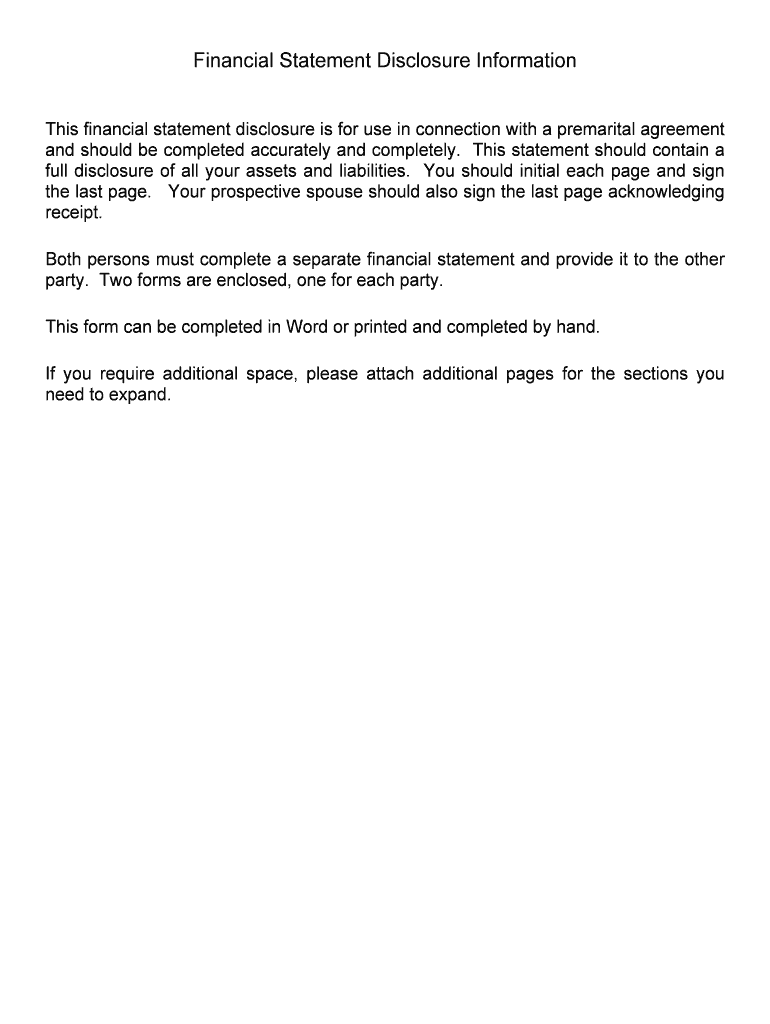
Notes Payable SecuredSchedule F Form


What is the Notes Payable SecuredSchedule F
The Notes Payable SecuredSchedule F is a financial document used primarily in the context of secured loans. This form outlines the details of a borrower's obligations under a secured note, including the terms of repayment and the collateral backing the loan. It is essential for both lenders and borrowers to understand the implications of this document, as it serves to protect the lender's interests while providing the borrower with the necessary funds. The secured nature of the note means that the lender has a claim on specific assets should the borrower default on the loan.
How to use the Notes Payable SecuredSchedule F
Using the Notes Payable SecuredSchedule F involves several steps to ensure that all necessary information is accurately captured. First, gather all relevant details about the loan, including the principal amount, interest rate, repayment schedule, and collateral description. Next, complete the form by filling in these details clearly and accurately. It is important to review the completed form for any errors before submission. Once finalized, both parties should sign the document to make it legally binding. Utilizing digital solutions for signing can streamline this process, ensuring that the document is executed efficiently.
Steps to complete the Notes Payable SecuredSchedule F
Completing the Notes Payable SecuredSchedule F requires careful attention to detail. Follow these steps for a successful completion:
- Gather necessary information about the loan, including amounts and terms.
- Clearly describe the collateral that secures the loan.
- Fill out the form with accurate details, ensuring clarity.
- Review the document for any mistakes or omissions.
- Obtain signatures from all parties involved, ensuring compliance with legal requirements.
By following these steps, you can ensure that the Notes Payable SecuredSchedule F is completed correctly and is ready for submission.
Legal use of the Notes Payable SecuredSchedule F
The legal use of the Notes Payable SecuredSchedule F hinges on its compliance with relevant laws and regulations. This form must be executed in accordance with state and federal laws governing secured transactions. For the document to be enforceable, it should include all required elements, such as the signatures of both parties and a clear description of the collateral. Additionally, the use of electronic signatures is permissible under the ESIGN and UETA Acts, provided that the signing process meets specific legal standards. This ensures that the form holds up in legal contexts, protecting the rights of both the lender and the borrower.
Key elements of the Notes Payable SecuredSchedule F
Understanding the key elements of the Notes Payable SecuredSchedule F is crucial for both lenders and borrowers. Important components include:
- Principal Amount: The total amount borrowed.
- Interest Rate: The rate at which interest will accrue on the unpaid balance.
- Repayment Terms: The schedule detailing when payments are due.
- Collateral Description: Specific assets pledged as security for the loan.
- Signatures: Required signatures from both the borrower and lender to validate the agreement.
Each of these elements plays a vital role in the clarity and enforceability of the document.
Examples of using the Notes Payable SecuredSchedule F
Examples of using the Notes Payable SecuredSchedule F can illustrate its practical applications. For instance, a small business may use this form to secure a loan for purchasing new equipment, with the equipment itself serving as collateral. Another example could involve an individual securing a personal loan against their home, where the home is detailed as collateral in the form. These scenarios highlight how the Notes Payable SecuredSchedule F is utilized in various lending situations, ensuring that both parties have a clear understanding of their obligations.
Quick guide on how to complete notes payable securedschedule f
Effortlessly Prepare Notes Payable SecuredSchedule F on Any Device
Digital document management has become increasingly popular among businesses and individuals. It offers an ideal eco-friendly alternative to conventional printed and signed documents, allowing you to access the proper form and securely store it online. airSlate SignNow equips you with all the tools necessary to create, modify, and electronically sign your documents rapidly without delays. Manage Notes Payable SecuredSchedule F on any device using airSlate SignNow's Android or iOS applications and enhance any document-related operation today.
How to Alter and Electronically Sign Notes Payable SecuredSchedule F with Ease
- Find Notes Payable SecuredSchedule F and click Get Form to begin.
- Use the tools we provide to fill out your document.
- Highlight important sections of the documents or redact sensitive information with tools specifically designed for that purpose by airSlate SignNow.
- Create your electronic signature with the Sign tool, which only takes seconds and holds the same legal validity as a traditional handwritten signature.
- Review all the details and click on the Done button to save your modifications.
- Select how you wish to send your form—via email, text message (SMS), invitation link, or download it to your computer.
Eliminate the stress of lost or misplaced files, tedious document searches, or errors that necessitate printing new copies. airSlate SignNow meets your document management needs with just a few clicks from any device you choose. Alter and electronically sign Notes Payable SecuredSchedule F and ensure effective communication throughout the form preparation process with airSlate SignNow.
Create this form in 5 minutes or less
Create this form in 5 minutes!
People also ask
-
What is 'Notes Payable SecuredSchedule F'?
'Notes Payable SecuredSchedule F' refers to a financial statement that details the notes payable of a business, specifically those that are secured. Utilizing airSlate SignNow for this process helps in streamlining documentation and ensures that all agreements are easily accessible and legally binding.
-
How does airSlate SignNow benefit the management of 'Notes Payable SecuredSchedule F'?
airSlate SignNow improves the management of 'Notes Payable SecuredSchedule F' by providing an efficient platform to organize, send, and sign necessary documents. This not only enhances workflow but also ensures that your financial agreements are executed swiftly and securely.
-
What pricing plans are available for airSlate SignNow in relation to 'Notes Payable SecuredSchedule F'?
airSlate SignNow offers flexible pricing plans that cater to various business needs, including those focused on 'Notes Payable SecuredSchedule F'. You can choose from different tiers that provide the features and support you require while managing your financial documentation.
-
Is airSlate SignNow suitable for small businesses dealing with 'Notes Payable SecuredSchedule F'?
Yes, airSlate SignNow is designed to accommodate businesses of all sizes, including small enterprises managing 'Notes Payable SecuredSchedule F'. Its user-friendly interface and affordable pricing make it an ideal choice for businesses looking to enhance their document management capabilities.
-
What features does airSlate SignNow offer for handling 'Notes Payable SecuredSchedule F'?
airSlate SignNow provides features like eSignature, document templates, and real-time tracking, which are essential for handling 'Notes Payable SecuredSchedule F'. These tools ensure that your financial documents are managed efficiently and comply with industry standards.
-
Can I integrate airSlate SignNow with other software for 'Notes Payable SecuredSchedule F'?
Absolutely! airSlate SignNow offers seamless integrations with various software, allowing you to enhance your workflow for 'Notes Payable SecuredSchedule F'. This interoperability helps streamline processes and improves overall efficiency in document management.
-
How secure is the information related to 'Notes Payable SecuredSchedule F' when using airSlate SignNow?
When you use airSlate SignNow for your 'Notes Payable SecuredSchedule F', your data is protected with advanced encryption and security protocols. We prioritize your privacy and ensure that all transactions and documents are securely handled throughout the process.
Get more for Notes Payable SecuredSchedule F
Find out other Notes Payable SecuredSchedule F
- How To Integrate Sign in Banking
- How To Use Sign in Banking
- Help Me With Use Sign in Banking
- Can I Use Sign in Banking
- How Do I Install Sign in Banking
- How To Add Sign in Banking
- How Do I Add Sign in Banking
- How Can I Add Sign in Banking
- Can I Add Sign in Banking
- Help Me With Set Up Sign in Government
- How To Integrate eSign in Banking
- How To Use eSign in Banking
- How To Install eSign in Banking
- How To Add eSign in Banking
- How To Set Up eSign in Banking
- How To Save eSign in Banking
- How To Implement eSign in Banking
- How To Set Up eSign in Construction
- How To Integrate eSign in Doctors
- How To Use eSign in Doctors