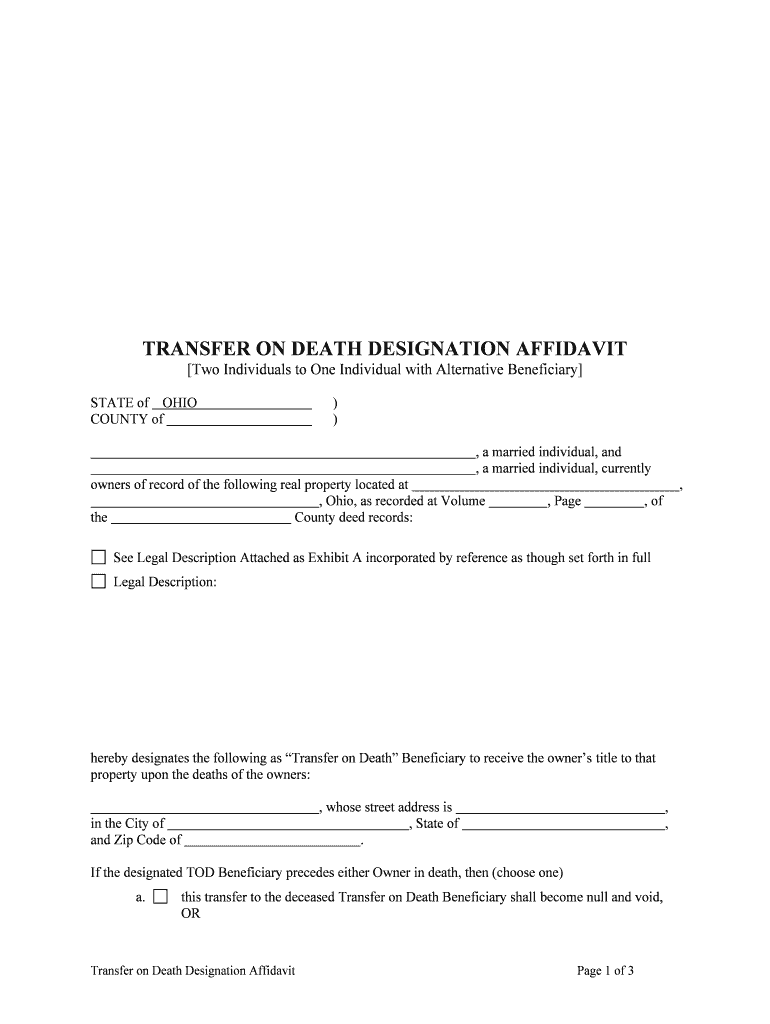
Two Individuals to One Individual with Alternative Beneficiary Form


What is the Two Individuals To One Individual With Alternative Beneficiary
The form known as Two Individuals To One Individual With Alternative Beneficiary is a legal document that allows two individuals to designate a single beneficiary while also specifying an alternative beneficiary. This form is commonly used in various legal and financial contexts, such as estate planning, insurance policies, and retirement accounts. By completing this form, the individuals ensure that their chosen beneficiary will receive the specified benefits upon their passing, while also providing a backup option in case the primary beneficiary is unable to accept the benefits.
How to use the Two Individuals To One Individual With Alternative Beneficiary
Using the Two Individuals To One Individual With Alternative Beneficiary form involves several straightforward steps. First, both individuals must gather necessary personal information, including full names, addresses, and Social Security numbers. Next, they will need to identify the primary beneficiary and the alternative beneficiary, ensuring that all parties agree on the designations. After filling out the form with accurate information, both individuals should sign and date it to validate the document. It is advisable to keep copies of the completed form for personal records and to provide copies to the beneficiaries if necessary.
Steps to complete the Two Individuals To One Individual With Alternative Beneficiary
Completing the Two Individuals To One Individual With Alternative Beneficiary form requires careful attention to detail. Follow these steps:
- Gather personal information for both individuals, including names, addresses, and Social Security numbers.
- Identify the primary beneficiary and the alternative beneficiary, ensuring their consent.
- Fill out the form accurately, double-checking for any errors.
- Both individuals should sign and date the form to ensure its validity.
- Store the completed form in a secure location and share copies with relevant parties as needed.
Legal use of the Two Individuals To One Individual With Alternative Beneficiary
The legal use of the Two Individuals To One Individual With Alternative Beneficiary form is significant in ensuring that the wishes of the individuals are honored after their passing. This form is recognized under various legal frameworks, including estate law and insurance regulations. To be legally binding, the form must be completed with accurate information, signed by both individuals, and comply with state-specific laws regarding beneficiary designations. Understanding these legal implications helps ensure that the beneficiaries receive their entitlements without complications.
Key elements of the Two Individuals To One Individual With Alternative Beneficiary
Several key elements must be included in the Two Individuals To One Individual With Alternative Beneficiary form to ensure its effectiveness:
- Full names and contact information of both individuals.
- Designation of the primary beneficiary along with their contact details.
- Designation of the alternative beneficiary in case the primary beneficiary cannot accept.
- Signatures of both individuals, along with the date of signing.
- Witness signatures or notarization may be required in some states.
Examples of using the Two Individuals To One Individual With Alternative Beneficiary
There are various scenarios in which the Two Individuals To One Individual With Alternative Beneficiary form can be utilized. For instance, in estate planning, a married couple may choose to name their child as the primary beneficiary of their estate, while designating a sibling as the alternative beneficiary. In insurance policies, two business partners may opt to name each other as primary beneficiaries for their life insurance, with a trusted colleague as the alternative beneficiary. These examples illustrate how the form can provide clarity and security in financial and legal matters.
Quick guide on how to complete two individuals to one individual with alternative beneficiary
Complete Two Individuals To One Individual With Alternative Beneficiary effortlessly on any device
Online document management has become favored by businesses and individuals alike. It offers an ideal eco-friendly substitute to traditional printed and signed documents, allowing you to obtain the required form and safely store it online. airSlate SignNow equips you with all the tools necessary to create, modify, and eSign your documents quickly without delays. Handle Two Individuals To One Individual With Alternative Beneficiary on any device using airSlate SignNow Android or iOS applications and enhance any document-centric process today.
The simplest way to edit and eSign Two Individuals To One Individual With Alternative Beneficiary with ease
- Locate Two Individuals To One Individual With Alternative Beneficiary and click on Get Form to begin.
- Utilize the tools we provide to fill out your form.
- Emphasize important sections of your documents or obscure sensitive data with tools that airSlate SignNow offers specifically for this purpose.
- Create your signature using the Sign feature, which takes mere seconds and holds the same legal validity as a conventional wet ink signature.
- Review all the details and click on the Done button to save your changes.
- Select how you wish to send your form, whether by email, SMS, or invitation link, or download it to your computer.
Forget about lost or misplaced documents, cumbersome form navigation, or errors that necessitate printing new copies. airSlate SignNow addresses your document management needs in just a few clicks from your chosen device. Edit and eSign Two Individuals To One Individual With Alternative Beneficiary and ensure excellent communication throughout the form preparation process with airSlate SignNow.
Create this form in 5 minutes or less
Create this form in 5 minutes!
People also ask
-
What does 'Two Individuals To One Individual With Alternative Beneficiary' mean in SignNow?
'Two Individuals To One Individual With Alternative Beneficiary' refers to the process where documents are signed by two individuals, and in the event of one individual's absence, an alternative beneficiary is designated to complete the signing. This feature adds flexibility and security, ensuring that your documents are always signed on time, regardless of unforeseen circumstances.
-
How can I utilize the 'Two Individuals To One Individual With Alternative Beneficiary' feature?
You can utilize the 'Two Individuals To One Individual With Alternative Beneficiary' feature by selecting multiple signers when sending a document for eSignature. In the workflow settings, simply designate the alternative beneficiary to ensure that the signing process continues smoothly even if one signer is unavailable.
-
Is there an additional cost to use the 'Two Individuals To One Individual With Alternative Beneficiary' feature?
No, there is no additional cost to use the 'Two Individuals To One Individual With Alternative Beneficiary' feature. It is part of the comprehensive eSigning solution offered by airSlate SignNow, designed to provide businesses with efficient and cost-effective document management.
-
What benefits does the 'Two Individuals To One Individual With Alternative Beneficiary' option provide?
The 'Two Individuals To One Individual With Alternative Beneficiary' option enhances document security and signing efficiency. It ensures that your signing process is not delayed and provides a safety net by designating an alternative signer, which is especially useful in high-stakes contracts or agreements.
-
How does the 'Two Individuals To One Individual With Alternative Beneficiary' integrate with other tools?
The 'Two Individuals To One Individual With Alternative Beneficiary' feature seamlessly integrates with various applications through airSlate SignNow’s API. This allows you to streamline your workflows and utilize this feature alongside other productivity tools for an optimized process.
-
Can I customize the signing order in the 'Two Individuals To One Individual With Alternative Beneficiary' process?
Yes, you can customize the signing order when utilizing the 'Two Individuals To One Individual With Alternative Beneficiary' feature. This flexibility ensures that documents are signed in the desired sequence, allowing you to maintain control over your signing workflows.
-
What types of documents can I send using the 'Two Individuals To One Individual With Alternative Beneficiary' feature?
You can send various types of documents using the 'Two Individuals To One Individual With Alternative Beneficiary' feature, including contracts, agreements, and legal forms. airSlate SignNow supports a wide range of document formats, making it easy to manage all your signing needs within one platform.
Get more for Two Individuals To One Individual With Alternative Beneficiary
Find out other Two Individuals To One Individual With Alternative Beneficiary
- How To eSignature Georgia High Tech Document
- How Can I eSignature Rhode Island Finance & Tax Accounting Word
- How Can I eSignature Colorado Insurance Presentation
- Help Me With eSignature Georgia Insurance Form
- How Do I eSignature Kansas Insurance Word
- How Do I eSignature Washington Insurance Form
- How Do I eSignature Alaska Life Sciences Presentation
- Help Me With eSignature Iowa Life Sciences Presentation
- How Can I eSignature Michigan Life Sciences Word
- Can I eSignature New Jersey Life Sciences Presentation
- How Can I eSignature Louisiana Non-Profit PDF
- Can I eSignature Alaska Orthodontists PDF
- How Do I eSignature New York Non-Profit Form
- How To eSignature Iowa Orthodontists Presentation
- Can I eSignature South Dakota Lawers Document
- Can I eSignature Oklahoma Orthodontists Document
- Can I eSignature Oklahoma Orthodontists Word
- How Can I eSignature Wisconsin Orthodontists Word
- How Do I eSignature Arizona Real Estate PDF
- How To eSignature Arkansas Real Estate Document