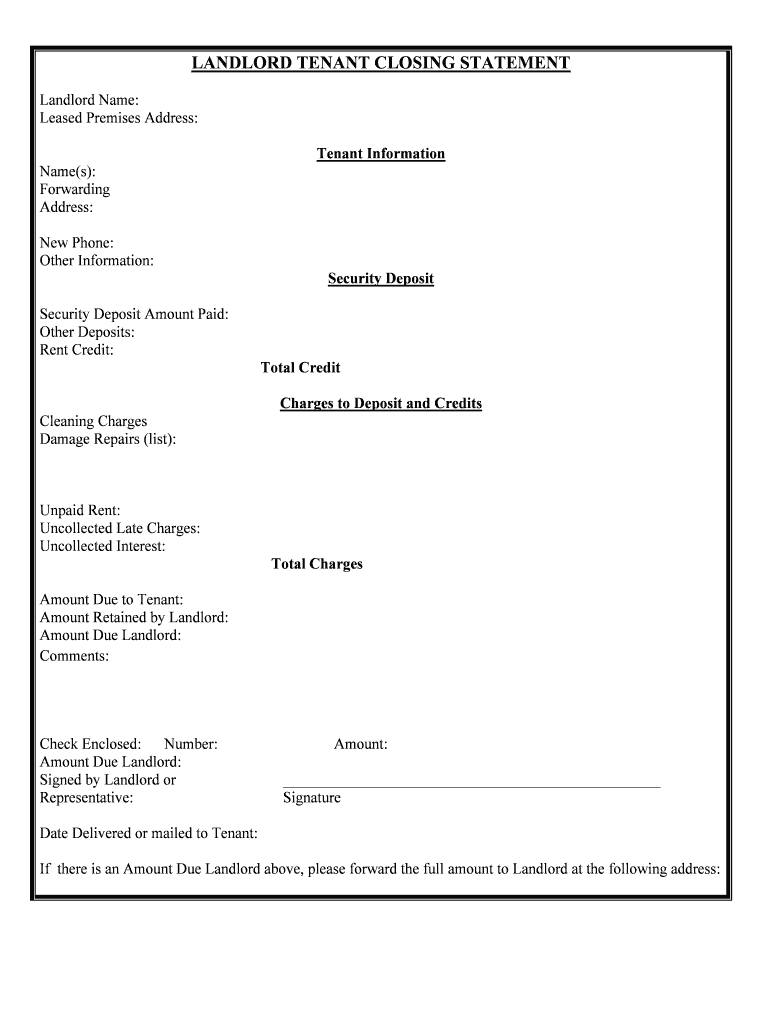
Landlord Tenant Closing Statement to Reconcile Security Form


What is the Landlord Tenant Closing Statement To Reconcile Security
The Landlord Tenant Closing Statement to Reconcile Security is a crucial document used to detail the financial aspects of a rental agreement, particularly concerning the security deposit. This statement outlines any deductions made from the security deposit for damages, unpaid rent, or other charges, ensuring transparency between landlords and tenants. It serves as a formal record of the financial transactions that occur at the end of a lease, providing both parties with a clear understanding of their financial obligations and rights.
Key elements of the Landlord Tenant Closing Statement To Reconcile Security
Several essential components must be included in the Landlord Tenant Closing Statement to Reconcile Security. These elements typically consist of:
- Tenant Information: Names and contact details of the tenant(s).
- Landlord Information: Names and contact details of the landlord or property management.
- Property Details: Address and description of the rental property.
- Security Deposit Amount: Total amount of the security deposit collected at the lease's start.
- Deductions: A detailed list of any deductions made from the security deposit, including reasons for each deduction.
- Final Amount: The total amount to be returned to the tenant after deductions.
- Signatures: Signatures of both the landlord and tenant to acknowledge the statement's accuracy.
Steps to complete the Landlord Tenant Closing Statement To Reconcile Security
Completing the Landlord Tenant Closing Statement to Reconcile Security involves several straightforward steps:
- Gather all necessary information, including tenant and landlord details, property information, and the security deposit amount.
- List any deductions from the security deposit, providing clear explanations for each charge.
- Calculate the final amount to be returned to the tenant after deductions.
- Fill out the statement accurately, ensuring all information is correct and complete.
- Both parties should review the statement for accuracy before signing.
- Obtain signatures from both the landlord and tenant to finalize the document.
How to use the Landlord Tenant Closing Statement To Reconcile Security
The Landlord Tenant Closing Statement to Reconcile Security is used primarily at the end of a lease term. To use this document effectively:
- Provide the statement to the tenant upon lease termination, ensuring it reflects all financial transactions accurately.
- Discuss any deductions with the tenant to clarify reasons and ensure understanding.
- Keep a copy of the signed statement for your records, as it serves as proof of the financial reconciliation.
- Utilize this document to resolve any disputes that may arise regarding the security deposit.
Legal use of the Landlord Tenant Closing Statement To Reconcile Security
The Landlord Tenant Closing Statement to Reconcile Security holds legal significance as it documents the agreement between the landlord and tenant regarding the security deposit. For the statement to be legally binding:
- Both parties must sign the document, indicating their agreement to the terms outlined.
- The statement should comply with state laws regarding security deposits and their deductions.
- It is advisable to retain a copy for both parties to ensure transparency and accountability.
Quick guide on how to complete landlord tenant closing statement to reconcile security
Prepare Landlord Tenant Closing Statement To Reconcile Security effortlessly on any device
Digital document management has gained traction among businesses and individuals alike. It serves as an excellent eco-friendly alternative to traditional printed and signed paperwork, allowing you to access the necessary form and securely store it online. airSlate SignNow equips you with all the tools required to create, edit, and eSign your documents promptly without delays. Manage Landlord Tenant Closing Statement To Reconcile Security across any platform using airSlate SignNow Android or iOS applications and enhance any document-centric process today.
The simplest way to modify and eSign Landlord Tenant Closing Statement To Reconcile Security effortlessly
- Locate Landlord Tenant Closing Statement To Reconcile Security and click on Get Form to begin.
- Utilize the tools we provide to complete your document.
- Emphasize key sections of your documents or obscure sensitive information with tools that airSlate SignNow specifically offers for that purpose.
- Generate your eSignature with the Sign feature, which takes mere seconds and carries the same legal validity as a conventional wet ink signature.
- Review all the details and click on the Done button to finalize your changes.
- Choose how you want to distribute your form, via email, text message (SMS), or invitation link, or download it to your computer.
Eliminate the worry of lost or misplaced documents, tedious form searches, or mistakes requiring new document copies to be printed. airSlate SignNow addresses your document management needs in just a few clicks from any device you prefer. Modify and eSign Landlord Tenant Closing Statement To Reconcile Security and ensure effective communication at every stage of your form preparation process with airSlate SignNow.
Create this form in 5 minutes or less
Create this form in 5 minutes!
People also ask
-
What is a Landlord Tenant Closing Statement To Reconcile Security?
A Landlord Tenant Closing Statement To Reconcile Security is a crucial document that outlines the financial transactions related to a rental property. It summarizes the security deposit amounts collected and details any deductions made. This statement ensures transparency between landlords and tenants after the lease ends.
-
How does airSlate SignNow facilitate the creation of a Landlord Tenant Closing Statement To Reconcile Security?
airSlate SignNow offers user-friendly templates that simplify the process of creating a Landlord Tenant Closing Statement To Reconcile Security. Users can personalize the document with specific details, ensuring compliance with local regulations. The platform streamlines document creation while providing a secure signing experience.
-
Can I integrate airSlate SignNow with my property management software for Landlord Tenant Closing Statements?
Yes, airSlate SignNow offers integrations with various property management software, making it easier to generate and manage Landlord Tenant Closing Statements To Reconcile Security. This connectivity enhances your workflow, allowing you to import data seamlessly and eliminate manual entry errors.
-
What are the key features of airSlate SignNow for creating a Landlord Tenant Closing Statement?
airSlate SignNow features customizable templates, electronic signatures, and automated workflow processes to create a Landlord Tenant Closing Statement To Reconcile Security efficiently. These tools help reduce paperwork and save time, making the entire process more efficient for landlords and tenants alike.
-
Is airSlate SignNow a cost-effective solution for generating my Landlord Tenant Closing Statement?
Absolutely! airSlate SignNow provides a cost-effective solution for generating a Landlord Tenant Closing Statement To Reconcile Security without compromising on quality. With flexible pricing plans, you can choose what best fits your needs and budget while enjoying premium features.
-
How can airSlate SignNow benefit landlords when creating a Landlord Tenant Closing Statement?
Using airSlate SignNow to create a Landlord Tenant Closing Statement To Reconcile Security allows landlords to keep detailed records, ensuring compliance and transparency. Benefits include faster processing times, reduced administrative tasks, and a professional appearance that builds trust with tenants.
-
What types of documents can I sign with airSlate SignNow besides the Landlord Tenant Closing Statement?
airSlate SignNow supports a wide range of document types beyond just the Landlord Tenant Closing Statement To Reconcile Security, including lease agreements, rental contracts, and maintenance requests. This versatility makes it an ideal solution for comprehensive property management documentation.
Get more for Landlord Tenant Closing Statement To Reconcile Security
Find out other Landlord Tenant Closing Statement To Reconcile Security
- eSign Wyoming Real estate investment proposal template Free
- How Can I eSign New York Residential lease
- eSignature Colorado Cease and Desist Letter Later
- How Do I eSignature Maine Cease and Desist Letter
- How Can I eSignature Maine Cease and Desist Letter
- eSignature Nevada Cease and Desist Letter Later
- Help Me With eSign Hawaii Event Vendor Contract
- How To eSignature Louisiana End User License Agreement (EULA)
- How To eSign Hawaii Franchise Contract
- eSignature Missouri End User License Agreement (EULA) Free
- eSign Delaware Consulting Agreement Template Now
- eSignature Missouri Hold Harmless (Indemnity) Agreement Later
- eSignature Ohio Hold Harmless (Indemnity) Agreement Mobile
- eSignature California Letter of Intent Free
- Can I eSign Louisiana General Power of Attorney Template
- eSign Mississippi General Power of Attorney Template Free
- How Can I eSignature New Mexico Letter of Intent
- Can I eSign Colorado Startup Business Plan Template
- eSign Massachusetts Startup Business Plan Template Online
- eSign New Hampshire Startup Business Plan Template Online