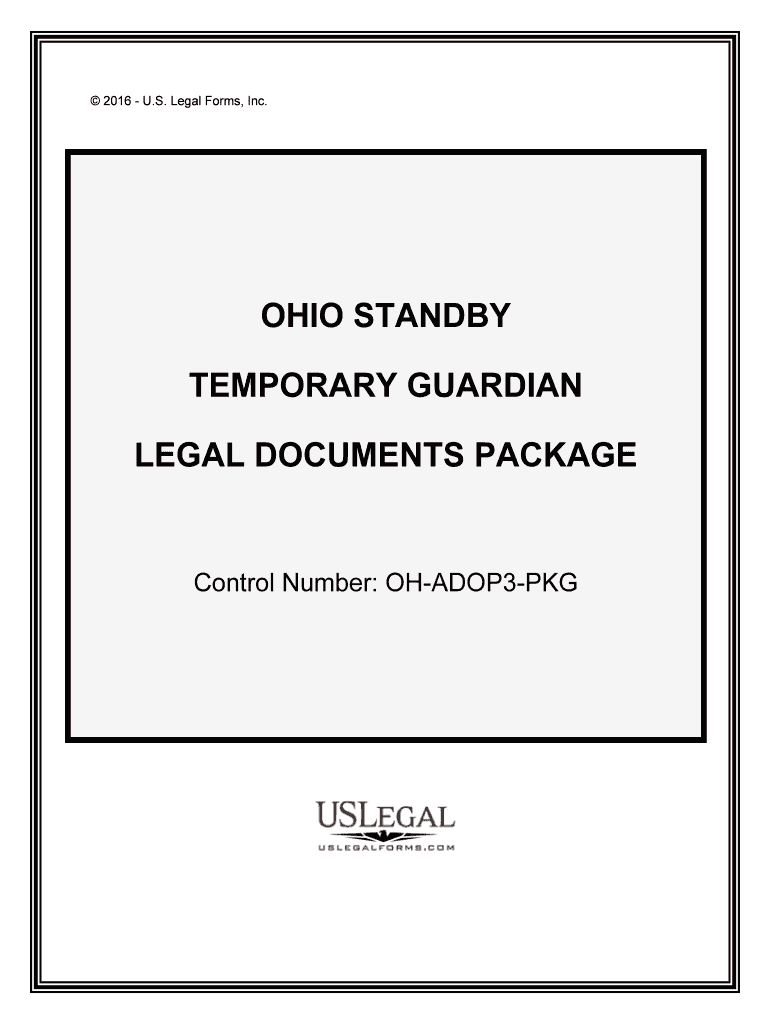
OHIO STANDBY Form


What is the OHIO STANDBY
The OHIO STANDBY form is a legal document used in the state of Ohio, primarily for establishing a standby trust. This form allows individuals to designate a trustee who will manage the assets of the trust on behalf of the beneficiaries. It is particularly useful for estate planning, ensuring that the assets are handled according to the individual's wishes in the event of incapacity or death. The OHIO STANDBY form is recognized under Ohio law, providing a clear framework for the management and distribution of assets.
How to use the OHIO STANDBY
Using the OHIO STANDBY form involves several key steps. First, individuals must gather the necessary information regarding their assets and beneficiaries. Next, the form should be filled out accurately, detailing the trustee's responsibilities and the specific assets included in the trust. Once completed, the form must be signed and witnessed according to Ohio state requirements. It is advisable to keep copies of the signed form in a secure location and to inform the trustee of their designation to ensure smooth management of the trust.
Steps to complete the OHIO STANDBY
Completing the OHIO STANDBY form requires careful attention to detail. Follow these steps:
- Gather personal information, including names and addresses of the grantor, trustee, and beneficiaries.
- List all assets that will be included in the standby trust.
- Fill out the OHIO STANDBY form, ensuring all sections are completed accurately.
- Sign the form in the presence of a notary public to validate the document.
- Distribute copies of the signed form to the trustee and other relevant parties.
Legal use of the OHIO STANDBY
The legal use of the OHIO STANDBY form is governed by Ohio state law, which outlines the requirements for establishing a valid standby trust. This includes proper execution, such as notarization and adherence to state regulations regarding trusts. The form becomes legally binding once it is properly signed and witnessed, ensuring that the trustee has the authority to manage the assets in accordance with the grantor's wishes. It is essential for individuals to understand their rights and responsibilities under the law when utilizing this form.
Key elements of the OHIO STANDBY
Several key elements define the OHIO STANDBY form. These include:
- Grantor Information: Details of the individual creating the trust.
- Trustee Designation: The person or entity responsible for managing the trust.
- Asset Description: A comprehensive list of assets included in the trust.
- Beneficiary Information: Names and details of individuals who will benefit from the trust.
- Signature and Notarization: Required for legal validation of the document.
Who Issues the Form
The OHIO STANDBY form is typically issued by the Ohio Secretary of State or can be obtained through legal professionals specializing in estate planning. It is important for individuals to ensure they are using the most current version of the form, as regulations may change. Consulting with an attorney can provide clarity on the appropriate use and any updates to the form that may affect its validity.
Quick guide on how to complete ohio standby
Effortlessly Prepare OHIO STANDBY on Any Device
The management of online documents has gained traction among businesses and individuals alike. It offers an excellent environmentally friendly substitute for conventional printed and signed documents, allowing you to locate the right form and securely store it online. airSlate SignNow equips you with all the necessary functionalities to create, alter, and eSign your documents quickly and without issues. Efficiently manage OHIO STANDBY across any platform using airSlate SignNow's Android or iOS applications and streamline any document-related task today.
The easiest method to modify and eSign OHIO STANDBY without hassle
- Obtain OHIO STANDBY and click on Get Form to initiate the process.
- Utilize the tools provided to complete your document.
- Emphasize pertinent sections of the documents or conceal sensitive information using specific tools that airSlate SignNow offers.
- Create your signature with the Sign tool, which takes a few seconds and holds the same legal validity as a traditional handwritten signature.
- Review all the details and click on the Done button to save your changes.
- Select your preferred method to send your form, via email, SMS, or invite link, or download it to your computer.
Eliminate concerns about lost or misfiled documents, frustrating form searches, or mistakes that require new printed copies. airSlate SignNow satisfies all your document management requirements in just a few clicks from any device you choose. Modify and eSign OHIO STANDBY to ensure seamless communication throughout the form preparation process with airSlate SignNow.
Create this form in 5 minutes or less
Create this form in 5 minutes!
People also ask
-
What is OHIO STANDBY and how does it work with airSlate SignNow?
OHIO STANDBY is a reliable feature within airSlate SignNow that allows users to prepare documents for signing at a convenient time. This option enables businesses to send documents and have them signed at the recipient's leisure, streamlining the signing process.
-
How much does airSlate SignNow cost for users interested in OHIO STANDBY?
The pricing for airSlate SignNow, including the OHIO STANDBY feature, is designed to be cost-effective. Various plans are available to accommodate different business needs, and each includes access to essential features, ensuring you get value for your investment.
-
What are the key benefits of using OHIO STANDBY with airSlate SignNow?
OHIO STANDBY offers signNow benefits, such as increased flexibility for signers and improved efficiency for businesses. By allowing documents to be signed at a later time, it reduces time constraints and enhances the overall user experience.
-
Can I integrate OHIO STANDBY with other applications?
Yes, airSlate SignNow's OHIO STANDBY feature can seamlessly integrate with various applications to optimize your workflow. This capability allows you to incorporate document signing into your existing processes and tools, maximizing efficiency.
-
Is OHIO STANDBY secure for sensitive documents?
Absolutely! airSlate SignNow, including the OHIO STANDBY feature, prioritizes security and complies with industry standards. Your documents are encrypted and safe, ensuring that sensitive information remains protected throughout the signing process.
-
What types of documents can be signed using OHIO STANDBY?
With airSlate SignNow’s OHIO STANDBY feature, you can sign a variety of documents, including contracts, agreements, and forms. This flexibility allows businesses to handle different signing needs efficiently and conveniently.
-
How does OHIO STANDBY improve the signing experience for customers?
OHIO STANDBY enhances the signing experience by providing recipients the freedom to sign documents at their convenience, reducing pressure and improving satisfaction. This feature is particularly valuable for businesses looking to foster positive relationships with clients.
Get more for OHIO STANDBY
Find out other OHIO STANDBY
- How To eSignature Wyoming Car Dealer PPT
- How To eSignature Colorado Construction PPT
- How To eSignature New Jersey Construction PDF
- How To eSignature New York Construction Presentation
- How To eSignature Wisconsin Construction Document
- Help Me With eSignature Arkansas Education Form
- Can I eSignature Louisiana Education Document
- Can I eSignature Massachusetts Education Document
- Help Me With eSignature Montana Education Word
- How To eSignature Maryland Doctors Word
- Help Me With eSignature South Dakota Education Form
- How Can I eSignature Virginia Education PDF
- How To eSignature Massachusetts Government Form
- How Can I eSignature Oregon Government PDF
- How Can I eSignature Oklahoma Government Document
- How To eSignature Texas Government Document
- Can I eSignature Vermont Government Form
- How Do I eSignature West Virginia Government PPT
- How Do I eSignature Maryland Healthcare / Medical PDF
- Help Me With eSignature New Mexico Healthcare / Medical Form