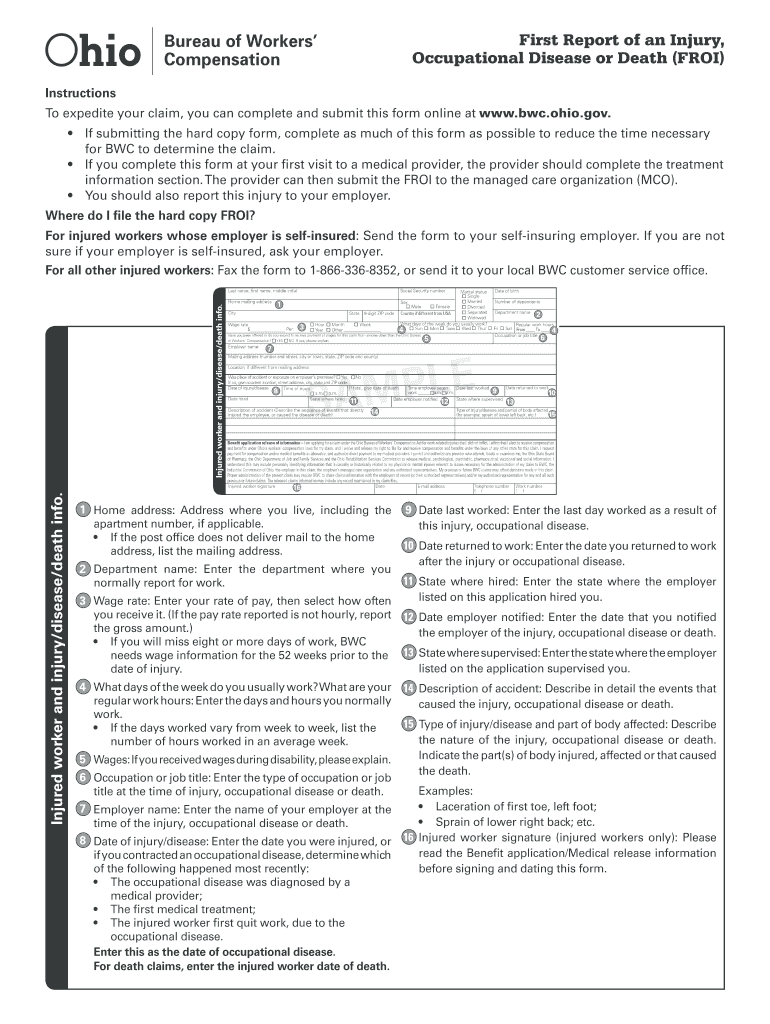
FROI Ohio Bureau of Workers' Compensation Form


What is the FROI Ohio Bureau Of Workers' Compensation
The FROI, or First Report of Injury, is a critical form used by the Ohio Bureau of Workers' Compensation to document workplace injuries. This form serves as the official notification to the Bureau when an employee is injured on the job. It captures essential details about the incident, including the nature of the injury, the circumstances surrounding it, and the affected employee's information. Completing the FROI accurately is vital for ensuring that workers receive the appropriate benefits and that employers comply with state regulations.
Steps to complete the FROI Ohio Bureau Of Workers' Compensation
Completing the FROI involves several key steps to ensure accuracy and compliance. First, gather all necessary information about the injured employee, including their name, address, and job title. Next, document the details of the injury, such as the date and time it occurred, the location, and a description of the incident. It's important to include any witnesses' names and contact information as well. After filling out the form, review it for completeness and accuracy before submission. Utilizing digital tools can streamline this process, making it easier to fill out and sign the form securely.
Legal use of the FROI Ohio Bureau Of Workers' Compensation
The FROI must be completed and submitted in accordance with Ohio's workers' compensation laws to be considered legally valid. This includes adhering to deadlines for submission, which are typically within a few days of the injury. The form must be signed by the employer or an authorized representative to confirm that the information provided is accurate. Failure to comply with these legal requirements can result in penalties for the employer and may affect the injured worker's ability to receive benefits.
Form Submission Methods for the FROI Ohio Bureau Of Workers' Compensation
The FROI can be submitted through various methods, depending on the preferences of the employer and the requirements of the Ohio Bureau of Workers' Compensation. Options include online submission via the Bureau's electronic filing system, mailing a physical copy of the form, or delivering it in person to a local office. Electronic submission is often preferred for its speed and efficiency, allowing for quicker processing of claims and benefits.
Key elements of the FROI Ohio Bureau Of Workers' Compensation
Several key elements must be included in the FROI to ensure it meets the Bureau's requirements. These elements include:
- Employee Information: Name, address, and job title of the injured worker.
- Incident Details: Date, time, and location of the injury, along with a description of how it occurred.
- Employer Information: Name and address of the employer, including the contact person for the claim.
- Witness Information: Names and contact details of any witnesses to the incident.
- Medical Treatment: Information on any medical treatment received or needed by the injured employee.
How to obtain the FROI Ohio Bureau Of Workers' Compensation
The FROI can be obtained directly from the Ohio Bureau of Workers' Compensation website or through their local offices. Employers can also access the form via electronic filing systems that facilitate the completion and submission process. It's advisable to ensure that the latest version of the form is used to avoid any issues with compliance or processing delays.
Quick guide on how to complete froi ohio bureau of workers compensation
Complete FROI Ohio Bureau Of Workers' Compensation effortlessly on any device
Digital document management has become increasingly popular among businesses and individuals. It offers an ideal environmentally friendly substitute for traditional printed and signed documents, as you can easily find the right form and securely store it online. airSlate SignNow equips you with all the resources necessary to create, edit, and eSign your documents quickly without delays. Manage FROI Ohio Bureau Of Workers' Compensation on any device using airSlate SignNow's Android or iOS applications and simplify your document-related tasks today.
How to modify and eSign FROI Ohio Bureau Of Workers' Compensation with ease
- Obtain FROI Ohio Bureau Of Workers' Compensation and then click Get Form to commence.
- Utilize the tools available to complete your document.
- Highlight important sections of the documents or redact sensitive information with tools provided by airSlate SignNow specifically for that purpose.
- Generate your eSignature using the Sign tool, which only takes seconds and carries the same legal validity as a conventional ink signature.
- Review all the details and then click on the Done button to preserve your changes.
- Select your preferred method to deliver your form, whether by email, SMS, or invitation link, or download it to your computer.
Eliminate concerns about lost or misfiled documents, tedious form searches, or mistakes that necessitate printing new copies. airSlate SignNow fulfills your document management needs in just a few clicks from any device you choose. Edit and eSign FROI Ohio Bureau Of Workers' Compensation and ensure excellent communication throughout the form preparation process with airSlate SignNow.
Create this form in 5 minutes or less
Create this form in 5 minutes!
People also ask
-
What is FROI Ohio Bureau Of Workers' Compensation?
FROI, which stands for First Report of Injury, is a crucial document required by the Ohio Bureau Of Workers' Compensation to report workplace injuries. This reporting is essential for ensuring compliance and facilitating proper claims processing. Understanding the FROI helps businesses manage their workers' compensation claims efficiently.
-
How can airSlate SignNow help with FROI Ohio Bureau Of Workers' Compensation?
airSlate SignNow provides an efficient platform for completing and eSigning the FROI for the Ohio Bureau Of Workers' Compensation. By streamlining the documentation process, SignNow saves time and reduces paperwork errors. Our solution ensures that all necessary information is captured accurately and submitted promptly.
-
What are the benefits of using airSlate SignNow for FROI submissions?
Using airSlate SignNow for FROI submissions offers multiple benefits, including improved efficiency, reduced turnaround times, and enhanced compliance. The platform allows for easy tracking and management of documents, ensuring that businesses stay up to date with their claims. This translates to a more organized approach to managing workers' compensation.
-
Is airSlate SignNow cost-effective for FROI submissions?
Yes, airSlate SignNow is a cost-effective solution for FROI submissions to the Ohio Bureau Of Workers' Compensation. Our pricing plans are designed to accommodate businesses of all sizes, making it accessible for everyone. By minimizing paper costs and administrative burdens, users often find that SignNow saves them money in the long run.
-
What features does airSlate SignNow offer for FROI submissions?
airSlate SignNow includes features such as intuitive document templates, eSigning capabilities, and real-time tracking for FROI submissions to the Ohio Bureau Of Workers' Compensation. Users can customize templates to fit their specific needs, streamlining the reporting process. These features enhance usability and ensure seamless document flow.
-
Can airSlate SignNow integrate with other systems for FROI process management?
Absolutely, airSlate SignNow offers integrations with various tools and systems, optimizing the FROI process management for the Ohio Bureau Of Workers' Compensation. Users can link SignNow with their existing platforms such as HR systems, CRM tools, and workflow automation software. This integration contributes to a more cohesive operational flow and better data management.
-
How secure is airSlate SignNow for handling FROI documents?
airSlate SignNow prioritizes security, ensuring that all FROI documents sent to the Ohio Bureau Of Workers' Compensation are protected. We utilize advanced encryption and secure cloud storage to safeguard sensitive information. Compliance with industry standards guarantees that your documents are handled safely and securely throughout the eSigning process.
Get more for FROI Ohio Bureau Of Workers' Compensation
- 2014 mi 1041 form
- 2015 michigan schedule 1 form
- 2016 michigan schedule 1 form
- Form 3676 affidavit attesting that qualified state of michigan
- Form 3676 2014
- Michigan department of treasury 4640 rev 12 10 2018 2019 form
- Michigan department of treasury 4640 rev 12 10 2015 form
- 2018 michigan adjustments of capital gains and losses mi 1040d form
Find out other FROI Ohio Bureau Of Workers' Compensation
- How To Sign Massachusetts Copyright License Agreement
- How Do I Sign Vermont Online Tutoring Services Proposal Template
- How Do I Sign North Carolina Medical Records Release
- Sign Idaho Domain Name Registration Agreement Easy
- Sign Indiana Domain Name Registration Agreement Myself
- Sign New Mexico Domain Name Registration Agreement Easy
- How To Sign Wisconsin Domain Name Registration Agreement
- Sign Wyoming Domain Name Registration Agreement Safe
- Sign Maryland Delivery Order Template Myself
- Sign Minnesota Engineering Proposal Template Computer
- Sign Washington Engineering Proposal Template Secure
- Sign Delaware Proforma Invoice Template Online
- Can I Sign Massachusetts Proforma Invoice Template
- How Do I Sign Oklahoma Equipment Purchase Proposal
- Sign Idaho Basic rental agreement or residential lease Online
- How To Sign Oregon Business agreements
- Sign Colorado Generic lease agreement Safe
- How Can I Sign Vermont Credit agreement
- Sign New York Generic lease agreement Myself
- How Can I Sign Utah House rent agreement format