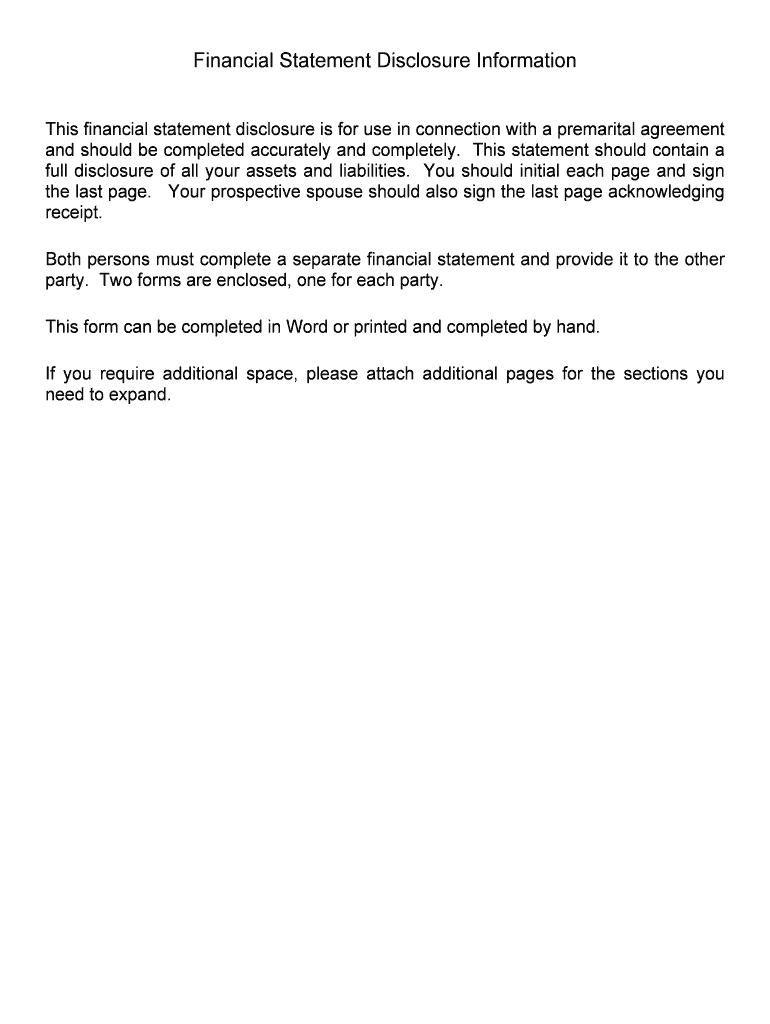
Notes Payable UnsecuredSchedule G Form


What is the Notes Payable UnsecuredSchedule G
The Notes Payable UnsecuredSchedule G is a financial document used to outline and record unsecured notes payable by a business. This form typically details the terms of the loan, including the principal amount, interest rate, payment schedule, and maturity date. It serves as a legal agreement between the borrower and lender, ensuring that both parties understand their obligations. The unsecured nature of these notes means they are not backed by collateral, which can affect the terms and conditions of the loan.
How to use the Notes Payable UnsecuredSchedule G
Using the Notes Payable UnsecuredSchedule G involves several steps to ensure that the document accurately reflects the agreement between the parties. First, gather all relevant financial information, including the amount of the loan and the agreed-upon interest rate. Next, fill out the form with precise details, ensuring that all parties involved understand the terms. Once completed, the document should be signed by both the borrower and lender, ideally in the presence of a witness or notary to enhance its legal standing.
Steps to complete the Notes Payable UnsecuredSchedule G
Completing the Notes Payable UnsecuredSchedule G requires careful attention to detail. Follow these steps:
- Start by entering the borrower’s and lender’s information, including names and addresses.
- Clearly state the principal amount of the loan and the interest rate.
- Outline the payment schedule, specifying due dates and amounts.
- Include the maturity date of the loan, indicating when the full amount is due.
- Provide space for signatures and dates to formalize the agreement.
Legal use of the Notes Payable UnsecuredSchedule G
The legal use of the Notes Payable UnsecuredSchedule G hinges on its compliance with relevant laws and regulations. For the document to be enforceable, it must be signed by both parties and include all necessary terms. Additionally, it is advisable to retain copies for record-keeping and to ensure that all parties can refer back to the agreement if disputes arise. Understanding state-specific laws regarding unsecured loans can also be critical in ensuring compliance.
Key elements of the Notes Payable UnsecuredSchedule G
Several key elements must be included in the Notes Payable UnsecuredSchedule G to ensure its effectiveness:
- Principal Amount: The total amount borrowed.
- Interest Rate: The percentage charged on the principal.
- Payment Schedule: Details on how and when payments will be made.
- Maturity Date: The date by which the loan must be fully repaid.
- Signatures: Required from both borrower and lender for legal validity.
Examples of using the Notes Payable UnsecuredSchedule G
Examples of using the Notes Payable UnsecuredSchedule G can vary widely based on the context. A small business might use this form to secure a loan from a private investor without offering collateral. Alternatively, an individual may use it to document a personal loan from a friend or family member. In both cases, the form helps clarify the terms of the loan and protects the interests of both parties involved.
Quick guide on how to complete notes payable unsecuredschedule g
Effortlessly Prepare Notes Payable UnsecuredSchedule G on Any Device
Digital document management has become increasingly popular among businesses and individuals. It offers an excellent eco-friendly substitute for conventional printed and signed documents, allowing you to obtain the correct form and securely store it online. airSlate SignNow equips you with all the tools you need to create, modify, and eSign your documents rapidly without any hold-ups. Manage Notes Payable UnsecuredSchedule G on any platform using airSlate SignNow's Android or iOS applications and enhance any document-focused process today.
The Easiest Way to Modify and eSign Notes Payable UnsecuredSchedule G Without Stress
- Locate Notes Payable UnsecuredSchedule G and then click Get Form to begin.
- Utilize the tools provided to fill out your document.
- Emphasize important sections of your documents or conceal sensitive information with tools that airSlate SignNow specifically provides for that purpose.
- Create your signature using the Sign tool, which takes mere seconds and holds the same legal validity as a traditional wet ink signature.
- Review the information and then click the Done button to save your modifications.
- Select your preferred method for delivering your form, whether by email, text (SMS), invitation link, or downloading it to your computer.
Put aside concerns about lost or misplaced documents, tedious form navigation, or mistakes that necessitate printing new copies. airSlate SignNow addresses your document management needs in just a few clicks from any device you choose. Alter and eSign Notes Payable UnsecuredSchedule G while ensuring outstanding communication throughout each phase of your form preparation process with airSlate SignNow.
Create this form in 5 minutes or less
Create this form in 5 minutes!
People also ask
-
What are Notes Payable UnsecuredSchedule G?
Notes Payable UnsecuredSchedule G are financial instruments that represent amounts owed by a company without any collateral backing. These notes are vital for businesses managing debt and need formal documentation to ensure compliance. Understanding their features boosts financial clarity and enhances your organization’s financial management.
-
How does airSlate SignNow simplify the process of managing Notes Payable UnsecuredSchedule G?
AirSlate SignNow provides an intuitive platform for easily creating, sending, and signing documents related to Notes Payable UnsecuredSchedule G. With features like templates and electronic signatures, businesses can streamline their documentation processes. This efficiency helps reduce errors and ensures timely management of financial obligations.
-
What are the pricing options for using airSlate SignNow for Notes Payable UnsecuredSchedule G?
AirSlate SignNow offers flexible pricing plans to accommodate various business sizes and needs, particularly for managing Notes Payable UnsecuredSchedule G. Whether you require a standard package or enterprise-level features, there are options available. Contact our sales team for a detailed breakdown of pricing tailored to your business requirements.
-
Can I integrate airSlate SignNow with my existing systems for Notes Payable UnsecuredSchedule G?
Yes, airSlate SignNow offers seamless integrations with popular business applications and accounting software that can help manage Notes Payable UnsecuredSchedule G efficiently. This ensures that your team can utilize their existing tools while incorporating eSigning functionalities. Check out our integration page for more details on compatible platforms.
-
What security features does airSlate SignNow provide for handling Notes Payable UnsecuredSchedule G?
AirSlate SignNow prioritizes security, ensuring that documents related to Notes Payable UnsecuredSchedule G are safe from unauthorized access. The platform uses encryption and complies with industry standards to protect sensitive information. You can rest assured that your financial documents are secured and managed properly.
-
Is training available for using airSlate SignNow for Notes Payable UnsecuredSchedule G?
Absolutely! AirSlate SignNow provides comprehensive training resources for users to get acquainted with managing Notes Payable UnsecuredSchedule G on our platform. From onboarding sessions to detailed documentation, we ensure that your team is well-equipped to maximize the benefits of our eSigning solutions.
-
What benefits does airSlate SignNow offer specifically for managing Notes Payable UnsecuredSchedule G?
Using airSlate SignNow for Notes Payable UnsecuredSchedule G allows for faster processing, reduced paperwork, and enhanced compliance with financial regulations. The electronic signature feature helps finalize agreements quickly, improving your cash flow management. Ultimately, it contributes to better operational efficiency for your business.
Get more for Notes Payable UnsecuredSchedule G
- Rental applications form
- Informed consent form and medical emergency abortion form adph
- Administrative policies and procedures 1643 subject tngov tn form
- Exhibit out of state party affidavit texaslawhelporg texaslawhelp form
- Rp6 form medical council of new zealand mcnz org
- Amsa 419 form
- Iowa statewide universal practitioner credentialing application form
- Aa attendance form
Find out other Notes Payable UnsecuredSchedule G
- Electronic signature South Dakota Doctors Confidentiality Agreement Myself
- How Do I Electronic signature Vermont Doctors NDA
- Electronic signature Utah Doctors Promissory Note Template Secure
- Electronic signature West Virginia Doctors Bill Of Lading Online
- Electronic signature West Virginia Construction Quitclaim Deed Computer
- Electronic signature Construction PDF Wisconsin Myself
- How Do I Electronic signature Wyoming Doctors Rental Lease Agreement
- Help Me With Electronic signature Wyoming Doctors Rental Lease Agreement
- How Do I Electronic signature Colorado Education RFP
- Electronic signature Colorado Education Lease Agreement Form Online
- How To Electronic signature Colorado Education Business Associate Agreement
- Can I Electronic signature California Education Cease And Desist Letter
- Electronic signature Arizona Finance & Tax Accounting Promissory Note Template Computer
- Electronic signature California Finance & Tax Accounting Warranty Deed Fast
- Can I Electronic signature Georgia Education Quitclaim Deed
- Electronic signature California Finance & Tax Accounting LLC Operating Agreement Now
- Electronic signature Connecticut Finance & Tax Accounting Executive Summary Template Myself
- Can I Electronic signature California Government Stock Certificate
- Electronic signature California Government POA Simple
- Electronic signature Illinois Education Business Plan Template Secure