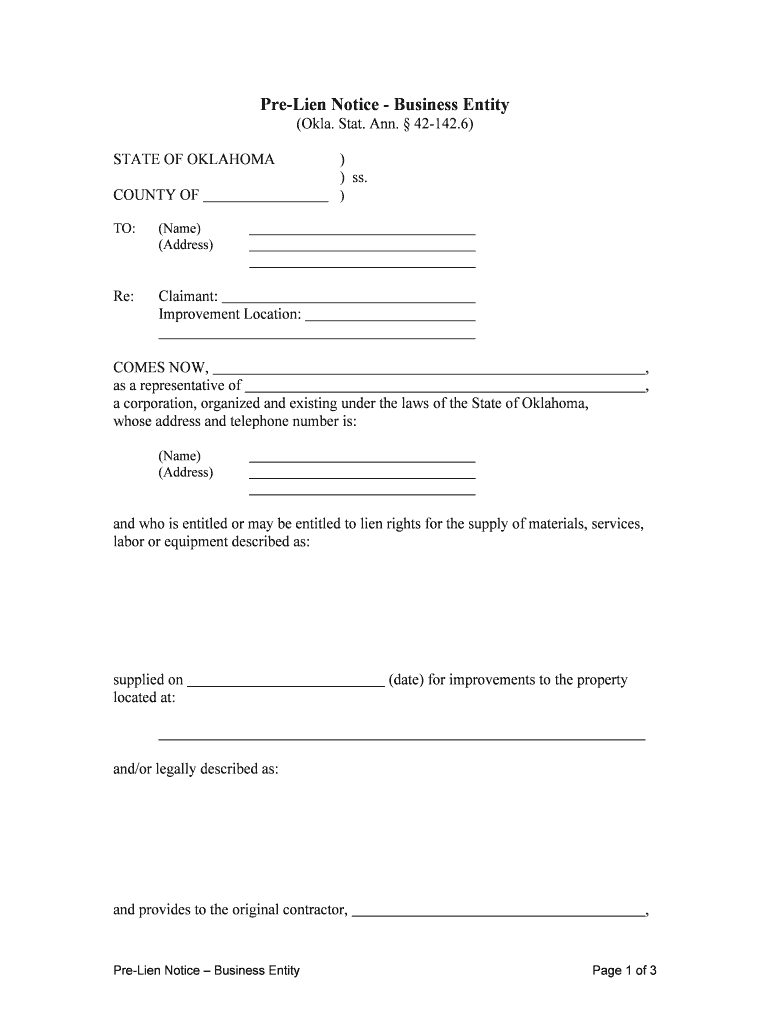
Pre Lien Notice Business Entity Form


What is the Pre Lien Notice Business Entity
The Pre Lien Notice Business Entity is a formal document that serves as a notification to property owners and contractors regarding the potential for a lien on a property. This notice is typically filed by contractors, subcontractors, or suppliers who have not been paid for work performed or materials supplied. By issuing this notice, the sender aims to protect their right to file a lien should payment not be received. It acts as a safeguard, ensuring that all parties involved are aware of the financial obligations tied to the property.
How to use the Pre Lien Notice Business Entity
Using the Pre Lien Notice Business Entity involves several key steps. First, identify the appropriate parties involved in the transaction, including the property owner and any general contractors. Next, gather all necessary information, such as the property address, the nature of the work performed, and the amount owed. Once you have this information, complete the notice accurately, ensuring that all details are correct. After preparing the document, it should be sent to the property owner and any relevant parties, typically via certified mail to ensure delivery confirmation.
Steps to complete the Pre Lien Notice Business Entity
Completing the Pre Lien Notice Business Entity requires careful attention to detail. Here are the essential steps:
- Gather information about the property, including the address and legal description.
- Identify the parties involved, including the property owner and any contractors.
- Clearly state the nature of the work performed or materials supplied.
- Include the total amount owed for the services or materials.
- Sign and date the notice to validate it.
- Send the completed notice to the property owner and retain a copy for your records.
Key elements of the Pre Lien Notice Business Entity
The effectiveness of the Pre Lien Notice Business Entity hinges on several key elements. These include:
- Property Information: Accurate details about the property are essential for proper identification.
- Claimant Information: The name and contact information of the contractor or supplier must be included.
- Amount Owed: A clear statement of the total amount due for services or materials should be provided.
- Description of Work: A brief description of the work performed or materials supplied is necessary.
- Delivery Method: The notice should be sent via a method that provides proof of delivery.
Legal use of the Pre Lien Notice Business Entity
Legally, the Pre Lien Notice Business Entity serves to protect the rights of contractors and suppliers in the construction industry. By issuing this notice, a claimant establishes their intent to file a lien if payment is not received. This legal document must comply with state-specific regulations, which can vary significantly. It is crucial to understand these regulations to ensure that the notice is valid and enforceable. Failure to adhere to legal requirements may result in the inability to file a lien, jeopardizing the claimant's financial interests.
State-specific rules for the Pre Lien Notice Business Entity
Each state in the U.S. has its own regulations governing the use of the Pre Lien Notice Business Entity. These rules dictate the required content, delivery methods, and timelines for sending the notice. For example, some states may require the notice to be sent within a specific period after work begins, while others may have different thresholds for the amount owed. It is essential for claimants to familiarize themselves with their state's laws to ensure compliance and protect their rights effectively.
Quick guide on how to complete pre lien notice business entity
Effortlessly Prepare Pre Lien Notice Business Entity on Any Device
Digital document management has become increasingly popular among businesses and individuals. It serves as an ideal environmentally-friendly alternative to traditional printed and signed documents, allowing you to locate the correct form and securely store it online. airSlate SignNow equips you with all the tools necessary to create, modify, and eSign your documents swiftly and without delays. Manage Pre Lien Notice Business Entity on any device using airSlate SignNow's Android or iOS applications and enhance any document-centric process today.
The Easiest Way to Modify and eSign Pre Lien Notice Business Entity Effortlessly
- Obtain Pre Lien Notice Business Entity and click on Get Form to begin.
- Utilize the tools we offer to fill out your form.
- Emphasize pertinent sections of the documents or redact sensitive information with the tools that airSlate SignNow offers specifically for that purpose.
- Create your electronic signature using the Sign tool, which takes just seconds and holds the same legal validity as a handwritten signature.
- Review the details and click on the Done button to preserve your modifications.
- Select your preferred method of sending the form, whether by email, SMS, invitation link, or download it to your computer.
Eliminate concerns about lost or misplaced documents, time-consuming form searches, or mistakes that necessitate printing new document copies. airSlate SignNow meets all your document administration needs in just a few clicks from any device you prefer. Modify and eSign Pre Lien Notice Business Entity and guarantee outstanding communication throughout the document preparation process with airSlate SignNow.
Create this form in 5 minutes or less
Create this form in 5 minutes!
People also ask
-
What is a Pre Lien Notice Business Entity?
A Pre Lien Notice Business Entity is a legal document that notifies property owners of a potential lien against their property due to unpaid services or materials. This document is crucial for contractors and suppliers to secure their rights. Using airSlate SignNow simplifies the process of creating and sending these notices efficiently.
-
How does airSlate SignNow facilitate the creation of a Pre Lien Notice Business Entity?
airSlate SignNow provides templates and easy-to-use tools that allow businesses to quickly generate a Pre Lien Notice Business Entity. Users can customize the documents as needed, ensuring that all necessary information is included. The platform ensures compliance and helps in managing document workflows effortlessly.
-
What are the benefits of using airSlate SignNow for sending a Pre Lien Notice Business Entity?
One of the primary benefits is the ease of e-signing, which accelerates the process of obtaining necessary approvals. Additionally, airSlate SignNow offers tracking features, allowing businesses to confirm when a Pre Lien Notice Business Entity has been received and signed. This ensures better communication and faster workflow management.
-
Is there a cost associated with sending a Pre Lien Notice Business Entity using airSlate SignNow?
Yes, there is a cost associated with using airSlate SignNow, but it is designed to be a cost-effective solution for businesses. Pricing varies based on the features and number of users, providing flexibility for different organizational needs. The value gained from faster document processing and e-signatures often outweighs the costs.
-
Can I customize a Pre Lien Notice Business Entity in airSlate SignNow?
Absolutely! airSlate SignNow allows full customization of a Pre Lien Notice Business Entity. Users can adjust templates to fit their specific needs, including adding logos, changing wording, or modifying terms. This personal touch enhances the professionalism of the document and ensures it meets all legal requirements.
-
What integrations does airSlate SignNow offer for managing a Pre Lien Notice Business Entity?
airSlate SignNow integrates seamlessly with various business tools and software, such as CRM systems, accounting software, and project management tools. This integration capability allows for streamlined workflows and consistent document management. By leveraging these integrations, businesses can efficiently handle their Pre Lien Notice Business Entity alongside other operations.
-
How secure is airSlate SignNow when handling a Pre Lien Notice Business Entity?
Security is a top priority for airSlate SignNow. The platform utilizes advanced encryption technologies to ensure that your Pre Lien Notice Business Entity and other sensitive documents are protected. Additionally, it offers features such as user authentication and audit trails, enhancing security and compliance.
Get more for Pre Lien Notice Business Entity
Find out other Pre Lien Notice Business Entity
- Sign Kentucky Lawers LLC Operating Agreement Mobile
- Sign Louisiana Lawers Quitclaim Deed Now
- Sign Massachusetts Lawers Quitclaim Deed Later
- Sign Michigan Lawers Rental Application Easy
- Sign Maine Insurance Quitclaim Deed Free
- Sign Montana Lawers LLC Operating Agreement Free
- Sign Montana Lawers LLC Operating Agreement Fast
- Can I Sign Nevada Lawers Letter Of Intent
- Sign Minnesota Insurance Residential Lease Agreement Fast
- How Do I Sign Ohio Lawers LLC Operating Agreement
- Sign Oregon Lawers Limited Power Of Attorney Simple
- Sign Oregon Lawers POA Online
- Sign Mississippi Insurance POA Fast
- How Do I Sign South Carolina Lawers Limited Power Of Attorney
- Sign South Dakota Lawers Quitclaim Deed Fast
- Sign South Dakota Lawers Memorandum Of Understanding Free
- Sign South Dakota Lawers Limited Power Of Attorney Now
- Sign Texas Lawers Limited Power Of Attorney Safe
- Sign Tennessee Lawers Affidavit Of Heirship Free
- Sign Vermont Lawers Quitclaim Deed Simple