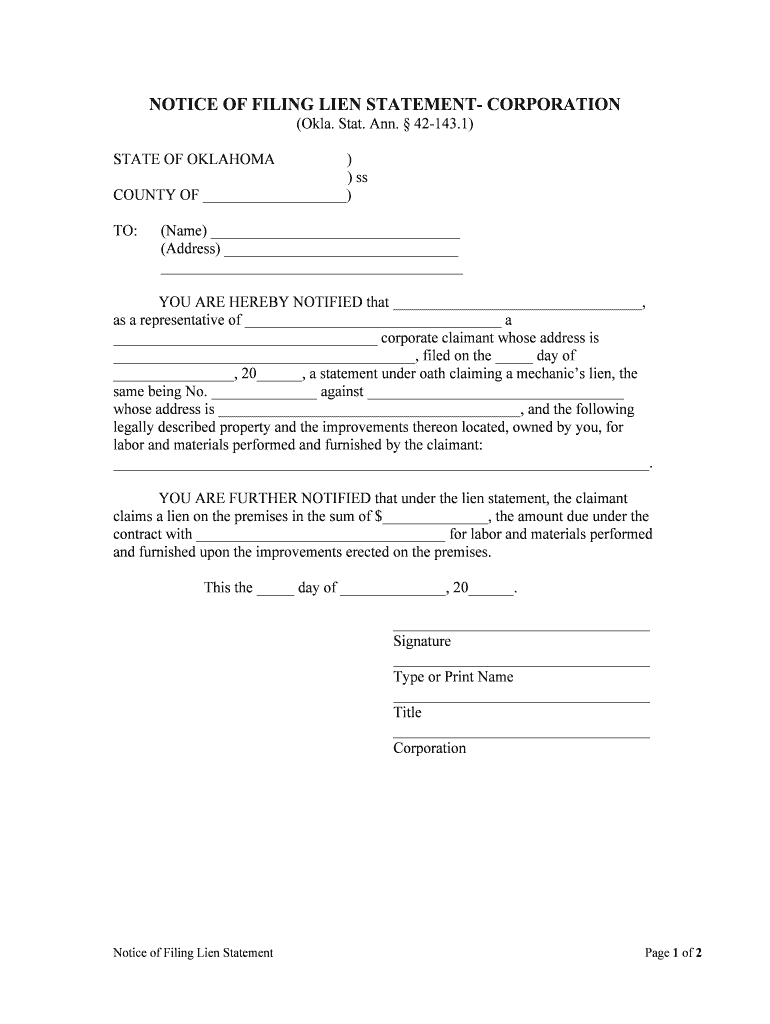
NOTICE of FILING LIEN STATEMENT CORPORATION Form


What is the NOTICE OF FILING LIEN STATEMENT CORPORATION
The NOTICE OF FILING LIEN STATEMENT CORPORATION is a legal document that serves to inform relevant parties about the filing of a lien against a corporation. A lien is a legal right or interest that a lender has in the borrower's property, granted until the debt obligation is satisfied. This document is essential for protecting the rights of creditors and ensuring transparency in corporate financial dealings. By filing this notice, creditors can publicly assert their claims and establish priority over other potential claims against the corporation's assets.
How to use the NOTICE OF FILING LIEN STATEMENT CORPORATION
To use the NOTICE OF FILING LIEN STATEMENT CORPORATION effectively, a creditor must complete the form accurately and submit it to the appropriate state or local filing office. The completed form should include details such as the debtor's corporate name, the nature of the debt, and the amount owed. Once filed, this notice becomes part of the public record, allowing other creditors and interested parties to be aware of the existing lien. It is crucial to keep a copy of the filed notice for personal records and future reference.
Steps to complete the NOTICE OF FILING LIEN STATEMENT CORPORATION
Completing the NOTICE OF FILING LIEN STATEMENT CORPORATION involves several key steps:
- Gather necessary information about the corporation, including its legal name and address.
- Identify the nature of the debt and the total amount owed.
- Fill out the form with accurate and complete information.
- Review the completed form for any errors or omissions.
- Submit the form to the appropriate filing office, either online or by mail.
- Retain a copy of the filed notice for your records.
Legal use of the NOTICE OF FILING LIEN STATEMENT CORPORATION
The legal use of the NOTICE OF FILING LIEN STATEMENT CORPORATION is governed by state laws and regulations. This document is crucial for establishing a legal claim against a corporation's assets. It provides the creditor with a legal basis to pursue collection actions if the debt remains unpaid. Failure to properly file this notice may result in the loss of the creditor's rights to collect the debt, as other creditors may have priority claims. Therefore, understanding the legal implications and ensuring compliance with applicable laws is essential.
Key elements of the NOTICE OF FILING LIEN STATEMENT CORPORATION
Several key elements must be included in the NOTICE OF FILING LIEN STATEMENT CORPORATION to ensure its validity:
- The full legal name of the corporation against which the lien is filed.
- The address of the corporation.
- A description of the debt, including the amount owed.
- The name and contact information of the creditor.
- The date of the lien filing.
State-specific rules for the NOTICE OF FILING LIEN STATEMENT CORPORATION
Each state may have specific rules and requirements regarding the filing of the NOTICE OF FILING LIEN STATEMENT CORPORATION. These rules can include the format of the document, the filing fees, and the time limits for filing. It is important for creditors to familiarize themselves with their state's regulations to ensure compliance and avoid potential issues. Consulting with a legal professional or the appropriate state office can provide clarity on these requirements.
Quick guide on how to complete notice of filing lien statement corporation
Complete NOTICE OF FILING LIEN STATEMENT CORPORATION seamlessly on any gadget
Digital document management has become increasingly favored by businesses and individuals alike. It offers an ideal eco-friendly substitute for traditional printed and signed papers, as you can easily find the right template and securely keep it online. airSlate SignNow equips you with all the tools necessary to create, edit, and eSign your documents quickly without delays. Manage NOTICE OF FILING LIEN STATEMENT CORPORATION on any gadget with airSlate SignNow Android or iOS applications and enhance any document-centric activity today.
How to edit and eSign NOTICE OF FILING LIEN STATEMENT CORPORATION effortlessly
- Find NOTICE OF FILING LIEN STATEMENT CORPORATION and click on Get Form to begin.
- Utilize the tools we provide to fill out your document.
- Highlight relevant sections of the documents or obscure sensitive information with tools that airSlate SignNow offers specifically for that purpose.
- Create your eSignature using the Sign tool, which takes mere seconds and holds the same legal significance as a conventional wet ink signature.
- Review the details and click on the Done button to save your changes.
- Select how you would like to send your form, via email, text message (SMS), or invitation link, or download it to your computer.
Forget about lost or misplaced documents, tedious form searching, or errors that require printing new copies. airSlate SignNow addresses all your document management needs in just a few clicks from a device of your choice. Alter and eSign NOTICE OF FILING LIEN STATEMENT CORPORATION and ensure excellent communication at any stage of the form preparation process with airSlate SignNow.
Create this form in 5 minutes or less
Create this form in 5 minutes!
People also ask
-
What is a NOTICE OF FILING LIEN STATEMENT CORPORATION?
A NOTICE OF FILING LIEN STATEMENT CORPORATION is a legal document that formally declares a lien against corporate property. It is essential for creditors to protect their rights in case of non-payment. Proper execution of this process can help businesses avoid costly disputes.
-
How can airSlate SignNow help with NOTICE OF FILING LIEN STATEMENT CORPORATION?
airSlate SignNow provides an efficient platform for creating, sending, and eSigning documents related to the NOTICE OF FILING LIEN STATEMENT CORPORATION. Our user-friendly interface simplifies the process, ensuring that businesses can execute liens swiftly and accurately.
-
What are the costs involved in using airSlate SignNow for NOTICE OF FILING LIEN STATEMENT CORPORATION?
airSlate SignNow offers competitive pricing plans based on your business needs. Whether you are a small corporation or a larger enterprise, we provide cost-effective solutions for handling the NOTICE OF FILING LIEN STATEMENT CORPORATION without compromising on features or support.
-
Is it easy to integrate airSlate SignNow with other software when managing a NOTICE OF FILING LIEN STATEMENT CORPORATION?
Yes, airSlate SignNow is designed to integrate seamlessly with various applications, including CRMs and document management systems. This flexibility enables businesses to streamline their workflow while managing the NOTICE OF FILING LIEN STATEMENT CORPORATION efficiently.
-
What features does airSlate SignNow offer for processing the NOTICE OF FILING LIEN STATEMENT CORPORATION?
Our platform offers features such as document templates, eSigning, secure storage, and customizable workflows specifically for the NOTICE OF FILING LIEN STATEMENT CORPORATION. These tools enhance efficiency and ensure compliance with legal requirements.
-
How does airSlate SignNow ensure the security of my NOTICE OF FILING LIEN STATEMENT CORPORATION documents?
airSlate SignNow prioritizes the security of your documents through encryption, secure access controls, and compliance with industry standards. This way, your NOTICE OF FILING LIEN STATEMENT CORPORATION documents remain protected throughout their lifecycle.
-
Can I track the status of my NOTICE OF FILING LIEN STATEMENT CORPORATION using airSlate SignNow?
Absolutely! airSlate SignNow allows you to track the status of your documents in real-time. This feature is especially helpful for monitoring the progress of your NOTICE OF FILING LIEN STATEMENT CORPORATION and ensuring timely completion.
Get more for NOTICE OF FILING LIEN STATEMENT CORPORATION
- Ohio child care 2015 2019 form
- Abortion certification form odm 03197 ohio medicaid ohiogov
- Uniform employment application for nurse aide staff 2012 2019
- Uniform employment application 2012 2019
- Adult foster home floor plans oregon 2012 2018 form
- Ccis delaware county pa 2010 2019 form
- Form pa 1671 2016 2019
- Private school reston montessori school in reston virginia form
Find out other NOTICE OF FILING LIEN STATEMENT CORPORATION
- eSign Delaware Consulting Agreement Template Now
- eSignature Missouri Hold Harmless (Indemnity) Agreement Later
- eSignature Ohio Hold Harmless (Indemnity) Agreement Mobile
- eSignature California Letter of Intent Free
- Can I eSign Louisiana General Power of Attorney Template
- eSign Mississippi General Power of Attorney Template Free
- How Can I eSignature New Mexico Letter of Intent
- Can I eSign Colorado Startup Business Plan Template
- eSign Massachusetts Startup Business Plan Template Online
- eSign New Hampshire Startup Business Plan Template Online
- How To eSign New Jersey Startup Business Plan Template
- eSign New York Startup Business Plan Template Online
- eSign Colorado Income Statement Quarterly Mobile
- eSignature Nebraska Photo Licensing Agreement Online
- How To eSign Arizona Profit and Loss Statement
- How To eSign Hawaii Profit and Loss Statement
- How To eSign Illinois Profit and Loss Statement
- How To eSign New York Profit and Loss Statement
- How To eSign Ohio Profit and Loss Statement
- How Do I eSign Ohio Non-Compete Agreement