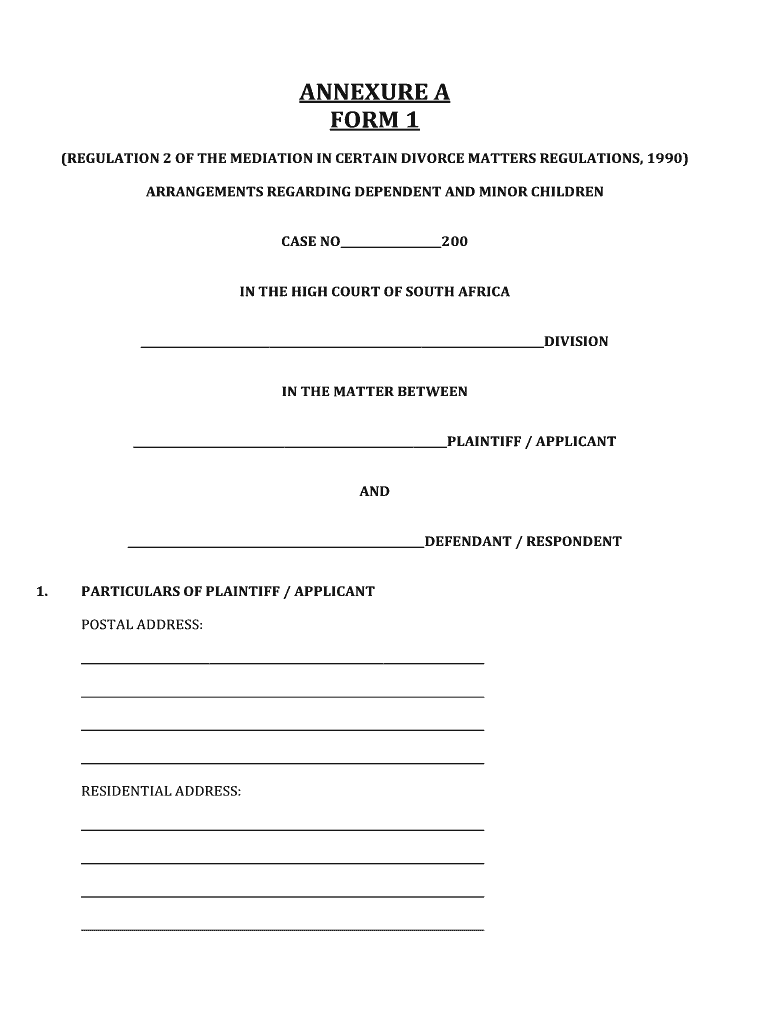
Annexure a Divorce Form


What is the Annexure A Divorce
The Annexure A Divorce is a specific legal document used in divorce proceedings within the United States. It serves as an essential part of the divorce process, detailing the terms of the divorce agreement between the parties involved. This document outlines various aspects such as asset division, child custody arrangements, and spousal support. Understanding the purpose and components of the Annexure A Divorce is crucial for individuals navigating divorce proceedings.
How to Use the Annexure A Divorce
Using the Annexure A Divorce involves several steps to ensure that the document is completed accurately and submitted correctly. First, both parties should review their individual circumstances and agree on the terms that will be included in the annexure. Next, the form should be filled out with precise information regarding assets, debts, and any other relevant details. After completing the document, both parties must sign it to validate the agreement. It is advisable to consult with a legal professional to ensure compliance with local laws and regulations.
Steps to Complete the Annexure A Divorce
Completing the Annexure A Divorce requires careful attention to detail. Follow these steps:
- Gather necessary information about assets, debts, and personal details.
- Discuss and agree on the terms of the divorce with your spouse.
- Fill out the Annexure A form, ensuring all fields are completed accurately.
- Review the document for any errors or omissions.
- Both parties should sign the document in the presence of a notary, if required.
- Submit the completed annexure along with other divorce filings to the appropriate court.
Legal Use of the Annexure A Divorce
The Annexure A Divorce holds legal significance as it is often required by courts to finalize divorce proceedings. It serves as a binding agreement between the parties, outlining their mutual decisions regarding asset division, child custody, and other pertinent matters. Failure to properly complete and submit the annexure can result in delays in the divorce process or complications in enforcing the agreed terms. Therefore, understanding its legal implications is essential for both parties involved.
Key Elements of the Annexure A Divorce
Several key elements must be included in the Annexure A Divorce to ensure its validity:
- Identification of Parties: Full names and addresses of both spouses.
- Asset Division: Detailed list of all marital assets and how they will be divided.
- Debt Allocation: Clear outline of how debts will be shared or assigned.
- Child Custody Arrangements: Provisions for custody, visitation, and child support.
- Spousal Support: Terms regarding alimony or spousal support, if applicable.
Filing Deadlines / Important Dates
Filing deadlines for the Annexure A Divorce may vary by state and jurisdiction. It is crucial to be aware of these deadlines to ensure timely submission of the document. Typically, the annexure should be filed along with the initial divorce petition or within a specific timeframe set by the court. Failure to meet these deadlines can result in complications or delays in the divorce process. Consulting with a legal professional can provide clarity on specific timelines relevant to your case.
Quick guide on how to complete annexure form 1
A brief overview on how to prepare your Annexure A Divorce
Locating the appropriate template can be difficult when you need to submit official foreign paperwork. Even if you possess the necessary form, it might be cumbersome to swiftly fill it out fully if you are using physical copies instead of managing everything digitally. airSlate SignNow is the online eSignature tool that assists you in overcoming these issues. It allows you to acquire your Annexure A Divorce and efficiently fill it out and sign it on-site without needing to reprint documents if you make an error.
Here are the actions you must take to prepare your Annexure A Divorce with airSlate SignNow:
- Press the Get Form button to instantly add your document to our editor.
- Begin at the first blank space, enter details, and continue with the Next function.
- Complete the empty fields with the Cross and Check options from the toolbar above.
- Choose the Highlight or Line features to emphasize the most vital information.
- Click on Image and upload one if your Annexure A Divorce necessitates it.
- Utilize the right-side panel to add additional fields for you or others to complete if needed.
- Review your responses and validate the form by clicking Date, Initials, and Sign.
- Create, type, upload your eSignature, or capture it using a camera or QR code.
- Conclude editing the form by hitting the Done button and choosing your file-sharing preferences.
Once your Annexure A Divorce is prepared, you can share it however you prefer – send it to your recipients via email, SMS, fax, or even print it directly from the editor. You can also securely keep all your completed documents in your account, organized in folders as per your liking. Don’t spend time on manual form filling; give airSlate SignNow a try!
Create this form in 5 minutes or less
FAQs
-
How can I get a driving licence in Bangalore?
I will summarise the entire process of getting a driving licence in Bangalore. Without Broker / agent or any driving school. Before starting, here is the checklist:No matter wherever you are in Bangalore, choose KR Puram RTO (https://goo.gl/maps/fKCEV) for getting your driving licence. Personnels there are a thousand times more civilised and honest than others. I visited Koramangala RTO first, which is ruined by agents and corrupt officials.You'll first need to apply for learning driving licence. After one month, you can apply for permanent driving licence.You would need an age proof and address proof, along with corresponding originals documents.Common age proofs- 10th class marksheet or PAN card. Address Proof is complicated. If you are an outsider, staying in a rented apartment, then you would compulsorily need 2 address proofs, both for your local address as well as your permanent address.Local address proof- A rental agreement carrying your name as "tenant" and your landlord's name as "owner", along with electricity bill in your owner's name will suffice. Visit Kormangala's BDA complex (https://goo.gl/maps/aeunM) to get your rental agreement for about Rs 170/-Permanent Address proof- Your Voter card or Passport mentioning your permanent address would suffice. If you are a localite, i.e, your permanent address is same as local address, then only permanent address alone will suffice. Check this page for comprehensive list on address and age proofs- https://sarathi.nic.in:8443/nrpo...You would need a few passport sized photographs.Preparations (Location- Your home)You'll first need to fill an online form for licence. Its a PDF form, that generates an application number. It only works in Windows with IE and signNowr reader. Mac wont work, Ubuntu wont work, http://browserstack.com wont work. I used a VM created in Parallels (on Mac) to create the following cheapest possible environment (in terms of memory and labour required) that works - 1) Windows XP service Pack 3, 2) Internet Explorer 7.0.5730.133) signNow 9.4.0 (Old Version of signNow 9.4.0 Download - OldApps.com - 26.35 Mbs).Open IE and visit http://www.rto.kar.nic.in . Click on "License e-Services". Hopefully you'll be taken to https://sarathi.nic.in:8443/nrpo... (if they dont change the port number, etc). Accept any security confirmation if prompted.Click on "Issue of a Learning Licence to me" which should take to https://sarathi.nic.in:8443/UF/p... . Enable signNow's browser plugin to render this PDF on IE. You should get a form like:If you have to apply for both 2 wheeler and Car, check (2) "MOTOR CYCLE WITH GEAR (NON TRANSPORT)-(MCWG )" and (4) "LMV-NT-CAR-(LMV )"After filling the complete form, click on "Submit". You should see this message:Note down the application number. Now go back to homepage and click "Print Application Form" https://sarathi.nic.in:8443/nrpo.... Fill details, save and print the form. Stick your photo.Buy a brown paper folder with ribbon (compulsory). Collate the application form as printed in step 9, Age Proof, Permanent address proof and Local address proof (if applicable). Tie all papers with the ribbon, and write your name, application number and date of birth on top of the folder.Exam preparations. You'll be asked 5-10 random questions on traffic signs (maybe oral or written). Prepare these 3 sections:Mandatory Signs - http://www.rto.kar.nic.in/signs/...Cautionary Signs - http://www.rto.kar.nic.in/signs/... Informatory Signs - http://www.rto.kar.nic.in/signs/... Do prepare them well. You will be rejected if you dont pass the oral exam. (I was rejected, then I had to re-appear the next day.)We are now set to visit KR Puram RTO.In-Person Visit (Location- KR Puram RTO, Time 9:30am)Try to visit RTO before 10am. You'll finish the entire procedure in less than 20 mins.Visit the Challan counter (counter "3", if they didn't change it), submit your brown folder, with application number. You need to pay Rs 30 for each vehicle type. For Car + Bike pay only 60/- (Carry change. They refused to accept my 100 rupee note.) Tie the challan on top of other pages.Visit 1st floor. The signing officer will tally your originals with Xeroxes and approve the documents if found in order.Visit room number 2, for the Oral/written exam. The RTO inspector will ask you to explain 5-10 random signs. If you pass the exam, he'll approve your file and keep it with himself.If you fail the exam, dont panic. Your folder will be returned back to you and you'll need to re-appear for exam, the very next day. Before appearing for exam, you'll need to re-visit the signing officer (step 3). He'll stamp your file with new date. Then you can proceed for your exam.Visit after 2 working days after 3pm. Carry your ID proof. The inspector will search you file, stick your photos and handover you learning licences (2 A4 sheets- one for Car, another for geared 2-wheeler). Total cost- Rs 60/- Total RTO Visits required- 2Time Invested- 4-5 hours (including form filling and visits)I have not completed 1 month yet, so haven't appeared for Permanent licence. Will update the answer once I do so.
-
How do I fill out the Annexure B form for a passport?
Specimen Annexure-B can be seen at the following link -http://passportindia.gov.in/AppO...It can be seen that following data has to be filled in the form -Date of Birth ………………………………..Place of Birth ………………………………..Educational Qualification ………………………………..Profession (Govt./Private Service/Others) ………………………………..Permanent Address .………………………………..Present Address …………………………………Thus filling the form is not a problem as the applicants must know the above mentioned particulars.The real issue lies in getting it signed by the authorities who are authorized to issue the same as listed in the format.
-
Do you have to fill out the Annexure form for JoSAA counselling?
Yes when you go for document You are required to submit those form..your 12 th cha performance,medical certificate …all need to be submitted at the reporting center or else you will face difficulty while document verification.
-
How do I fill annexure H form for passport?
HiThere is no need of NOC or any such document from the office.Govt offices creat a long and tiresome process to get NOC . All you have to do is to download annexure H that is prior intimation letter from google.Fill the details.submit an application to your office informing them regarding you applying passport. Let the officer in charge that is your immediate officer to sign this prior intimation letter as revieved which means he is validating that an application regarding passport has been recieved from you. Please put the office seal and valid letter number.This will suffice.Thank you for reading.
-
How do I fill up annexure e form for passport?
The Process for drafting Annexure “E” is as follow:Draft the Annexure E as per the format provided by the Passport Department. The Details may include:Former Name/Old Name of Applicant.New Name of Applicant.Profession.Address.After that execute/print it on Stamp paper of minimal value i.e of Rs. 10 or Rs. 20/- (as per your state).Sign the Annexure E with your Former/Old Name.Make it Attest from Judicial Magistrate/Executive Magistrate or Notary Public.P.S - If the Change in Name is minor then there is no need of giving advertisement in newspaper but if the change is major then its important to publish it in 2 local newspaper (one newspaper in area where the applicant is currently residing and one in area where applicant’s permanent address is).To Know more OR to get Annexure E drafted by Legal Experts then kindly visit to our this section - Passport Annexure E | Create Affidavit Online - eDrafter.inAll the Best!
-
How do I fill annexure I of passport form?
Annexure “I” is the Standard Affidavit.You can get Annexure “I” drafted from Legal Experts from this online portal- Passport Affidavit - eDrafterThanks.
-
How do I fill an Annexure-N form for a passport?
Annexure N is to be filed with passport application . It is prior intimation letter to be filled and signed by you . The Regionsl Passport office will forward same to your department for obtaining NOC. You can get copy here.PS: This form is to be filed by you and submitted to PSK . Means uploaded and later during appointment they will take original from you.http://passportindia.gov.in/AppO...Hope it helps
Create this form in 5 minutes!
How to create an eSignature for the annexure form 1
How to make an eSignature for the Annexure Form 1 in the online mode
How to create an eSignature for the Annexure Form 1 in Chrome
How to make an electronic signature for putting it on the Annexure Form 1 in Gmail
How to make an electronic signature for the Annexure Form 1 from your smartphone
How to generate an electronic signature for the Annexure Form 1 on iOS
How to generate an electronic signature for the Annexure Form 1 on Android devices
People also ask
-
What is an annexure in relation to airSlate SignNow?
An annexure refers to an additional document that is attached to a primary document. In the context of airSlate SignNow, users can easily add annexures to their eSigned agreements, ensuring that all relevant information is cohesive and accessible.
-
How does airSlate SignNow handle annexures during the eSigning process?
With airSlate SignNow, you can seamlessly incorporate annexures within your documents. The platform allows you to upload, edit, and send documents along with their respective annexures, simplifying the eSigning process for all parties involved.
-
Is there a specific pricing plan for businesses that frequently use annexures?
While airSlate SignNow offers various pricing plans, all plans support the use of annexures. Businesses can choose a plan that aligns with their volume of document transactions, ensuring they can effectively manage annexures without incurring extra costs.
-
What features does airSlate SignNow offer for managing annexures?
airSlate SignNow provides features like document templates, easy upload of annexures, and real-time collaboration. These tools facilitate efficient management of annexures alongside primary documents, enhancing overall workflow.
-
Are annexures legally binding when signed via airSlate SignNow?
Yes, annexures attached to a primary document and signed through airSlate SignNow are legally binding. The platform adheres to electronic signature laws, ensuring that all signed documents, including any annexures, are valid and enforceable.
-
Can I integrate airSlate SignNow with other applications to manage annexures?
Absolutely! airSlate SignNow offers integrations with a variety of applications, allowing you to easily manage annexures alongside your other digital workflows. This feature enhances productivity by keeping all documents and annexures in sync across platforms.
-
What benefits does using annexures with airSlate SignNow provide?
Using annexures within airSlate SignNow streamlines your documentation process, allowing for better organization of supplementary information. This method enhances clarity and ensures that all pertinent data is readily available during negotiations or reviews.
Get more for Annexure A Divorce
- Idaho option to purchase forms and faqus legal forms
- Power of attorney poa form and instructions idaho state tax
- Control number id p025 pkg form
- Contractor formsconstruction contract formsus legal forms
- Control number id p051 pkg form
- Siding contractors form
- Caregiver essentials 5 legal documents you should check on first form
- Consumer legal forms and uplillinois state bar association
Find out other Annexure A Divorce
- Electronic signature Utah Mobile App Design Proposal Template Fast
- Electronic signature Nevada Software Development Agreement Template Free
- Electronic signature New York Operating Agreement Safe
- How To eSignature Indiana Reseller Agreement
- Electronic signature Delaware Joint Venture Agreement Template Free
- Electronic signature Hawaii Joint Venture Agreement Template Simple
- Electronic signature Idaho Web Hosting Agreement Easy
- Electronic signature Illinois Web Hosting Agreement Secure
- Electronic signature Texas Joint Venture Agreement Template Easy
- How To Electronic signature Maryland Web Hosting Agreement
- Can I Electronic signature Maryland Web Hosting Agreement
- Electronic signature Michigan Web Hosting Agreement Simple
- Electronic signature Missouri Web Hosting Agreement Simple
- Can I eSignature New York Bulk Sale Agreement
- How Do I Electronic signature Tennessee Web Hosting Agreement
- Help Me With Electronic signature Hawaii Debt Settlement Agreement Template
- Electronic signature Oregon Stock Purchase Agreement Template Later
- Electronic signature Mississippi Debt Settlement Agreement Template Later
- Electronic signature Vermont Stock Purchase Agreement Template Safe
- Electronic signature California Stock Transfer Form Template Mobile