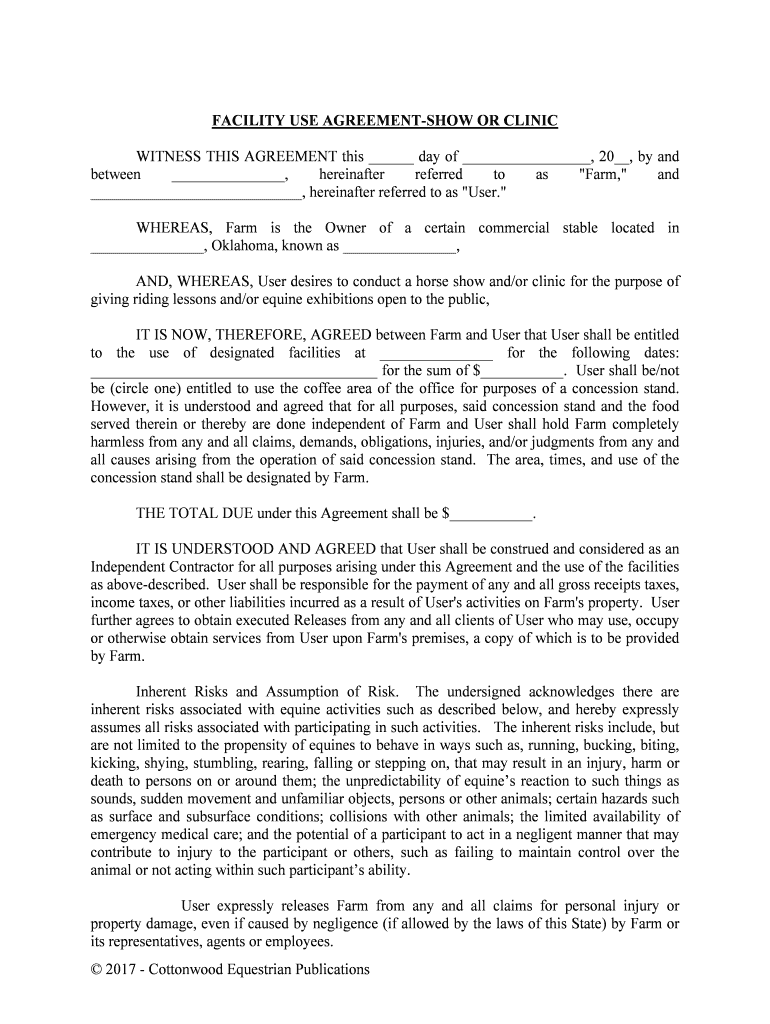
, Oklahoma, Known as , Form


What is the Oklahoma Known As Form
The Oklahoma Known As form serves as a legal document that allows individuals or entities to officially declare their name or business name in the state of Oklahoma. This form is essential for various legal and administrative purposes, ensuring that the name used in business transactions is recognized by the state. It is particularly relevant for sole proprietors, partnerships, and corporations that wish to operate under a name different from their legal name.
How to Use the Oklahoma Known As Form
Using the Oklahoma Known As form involves several straightforward steps. First, obtain the form from a reliable source, such as the Oklahoma Secretary of State's website or an authorized office. Next, fill out the required fields, which typically include the name being registered, the owner's details, and any relevant business information. After completing the form, it must be submitted to the appropriate state office, either online or via mail, depending on the submission methods available.
Steps to Complete the Oklahoma Known As Form
Completing the Oklahoma Known As form requires careful attention to detail. Follow these steps:
- Download or request the form from the Oklahoma Secretary of State.
- Provide your legal name and the name you wish to register.
- Include your contact information and any necessary business details.
- Review the form for accuracy before submission.
- Submit the completed form to the designated office, ensuring you meet any filing deadlines.
Legal Use of the Oklahoma Known As Form
The legal use of the Oklahoma Known As form is crucial for ensuring that your business name is recognized and protected under state law. By filing this form, you create a public record of your business name, which helps prevent others from using the same or a confusingly similar name. This legal recognition can also aid in establishing credibility with clients and vendors.
State-Specific Rules for the Oklahoma Known As Form
Oklahoma has specific rules governing the use of the Known As form. It is essential to adhere to these regulations to ensure compliance. For instance, the name chosen must not be misleading or similar to existing registered names. Additionally, certain names may require further approval or must comply with state naming conventions, particularly for businesses in regulated industries.
Required Documents for the Oklahoma Known As Form
When submitting the Oklahoma Known As form, specific documents may be required to support your application. Typically, you will need to provide:
- A completed Oklahoma Known As form.
- Proof of identity, such as a driver's license or state ID.
- Any additional documentation that verifies your business operations, if applicable.
Form Submission Methods
The Oklahoma Known As form can be submitted through various methods, depending on your preference and the options provided by the state. Common submission methods include:
- Online submission via the Oklahoma Secretary of State's website.
- Mailing the completed form to the appropriate office.
- In-person submission at designated state offices.
Quick guide on how to complete oklahoma known as
Facilitate , Oklahoma, Known As , effortlessly on any gadget
Digital document management has gained traction among businesses and individuals alike. It offers an excellent eco-friendly substitute for conventional printed and signed paperwork, allowing you to access the proper format and securely store it online. airSlate SignNow equips you with all the resources necessary to create, alter, and electronically sign your documents swiftly and without delays. Manage , Oklahoma, Known As , on any device using airSlate SignNow's Android or iOS applications and streamline any document-related task today.
How to modify and electronically sign , Oklahoma, Known As , with ease
- Locate , Oklahoma, Known As , and then click Obtain Form to begin.
- Utilize the tools we offer to complete your form.
- Emphasize relevant portions of the documents or conceal sensitive details with tools that airSlate SignNow offers specifically for that purpose.
- Create your signature using the Signature tool, which takes just seconds and carries the same legal validity as a conventional wet ink signature.
- Review the information carefully and then click on the Finish button to save your changes.
- Choose how you wish to submit your form, via email, SMS, or invitation link, or download it to your computer.
Forget about lost or misplaced paperwork, tedious form navigation, or mistakes that necessitate printing new document copies. airSlate SignNow meets your document management needs in a few clicks from a device of your selection. Modify and electronically sign , Oklahoma, Known As , while ensuring excellent communication at every stage of your form preparation process with airSlate SignNow.
Create this form in 5 minutes or less
Create this form in 5 minutes!
People also ask
-
What is airSlate SignNow and how does it work in Oklahoma, Known As?
airSlate SignNow is a leading electronic signature solution that enables businesses in Oklahoma, Known As, to send and eSign documents quickly and securely. With a user-friendly interface, users can upload documents, add signature fields, and invite signers, streamlining the entire signing process.
-
What are the pricing plans available for airSlate SignNow in Oklahoma, Known As?
airSlate SignNow offers several pricing plans tailored to meet the needs of businesses in Oklahoma, Known As. Whether you're a small venture or a large corporation, you can find a plan that fits your budget, starting with a free trial to help you get started without any commitment.
-
What features does airSlate SignNow provide for users in Oklahoma, Known As?
airSlate SignNow includes a range of features such as document templates, in-person signing, and advanced security options. Users in Oklahoma, Known As, can also take advantage of real-time tracking and notifications to enhance their document management process.
-
How can airSlate SignNow benefit businesses in Oklahoma, Known As?
By using airSlate SignNow, businesses in Oklahoma, Known As, can signNowly reduce the time and costs associated with traditional paper-based processes. The platform not only increases efficiency but also enhances collaboration by allowing multiple users to interact with documents seamlessly.
-
Is airSlate SignNow compliant with legal standards in Oklahoma, Known As?
Yes, airSlate SignNow is compliant with industry-standard regulations such as eSign Act and UETA, ensuring that eSignatures are legally binding across Oklahoma, Known As. This compliance guarantees the protection and authenticity of all signed documents.
-
What integrations does airSlate SignNow offer for users in Oklahoma, Known As?
airSlate SignNow integrates with a variety of third-party applications that are popular among businesses in Oklahoma, Known As. Users can connect SignNow with CRMs, cloud storage, and productivity tools to create a seamless workflow tailored to their needs.
-
Can airSlate SignNow be used on mobile devices by users in Oklahoma, Known As?
Absolutely! airSlate SignNow is fully optimized for mobile use, enabling users in Oklahoma, Known As, to manage documents on-the-go. Both the mobile app and mobile-friendly website allow users to send and sign documents anytime, anywhere.
Get more for , Oklahoma, Known As ,
- Humana pharmacy otc form
- Transcript request form for former students suffield academy
- Linc apartment registration form
- Alarm subscriber 2013 2019 form
- Dd form 2977 deliberate risk assessment worksheet january 2014
- H 25i mortgage loan transaction closing disclosure modification to files consumerfinance form
- Mahiti hakku form
- 3881 form 2015 2019
Find out other , Oklahoma, Known As ,
- Help Me With eSign New York Doctors PPT
- Can I eSign Hawaii Education PDF
- How To eSign Hawaii Education Document
- Can I eSign Hawaii Education Document
- How Can I eSign South Carolina Doctors PPT
- How Can I eSign Kansas Education Word
- How To eSign Kansas Education Document
- How Do I eSign Maine Education PPT
- Can I eSign Maine Education PPT
- How To eSign Massachusetts Education PDF
- How To eSign Minnesota Education PDF
- Can I eSign New Jersey Education Form
- How Can I eSign Oregon Construction Word
- How Do I eSign Rhode Island Construction PPT
- How Do I eSign Idaho Finance & Tax Accounting Form
- Can I eSign Illinois Finance & Tax Accounting Presentation
- How To eSign Wisconsin Education PDF
- Help Me With eSign Nebraska Finance & Tax Accounting PDF
- How To eSign North Carolina Finance & Tax Accounting Presentation
- How To eSign North Dakota Finance & Tax Accounting Presentation