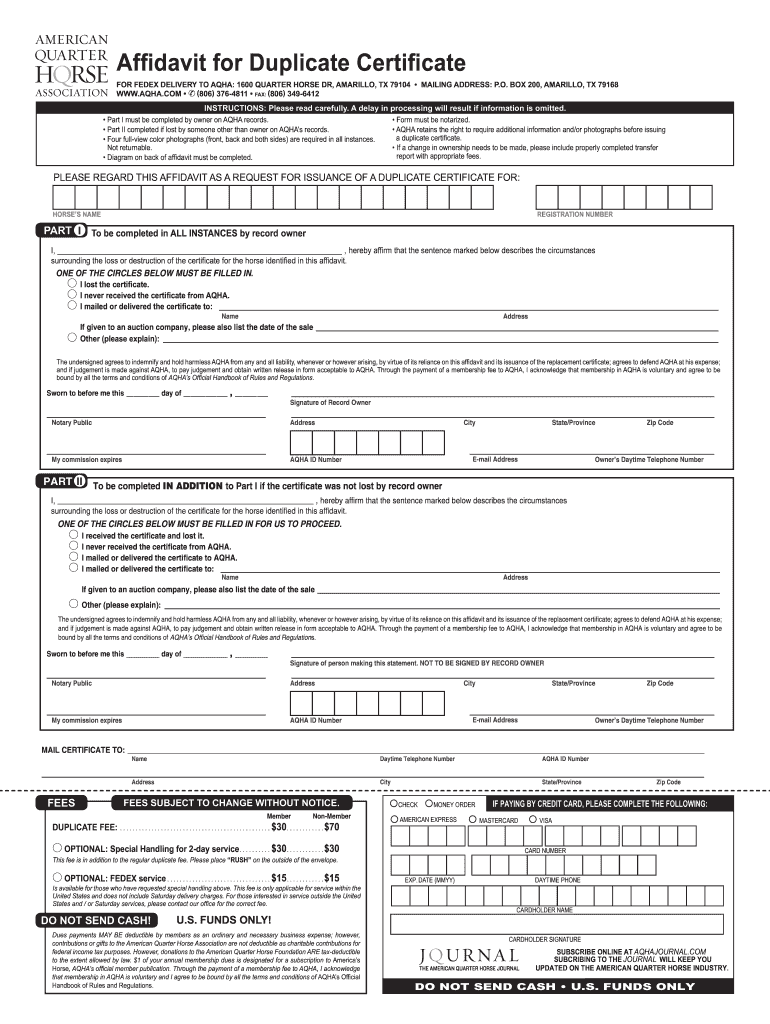
Aqha Duplicate Certificate Form


What is the AQHA Duplicate Certificate?
The AQHA duplicate certificate is an official document issued by the American Quarter Horse Association (AQHA) that serves as a replacement for a lost or damaged original certificate of registration. This certificate is essential for horse owners to maintain accurate records of their horses’ lineage and registration status. It is particularly important for breeders and owners who wish to participate in AQHA events or breeding programs, ensuring that their horses are recognized and eligible for competition.
How to Obtain the AQHA Duplicate Certificate
To obtain an AQHA duplicate certificate, individuals must submit a completed AQHA duplicate certificate form. This form can typically be accessed through the AQHA website or by contacting their customer service. Along with the form, applicants must provide proof of ownership, which may include an affidavit or other supporting documents. Once the form and necessary documentation are submitted, the AQHA will process the request and issue the duplicate certificate.
Steps to Complete the AQHA Duplicate Certificate
Completing the AQHA duplicate certificate form involves several key steps:
- Gather necessary documents, including proof of ownership and identification.
- Fill out the AQHA duplicate certificate form with accurate information regarding the horse and the owner.
- Review the form for completeness and accuracy to avoid delays.
- Submit the form along with any required fees to the AQHA via the preferred submission method.
Legal Use of the AQHA Duplicate Certificate
The AQHA duplicate certificate is legally recognized as proof of a horse's registration status. It is crucial for ensuring that all transactions involving the horse, such as sales or transfers, are conducted legally and transparently. Owners should keep the duplicate certificate in a secure location and present it when required for registration purposes or during AQHA events.
Key Elements of the AQHA Duplicate Certificate
The AQHA duplicate certificate includes several key elements that validate its authenticity and usefulness:
- The horse's registered name and identification number.
- The owner's name and contact information.
- The date of issue and any relevant registration details.
- Official AQHA branding or watermark to prevent forgery.
Required Documents for the AQHA Duplicate Certificate
When applying for an AQHA duplicate certificate, applicants must provide specific documents to verify ownership and identity. Required documents may include:
- A completed AQHA duplicate certificate form.
- Proof of ownership, such as a bill of sale or previous registration certificate.
- An affidavit if the original certificate is lost or damaged.
Form Submission Methods
The AQHA duplicate certificate form can be submitted through various methods to accommodate different preferences:
- Online submission via the AQHA website.
- Mailing the completed form and documents to the AQHA office.
- In-person submission at AQHA events or designated locations.
Quick guide on how to complete aqha affidavit for duplicate certificate form
Handle Aqha Duplicate Certificate anytime, anywhere
Your daily organizational tasks may require extra focus when managing state-specific business documents. Regain your office hours and reduce the printing costs tied to document-driven processes with airSlate SignNow. airSlate SignNow offers a variety of pre-uploaded business documents, including Aqha Duplicate Certificate, which you can utilize and share with your business associates. Effortlessly manage your Aqha Duplicate Certificate with powerful editing and eSignature capabilities, delivering it directly to your recipients.
How to acquire Aqha Duplicate Certificate in just a few clicks:
- Select a form pertinent to your state.
- Click Learn More to view the document and ensure its accuracy.
- Choose Get Form to start using it.
- Aqha Duplicate Certificate will instantly open in the editor. No further actions are necessary.
- Utilize airSlate SignNow’s advanced editing features to complete or adjust the form.
- Select the Sign tool to create your unique signature and eSign your document.
- When finished, click Done, save changes, and access your document.
- Distribute the form via email or SMS, or utilize a link-to-fill option with your partners or allow them to download the files.
airSlate SignNow signNowly saves you time managing Aqha Duplicate Certificate and enables you to locate essential documents in one place. An extensive library of forms is organized and designed to cover critical business operations vital for your company. The sophisticated editor reduces the likelihood of errors, as you can swiftly rectify mistakes and review your documents on any device before sending them. Begin your free trial today to discover all the advantages of airSlate SignNow for your daily organizational workflows.
Create this form in 5 minutes or less
FAQs
-
How do I fill out Form B under the Insolvency and Bankruptcy code? Does the affidavit require a stamp paper?
Affidavit is always on stamp paper
-
Where can I get the form for migration certificate?
Migration is issued by the Universities themselves.The best way is to inquire your college they will guide you further.In case you happen to be from A.P.J Abdul Kalam Technical Universityhere is the link to get it issued online.Hope it helpsStudent Service (Dashboard) Dr. A.P.J. Abdul Kalam Technical University (Lucknow)Regards
Create this form in 5 minutes!
How to create an eSignature for the aqha affidavit for duplicate certificate form
How to make an eSignature for your Aqha Affidavit For Duplicate Certificate Form in the online mode
How to make an electronic signature for the Aqha Affidavit For Duplicate Certificate Form in Google Chrome
How to generate an electronic signature for putting it on the Aqha Affidavit For Duplicate Certificate Form in Gmail
How to generate an eSignature for the Aqha Affidavit For Duplicate Certificate Form straight from your mobile device
How to create an electronic signature for the Aqha Affidavit For Duplicate Certificate Form on iOS
How to generate an eSignature for the Aqha Affidavit For Duplicate Certificate Form on Android
People also ask
-
What is the aqha duplicate certificate form?
The AQHA duplicate certificate form is a document used by AQHA members to request a replacement for a lost or damaged certificate of registration. This form ensures that all the vital information about the horse and its ownership remains intact. Utilizing this form streamlines the process of obtaining a duplicate, allowing for uninterrupted records.
-
How can I fill out the aqha duplicate certificate form?
Filling out the AQHA duplicate certificate form involves providing necessary details such as the horse's registration number, your AQHA membership number, and a description of the horse. Make sure to include any pertinent information to expedite processing. You can easily complete this form online via airSlate SignNow for added convenience.
-
Is there a fee for submitting the aqha duplicate certificate form?
Yes, there is typically a fee associated with submitting the AQHA duplicate certificate form. This fee covers processing costs and ensures the efficient handling of your request. For the most accurate and updated fee information, refer to the AQHA website or the relevant page at airSlate SignNow.
-
How long does it take to receive my aqha duplicate certificate after submitting the form?
The processing time for the AQHA duplicate certificate form can vary based on volume and the specifics of your request. Generally, you can expect to receive your duplicate certificate within a few weeks. Utilizing airSlate SignNow can help speed up the process by ensuring that your form is accurately submitted.
-
Can I track the status of my aqha duplicate certificate form submission?
Yes, once you submit the AQHA duplicate certificate form through airSlate SignNow, you can track its status. This feature provides peace of mind and allows you to stay informed about your request's progress. You will receive updates via email or through the platform.
-
What features does airSlate SignNow offer for submitting the aqha duplicate certificate form?
airSlate SignNow offers several features to streamline the submission of your AQHA duplicate certificate form, including easy eSigning, document tracking, and automated workflow management. These features make it simple to fill out and submit your form accurately and efficiently. The user-friendly interface ensures a smooth experience.
-
Are there any integrations available for the aqha duplicate certificate form process?
Yes, airSlate SignNow provides integration capabilities with various applications that can enhance your experience when working with the AQHA duplicate certificate form. These integrations allow you to connect directly with tools you already use, such as CRM systems and document storage solutions, making the process seamless.
Get more for Aqha Duplicate Certificate
- Control number us ab1 pkg form
- Mini storage and self storage form
- Control number ut p024 pkg form
- Utah living wills and advance health care directives what you form
- Control number va 004 d form
- Control number va p029 pkg form
- Legal forms prepared by tysons corner attorney brien roche
- Tennessee contract forms and faqus legal forms
Find out other Aqha Duplicate Certificate
- How To Integrate Sign in Banking
- How To Use Sign in Banking
- Help Me With Use Sign in Banking
- Can I Use Sign in Banking
- How Do I Install Sign in Banking
- How To Add Sign in Banking
- How Do I Add Sign in Banking
- How Can I Add Sign in Banking
- Can I Add Sign in Banking
- Help Me With Set Up Sign in Government
- How To Integrate eSign in Banking
- How To Use eSign in Banking
- How To Install eSign in Banking
- How To Add eSign in Banking
- How To Set Up eSign in Banking
- How To Save eSign in Banking
- How To Implement eSign in Banking
- How To Set Up eSign in Construction
- How To Integrate eSign in Doctors
- How To Use eSign in Doctors