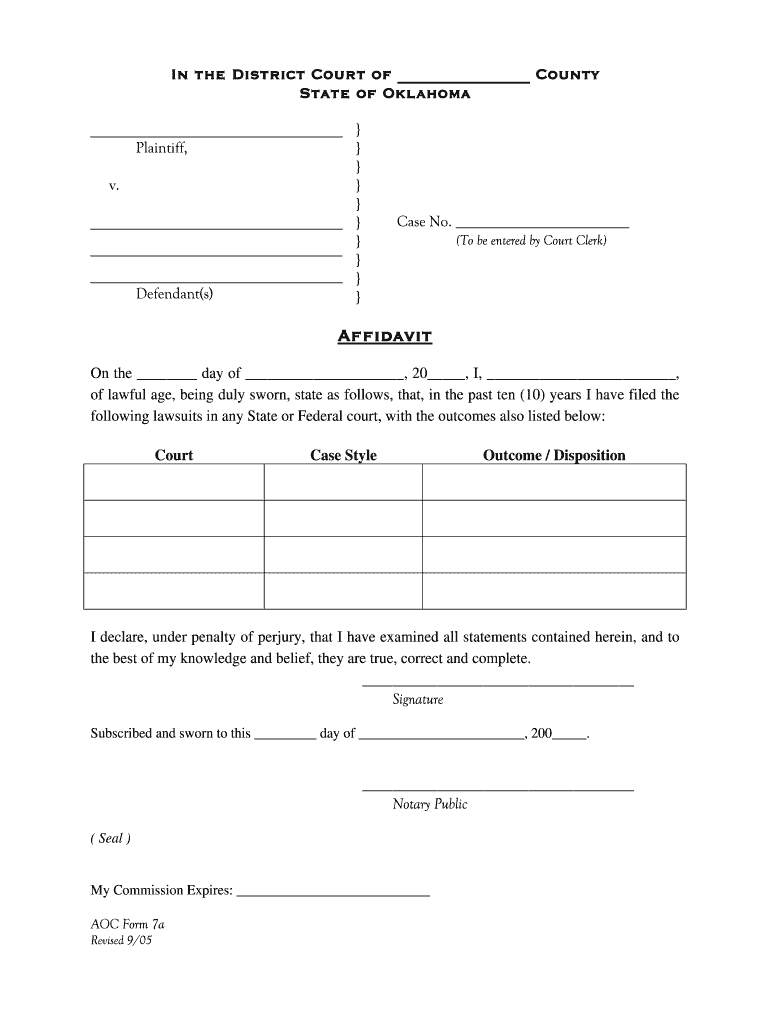
Affidavit of Non Compliance with Notice of Motion and Form


What is the Affidavit Of Non Compliance With Notice Of Motion And
The Affidavit of Non Compliance With Notice of Motion is a legal document used in the United States to declare that a party has not adhered to the requirements set forth in a notice of motion. This affidavit is often utilized in legal proceedings to inform the court or other involved parties about the failure to comply with specific directives, such as deadlines or procedural rules. It serves as a formal statement that outlines the reasons for non-compliance and may be critical in influencing the court's decisions regarding the case.
How to use the Affidavit Of Non Compliance With Notice Of Motion And
To effectively use the Affidavit of Non Compliance With Notice of Motion, one must first ensure that the document is filled out accurately. This includes providing all necessary details, such as the case number, names of the parties involved, and a clear explanation of the non-compliance. Once completed, the affidavit should be signed and dated by the individual submitting it. It is advisable to file the affidavit with the court and serve copies to all relevant parties to ensure proper legal procedure is followed.
Steps to complete the Affidavit Of Non Compliance With Notice Of Motion And
Completing the Affidavit of Non Compliance With Notice of Motion involves several key steps:
- Gather relevant information, including the notice of motion and any related documents.
- Clearly state the reasons for non-compliance, ensuring that the explanation is precise and factual.
- Include necessary details such as the case number and parties involved.
- Sign and date the affidavit, confirming the truthfulness of the information provided.
- File the completed affidavit with the appropriate court and distribute copies to all parties involved.
Legal use of the Affidavit Of Non Compliance With Notice Of Motion And
The legal use of the Affidavit of Non Compliance With Notice of Motion is crucial in litigation. It acts as a formal notification to the court regarding a party's failure to comply with court orders. This affidavit can impact the court's perception of a party's diligence and commitment to the legal process. Additionally, it may influence the court's rulings on motions or other requests made by the parties involved in the case.
Key elements of the Affidavit Of Non Compliance With Notice Of Motion And
Key elements of the Affidavit of Non Compliance With Notice of Motion include:
- The title of the document, clearly stating it is an affidavit of non-compliance.
- Identification of the case, including the case number and names of the parties.
- A detailed explanation of the non-compliance, outlining specific actions that were not taken.
- The signature of the affiant, affirming the truth of the statements made.
- The date of signing and any necessary notary acknowledgment if required by state law.
State-specific rules for the Affidavit Of Non Compliance With Notice Of Motion And
State-specific rules regarding the Affidavit of Non Compliance With Notice of Motion can vary significantly. Each state may have its own requirements for the content, format, and filing procedures of the affidavit. It is essential to consult local court rules or seek legal advice to ensure compliance with the specific regulations applicable in the jurisdiction where the case is being heard. This ensures that the affidavit is valid and recognized by the court.
Quick guide on how to complete affidavit of non compliance with notice of motion and
Complete Affidavit Of Non Compliance With Notice Of Motion And seamlessly on any device
Online document management has become increasingly favored by companies and individuals alike. It serves as an ideal eco-friendly substitute for traditional printed and signed documents, allowing you to locate the right form and securely save it online. airSlate SignNow provides you with all the necessary tools to create, modify, and eSign your documents promptly without delays. Manage Affidavit Of Non Compliance With Notice Of Motion And on any device using airSlate SignNow's Android or iOS applications and enhance any document-driven workflow today.
The easiest way to alter and eSign Affidavit Of Non Compliance With Notice Of Motion And effortlessly
- Find Affidavit Of Non Compliance With Notice Of Motion And and click on Get Form to begin.
- Utilize the tools available to complete your document.
- Emphasize important sections of your documents or obscure sensitive details using tools that airSlate SignNow specifically provides for that purpose.
- Create your signature with the Sign tool, which takes mere seconds and holds the same legal validity as a traditional ink signature.
- Review the details and click on the Done button to save your modifications.
- Select your preferred method to send your form, whether via email, SMS, or invitation link, or download it to your computer.
Say goodbye to lost or forgotten files, tedious document searches, and errors that require reprinting new copies. airSlate SignNow addresses all your document management needs with just a few clicks from any device you choose. Modify and eSign Affidavit Of Non Compliance With Notice Of Motion And while ensuring clear communication throughout the form preparation process with airSlate SignNow.
Create this form in 5 minutes or less
Create this form in 5 minutes!
People also ask
-
What is an Affidavit Of Non Compliance With Notice Of Motion And?
An Affidavit Of Non Compliance With Notice Of Motion And is a legal document used in court proceedings to indicate that a party has not complied with a notice of motion. This affidavit is essential for maintaining transparency and accountability in legal processes.
-
How can airSlate SignNow help with creating an Affidavit Of Non Compliance With Notice Of Motion And?
airSlate SignNow provides an intuitive platform for drafting and eSigning your Affidavit Of Non Compliance With Notice Of Motion And. With customizable templates and an easy-to-use interface, generating this document becomes seamless.
-
What are the pricing options for using airSlate SignNow?
airSlate SignNow offers various pricing plans tailored to the needs of individuals and businesses. Each plan provides access to essential features including document creation and eSigning for documents like an Affidavit Of Non Compliance With Notice Of Motion And.
-
Can I integrate airSlate SignNow with other tools for better document management?
Yes, airSlate SignNow easily integrates with popular productivity tools and platforms, allowing you to streamline your document management process. This helps in enhancing the workflow when handling Affidavit Of Non Compliance With Notice Of Motion And and other important documents.
-
What security measures are in place for documents signed through airSlate SignNow?
Security is paramount at airSlate SignNow. We use industry-standard encryption to protect your documents, including the Affidavit Of Non Compliance With Notice Of Motion And, ensuring that your sensitive information remains confidential and secure during the signing process.
-
Is airSlate SignNow user-friendly for individuals unfamiliar with digital tools?
Absolutely! airSlate SignNow is designed to be user-friendly, making it accessible even for those unfamiliar with digital documentation. The step-by-step guides simplify the process of creating and signing documents like the Affidavit Of Non Compliance With Notice Of Motion And.
-
How quickly can I send an Affidavit Of Non Compliance With Notice Of Motion And using airSlate SignNow?
You can send an Affidavit Of Non Compliance With Notice Of Motion And almost instantly using airSlate SignNow. The platform allows for rapid document creation, eSigning, and distribution to all involved parties, facilitating timely legal processes.
Get more for Affidavit Of Non Compliance With Notice Of Motion And
- Required oq action plan elements for contractors form
- Oq action form
- 4f1 19049 f rev 1014indd form
- Va pamphlet 29 9 service disabled veterans insurance premium form
- Tricare waiver form 2013 2019
- Constitutional blood test requisition form indiana university
- Indiana department of revenue protest submission form
- City of indianapolis department of business and ne form
Find out other Affidavit Of Non Compliance With Notice Of Motion And
- How Do I eSignature Maryland Healthcare / Medical PDF
- Help Me With eSignature New Mexico Healthcare / Medical Form
- How Do I eSignature New York Healthcare / Medical Presentation
- How To eSignature Oklahoma Finance & Tax Accounting PPT
- Help Me With eSignature Connecticut High Tech Presentation
- How To eSignature Georgia High Tech Document
- How Can I eSignature Rhode Island Finance & Tax Accounting Word
- How Can I eSignature Colorado Insurance Presentation
- Help Me With eSignature Georgia Insurance Form
- How Do I eSignature Kansas Insurance Word
- How Do I eSignature Washington Insurance Form
- How Do I eSignature Alaska Life Sciences Presentation
- Help Me With eSignature Iowa Life Sciences Presentation
- How Can I eSignature Michigan Life Sciences Word
- Can I eSignature New Jersey Life Sciences Presentation
- How Can I eSignature Louisiana Non-Profit PDF
- Can I eSignature Alaska Orthodontists PDF
- How Do I eSignature New York Non-Profit Form
- How To eSignature Iowa Orthodontists Presentation
- Can I eSignature South Dakota Lawers Document