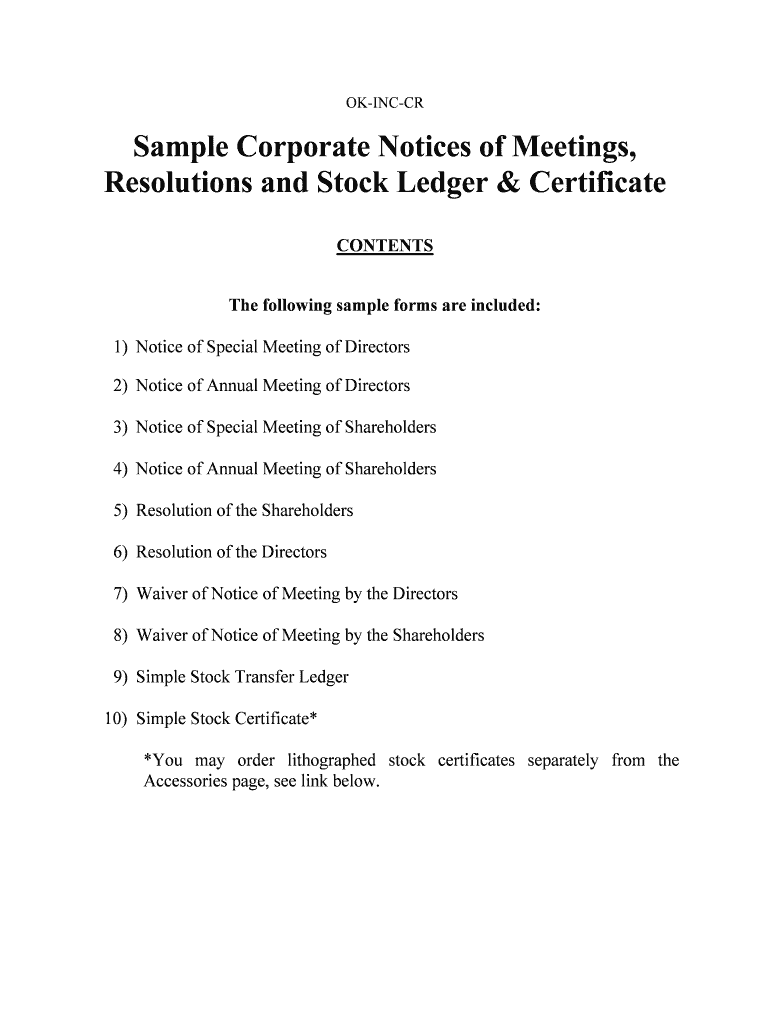
OK INC CR Form


What is the OK INC CR
The OK INC CR form is a crucial document used in the United States for the incorporation of a business entity. It serves as a formal application to register a corporation in the state of Oklahoma. This form provides essential information about the business, including its name, address, and the names of its directors and officers. Completing the OK INC CR is a necessary step for any business seeking legal recognition and protection under state laws.
How to use the OK INC CR
To effectively use the OK INC CR form, begin by gathering all required information, such as the proposed name of the corporation, the principal office address, and details about the incorporators. Ensure that the chosen business name complies with state regulations and is not already in use. After filling out the form accurately, submit it to the appropriate state department, typically the Secretary of State, along with any required fees. This process officially registers your corporation and grants it legal status.
Steps to complete the OK INC CR
Completing the OK INC CR involves several key steps:
- Choose a business name: Ensure it meets state requirements and is unique.
- Gather information: Collect details about the corporation's address, incorporators, and directors.
- Fill out the form: Provide accurate information in all required fields.
- Review the form: Double-check for any errors or omissions.
- Submit the form: File it with the Secretary of State along with any applicable fees.
Legal use of the OK INC CR
The OK INC CR form is legally binding once submitted and accepted by the state. It establishes the corporation as a separate legal entity, allowing it to conduct business, enter contracts, and protect its owners from personal liability. Compliance with state laws during the filing process ensures that the corporation can operate legally and avoid potential penalties.
Required Documents
When preparing to file the OK INC CR, several documents may be required, including:
- Articles of Incorporation
- Identification of the incorporators
- Proof of business name availability
- Payment for filing fees
Having these documents ready will facilitate a smoother filing process.
Form Submission Methods
The OK INC CR can be submitted through various methods, including:
- Online: Many states offer an online submission portal for ease of filing.
- By mail: Print the completed form and send it to the Secretary of State's office.
- In-person: Deliver the form directly to the appropriate state office.
Choosing the right submission method depends on individual preferences and the urgency of the filing.
Quick guide on how to complete ok inc cr
Easily Prepare OK INC CR on Any Device
Digital document management has gained traction among organizations and individuals. It offers an ideal eco-friendly substitute for conventional printed and signed papers, as you can obtain the appropriate format and securely store it online. airSlate SignNow provides all the necessary tools to create, modify, and electronically sign your documents promptly without any delays. Manage OK INC CR on any device using airSlate SignNow's Android or iOS applications and simplify any document-related task today.
The easiest way to modify and eSign OK INC CR effortlessly
- Obtain OK INC CR and then click Get Form to begin.
- Use the tools we provide to complete your form.
- Emphasize pertinent sections of the documents or obscure sensitive information with tools specifically offered by airSlate SignNow for this purpose.
- Create your eSignature using the Sign tool, which takes seconds and carries the same legal validity as a conventional wet ink signature.
- Review the information thoroughly and then click on the Done button to save your changes.
- Select how you wish to share your form, via email, text message (SMS), or an invitation link, or download it to your computer.
Eliminate concerns regarding lost or misplaced documents, tedious form searches, or errors that necessitate printing new copies. airSlate SignNow addresses your document management needs within a few clicks from any device you prefer. Edit and eSign OK INC CR and ensure effective communication throughout the form preparation process with airSlate SignNow.
Create this form in 5 minutes or less
Create this form in 5 minutes!
People also ask
-
What is OK INC CR, and how does it relate to airSlate SignNow?
OK INC CR is a key term that describes a comprehensive solution designed for businesses looking to streamline their document signing and management processes using airSlate SignNow. This platform enables users to send, receive, and eSign documents effortlessly, ensuring efficiency and security in transactions.
-
What are the pricing options for airSlate SignNow?
airSlate SignNow offers several pricing plans tailored to fit various business needs, making it an adaptable solution for any organization looking for OK INC CR features. Each plan includes essential functionalities, with options for increasing capabilities as your business scales.
-
What features are included in the airSlate SignNow platform?
The airSlate SignNow platform includes a variety of features such as customizable templates, real-time tracking, and robust security protocols, all of which are critical components of the OK INC CR concept. These features enable users to manage their document workflows seamlessly and efficiently.
-
How does airSlate SignNow enhance collaboration within teams?
By utilizing the airSlate SignNow capabilities, teams can collaborate effectively on document workflows, allowing for simultaneous edits and comments. This fosters greater efficiency and improves overall productivity, making it a valuable asset for businesses adopting the OK INC CR approach.
-
What are the benefits of using airSlate SignNow for eSigning documents?
Using airSlate SignNow for eSigning documents provides businesses with signNow time and cost savings, which aligns perfectly with the OK INC CR philosophy. The solution ensures a fast, secure, and legally compliant signing process, making it easier for companies to manage their agreements.
-
Can airSlate SignNow integrate with other software applications?
Yes, airSlate SignNow offers robust integration capabilities with various software applications, enhancing its functionality and efficiency. This feature supports the OK INC CR initiative by allowing businesses to seamlessly connect their document workflows with existing systems.
-
Is airSlate SignNow secure for handling sensitive documents?
Absolutely! airSlate SignNow prioritizes security through advanced encryption and data protection measures, ensuring that all documents handled via the platform are secure. This level of security is essential for businesses pursuing the OK INC CR strategy in their document management.
Get more for OK INC CR
- Cg 2010 0704 additional insured owners lessees or con form
- Sample vbs press release vacation bible school press release form
- Intent to rent svdpgb form
- Multimodal dangerous goods form maersk line
- Request for hearing from firearms prohibition bof 4009c request for hearing from firearms prohibition bof 4009c form
- Jamaica transfer form
- Liuna local 183 vacation pay request email form
- College of st rose transcript form
Find out other OK INC CR
- How Can I eSignature Arizona Government POA
- How Do I eSignature Nevada Doctors Lease Agreement Template
- Help Me With eSignature Nevada Doctors Lease Agreement Template
- How Can I eSignature Nevada Doctors Lease Agreement Template
- eSignature Finance & Tax Accounting Presentation Arkansas Secure
- eSignature Arkansas Government Affidavit Of Heirship Online
- eSignature New Jersey Doctors Permission Slip Mobile
- eSignature Colorado Government Residential Lease Agreement Free
- Help Me With eSignature Colorado Government Medical History
- eSignature New Mexico Doctors Lease Termination Letter Fast
- eSignature New Mexico Doctors Business Associate Agreement Later
- eSignature North Carolina Doctors Executive Summary Template Free
- eSignature North Dakota Doctors Bill Of Lading Online
- eSignature Delaware Finance & Tax Accounting Job Description Template Fast
- How To eSignature Kentucky Government Warranty Deed
- eSignature Mississippi Government Limited Power Of Attorney Myself
- Can I eSignature South Dakota Doctors Lease Agreement Form
- eSignature New Hampshire Government Bill Of Lading Fast
- eSignature Illinois Finance & Tax Accounting Purchase Order Template Myself
- eSignature North Dakota Government Quitclaim Deed Free