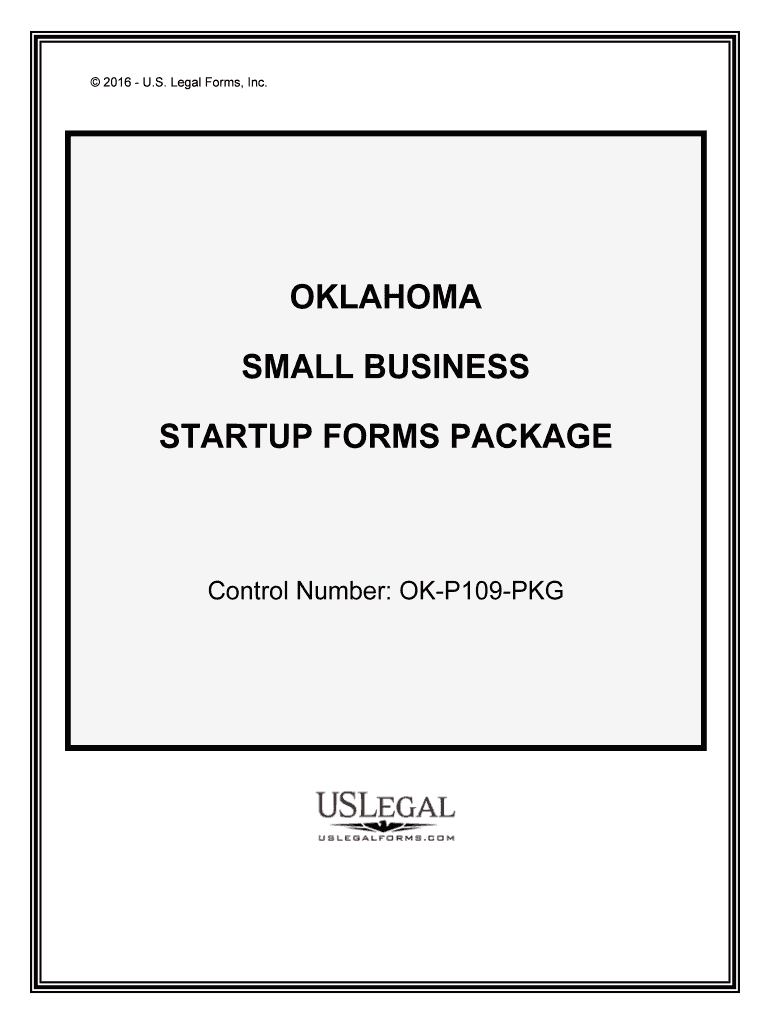
Starting a Business in OklahomaChecklist and Forms


What is the Starting A Business In Oklahoma Checklist And Forms
The Starting A Business In Oklahoma Checklist And Forms is a comprehensive guide designed to assist entrepreneurs in navigating the process of establishing a business in the state. This checklist includes essential steps, required documentation, and forms necessary for compliance with state regulations. It covers various business entity types, including LLCs, corporations, and partnerships, ensuring that users understand the specific requirements for each structure.
Steps to Complete the Starting A Business In Oklahoma Checklist And Forms
Completing the Starting A Business In Oklahoma Checklist And Forms involves several key steps:
- Determine the type of business entity you wish to establish.
- Choose a unique business name that complies with state naming regulations.
- Register your business with the Oklahoma Secretary of State, which may involve filing Articles of Incorporation or Organization.
- Obtain necessary licenses and permits based on your business activities and location.
- Apply for an Employer Identification Number (EIN) from the IRS, if applicable.
- Open a business bank account to separate personal and business finances.
- Familiarize yourself with state and federal tax obligations.
Legal Use of the Starting A Business In Oklahoma Checklist And Forms
The legal use of the Starting A Business In Oklahoma Checklist And Forms ensures that all documentation is completed accurately and submitted in compliance with state laws. Electronic signatures are acceptable for many forms, provided they meet the requirements outlined in the ESIGN and UETA acts. Utilizing a reliable eSignature solution can enhance the legal validity of your documents, ensuring that they are recognized by the state and other entities.
Required Documents for Starting A Business In Oklahoma
To successfully start a business in Oklahoma, you will need to gather several key documents:
- Articles of Incorporation or Organization, depending on your chosen business entity.
- Operating Agreement or Bylaws, if applicable.
- Business licenses and permits specific to your industry.
- Employer Identification Number (EIN) from the IRS.
- Proof of business address, such as a lease agreement.
State-Specific Rules for Starting A Business In Oklahoma
Oklahoma has specific regulations that govern the formation and operation of businesses. These rules may include requirements for business licenses, zoning regulations, and tax obligations. It is essential to consult the Oklahoma Secretary of State's website or a legal professional to ensure compliance with all state-specific rules. Understanding these regulations can help avoid penalties and ensure a smooth business launch.
Form Submission Methods for Starting A Business In Oklahoma
When submitting the Starting A Business In Oklahoma Checklist And Forms, you have several options:
- Online submission through the Oklahoma Secretary of State's website.
- Mailing the completed forms to the appropriate state office.
- In-person submission at designated state offices.
Each method has its own requirements and processing times, so it is advisable to choose the one that best fits your needs.
Quick guide on how to complete starting a business in oklahomachecklist and forms
Complete Starting A Business In OklahomaChecklist And Forms effortlessly on any device
Digital document management has gained traction among businesses and individuals. It offers an ideal eco-friendly substitute for traditional printed and signed documents, allowing you to locate the appropriate form and securely save it online. airSlate SignNow equips you with all the tools necessary to create, modify, and eSign your documents swiftly without delays. Handle Starting A Business In OklahomaChecklist And Forms on any platform using airSlate SignNow Android or iOS applications and enhance any document-centric process today.
How to modify and eSign Starting A Business In OklahomaChecklist And Forms seamlessly
- Locate Starting A Business In OklahomaChecklist And Forms and click Get Form to begin.
- Use the tools we provide to complete your document.
- Emphasize pertinent sections of the document or redact sensitive information with tools specifically provided by airSlate SignNow for that purpose.
- Create your eSignature using the Sign tool, which takes mere seconds and has the same legal validity as a conventional wet ink signature.
- Review all details and click the Done button to save your modifications.
- Choose how you wish to share your form, via email, text message (SMS), invitation link, or download it to your PC.
Eliminate concerns about lost or misplaced files, tedious form navigation, or errors requiring new document copies. airSlate SignNow caters to all your document management needs in just a few clicks from any device of your preference. Modify and eSign Starting A Business In OklahomaChecklist And Forms and guarantee excellent communication throughout your form preparation journey with airSlate SignNow.
Create this form in 5 minutes or less
Create this form in 5 minutes!
People also ask
-
What are the essential steps included in the Starting A Business In Oklahoma Checklist And Forms?
The Starting A Business In Oklahoma Checklist And Forms includes key steps such as selecting a business structure, registering your business name, obtaining an employer identification number (EIN), and acquiring necessary licenses. This checklist ensures you cover all legal requirements before starting your business in Oklahoma, making the process smoother and less overwhelming.
-
How can airSlate SignNow help with the documentation in the Starting A Business In Oklahoma Checklist And Forms?
airSlate SignNow simplifies the documentation process by allowing you to easily send, sign, and manage all necessary forms listed in the Starting A Business In Oklahoma Checklist And Forms. Our platform ensures that all documents are securely eSigned, streamlining the workflow and reducing the time spent on paperwork.
-
Are there any costs associated with using airSlate SignNow for starting my business in Oklahoma?
Yes, airSlate SignNow offers a variety of pricing plans to cater to different business needs. Each plan includes features that support the Starting A Business In Oklahoma Checklist And Forms, ensuring you have the tools necessary without breaking the bank. You can choose a plan that fits your budget and business requirements.
-
What features does airSlate SignNow offer to assist with starting a business in Oklahoma?
airSlate SignNow provides features like document templates, real-time tracking of eSignatures, and secure cloud storage, all crucial for the Starting A Business In Oklahoma Checklist And Forms. These features empower you to manage your documents efficiently, ensuring you stay organized and compliant throughout the process.
-
Can I integrate airSlate SignNow with other software while following the Starting A Business In Oklahoma Checklist And Forms?
Absolutely! airSlate SignNow integrates seamlessly with popular tools such as Google Drive, Dropbox, and CRM systems. This makes it easier to manage documents required in the Starting A Business In Oklahoma Checklist And Forms, enhancing your overall workflow and productivity.
-
What are the benefits of using airSlate SignNow when following the Starting A Business In Oklahoma Checklist And Forms?
Using airSlate SignNow offers signNow benefits, such as saving time on document management and ensuring compliance with local regulations. By streamlining the eSignature process outlined in the Starting A Business In Oklahoma Checklist And Forms, you can focus more on growing your business rather than getting bogged down by paperwork.
-
Is airSlate SignNow user-friendly for those completing the Starting A Business In Oklahoma Checklist And Forms?
Yes, airSlate SignNow is designed with user-friendliness in mind, making it accessible for everyone, even those with limited tech experience. The platform provides a straightforward way to navigate through the processes involved in the Starting A Business In Oklahoma Checklist And Forms without any steep learning curve.
Get more for Starting A Business In OklahomaChecklist And Forms
- Poms gn 02408020 stop payments for checks 11 ssa form
- Sf 76a formquot keyword found websites listing keyword suggestions
- General witness information department of justice
- Claim for reimbursement for expenditures on official usaid form
- Us government passenger transportation handbook gsagov form
- Surety bonds circular 570 fiscaltreasurygov form
- Fillable online aginspectors form sf 1187 aginspectorsorg
- C m russell high school transcript request form
Find out other Starting A Business In OklahomaChecklist And Forms
- eSignature Kansas Car Dealer Contract Now
- eSignature Iowa Car Dealer Limited Power Of Attorney Easy
- How Do I eSignature Iowa Car Dealer Limited Power Of Attorney
- eSignature Maine Business Operations Living Will Online
- eSignature Louisiana Car Dealer Profit And Loss Statement Easy
- How To eSignature Maryland Business Operations Business Letter Template
- How Do I eSignature Arizona Charity Rental Application
- How To eSignature Minnesota Car Dealer Bill Of Lading
- eSignature Delaware Charity Quitclaim Deed Computer
- eSignature Colorado Charity LLC Operating Agreement Now
- eSignature Missouri Car Dealer Purchase Order Template Easy
- eSignature Indiana Charity Residential Lease Agreement Simple
- How Can I eSignature Maine Charity Quitclaim Deed
- How Do I eSignature Michigan Charity LLC Operating Agreement
- eSignature North Carolina Car Dealer NDA Now
- eSignature Missouri Charity Living Will Mobile
- eSignature New Jersey Business Operations Memorandum Of Understanding Computer
- eSignature North Dakota Car Dealer Lease Agreement Safe
- eSignature Oklahoma Car Dealer Warranty Deed Easy
- eSignature Oregon Car Dealer Rental Lease Agreement Safe