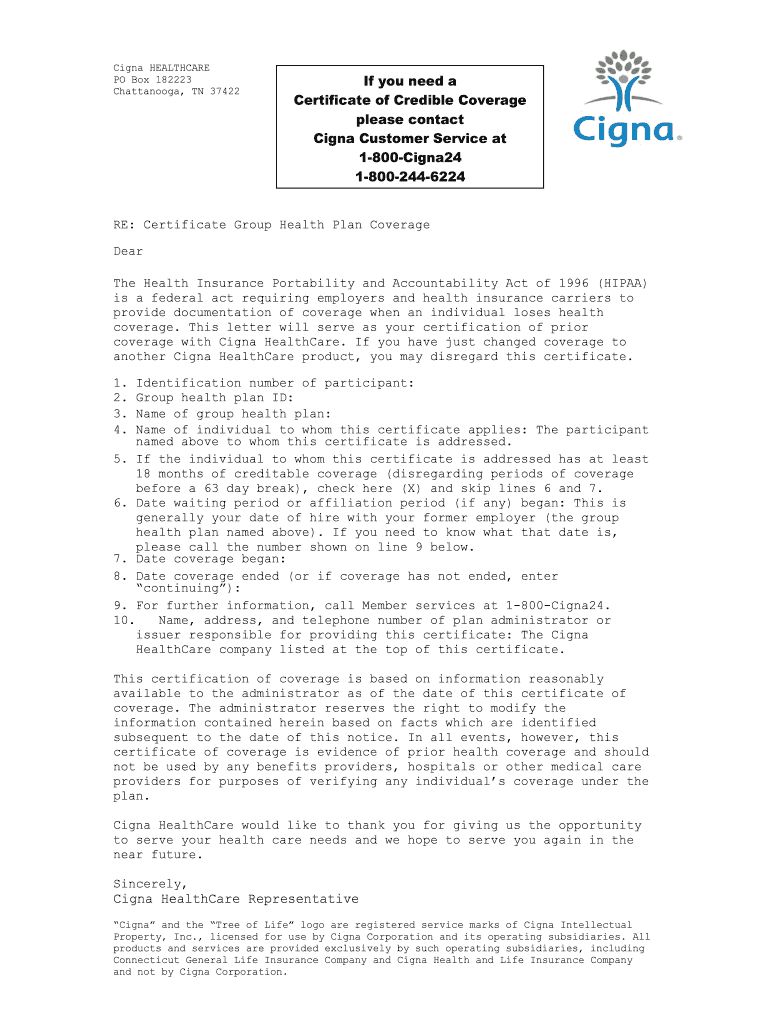
Certificate of Creditable Coverage Form


What is the Certificate of Creditable Coverage
The Certificate of Creditable Coverage is an important document that verifies an individual’s previous health insurance coverage. This certificate is typically issued by health insurance providers, such as Cigna, and serves as proof of coverage for various purposes, including enrollment in new health plans and meeting regulatory requirements. It outlines the duration of coverage and the types of benefits provided, which can be crucial when applying for new insurance or during transitions between different health plans.
How to Use the Certificate of Creditable Coverage
This certificate can be used in several ways. Primarily, it helps individuals demonstrate their prior health coverage when applying for new insurance, ensuring they do not face penalties for gaps in coverage. It may also be necessary for compliance with the Affordable Care Act (ACA) and other regulations. Individuals should keep the certificate in a safe place and present it to their new insurer when required, as it can affect premium rates and coverage options.
How to Obtain the Certificate of Creditable Coverage
To obtain a Certificate of Creditable Coverage from Cigna, individuals typically need to contact their customer service or access their online account. The request process may involve providing personal information to verify identity and coverage history. Insurers are required by law to issue this certificate upon termination of coverage or upon request, ensuring that individuals have the necessary documentation for future health insurance applications.
Steps to Complete the Certificate of Creditable Coverage
Completing the Certificate of Creditable Coverage involves several steps. First, gather all necessary personal information, including policy numbers and dates of coverage. Next, accurately fill out the required sections of the form, ensuring all details match your insurance records. Finally, submit the completed form to your insurance provider for validation. It is advisable to keep a copy for personal records.
Key Elements of the Certificate of Creditable Coverage
Several key elements must be included in the Certificate of Creditable Coverage. These include the name of the insured individual, the name of the insurance provider, the dates of coverage, and a description of the benefits provided. Additionally, the certificate should indicate whether the coverage meets the standards set by the Affordable Care Act. Ensuring that all these elements are accurately represented is essential for the document's validity.
Legal Use of the Certificate of Creditable Coverage
The Certificate of Creditable Coverage has legal significance in the context of health insurance. It serves as proof that an individual had prior coverage, which can affect eligibility for new health plans and compliance with federal regulations. Insurers and employers must recognize this certificate as valid documentation, and it can be used in disputes regarding coverage gaps or penalties for lack of insurance.
Quick guide on how to complete cigna insurance certificate form
Complete Certificate Of Creditable Coverage effortlessly on any device
Online document management has gained popularity among businesses and individuals. It offers an ideal environmentally friendly alternative to traditional printed and signed documents, as you can obtain the correct format and securely store it online. airSlate SignNow provides you with all the necessary tools to create, adjust, and electronically sign your documents quickly without delays. Handle Certificate Of Creditable Coverage on any device using airSlate SignNow apps available for Android or iOS and enhance any document-centric task today.
How to modify and electronically sign Certificate Of Creditable Coverage with ease
- Access Certificate Of Creditable Coverage and click Get Form to begin.
- Use the tools we offer to complete your document.
- Emphasize important parts of your documents or obscure sensitive data with tools that airSlate SignNow provides specifically for this purpose.
- Create your signature using the Sign feature, which takes seconds and holds the same legal validity as a conventional wet ink signature.
- Review all the details and click the Done button to save your modifications.
- Decide how you would like to share your form, via email, SMS, or invitation link, or download it to your computer.
Eliminate concerns about lost or mislaid files, tedious form searches, or errors that require reprinting new document copies. airSlate SignNow meets all your document management requirements in just a few clicks from any device of your choosing. Adjust and electronically sign Certificate Of Creditable Coverage while ensuring effective communication at every step of your form preparation process with airSlate SignNow.
Create this form in 5 minutes or less
FAQs
-
Where can I get the form for migration certificate?
Migration is issued by the Universities themselves.The best way is to inquire your college they will guide you further.In case you happen to be from A.P.J Abdul Kalam Technical Universityhere is the link to get it issued online.Hope it helpsStudent Service (Dashboard) Dr. A.P.J. Abdul Kalam Technical University (Lucknow)Regards
Create this form in 5 minutes!
How to create an eSignature for the cigna insurance certificate form
How to generate an eSignature for your Cigna Insurance Certificate Form in the online mode
How to generate an electronic signature for your Cigna Insurance Certificate Form in Chrome
How to generate an electronic signature for putting it on the Cigna Insurance Certificate Form in Gmail
How to create an electronic signature for the Cigna Insurance Certificate Form from your smartphone
How to generate an electronic signature for the Cigna Insurance Certificate Form on iOS devices
How to create an electronic signature for the Cigna Insurance Certificate Form on Android devices
People also ask
-
What is a Cigna loss of coverage letter?
A Cigna loss of coverage letter is an official document that notifies policyholders about changes or termininations in their Cigna health insurance coverage. This letter outlines the reasons for the coverage loss and provides essential information regarding next steps. Understanding this letter is crucial for managing healthcare options effectively.
-
How can airSlate SignNow help with my Cigna loss of coverage letter?
airSlate SignNow streamlines the process of signing and sending your Cigna loss of coverage letter electronically. With our secure and user-friendly platform, you can easily manage your documentation without the hassle of printing and mailing. This not only saves time but ensures that your letter is sent securely and promptly.
-
Is there a cost associated with using airSlate SignNow for my Cigna loss of coverage letter?
Yes, while airSlate SignNow offers various pricing plans, you can find a cost-effective solution that fits your needs to manage your Cigna loss of coverage letter. Our plans are designed to cater to different usage levels, ensuring that you have access to the tools necessary for efficient electronic signing. Explore our pricing options for more details.
-
Can I integrate airSlate SignNow with other applications for managing my Cigna loss of coverage letter?
Absolutely! airSlate SignNow offers seamless integrations with numerous applications, making it easier for you to manage your Cigna loss of coverage letter alongside your existing workflow. Integrate with tools like CRM software, document management systems, and more, to enhance your efficiency and productivity.
-
What are the benefits of using airSlate SignNow for my Cigna loss of coverage letter?
Using airSlate SignNow for your Cigna loss of coverage letter brings several benefits, including quick turnaround times, enhanced security, and better tracking capabilities. You can sign documents from anywhere, reduce paperwork, and ensure that your vital correspondence is handled professionally and efficiently. This offers peace of mind during a potentially stressful time.
-
How secure is airSlate SignNow for sending my Cigna loss of coverage letter?
airSlate SignNow prioritizes security by implementing advanced encryption protocols for all documents, including your Cigna loss of coverage letter. We comply with industry standards to keep your information private and secure, assuring you that your sensitive health information is protected during transmission. Trust is key, and we strive to maintain it.
-
Can I track the status of my Cigna loss of coverage letter sent via airSlate SignNow?
Yes, airSlate SignNow allows you to track the status of your Cigna loss of coverage letter in real-time. You will receive notifications upon sending, signing, and receiving the document, keeping you informed throughout the process. This transparency helps you ensure timely actions are taken regarding your coverage changes.
Get more for Certificate Of Creditable Coverage
- Sample letter letter of complaintapartmentguidecom form
- Solar equipment lease agreement seia form
- Rules and regulations of apartments form
- Terms and conditions of the sample lease agreement included form
- Tenant acknowledges and admits that rent due on tenants lease is owing but unpaid and that as of the form
- Assignment of commercial lease with landlord consent ampamp guide form
- This is a uslf sample preview contents while the form
- Form ak 864 1lt
Find out other Certificate Of Creditable Coverage
- eSignature Alaska Lease agreement template Online
- eSignature Alaska Lease agreement template Later
- eSignature Massachusetts Lease agreement template Myself
- Can I eSignature Arizona Loan agreement
- eSignature Florida Loan agreement Online
- eSignature Florida Month to month lease agreement Later
- Can I eSignature Nevada Non-disclosure agreement PDF
- eSignature New Mexico Non-disclosure agreement PDF Online
- Can I eSignature Utah Non-disclosure agreement PDF
- eSignature Rhode Island Rental agreement lease Easy
- eSignature New Hampshire Rental lease agreement Simple
- eSignature Nebraska Rental lease agreement forms Fast
- eSignature Delaware Rental lease agreement template Fast
- eSignature West Virginia Rental lease agreement forms Myself
- eSignature Michigan Rental property lease agreement Online
- Can I eSignature North Carolina Rental lease contract
- eSignature Vermont Rental lease agreement template Online
- eSignature Vermont Rental lease agreement template Now
- eSignature Vermont Rental lease agreement template Free
- eSignature Nebraska Rental property lease agreement Later