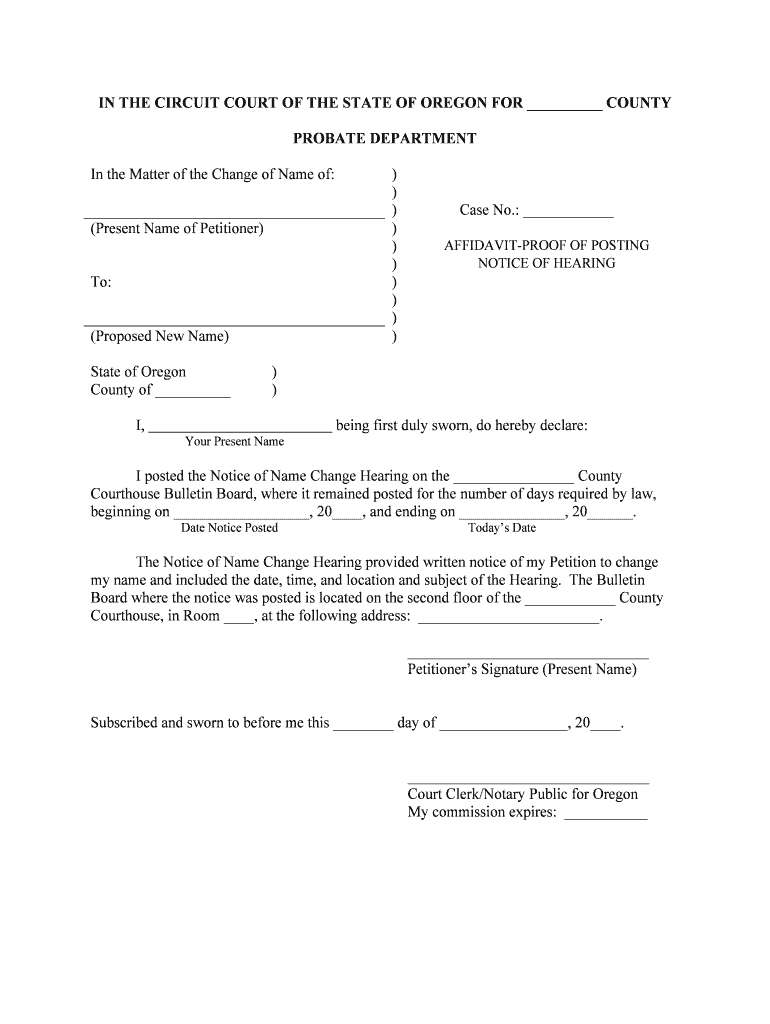
Present Name of Petitioner Form


What is the Present Name Of Petitioner
The Present Name Of Petitioner form is a legal document commonly used in various legal proceedings, including family law cases, immigration applications, and other civil matters. This form identifies the individual or entity initiating a legal action, ensuring that the court recognizes the correct party involved in the case. It is essential for establishing the identity of the petitioner and plays a critical role in the legal process.
Steps to complete the Present Name Of Petitioner
Completing the Present Name Of Petitioner form involves several key steps to ensure accuracy and compliance with legal standards. Here’s a straightforward guide:
- Begin by entering your full legal name as it appears on official documents.
- Provide any additional identifying information required, such as your address and contact details.
- Include any relevant case numbers or identifiers, if applicable.
- Review the information for accuracy before signing the document.
- Ensure that you date the form appropriately, as this may affect its validity.
Legal use of the Present Name Of Petitioner
The Present Name Of Petitioner form serves a vital legal purpose, as it formally identifies the party initiating legal proceedings. This identification is crucial for the court to process the case correctly. The form must be filled out accurately to avoid delays or complications in the legal process. Additionally, it must comply with local court rules and regulations to ensure its acceptance.
Examples of using the Present Name Of Petitioner
There are various scenarios where the Present Name Of Petitioner form is utilized. For example:
- A parent filing for custody of a child may use this form to initiate the legal process.
- An individual seeking a name change must submit this form to the court to officially recognize the change.
- A person applying for a restraining order will also need to complete this form to identify themselves as the petitioner.
Required Documents
When submitting the Present Name Of Petitioner form, certain documents may be required to support your petition. These documents typically include:
- A government-issued identification, such as a driver's license or passport.
- Proof of residency, which may include utility bills or lease agreements.
- Any relevant court documents related to the case, such as previous orders or filings.
Form Submission Methods (Online / Mail / In-Person)
The Present Name Of Petitioner form can be submitted through various methods, depending on the court's requirements:
- Online submission through the court's electronic filing system, if available.
- Mailing the completed form to the appropriate court address.
- Delivering the form in person to the court clerk's office.
Quick guide on how to complete present name of petitioner
Manage Present Name Of Petitioner effortlessly on any device
Digital document management has become increasingly favored by businesses and individuals alike. It offers an ideal sustainable substitute to conventional printed and signed documents, as you can access the correct form and securely save it online. airSlate SignNow equips you with all the necessary tools to create, edit, and eSign your documents promptly without delays. Handle Present Name Of Petitioner on any device with airSlate SignNow's Android or iOS applications and enhance any document-focused process today.
How to edit and eSign Present Name Of Petitioner with ease
- Obtain Present Name Of Petitioner and click Get Form to begin.
- Utilize the tools at your disposal to complete your document.
- Mark important sections of the documents or conceal sensitive information using tools that airSlate SignNow provides for such purposes.
- Create your signature with the Sign tool, which takes a few seconds and carries the same legal validity as a traditional handwritten signature.
- Review all the information and click on the Done button to save your changes.
- Choose how you would like to send your form, whether by email, SMS, invite link, or download it to your computer.
Eliminate the hassles of lost or misplaced files, tedious document searches, or errors that necessitate printing new copies. airSlate SignNow addresses all your document management needs in just a few clicks from your preferred device. Edit and eSign Present Name Of Petitioner and ensure excellent communication at every stage of your document preparation with airSlate SignNow.
Create this form in 5 minutes or less
Create this form in 5 minutes!
People also ask
-
What is the process to Present Name Of Petitioner using airSlate SignNow?
To Present Name Of Petitioner using airSlate SignNow, simply upload your document, highlight the necessary fields, and add the signers' details. Once you set up the signing order, the system will notify each signer to complete their part securely. This streamlined process ensures that the document is signed promptly and accurately.
-
Are there any costs associated with Present Name Of Petitioner through airSlate SignNow?
airSlate SignNow offers various pricing plans that accommodate different business needs, including a free trial to get started without commitment. Each plan provides access to features necessary for effectively presenting the name of petitioner and managing eSignatures. Choose the one that best fits your organization’s budget and requirements.
-
What features does airSlate SignNow offer for Present Name Of Petitioner?
airSlate SignNow provides features like document sharing, customizable templates, and a secure e-signature function to help you efficiently Present Name Of Petitioner. Additionally, real-time tracking and notifications keep you informed about the document status throughout the signing process. These features enhance productivity while ensuring compliance and security.
-
How can I integrate airSlate SignNow to facilitate Present Name Of Petitioner?
Integrating airSlate SignNow with your existing applications is straightforward and supports various platforms like Google Drive, Salesforce, and Microsoft. This allows you to streamline processes and enhance the efficiency of presenting the name of petitioner in your workflows. The easy-to-use API also offers flexibility for custom integrations.
-
What benefits do I get from using airSlate SignNow for Present Name Of Petitioner?
Using airSlate SignNow to Present Name Of Petitioner allows for quicker document turnaround times, improved accuracy, and enhanced record-keeping. This tool simplifies the signing process while ensuring compliance and security, which is crucial for legal documents. Additionally, it provides an eco-friendly alternative to traditional paper-based signatures.
-
Is airSlate SignNow compliant with legal standards for Present Name Of Petitioner?
Yes, airSlate SignNow complies with global e-signature regulations such as ESIGN and UETA, ensuring that your documents are legally binding when you Present Name Of Petitioner. The platform incorporates security measures like encryption and audit trails, offering peace of mind regarding the integrity of your documents. This compliance is essential for businesses operating in regulated environments.
-
Can I receive notifications when the name of petitioner is presented?
Absolutely! airSlate SignNow features customizable notification settings that inform you when the name of petitioner is presented and when documents are signed. This allows you to stay updated on the progress of your documents without needing to constantly check back. You can customize the notifications to fit your workflow preferences.
Get more for Present Name Of Petitioner
- Wall mounted stainless steel condensing gas boiler hvacpartners form
- State of minnesota district court affidavit of mailing or delivery of mncourts form
- Application for transfer of reserve account de 4453 edd ca form
- Fs form 1048 claim for lost stolen or destroyed united
- 199900 house staff orientation checklist sdnsec form
- Virginia general notice of default for contract for deed form
- Mystery vocabulary worksheet gull lake schools form
- Partner for profits form senegence
Find out other Present Name Of Petitioner
- How To Integrate Sign in Banking
- How To Use Sign in Banking
- Help Me With Use Sign in Banking
- Can I Use Sign in Banking
- How Do I Install Sign in Banking
- How To Add Sign in Banking
- How Do I Add Sign in Banking
- How Can I Add Sign in Banking
- Can I Add Sign in Banking
- Help Me With Set Up Sign in Government
- How To Integrate eSign in Banking
- How To Use eSign in Banking
- How To Install eSign in Banking
- How To Add eSign in Banking
- How To Set Up eSign in Banking
- How To Save eSign in Banking
- How To Implement eSign in Banking
- How To Set Up eSign in Construction
- How To Integrate eSign in Doctors
- How To Use eSign in Doctors