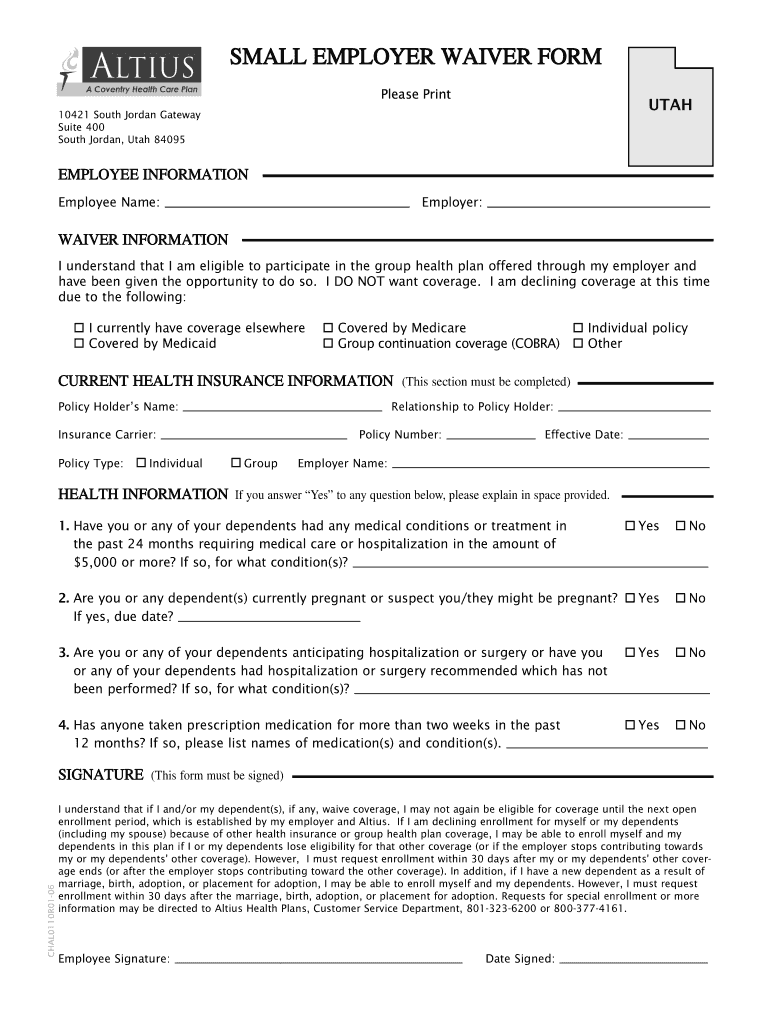
Altius Waiver of Health Insurance Coverage Form 2006-2026


What is the insurance exemption form?
The insurance exemption form is a document that allows individuals to opt out of certain insurance coverage requirements. This form is often used in various contexts, such as health insurance, where individuals may seek an exemption based on specific criteria, including financial hardship or other qualifying circumstances. Understanding the purpose of this form is essential for those who wish to navigate their insurance options effectively.
Steps to complete the insurance exemption form
Completing the insurance exemption form involves several key steps to ensure accuracy and compliance. Begin by gathering all necessary personal information, including your full name, address, and any relevant identification numbers. Next, review the specific criteria for exemption to determine your eligibility. Fill out the form carefully, providing detailed information where required. Finally, ensure that you sign and date the form before submission, as an unsigned form may be deemed invalid.
Key elements of the insurance exemption form
Several important elements must be included in the insurance exemption form to ensure its validity. These elements typically consist of:
- Personal Information: Full name, address, and contact details.
- Reason for Exemption: A clear explanation of why you are seeking an exemption.
- Supporting Documentation: Any necessary documents that validate your claim for exemption.
- Signature: Your signature confirming that the information provided is accurate.
Legal use of the insurance exemption form
The legal use of the insurance exemption form is governed by specific regulations that vary by state and insurance type. It is crucial to ensure that the form is completed according to the applicable laws to avoid potential legal issues. This includes adhering to deadlines for submission and providing accurate information. Misrepresentation or failure to comply with the legal requirements can result in penalties or denial of the exemption.
Eligibility criteria for the insurance exemption form
Eligibility criteria for the insurance exemption form can differ based on the type of insurance and state regulations. Common criteria may include:
- Financial hardship or inability to afford coverage.
- Religious objections to insurance.
- Other specific circumstances as defined by state law.
Individuals should review their state's guidelines to understand the specific eligibility requirements that apply to them.
Form submission methods
The insurance exemption form can typically be submitted through various methods, including:
- Online Submission: Many states offer an online portal for submitting the form electronically.
- Mail: You may send a physical copy of the form to the designated office.
- In-Person: Some individuals may prefer to submit the form in person at a local office.
Choosing the appropriate submission method can help ensure that your form is processed efficiently.
Quick guide on how to complete altius waiver of health insurance coverage form
Streamline your HR tasks with Altius Waiver Of Health Insurance Coverage Form Template
Every HR professional recognizes the importance of keeping employee documents tidy and organized. With airSlate SignNow, you gain access to an extensive collection of state-specific labor forms that signNowly ease the retrieval, management, and storage of all work-related documents in one location. airSlate SignNow enables you to oversee Altius Waiver Of Health Insurance Coverage Form management from start to finish, with complete editing and eSignature tools available whenever you need them. Enhance your accuracy, document security, and reduce minor manual errors in just a few clicks.
Steps to modify and eSign Altius Waiver Of Health Insurance Coverage Form:
- Choose the relevant state and search for the form you require.
- Open the form page and click on Get Form to begin working with it.
- Allow Altius Waiver Of Health Insurance Coverage Form to load in the editor and follow the prompts that indicate mandatory fields.
- Input your information or add additional fillable fields to the form.
- Utilize our tools and features to modify your form as needed: annotate, obscure sensitive information, and create an eSignature.
- Review your form for errors before proceeding with its submission.
- Click on Done to save changes and download your form.
- Alternatively, send your document directly to your recipients and gather signatures and information.
- Safely store completed forms within your airSlate SignNow profile and access them whenever you wish.
Employing a flexible eSignature solution is vital when handling Altius Waiver Of Health Insurance Coverage Form. Simplify even the most intricate workflows with airSlate SignNow. Start your free trial today to see what you can achieve with your department.
Create this form in 5 minutes or less
FAQs
-
Do the HIPAA laws prohibit Health Insurance companies from allowing members to fill out and submit medical claim forms on line?
No, nothing in HIPAA precludes collecting the claim information online.However, the information needs to be protected at rest as well as in-flight. This is typically done by encrypting the connection (HTTPS) as well the storage media
-
What are some reasons that a health insurance company would ask for a pre-authorization form to be filled out by a Dr. before filling a prescription?
One common reason would be that there is a cheaper, therapeutically equivalent drug that they would like you to try first before they approve a claim for the prescribed drug. Another reason is that they want to make sure the prescribed drug is medically necessary.Remember that nothing is stopping you from filling the prescribed drug. It just won't be covered by insurance until the pre-authorization process is complete.
-
How much time and money does it take for a new startup (<50 employees) to fill out the paperwork to become a group for the purpose of negotiating for health insurance for their founders and employees?
I'm not sure if this is a purely exploratory question or if you're inferring that you're planning on navigating the group health insurance market without the assistance of a broker. If the latter, I'd caution against it for several reasons (which I'll omit for now for the sake of brevity).To get a group quote, generally all that's needed is an employee census. Some states apply a modifier to the rate depending on the overall health of the group members (for a very accurate quote, employees may need to fill out general health statements).Obtaining rates themselves can take a few minutes (for states like CA which don't have a signNow health modifier) to several days.I suspect your cor question is the time/effort required once you've determined the most appropriate plan design for your company. This is variable depending on how cohesive your employee base is.Best case scenario - if all employees are in one location and available at the same time, I could bring an enrollment team and get all the paperwork done in the course of 1-3 hours depending on the size of your group. In the vast majority of cases, the employer's paperwork is typically around 6 pages of information, and the employee applications about 4-8 pages. Individually none of them take more than several minutes to complete.Feel free to contact me directly if you have specific questions or concerns.
-
How can I fill out Google's intern host matching form to optimize my chances of receiving a match?
I was selected for a summer internship 2016.I tried to be very open while filling the preference form: I choose many products as my favorite products and I said I'm open about the team I want to join.I even was very open in the location and start date to get host matching interviews (I negotiated the start date in the interview until both me and my host were happy.) You could ask your recruiter to review your form (there are very cool and could help you a lot since they have a bigger experience).Do a search on the potential team.Before the interviews, try to find smart question that you are going to ask for the potential host (do a search on the team to find nice and deep questions to impress your host). Prepare well your resume.You are very likely not going to get algorithm/data structure questions like in the first round. It's going to be just some friendly chat if you are lucky. If your potential team is working on something like machine learning, expect that they are going to ask you questions about machine learning, courses related to machine learning you have and relevant experience (projects, internship). Of course you have to study that before the interview. Take as long time as you need if you feel rusty. It takes some time to get ready for the host matching (it's less than the technical interview) but it's worth it of course.
-
Does the Republican health insurance plan allow states to opt out of coverage for maternity and cancer treatments?
My understanding is that the bill does has a provision that would allow states to allow for some plans to exclude maternity coverage. That’s certainly not to say plans won’t cover maternity. My guess is some will and some won’t just like it was handled before Obamacare. It will be the consumers free choice.I haven’t heard of ANY restrictions on coverage for cancer. That sounds like typical left wing “fake news”.
-
How do I fill out the form of DU CIC? I couldn't find the link to fill out the form.
Just register on the admission portal and during registration you will get an option for the entrance based course. Just register there. There is no separate form for DU CIC.
Create this form in 5 minutes!
How to create an eSignature for the altius waiver of health insurance coverage form
How to make an eSignature for your Altius Waiver Of Health Insurance Coverage Form in the online mode
How to generate an electronic signature for the Altius Waiver Of Health Insurance Coverage Form in Google Chrome
How to create an eSignature for putting it on the Altius Waiver Of Health Insurance Coverage Form in Gmail
How to create an electronic signature for the Altius Waiver Of Health Insurance Coverage Form from your smart phone
How to create an eSignature for the Altius Waiver Of Health Insurance Coverage Form on iOS devices
How to make an eSignature for the Altius Waiver Of Health Insurance Coverage Form on Android
People also ask
-
What is the Altius Waiver Of Health Insurance Coverage Form?
The Altius Waiver Of Health Insurance Coverage Form is a document that allows employees to opt-out of employer-provided health insurance coverage. This form is essential for managing employee benefits and ensuring compliance with health insurance regulations. By using airSlate SignNow, you can easily create, send, and eSign this form securely.
-
How can airSlate SignNow help with the Altius Waiver Of Health Insurance Coverage Form?
airSlate SignNow simplifies the process of managing the Altius Waiver Of Health Insurance Coverage Form by allowing users to create customizable templates, send forms for eSignature, and track their status in real-time. This streamlined process saves time and reduces the risk of errors, ensuring that your employees can quickly complete their waivers.
-
Is there a cost associated with using airSlate SignNow for the Altius Waiver Of Health Insurance Coverage Form?
Yes, airSlate SignNow offers various pricing plans that cater to different business needs. The cost of using airSlate SignNow for the Altius Waiver Of Health Insurance Coverage Form depends on the features and volume of documents you require. You can choose a plan that best fits your organization’s budget and requirements.
-
What features does airSlate SignNow offer for managing the Altius Waiver Of Health Insurance Coverage Form?
airSlate SignNow provides several features for managing the Altius Waiver Of Health Insurance Coverage Form, including customizable templates, bulk sending options, and secure eSignature capabilities. Additionally, it offers automated workflows and integration with popular applications to enhance efficiency and collaboration.
-
Can I integrate airSlate SignNow with other software for the Altius Waiver Of Health Insurance Coverage Form?
Yes, airSlate SignNow supports integrations with various applications, making it easy to manage the Altius Waiver Of Health Insurance Coverage Form alongside your existing tools. Whether you use CRM systems, HR software, or project management tools, you can seamlessly incorporate airSlate SignNow into your workflow.
-
How secure is the airSlate SignNow platform for the Altius Waiver Of Health Insurance Coverage Form?
Security is a top priority for airSlate SignNow, especially when handling sensitive documents like the Altius Waiver Of Health Insurance Coverage Form. The platform employs advanced encryption, secure data storage, and compliance with industry standards to safeguard your information and ensure privacy.
-
What are the benefits of using airSlate SignNow for the Altius Waiver Of Health Insurance Coverage Form?
Using airSlate SignNow for the Altius Waiver Of Health Insurance Coverage Form offers multiple benefits, including increased efficiency, reduced paperwork, and enhanced compliance. The platform allows for quick eSigning and tracking, which helps streamline benefits administration and improves employee satisfaction.
Get more for Altius Waiver Of Health Insurance Coverage Form
- Record if any form
- To have and to hold same unto grantee and unto grantees assigns forever with all form
- First lien deed of trust secgov form
- Hereinafter referred to as grantors do hereby grant sell bargain and convey unto form
- Creditors in the action described above in the court of the state of form
- How to form an alabama nonprofit corporationnolo
- District civil ampamp small claims division mobile county courts form
- Alabama rules for expedited civil actions form 1 in the
Find out other Altius Waiver Of Health Insurance Coverage Form
- Help Me With eSign Kentucky Legal Quitclaim Deed
- eSign Louisiana Legal Limited Power Of Attorney Online
- How Can I eSign Maine Legal NDA
- eSign Maryland Legal LLC Operating Agreement Safe
- Can I eSign Virginia Life Sciences Job Description Template
- eSign Massachusetts Legal Promissory Note Template Safe
- eSign West Virginia Life Sciences Agreement Later
- How To eSign Michigan Legal Living Will
- eSign Alabama Non-Profit Business Plan Template Easy
- eSign Mississippi Legal Last Will And Testament Secure
- eSign California Non-Profit Month To Month Lease Myself
- eSign Colorado Non-Profit POA Mobile
- How Can I eSign Missouri Legal RFP
- eSign Missouri Legal Living Will Computer
- eSign Connecticut Non-Profit Job Description Template Now
- eSign Montana Legal Bill Of Lading Free
- How Can I eSign Hawaii Non-Profit Cease And Desist Letter
- Can I eSign Florida Non-Profit Residential Lease Agreement
- eSign Idaho Non-Profit Business Plan Template Free
- eSign Indiana Non-Profit Business Plan Template Fast