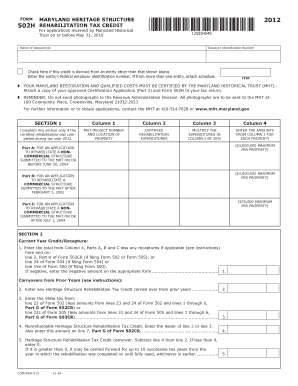
FORM 502H MARYLAND HERITAGE STRUCTURE REHABILITATION TAX CREDIT for Applications Received by Maryland Historical Trust on O


Understanding the FORM 502H Maryland Heritage Structure Rehabilitation Tax Credit
The FORM 502H is essential for individuals seeking tax credits for the rehabilitation of heritage structures in Maryland. This form is specifically designed for applications received by the Maryland Historical Trust. The tax credit aims to encourage the preservation of historic properties by providing financial incentives to property owners who undertake qualified rehabilitation projects. Understanding the details of this form is crucial for applicants to ensure compliance and maximize their potential benefits.
Steps to Complete the FORM 502H
Completing the FORM 502H involves several key steps to ensure that all necessary information is accurately provided. First, gather all relevant documentation regarding the property, including its historical significance and details of the proposed rehabilitation work. Next, fill out the form by providing your personal information, property details, and a description of the rehabilitation project. It is important to include any required attachments, such as photographs or plans. Finally, review the completed form for accuracy before submission.
Eligibility Criteria for the FORM 502H
To qualify for the Maryland Heritage Structure Rehabilitation Tax Credit, applicants must meet specific eligibility criteria. The property must be a certified heritage structure listed on the Maryland Historical Trust's inventory. The rehabilitation work must adhere to the Secretary of the Interior's Standards for Rehabilitation. Additionally, the project must be completed within a specified timeframe, and the applicant must be the property owner or have authorization from the owner to apply for the tax credit.
Required Documents for the FORM 502H
When submitting the FORM 502H, applicants must include several required documents to support their application. These documents typically include proof of ownership, a detailed project description, photographs of the property before rehabilitation, and any architectural plans or specifications. Additional documentation may be necessary to demonstrate compliance with the eligibility criteria and the standards for rehabilitation.
Form Submission Methods for the FORM 502H
Applicants can submit the FORM 502H through various methods, ensuring flexibility in the application process. The form can be submitted online via the Maryland Historical Trust's website, allowing for a quicker processing time. Alternatively, applicants may choose to mail the completed form and supporting documents to the designated address provided by the Trust. In-person submissions may also be accepted, depending on the Trust's current policies and procedures.
Legal Use of the FORM 502H
The FORM 502H is legally binding when completed and submitted in accordance with the established guidelines. It is essential for applicants to ensure that all information provided is truthful and accurate, as any discrepancies may lead to penalties or denial of the tax credit. Utilizing a reliable electronic signature solution can enhance the legal standing of the submitted form, ensuring compliance with eSignature regulations and protecting the integrity of the application process.
Quick guide on how to complete form 502h 2012 maryland heritage structure rehabilitation tax credit for applications received by maryland historical trust on
Effortlessly Prepare FORM 502H MARYLAND HERITAGE STRUCTURE REHABILITATION TAX CREDIT For Applications Received By Maryland Historical Trust On O on Any Device
Managing documents online has gained immense popularity among businesses and individuals alike. It offers an ideal eco-friendly substitute for traditional printed and signed documents, allowing you to obtain the necessary form and securely store it online. airSlate SignNow equips you with all the tools required to create, edit, and electronically sign your documents quickly and efficiently. Handle FORM 502H MARYLAND HERITAGE STRUCTURE REHABILITATION TAX CREDIT For Applications Received By Maryland Historical Trust On O on any device with airSlate SignNow apps for Android or iOS and streamline any document-related task today.
The Simplest Way to Modify and Electronically Sign FORM 502H MARYLAND HERITAGE STRUCTURE REHABILITATION TAX CREDIT For Applications Received By Maryland Historical Trust On O with Ease
- Obtain FORM 502H MARYLAND HERITAGE STRUCTURE REHABILITATION TAX CREDIT For Applications Received By Maryland Historical Trust On O and click Get Form to commence.
- Leverage the tools we provide to fill out your document.
- Emphasize pertinent sections of your documents or obscure sensitive information using the tools that airSlate SignNow offers specifically for that purpose.
- Generate your electronic signature with the Sign tool, which takes just moments and carries the same legal validity as an ink signature.
- Review all details carefully and click the Done button to save your changes.
- Choose how you want to send your form, be it by email, SMS, invitation link, or download it to your computer.
Eliminate the hassle of lost or misplaced files, tedious form searching, or mistakes that necessitate printing new document copies. airSlate SignNow addresses your document management needs in just a few clicks from your chosen device. Modify and electronically sign FORM 502H MARYLAND HERITAGE STRUCTURE REHABILITATION TAX CREDIT For Applications Received By Maryland Historical Trust On O and guarantee excellent communication at every stage of the document preparation process with airSlate SignNow.
Create this form in 5 minutes or less
Create this form in 5 minutes!
How to create an eSignature for the form 502h 2012 maryland heritage structure rehabilitation tax credit for applications received by maryland historical trust on
How to create an eSignature for your Form 502h 2012 Maryland Heritage Structure Rehabilitation Tax Credit For Applications Received By Maryland Historical Trust On online
How to make an electronic signature for your Form 502h 2012 Maryland Heritage Structure Rehabilitation Tax Credit For Applications Received By Maryland Historical Trust On in Chrome
How to create an electronic signature for signing the Form 502h 2012 Maryland Heritage Structure Rehabilitation Tax Credit For Applications Received By Maryland Historical Trust On in Gmail
How to create an eSignature for the Form 502h 2012 Maryland Heritage Structure Rehabilitation Tax Credit For Applications Received By Maryland Historical Trust On right from your mobile device
How to generate an eSignature for the Form 502h 2012 Maryland Heritage Structure Rehabilitation Tax Credit For Applications Received By Maryland Historical Trust On on iOS devices
How to generate an electronic signature for the Form 502h 2012 Maryland Heritage Structure Rehabilitation Tax Credit For Applications Received By Maryland Historical Trust On on Android OS
People also ask
-
What are the 2012 Maryland tax forms required for filing?
The 2012 Maryland tax forms include the 2012 Maryland Form 500 for individual income tax, along with additional schedules and forms depending on your specific situation. It's essential to review the requirements based on your income type, whether it's from wages, investments, or business activities. Completing these forms accurately will ensure you meet your tax obligations in Maryland.
-
How can I access the 2012 Maryland tax forms online?
You can access the 2012 Maryland tax forms through the Maryland State Comptroller's website or other tax preparation software. These resources typically provide downloadable PDFs of all necessary forms, including instructions for completion. Utilizing online options makes it easier to find and fill out the required 2012 Maryland tax forms.
-
Can airSlate SignNow help with e-signing 2012 Maryland tax forms?
Yes, airSlate SignNow is designed to streamline the process by allowing users to easily e-sign their 2012 Maryland tax forms. With a simple interface, you can send these forms for signatures electronically, ensuring you meet filing deadlines without the hassle of printing and mailing. This feature adds convenience and efficiency to your tax filing process.
-
What is the cost of using airSlate SignNow for 2012 Maryland tax forms?
AirSlate SignNow offers various pricing plans, making it a cost-effective solution for e-signing your 2012 Maryland tax forms. You can choose a plan that fits your needs, whether for occasional use or regular business transactions. By investing in an airSlate SignNow subscription, you'll save time and resources in managing your documents.
-
Are there specific features in airSlate SignNow for handling 2012 Maryland tax forms?
AirSlate SignNow includes features like templates, automatic reminders, and secure storage tailored for managing 2012 Maryland tax forms efficiently. These tools help ensure that your documents are correctly filled out, signed, and stored in compliance with state regulations. Enhanced collaboration features also allow professionals to work together seamlessly on tax submissions.
-
What benefits do I gain from using airSlate SignNow for my 2012 Maryland tax forms?
Using airSlate SignNow for your 2012 Maryland tax forms provides numerous benefits, including increased efficiency, reduced paper workload, and streamlined document management. The platform's user-friendly tools allow for quick completion and signing of forms, saving you time and minimizing errors. Additionally, all signatures are legally binding and secure, providing peace of mind.
-
Does airSlate SignNow integrate with tax software for filing 2012 Maryland tax forms?
Yes, airSlate SignNow offers integrations with popular tax software to simplify the filing of your 2012 Maryland tax forms. This functionality allows for seamless transfer of data and easy incorporation of signed documents within your overall tax preparation workflow. These integrations enhance productivity, ensuring a smooth filing experience.
Get more for FORM 502H MARYLAND HERITAGE STRUCTURE REHABILITATION TAX CREDIT For Applications Received By Maryland Historical Trust On O
Find out other FORM 502H MARYLAND HERITAGE STRUCTURE REHABILITATION TAX CREDIT For Applications Received By Maryland Historical Trust On O
- Electronic signature Virginia Courts Business Plan Template Fast
- How To Electronic signature Utah Courts Operating Agreement
- Electronic signature West Virginia Courts Quitclaim Deed Computer
- Electronic signature West Virginia Courts Quitclaim Deed Free
- Electronic signature Virginia Courts Limited Power Of Attorney Computer
- Can I Sign Alabama Banking PPT
- Electronic signature Washington Sports POA Simple
- How To Electronic signature West Virginia Sports Arbitration Agreement
- Electronic signature Wisconsin Sports Residential Lease Agreement Myself
- Help Me With Sign Arizona Banking Document
- How Do I Sign Arizona Banking Form
- How Can I Sign Arizona Banking Form
- How Can I Sign Arizona Banking Form
- Can I Sign Colorado Banking PPT
- How Do I Sign Idaho Banking Presentation
- Can I Sign Indiana Banking Document
- How Can I Sign Indiana Banking PPT
- How To Sign Maine Banking PPT
- Help Me With Sign Massachusetts Banking Presentation
- Can I Sign Michigan Banking PDF