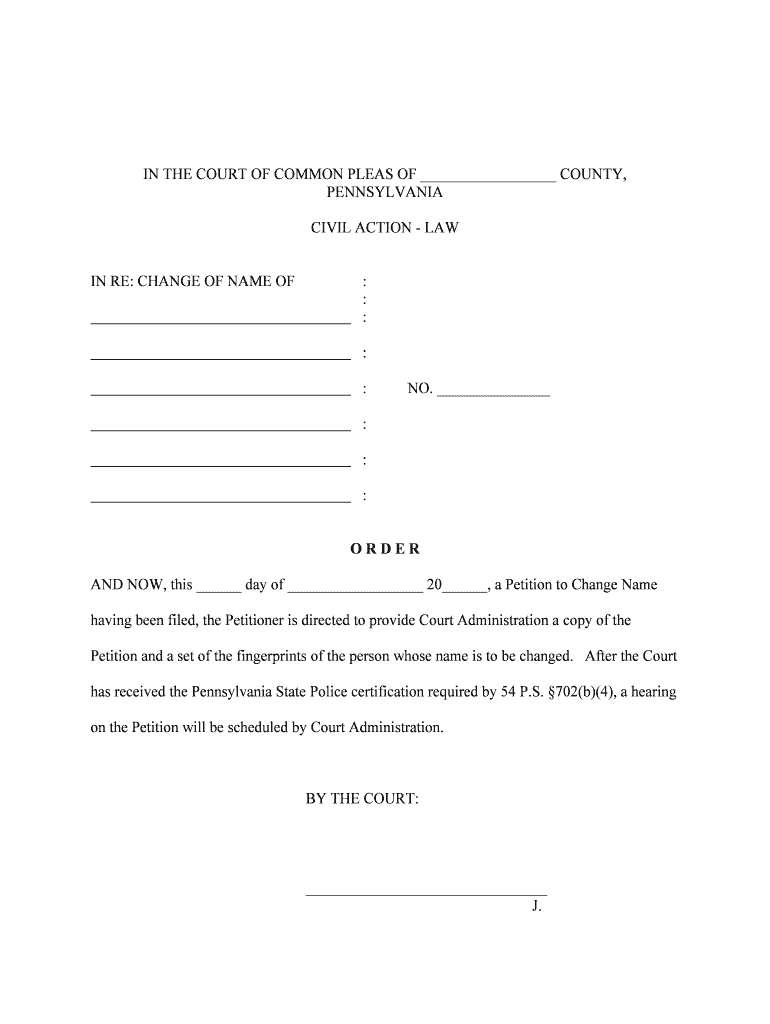
And NOW, This Day of 20, a Petition to Change Name Form


What is the AND NOW, This Day Of 20, A Petition To Change Name
The AND NOW, This Day Of 20, A Petition To Change Name is a legal document used by individuals seeking to formally change their name. This petition is typically filed in a court of law and serves as a request for the court to approve the name change. The form outlines the individual's current name, the desired new name, and the reasons for the change. It is essential for ensuring that the name change is recognized legally, allowing the individual to update personal records, identification, and other official documents.
Steps to complete the AND NOW, This Day Of 20, A Petition To Change Name
Completing the AND NOW, This Day Of 20, A Petition To Change Name involves several important steps:
- Begin by obtaining the form from your local court or a reliable online source.
- Fill out the form with accurate personal information, including your current name and the new name you wish to adopt.
- Clearly state the reasons for your name change. This may include personal, professional, or cultural reasons.
- Sign the petition in the presence of a notary public to ensure its validity.
- File the completed petition with the appropriate court, along with any required fees.
- Attend the court hearing, if necessary, to present your case for the name change.
- Receive the court's decision and follow any additional instructions provided.
Legal use of the AND NOW, This Day Of 20, A Petition To Change Name
The AND NOW, This Day Of 20, A Petition To Change Name is legally binding once it is approved by the court. It allows individuals to change their name officially, which is crucial for various legal purposes, such as updating identification documents, bank accounts, and legal contracts. The petition must comply with state laws governing name changes, which may vary, so it is important to understand the specific legal requirements in your jurisdiction.
Key elements of the AND NOW, This Day Of 20, A Petition To Change Name
When preparing the AND NOW, This Day Of 20, A Petition To Change Name, several key elements must be included:
- Your current name and the new name you wish to adopt.
- The reasons for the name change, which should be clearly articulated.
- Your contact information and any relevant identifying details.
- Signature and date of completion.
- Notary acknowledgment, if required by your state.
State-specific rules for the AND NOW, This Day Of 20, A Petition To Change Name
Each state in the U.S. has its own rules and procedures regarding name changes. It is essential to research the specific regulations in your state, as they can dictate the filing process, required documentation, and any potential waiting periods. Some states may require a background check or publication of the name change in a local newspaper, while others may have different stipulations. Familiarizing yourself with these rules ensures a smoother process when filing your petition.
Form Submission Methods (Online / Mail / In-Person)
The AND NOW, This Day Of 20, A Petition To Change Name can typically be submitted through various methods, depending on the court's requirements:
- Online submission through the court's official website, if available.
- Mailing the completed form to the appropriate court address.
- In-person filing at the court clerk's office, which may allow for immediate confirmation of receipt.
Quick guide on how to complete and now this day of 20 a petition to change name
Complete AND NOW, This Day Of 20, A Petition To Change Name effortlessly on any device
Digital document management has become increasingly favored by companies and individuals. It offers an ideal eco-friendly alternative to traditional printed and signed documents, allowing you to locate the appropriate form and securely keep it online. airSlate SignNow provides you with all the essentials to create, edit, and eSign your documents rapidly without delays. Handle AND NOW, This Day Of 20, A Petition To Change Name on any device with airSlate SignNow Android or iOS applications and streamline any document-related process today.
The easiest way to edit and eSign AND NOW, This Day Of 20, A Petition To Change Name with ease
- Obtain AND NOW, This Day Of 20, A Petition To Change Name and then click Get Form to initiate.
- Employ the tools we offer to complete your document.
- Emphasize key sections of the documents or conceal sensitive information with tools specifically designed by airSlate SignNow for that function.
- Create your eSignature using the Sign tool, which takes mere seconds and carries the same legal validity as a conventional wet ink signature.
- Review all the details and click the Done button to save your modifications.
- Choose how you would prefer to send your form—via email, text message (SMS), invitation link, or download it to your computer.
No more worries about lost or misplaced documents, tedious form hunting, or errors that require printing new document copies. airSlate SignNow addresses your document management needs in just a few clicks from your preferred device. Edit and eSign AND NOW, This Day Of 20, A Petition To Change Name and ensure excellent communication at every stage of the form preparation process with airSlate SignNow.
Create this form in 5 minutes or less
Create this form in 5 minutes!
People also ask
-
What is the purpose of the 'AND NOW, This Day Of 20, A Petition To Change Name' feature in airSlate SignNow?
The 'AND NOW, This Day Of 20, A Petition To Change Name' feature allows users to easily prepare and sign petitions efficiently. It simplifies the document management process by enabling you to create, send, and eSign petitions with just a few clicks.
-
How do I use airSlate SignNow for creating a petition like 'AND NOW, This Day Of 20, A Petition To Change Name'?
To create a petition like 'AND NOW, This Day Of 20, A Petition To Change Name', simply sign up for an account, select the eSigning option, and choose 'Create Document'. You can then customize your petition as per your requirements before sending it for signatures.
-
What are the pricing options for using airSlate SignNow to manage a petition like 'AND NOW, This Day Of 20, A Petition To Change Name'?
airSlate SignNow offers various pricing plans that cater to different needs. Whether you’re an individual or a business, you will find a plan that fits your budget while allowing you to create and manage documents like 'AND NOW, This Day Of 20, A Petition To Change Name' without breaking the bank.
-
Can I integrate airSlate SignNow with other applications for managing my petition 'AND NOW, This Day Of 20, A Petition To Change Name'?
Yes, airSlate SignNow provides robust integration options with several applications. You can easily connect with tools such as Google Drive, Salesforce, and more to streamline your petition management process, including for 'AND NOW, This Day Of 20, A Petition To Change Name'.
-
What benefits does airSlate SignNow offer for petitions like 'AND NOW, This Day Of 20, A Petition To Change Name'?
AirSlate SignNow offers a variety of benefits for managing petitions such as 'AND NOW, This Day Of 20, A Petition To Change Name'. These include enhanced security, ease of use, and quick turnaround times for obtaining signatures, which helps in expediting the approval process.
-
Is there customer support available if I have questions about 'AND NOW, This Day Of 20, A Petition To Change Name'?
Absolutely! AirSlate SignNow provides dedicated customer support to assist you with any questions regarding your petition 'AND NOW, This Day Of 20, A Petition To Change Name'. You can signNow out via email, chat, or phone for quick assistance.
-
How secure is the signing process in airSlate SignNow for documents like 'AND NOW, This Day Of 20, A Petition To Change Name'?
The signing process in airSlate SignNow is highly secure, employing encryption and compliance measures to safeguard your documents, including 'AND NOW, This Day Of 20, A Petition To Change Name'. Your data privacy is a top priority, ensuring all signatures are valid and legally binding.
Get more for AND NOW, This Day Of 20, A Petition To Change Name
- Dr504 2001 form
- Md personal property 2017 form
- Chapter 12a 1 florida administrative code form
- Single source of truth for andhra pradesh the financial express form
- Form 505x 2017
- News ampamp alerts registered agent solutions inc form
- Dr 700019 form
- Election to exclude military retirement benefits nebraska form
Find out other AND NOW, This Day Of 20, A Petition To Change Name
- How Can I Electronic signature North Carolina Landlord tenant lease agreement
- Can I Electronic signature Vermont lease agreement
- Can I Electronic signature Michigan Lease agreement for house
- How To Electronic signature Wisconsin Landlord tenant lease agreement
- Can I Electronic signature Nebraska Lease agreement for house
- eSignature Nebraska Limited Power of Attorney Free
- eSignature Indiana Unlimited Power of Attorney Safe
- Electronic signature Maine Lease agreement template Later
- Electronic signature Arizona Month to month lease agreement Easy
- Can I Electronic signature Hawaii Loan agreement
- Electronic signature Idaho Loan agreement Now
- Electronic signature South Carolina Loan agreement Online
- Electronic signature Colorado Non disclosure agreement sample Computer
- Can I Electronic signature Illinois Non disclosure agreement sample
- Electronic signature Kentucky Non disclosure agreement sample Myself
- Help Me With Electronic signature Louisiana Non disclosure agreement sample
- How To Electronic signature North Carolina Non disclosure agreement sample
- Electronic signature Ohio Non disclosure agreement sample Online
- How Can I Electronic signature Oklahoma Non disclosure agreement sample
- How To Electronic signature Tennessee Non disclosure agreement sample