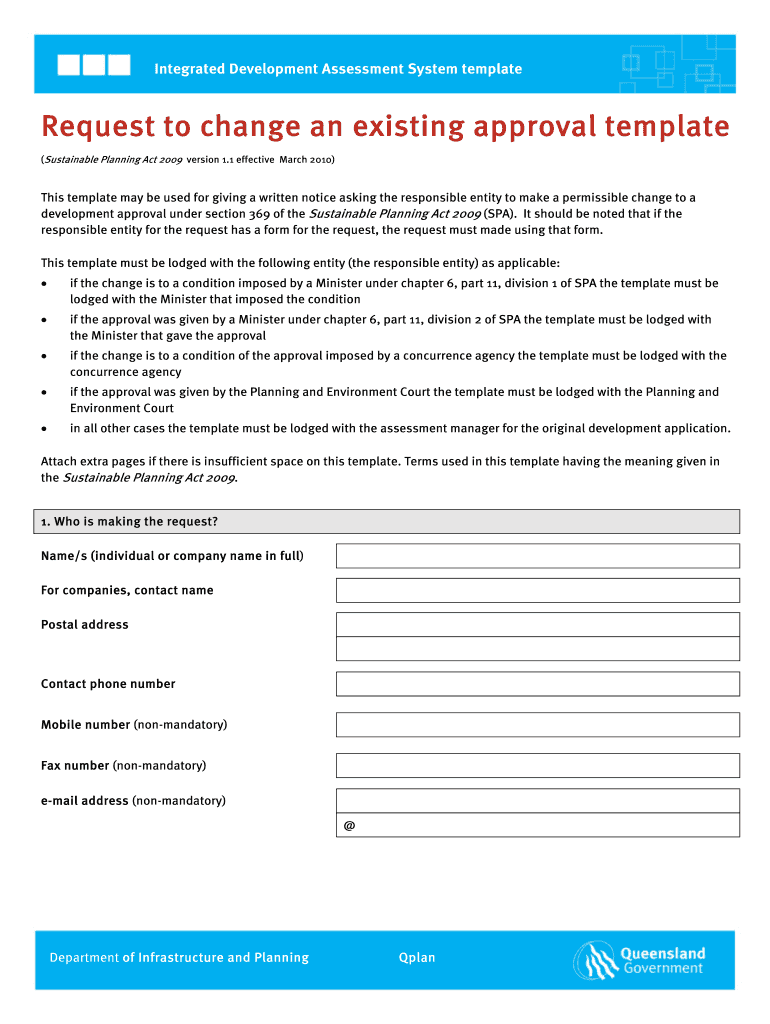
Request to Change an Existing Approval Form 2010-2026


What is the Request to Change an Existing Approval Form
The Request to Change an Existing Approval Form is a formal document used to request modifications to previously approved applications or agreements. This form is essential in various contexts, including business approvals, project modifications, or regulatory compliance. It ensures that all changes are documented and authorized, maintaining transparency and accountability within organizations.
How to Use the Request to Change an Existing Approval Form
Using the Request to Change an Existing Approval Form involves several straightforward steps. First, gather all relevant information about the existing approval, including the approval number and details of the changes being requested. Next, complete the form by providing accurate information, ensuring that all required fields are filled out. After completing the form, submit it to the appropriate authority within your organization or the relevant regulatory body for review and approval.
Steps to Complete the Request to Change an Existing Approval Form
Completing the Request to Change an Existing Approval Form requires attention to detail. Follow these steps:
- Obtain the correct form from your organization or the relevant authority.
- Fill in your personal information, including name, contact details, and position.
- Provide the existing approval details, such as approval number and date.
- Clearly outline the changes you are requesting, including reasons for the changes.
- Review the form for accuracy and completeness.
- Submit the form according to your organization's submission guidelines.
Key Elements of the Request to Change an Existing Approval Form
Several key elements must be included in the Request to Change an Existing Approval Form to ensure its validity:
- Applicant Information: Name, contact information, and position within the organization.
- Existing Approval Details: Approval number, date of approval, and any relevant project or application identifiers.
- Requested Changes: A clear and concise description of the changes being requested.
- Justification: Reasons for the requested changes to provide context and rationale.
- Signature: The applicant's signature, indicating acknowledgment and agreement with the request.
Legal Use of the Request to Change an Existing Approval Form
The Request to Change an Existing Approval Form serves a crucial legal function. It provides a documented trail of requests for changes, which can be essential for compliance with regulations and internal policies. Properly completed forms can protect organizations from potential legal issues by demonstrating that all changes were authorized and documented appropriately. It is vital to ensure that the form complies with relevant laws and regulations to maintain its legal standing.
Quick guide on how to complete request to change an existing approval form
A brief overview on how to create your Request To Change An Existing Approval Form
Locating the correct template can prove to be a difficult task when you need to present official foreign documents. Even if you possess the necessary form, it can be taxing to promptly prepare it according to all the criteria if you rely on printed formats rather than managing everything digitally. airSlate SignNow is the online eSignature platform that assists you in overcoming these hurdles. It allows you to obtain your Request To Change An Existing Approval Form and swiftly fill it out and sign it on-site without having to reprint documents each time you make an error.
Here are the actions you need to take to create your Request To Change An Existing Approval Form using airSlate SignNow:
- Click the Obtain Form button to upload your document to our editor immediately.
- Begin with the first empty field, enter your information, and continue with the Next option.
- Complete the blank fields utilizing the Cross and Check features from the toolbar above.
- Choose the Highlight or Line functions to emphasize the most important details.
- Click on Image and upload one if your Request To Change An Existing Approval Form requires it.
- Utilize the right-side panel to add extra fields for you or others to complete if needed.
- Review your responses and confirm the template by clicking Date, Initials, and Sign.
- Draw, type, upload your eSignature, or capture it with a camera or QR code.
- Complete editing by clicking the Finished button and selecting your file-sharing preferences.
Once your Request To Change An Existing Approval Form is ready, you can distribute it as you wish - send it to your recipients via email, SMS, fax, or even print it directly from the editor. You can also securely save all your completed documents in your account, organized in folders based on your preferences. Don’t spend time on manual form filling; try airSlate SignNow!
Create this form in 5 minutes or less
FAQs
-
Why does the NRA reject a ban on semi automatic guns to people who are under 21? Why do they reject mandatory firearms training for anyone who wants to purchase a gun?
Let me tell you about a law that passed in Maryland in 2013…Post-Sandy Hook, the one party rule state of Maryland decided to push a raft of gun control laws. None of which had anything to do with or could have prevented Newtown but since facts and logic aren’t the strong suit of gun control and control is the name of the day, they rammed these laws through.One of these laws was a fundamental change in handgun ownership. Due to Baltimore being one of the top 5 cities in the USA for violent crime, they pushed for a “Handgun Qualification License” (HQL) as a means of stopping gun violence in the city. They literally sold this law as a gun violence prevention measure.The HQL is a permit-to-purchase for any new handgun from October 1, 2013 onward. You need to have one to buy a handgun in Maryland. So what does getting an HQL entail? Here’s the list:Taking a mandatory, state approved HQL training course by a state approved instructor at your expense. This course is a minimum of four hours and includes a live fire component which limits its location to places where ranges exist or the course is split over several days. Average cost is around $150 not including your travel time.Getting yourself fingerprinted at your expense by a state-approved fingerprint provider with electronic submission capability. Once taken, you have only a few days to submit your application. The cost of the fingerprinting is $50-$80.Submit an HQL application online only via the Maryland State Police Licensing Division website and pay the application fee via debit card or credit card only. No mail in forms, no in-person application, no cash or checks. If you don’t have Internet access you are out of luck. First time fee is $50.Wait for the Licensing Division to process the application. There is no mandated time limit to process the applications and average time is several weeks to a month or more based on informal surveys of applicants.After processing you will receive an HQL card in the mail. This card is the property of the Maryland State Police (it is very clear on this point) and it is your state-issued permission slip to begin the process of purchasing a handgun. The HQL is good for ten years.So, on average based on anecdotal accounts of hundreds of people who have gone through this process and tracked on the Maryland Shooters forum this process costs $200-$300, take around two months to meet the prerequisites to apply unless you’re really lucky and another 2–4 weeks to receive your government permission slip.Now to the fun part… the HQL did not change the prior purchase process in place! Even though a full background check is performed to issue the HQL, you still need to then fill out a purchase request application with the State Police at $10 per transfer, buy the gun, fill out all of the paperwork and still be subject to the 8 day waiting period. The HQL, despite being a license, is merely a license to let you start the process. They did not rescind or modify the process at all and added the HQL as an additional burden to acquire a handgun.It has all of the things that gun control states they want. Deep background check, a photo ID license to get a gun, fingerprinting and mandatory training. It was sold as a crime reduction measure to reduce gun violence in Baltimore and other places.How many HQLs do you think have been acquired by criminals in the 4 1/2 years since its creation? If you answered “Zero”, you’d be correct.So we reject these proposals because I can point to actual, real-world laws that do all of this, was sold on a lie and has done nothing to reduce crime. All it did was impose a signNow burden on the law-abiding in the exercise of their rights. So signNow there are several cases proceeding challenging the HQL requirements. Especially the “online only” element and training requirements that serve as a serious and disproportionate impact on lower income families and would-be owners.How Long Did Your HQL Approval Take?Handgun Qualification License
-
How do I respond to a request for a restraining order? Do I need to fill out a form?
As asked of me specifically;The others are right, you will likely need a lawyer. But to answer your question, there is a response form to respond to a restraining order or order of protection. Worst case the form is available at the courthouse where your hearing is set to be heard in, typically at the appropriate clerk's window, which may vary, so ask any of the clerk's when you get there.You only have so many days to respond, and it will specify in the paperwork.You will also have to appear in court on the date your hearing is scheduled.Most courts have a department that will help you respond to forms at no cost. I figure you are asking because you can't afford an attorney which is completely understandable.The problem is that if you aren't represented and the other person is successful in getting a temporary restraining order made permanent in the hearing you will not be allowed at any of the places the petitioner goes, without risking arrest.I hope this helps.Not given as legal advice-
-
Do military personnel need money to fill out a leave request form?
It’s great that you asked. The answer is NO. Also, whatever you are doing with this person, STOP!Bloody hell, how many of these “I need your money to see you sweetheart” scammers are there? It’s probably that or someone totally misunderstood something.All military paperwork is free! However, whether their commander or other sort of boss will let them return or not depends on the nature of duty, deployment terms, and other conditions. They can’t just leave on a whim, that would be desertion and it’s (sorry I don’t know how it works in America) probably punishable by firing (as in termination of job) or FIRING (as in execution)!!!Soldiers are generally paid enough to fly commercial back to home country.Do not give these people any money or any contact information! If you pay him, you’ll probably get a receipt from Nigeria and nothing else.
-
How can I create an auto-fill JavaScript file to fill out a Google form which has dynamic IDs that change every session?
Is it possible to assign IDs on the radio buttons as soon as the page loads ?
-
Does a girlfriend have to fill out a leave request form for a US Army Soldier in Special Operations in Africa?
Let me guess, you've been contacted via email by somebody you’ve never met. they've told you a story about being a deployed soldier. At some stage in the dialogue they’ve told you about some kind of emotional drama, sick relative/kid etc. They tell you that because they are in a dangerous part of the world with no facilities they need you to fill in a leave application for them. Some part of this process will inevitably involve you having to pay some money on their behalf. The money will need to be paid via ‘Western Union’. Since you havent had much involvement with the military in the past you dont understand and are tempted to help out this poor soldier. they promise to pay you back once they get back from war.if this sounds familiar you are being scammed. There is no soldier just an online criminal trying to steal your money. If you send any money via Western Union it is gone, straight into the pockets of the scammer. you cant get it back, it is not traceable, this is why scammers love Western Union. They aernt going to pay you back, once they have your money you will only hear from them again if they think they can double down and squeeze more money out of you.Leave applications need to be completed by soldiers themselves. They are normally approved by their unit chain of command. If there is a problem the soldier’s commander will summon them internally to resolve the issue. This is all part of the fun of being a unit commander!! If the leave is not urgent they will wait for a convenient time during a rotation etc to work out the problems, if the leave is urgent (dying parent/spouse/kid etc) they will literally get that soldier out of an operational area ASAP. Operational requirements come first but it would need to be something unthinkable to prevent the Army giving immediate emergency leave to somebody to visit their dying kid in hospital etc.The process used by the scammers is known as ‘Advance fee fraud’ and if you want to read about the funny things people do to scam the scammers have a read over on The largest scambaiting community on the planet!
Create this form in 5 minutes!
How to create an eSignature for the request to change an existing approval form
How to make an electronic signature for your Request To Change An Existing Approval Form online
How to make an electronic signature for the Request To Change An Existing Approval Form in Google Chrome
How to generate an electronic signature for putting it on the Request To Change An Existing Approval Form in Gmail
How to generate an eSignature for the Request To Change An Existing Approval Form straight from your smart phone
How to generate an eSignature for the Request To Change An Existing Approval Form on iOS devices
How to create an electronic signature for the Request To Change An Existing Approval Form on Android devices
People also ask
-
What is an existing approval template in airSlate SignNow?
An existing approval template in airSlate SignNow is a pre-configured document that streamlines the approval process. Users can quickly request existing approval templates to ensure all necessary stakeholders can electronically sign and approve documents efficiently.
-
How can I request an existing approval template?
To request an existing approval template, simply navigate to the templates section within your airSlate SignNow account. From there, you can browse available templates and select the one that fits your needs. If you have bespoke requirements, you can also create a custom template.
-
What are the pricing options for using airSlate SignNow?
airSlate SignNow offers various pricing plans tailored to different business needs. By subscribing to one of our plans, you can efficiently manage document workflows and request existing approval templates at competitive prices.
-
What features are included in the airSlate SignNow approval templates?
The approval templates in airSlate SignNow come with features such as customizable fields, automated reminders, and a secure signing process. When you request existing approval templates, you gain access to tools that enhance collaboration and ensure compliance.
-
What are the benefits of using approval templates in airSlate SignNow?
Using approval templates in airSlate SignNow signNowly reduces the time spent on document approvals. You can request existing approval templates to speed up your workflow, enhance productivity, and maintain a clear audit trail of all approvals.
-
Can I integrate airSlate SignNow with other applications?
Yes, airSlate SignNow offers robust integrations with popular applications like Google Drive, Salesforce, and Microsoft 365. This allows you to seamlessly request existing approval templates and manage your document workflow across platforms, enhancing overall efficiency.
-
Is there a mobile app for airSlate SignNow?
Absolutely! airSlate SignNow provides a mobile app that allows you to manage and request existing approval templates on the go. The app ensures that you can sign documents and approve requests anytime, anywhere, making it a convenient solution for busy professionals.
Get more for Request To Change An Existing Approval Form
- Defendants first request for production of documents to form
- Future and you will be sent the bill form
- Accordance with the provisions of applicable federal and state housing law form
- Medical liens form
- Among the services required to be provided by you under the lease agreement referred to above form
- In the circuit court of mobile county alabama donald r form
- What to know when a tenancy endstenancy services form
- Order plaintiffs motion to dismiss for hedgepeth et al v form
Find out other Request To Change An Existing Approval Form
- Sign Oklahoma Bill of Lading Easy
- Can I Sign Massachusetts Credit Memo
- How Can I Sign Nevada Agreement to Extend Debt Payment
- Sign South Dakota Consumer Credit Application Computer
- Sign Tennessee Agreement to Extend Debt Payment Free
- Sign Kentucky Outsourcing Services Contract Simple
- Sign Oklahoma Outsourcing Services Contract Fast
- How Can I Sign Rhode Island Outsourcing Services Contract
- Sign Vermont Outsourcing Services Contract Simple
- Sign Iowa Interview Non-Disclosure (NDA) Secure
- Sign Arkansas Resignation Letter Simple
- Sign California Resignation Letter Simple
- Sign Florida Leave of Absence Agreement Online
- Sign Florida Resignation Letter Easy
- Sign Maine Leave of Absence Agreement Safe
- Sign Massachusetts Leave of Absence Agreement Simple
- Sign Connecticut Acknowledgement of Resignation Fast
- How To Sign Massachusetts Resignation Letter
- Sign New Mexico Resignation Letter Now
- How Do I Sign Oklahoma Junior Employment Offer Letter