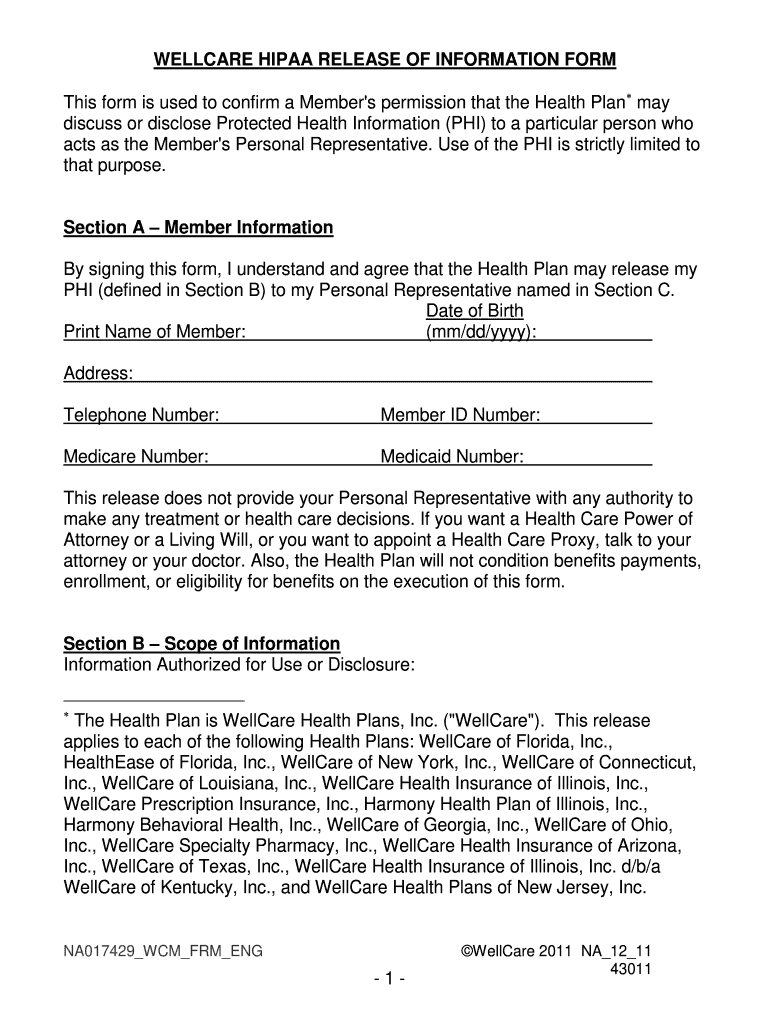
HIPAA Release Form


What is the HIPAA Release Form?
The HIPAA Release Form, also known as the HIPAA Release of Information Form, is a legal document that allows individuals to authorize the disclosure of their protected health information (PHI) to specified third parties. This form is essential in ensuring that healthcare providers comply with the Health Insurance Portability and Accountability Act (HIPAA) regulations while sharing sensitive patient information. By signing this form, patients can control who accesses their medical records, ensuring their privacy and security.
How to Use the HIPAA Release Form
Using the HIPAA Release Form involves several steps to ensure proper completion and compliance with legal requirements. First, individuals must obtain the form from a healthcare provider or download it from a reliable source. Next, they need to fill out the form with accurate details, including the names of the individuals or entities authorized to receive their information, the specific information to be disclosed, and the purpose of the disclosure. After completing the form, the patient must sign and date it to validate the authorization.
Steps to Complete the HIPAA Release Form
Completing the HIPAA Release Form requires attention to detail. Here are the key steps:
- Obtain the form from your healthcare provider or a trusted source.
- Fill in your personal information, including your name, address, and date of birth.
- Specify the recipient(s) of your health information.
- Indicate the type of information you wish to disclose.
- State the purpose of the disclosure, such as for treatment, payment, or other reasons.
- Sign and date the form to authorize the release of your information.
Legal Use of the HIPAA Release Form
The legal use of the HIPAA Release Form is governed by federal and state laws that protect patient privacy. The form must comply with HIPAA regulations, which require that individuals provide informed consent before their health information can be shared. It is crucial for healthcare providers to ensure that the form is filled out correctly and that the authorization is specific, limited, and time-bound to maintain compliance and protect patient rights.
Key Elements of the HIPAA Release Form
Several key elements must be included in the HIPAA Release Form to ensure its validity:
- Patient Identification: Full name, address, and date of birth.
- Recipient Information: Names and addresses of individuals or organizations authorized to receive the information.
- Information to be Disclosed: Specific details about the health information being released.
- Purpose of Disclosure: Clear reasons for sharing the information.
- Expiration Date: A specified date or event that terminates the authorization.
- Signature: The patient’s signature and date, confirming consent.
State-Specific Rules for the HIPAA Release Form
While the HIPAA Release Form is standardized at the federal level, some states may have additional requirements or variations. It is important for individuals to be aware of their state’s specific regulations regarding the release of health information. These may include additional consent requirements, forms, or stipulations that must be adhered to in order to ensure compliance with both state and federal laws.
Quick guide on how to complete wellcare hipaa release of information form
Manage Hipaa Release Form with ease on any device
Digital document management has become increasingly popular among businesses and individuals alike. It offers a great environmentally friendly substitute for traditional printed and signed documents, allowing you to locate the right template and securely archive it online. airSlate SignNow equips you with all the necessary tools to create, modify, and electronically sign your documents quickly without delays. Handle Hipaa Release Form on any gadget using airSlate SignNow's Android or iOS applications and enhance any document-related procedure today.
The simplest method to modify and electronically sign Hipaa Release Form effortlessly
- Locate Hipaa Release Form and click on Get Form to begin.
- Utilize the tools available to complete your form.
- Emphasize important sections of your documents or redact sensitive information with tools that airSlate SignNow offers specifically for that function.
- Create your signature using the Sign feature, which takes mere seconds and carries the same legal validity as a conventional wet ink signature.
- Review all information thoroughly and then click on the Done button to finalize your updates.
- Choose how you want to send your form, either by email, SMS, invitation link, or download it to your computer.
Eliminate concerns about lost or misplaced documents, tedious form searching, or mistakes that necessitate printing new document versions. airSlate SignNow fulfills all your document management requirements in just a few clicks from any device you prefer. Modify and electronically sign Hipaa Release Form and ensure excellent communication at every stage of the form preparation process with airSlate SignNow.
Create this form in 5 minutes or less
FAQs
-
Are health clubs, gyms and other public businesses that require customers and clients to fill out health and/or medical forms or releases required to protect that information under HIPAA?
This does not fall under HIPAA. Under the HIPAA regulations, the entities that must comply with the rules are defined as "covered entities" which are: health care plans, health care providers, and health care clearinghouses. So health clubs or gyms do not meet this definition and are therefore not subject to HIPAA. However, depending on your state, there may be laws which protect the sharing of this type of information.
-
Besides a Hipaa patient release of information form list 4 other items that are found in medical records?
HIPAA forms (release of information is sometimes a separate form)Past Medical History/Past Family HistoryList of Current MedicationsSOAP notes from healthcare providers
-
Do the HIPAA laws prohibit Health Insurance companies from allowing members to fill out and submit medical claim forms on line?
No, nothing in HIPAA precludes collecting the claim information online.However, the information needs to be protected at rest as well as in-flight. This is typically done by encrypting the connection (HTTPS) as well the storage media
-
How can I fill out Google's intern host matching form to optimize my chances of receiving a match?
I was selected for a summer internship 2016.I tried to be very open while filling the preference form: I choose many products as my favorite products and I said I'm open about the team I want to join.I even was very open in the location and start date to get host matching interviews (I negotiated the start date in the interview until both me and my host were happy.) You could ask your recruiter to review your form (there are very cool and could help you a lot since they have a bigger experience).Do a search on the potential team.Before the interviews, try to find smart question that you are going to ask for the potential host (do a search on the team to find nice and deep questions to impress your host). Prepare well your resume.You are very likely not going to get algorithm/data structure questions like in the first round. It's going to be just some friendly chat if you are lucky. If your potential team is working on something like machine learning, expect that they are going to ask you questions about machine learning, courses related to machine learning you have and relevant experience (projects, internship). Of course you have to study that before the interview. Take as long time as you need if you feel rusty. It takes some time to get ready for the host matching (it's less than the technical interview) but it's worth it of course.
-
How do you fill out a car accidet release form, and what purpose does it serve?
If this is a release given to you by the insurance company, it is a contract regarding your settlement. You are agreeing to accept a stated amount of money in exchange for releasing all claims arising out of the accident. After you sign the release and send it back to the insurance company, they will send you a check for the stated amount. The release ends the claim.If that is not what you meant, or if you have other detailed questions, please elaborate.
-
How do I fill out the form of DU CIC? I couldn't find the link to fill out the form.
Just register on the admission portal and during registration you will get an option for the entrance based course. Just register there. There is no separate form for DU CIC.
-
What information fill is related to CA IPCC GRP1 at the time of filling out the CA IPCC GRP2 exam form?
At the time of filling of Exam form for CA IPCC Group 2, you have to fill following information related to CA IPCC Group 1 and also CA-CPT.Roll No. of the exam you’ve passedMonth & Year in which you’ve passed.But, it is not mandatory to fill these info.Just sure about the following:Group you’ve applied for.Examination Center selected.Medium opted.
-
When will the SSC GD constable application form be released? How can I fill out the form?
SSC GD 2018 New Offical Notification has been released on ssc official website and you can go and check there or You can also see our very exciting and enlightening video on SSC GD 2018 BELOWMODE OF SELECTION(i) The recruitment process will consist of Computer Based Examination (CBE), Physical Efficiency Test (PET), Physical Standard Test (PST) and Medical Examination.(ii) All candidates whose online applications are found to be in order will be called to appear in the Computer Based Examination. The Commission will conduct the examination for all candidates in Computer Based Mode only. Admit Cards for Computer Based Examination will be uploaded on the website of the concerned SSC Regional Office.(iii) Computer Based Examination will be held in English & Hindi only.(iv) The number of candidates shortlisted for PET/PST on the basis of merit in the Computer Based examination will be around 10 times of the number of vacanciesEducational Qualification:10th Pass from a recognized board or government authorized educational institute.AGE LIMITMinimum: 18 yearsMaximum: 23 yearsHOW TO APPLYCandidates must apply online through the website http://www.ssconline.nic.in. or 'Click here to apply' link provided at http://www.ssc.nic.in>Apply>GD-Constable.APPLICATION FEE1)Fore General/OBC candidates: Rs 1002)For all other categories: NILShiksha DriveShiकsha डrive
Create this form in 5 minutes!
How to create an eSignature for the wellcare hipaa release of information form
How to make an electronic signature for your Wellcare Hipaa Release Of Information Form in the online mode
How to generate an electronic signature for your Wellcare Hipaa Release Of Information Form in Google Chrome
How to make an electronic signature for signing the Wellcare Hipaa Release Of Information Form in Gmail
How to create an electronic signature for the Wellcare Hipaa Release Of Information Form from your smart phone
How to create an electronic signature for the Wellcare Hipaa Release Of Information Form on iOS
How to generate an electronic signature for the Wellcare Hipaa Release Of Information Form on Android OS
People also ask
-
What is a HIPAA form PA and why is it important?
A HIPAA form PA (Patient Authorization) is essential for compliant handling of protected health information in accordance with HIPAA regulations. It ensures that healthcare providers have the necessary consent to share patient data, promoting trust and privacy in medical practices.
-
How does airSlate SignNow help with HIPAA form PA compliance?
airSlate SignNow offers secure eSignature solutions designed to meet HIPAA compliance requirements, allowing you to manage HIPAA form PA signatures safely. Our platform uses encryption and audit trails to ensure that all patient information remains confidential and secure.
-
What features does airSlate SignNow offer for HIPAA form PA?
airSlate SignNow provides features such as customizable templates for HIPAA form PA, in-app alerts, and collaboration tools. These features streamline document management and enhance the workflow, ensuring that your sign-off processes are efficient and legally compliant.
-
Are there any specific integrations available with airSlate SignNow for HIPAA form PA?
Yes, airSlate SignNow integrates with various healthcare systems and management tools that facilitate the completion of HIPAA form PA. This connectivity allows for seamless data transfer and a cohesive workflow across different platforms ensuring that compliance is maintained.
-
What is the pricing structure for using airSlate SignNow services for HIPAA form PA?
The pricing for airSlate SignNow services varies based on the features you need, but it remains competitive and cost-effective for businesses handling HIPAA form PA. You can select from different plans tailored to suit the size and needs of your organization.
-
Can airSlate SignNow assist with tracking HIPAA form PA submissions?
Absolutely! airSlate SignNow provides robust tracking features that enable you to monitor the status of HIPAA form PA submissions in real-time. This ensures that you can quickly follow up on any pending signatures and maintain efficient workflow management.
-
Is airSlate SignNow user-friendly for healthcare providers managing HIPAA form PA?
Yes, airSlate SignNow is designed with user-friendliness in mind, making it easy for healthcare providers to manage HIPAA form PA. With an intuitive interface, even those with limited tech skills can quickly get accustomed to the platform and streamline their signing processes.
Get more for Hipaa Release Form
- Form c 26
- Circuit or district form
- Alabamas judicial circuits alabama administrative office of form
- Request and affidavit for pre judgment writ of seizure forms
- New database to be created to track all civil forfeitures form
- In the court of alabama 490105326 form
- Request for commissioner commission and deposition form
- Civil form
Find out other Hipaa Release Form
- How To Electronic signature New Jersey Education Permission Slip
- Can I Electronic signature New York Education Medical History
- Electronic signature Oklahoma Finance & Tax Accounting Quitclaim Deed Later
- How To Electronic signature Oklahoma Finance & Tax Accounting Operating Agreement
- Electronic signature Arizona Healthcare / Medical NDA Mobile
- How To Electronic signature Arizona Healthcare / Medical Warranty Deed
- Electronic signature Oregon Finance & Tax Accounting Lease Agreement Online
- Electronic signature Delaware Healthcare / Medical Limited Power Of Attorney Free
- Electronic signature Finance & Tax Accounting Word South Carolina Later
- How Do I Electronic signature Illinois Healthcare / Medical Purchase Order Template
- Electronic signature Louisiana Healthcare / Medical Quitclaim Deed Online
- Electronic signature Louisiana Healthcare / Medical Quitclaim Deed Computer
- How Do I Electronic signature Louisiana Healthcare / Medical Limited Power Of Attorney
- Electronic signature Maine Healthcare / Medical Letter Of Intent Fast
- How To Electronic signature Mississippi Healthcare / Medical Month To Month Lease
- Electronic signature Nebraska Healthcare / Medical RFP Secure
- Electronic signature Nevada Healthcare / Medical Emergency Contact Form Later
- Electronic signature New Hampshire Healthcare / Medical Credit Memo Easy
- Electronic signature New Hampshire Healthcare / Medical Lease Agreement Form Free
- Electronic signature North Dakota Healthcare / Medical Notice To Quit Secure