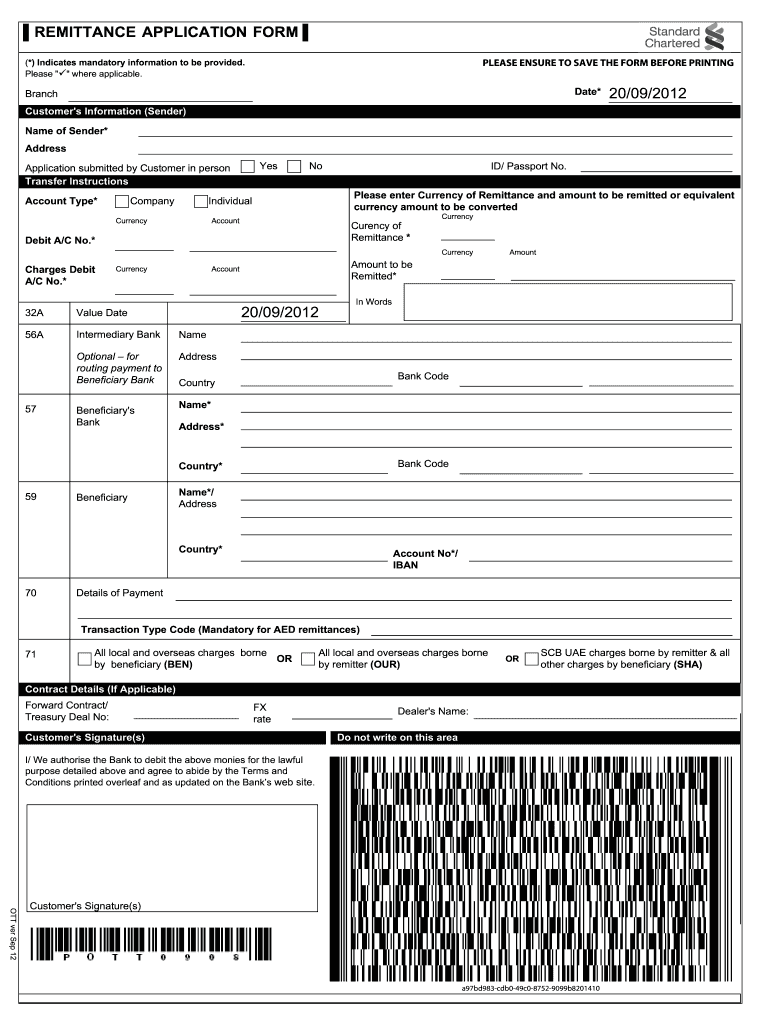
Standard Chartered Change of Address Form


Understanding the Standard Chartered Remittance Form
The standard chartered remittance form is a crucial document for individuals and businesses looking to send money internationally. This form serves as an application for remittance services provided by Standard Chartered Bank. It includes essential information such as the sender's and recipient's details, the amount being transferred, and the purpose of the remittance. Understanding the components of this form is vital for ensuring accurate and timely processing of transactions.
Steps to Complete the Standard Chartered Remittance Form
Filling out the standard chartered remittance form requires attention to detail. Here are the key steps to follow:
- Gather necessary information: Collect details about the sender, recipient, and the transaction amount.
- Fill in personal details: Enter your name, address, and contact information accurately.
- Provide recipient information: Include the recipient's name, address, and bank details.
- Specify the amount: Clearly state the amount you wish to remit.
- State the purpose: Indicate the reason for the remittance, as this may be required by regulatory authorities.
- Review and sign: Double-check all entries for accuracy before signing the form.
Legal Use of the Standard Chartered Remittance Form
The standard chartered remittance form is legally binding when filled out correctly and submitted as per the bank's guidelines. It is essential to comply with local and international regulations regarding money transfers. This includes adhering to anti-money laundering laws and providing accurate information to avoid legal complications. The form must be signed by the sender, and any discrepancies may lead to delays or rejection of the remittance.
Required Documents for Submission
In addition to the completed standard chartered remittance form, certain documents may be required for processing your remittance. These typically include:
- Identification: A government-issued ID such as a passport or driver's license.
- Proof of address: A recent utility bill or bank statement with your name and address.
- Source of funds: Documentation that verifies the origin of the funds being sent, such as pay stubs or bank statements.
Form Submission Methods
The standard chartered remittance form can be submitted through various methods, depending on the bank's policies. Common submission options include:
- Online submission: Many banks allow you to fill out and submit the form electronically through their online banking platform.
- In-person submission: You can visit a local branch to submit your form directly to a bank representative.
- Mail submission: Some banks may accept forms sent via postal mail, though this method may result in longer processing times.
Key Elements of the Standard Chartered Remittance Form
Understanding the key elements of the standard chartered remittance form is essential for successful completion. The form typically includes:
- Sender's information: Name, address, and contact details of the individual or business sending the money.
- Recipient's information: Name, address, and banking details of the recipient.
- Transaction details: Amount to be sent, currency type, and purpose of the remittance.
- Signature: The sender's signature, which confirms the authenticity of the transaction.
Quick guide on how to complete standard chartered bank uae remittance application form
Easily generate Standard Chartered Change Of Address Form on any device
Managing documents online has become increasingly favored by companies and individuals alike. It serves as an ideal eco-friendly alternative to conventional printed and signed documents, as you can easily locate the necessary form and store it securely online. airSlate SignNow equips you with all the tools required to create, edit, and eSign your documents swiftly without delays. Handle Standard Chartered Change Of Address Form on any platform using airSlate SignNow's Android or iOS applications and simplify any document-related tasks today.
Effortlessly edit and eSign Standard Chartered Change Of Address Form
- Obtain Standard Chartered Change Of Address Form and click Get Form to begin.
- Utilize the tools we provide to complete your document.
- Emphasize pertinent sections of the documents or conceal sensitive information using tools specifically designed for that purpose by airSlate SignNow.
- Create your signature with the Sign tool, which takes mere seconds and holds the same legal validity as a traditional handwritten signature.
- Review all the details and click on the Done button to finalize your changes.
- Select your preferred method for sharing your form, via email, SMS, or invite link, or download it to your computer.
Eliminate the hassle of lost or misfiled documents, time-consuming form searches, or errors that necessitate printing new document copies. airSlate SignNow meets your document management needs with just a few clicks from any chosen device. Edit and eSign Standard Chartered Change Of Address Form and ensure excellent communication throughout every stage of the form preparation process with airSlate SignNow.
Create this form in 5 minutes or less
FAQs
-
How do I fill out an application form to open a bank account?
I want to believe that most banks nowadays have made the process of opening bank account, which used to be cumbersome, less cumbersome. All you need to do is to approach the bank, collect the form, and fill. However if you have any difficulty in filling it, you can always call on one of the banks rep to help you out.
-
Do I need a bank account to fill out the MHT CET application form?
To apply, you need to pay through online mode. This doesn't necessarily need you to have a bank account. You can ask anyone kind-hearted who is having a bank account to pay and handover the hard cash to that person.Hope this helps.
-
How do I write qualification details in order to fill out the AIIMS application form if a student is appearing in 12th standard?
There must be provision in the form for those who are taking 12 th board exam this year , so go through the form properly before filling it .
-
When I fill out a loan application form at a bank, how does the bank know if I am lying about my total assets and liabilities?
Your credit report has more than the score, because part of what makes up you score is the amount of liabilities and how they are handled. Liabilities that will show areCar payments and balanceCredit cardsDepartment store cardsStudent loansChild support/alimony Judgements And many more.For assetsBank statementsBrokerage accounts401k statements etc.If an applicant is sufficiently strong (20% down-payment and a few months mortgage payments reserved) then all assets are usually not verified.But as a mortgage broker I've even used a car and boat title to boost an otherwise shaky application.
-
How to decide my bank name city and state if filling out a form, if the bank is a national bank?
Somewhere on that form should be a blank for routing number and account number. Those are available from your check and/or your bank statements. If you can't find them, call the bank and ask or go by their office for help with the form. As long as those numbers are entered correctly, any error you make in spelling, location or naming should not influence the eventual deposit into your proper account.
-
How can I cancel the JEE Main 2018 application form? I am in 11th standard and I fill a form up to 'upload image'.
If you have done the payment, its a non refundable amount. So you don't get that back anyway.If the payment hasn't been done, then you may leave that form as it is. But they may have your data in their database. So there may be a chance your attempt is counted. If that's the case, then you may appear in the examination just to have the aroma of the JEE Thing.But keep in mind, FINGERS CROSSED if you have to attempt the paper as a dropper you might not be able to sit if there aee two attempts.If JEE allows three attempts then there's no harm in doing any of the above cases.
-
Is it necessary for a working bank professional to get permission from the bank zonal office to fill out any further application forms for the competitive exams?
No it's not required at the time of filling the application form but if you mention about your last job in the application form then you definitely need to carry a NOC from your last institution while appearing for dv or interview.
-
How many application forms does a person need to fill out in his/her lifetime?
As many as you want to !
Create this form in 5 minutes!
How to create an eSignature for the standard chartered bank uae remittance application form
How to generate an eSignature for the Standard Chartered Bank Uae Remittance Application Form in the online mode
How to create an eSignature for your Standard Chartered Bank Uae Remittance Application Form in Chrome
How to make an electronic signature for signing the Standard Chartered Bank Uae Remittance Application Form in Gmail
How to create an eSignature for the Standard Chartered Bank Uae Remittance Application Form straight from your smart phone
How to generate an electronic signature for the Standard Chartered Bank Uae Remittance Application Form on iOS devices
How to create an electronic signature for the Standard Chartered Bank Uae Remittance Application Form on Android
People also ask
-
What is a standard remittance form template?
A standard remittance form template is a pre-designed document that facilitates the easy recording of payment details. It ensures that all necessary information is collected systematically, streamlining the payment process for businesses. By utilizing this template, you can increase efficiency and reduce errors in your financial transactions.
-
How can I create a standard remittance form template with airSlate SignNow?
Creating a standard remittance form template with airSlate SignNow is straightforward. Simply choose 'Create Document' and select from our library of pre-built templates or design your own. Our user-friendly platform allows customization to fit your business needs, ensuring that you have a perfect template ready for use.
-
What are the benefits of using a standard remittance form template?
Using a standard remittance form template enhances efficiency and organization within your financial operations. It minimizes the chances of missing crucial details, helping to avoid delays in payment processing. Additionally, it standardizes information collection, making it easier to manage and track payments.
-
Is the standard remittance form template compatible with other tools?
Yes, the standard remittance form template from airSlate SignNow can easily integrate with various accounting and business management tools. Our platform supports seamless integrations, allowing you to export data directly into systems you already use. This compatibility helps streamline workflows and enhances productivity.
-
What is the pricing for using the standard remittance form template?
AirSlate SignNow offers competitive pricing plans that include access to the standard remittance form template. Pricing options vary based on the features you need and the number of users. We recommend checking our website for the most current pricing information, ensuring you find a plan that suits your business needs.
-
Can I customize the standard remittance form template?
Absolutely! The standard remittance form template is highly customizable to meet your specific business requirements. You can adjust fields, add logos, and change the layout as needed. This flexibility helps align the template with your branding and operational preferences.
-
How does airSlate SignNow ensure the security of the standard remittance form template?
AirSlate SignNow prioritizes security for all documents, including the standard remittance form template. We employ advanced encryption methods and authentication protocols to protect sensitive information. This commitment to security ensures that your financial data remains confidential and secure.
Get more for Standard Chartered Change Of Address Form
- Control number al p018 pkg form
- Being a new resident form
- Control number al p021 pkg form
- How to form an alabama partnershiplegalzoomcom
- Statutory living will with health care proxy form
- Change the uniform anatomical gift act in alabama to
- Alabama uniform anatomical gift act lawuniform acts
- Control number al p026 pkg form
Find out other Standard Chartered Change Of Address Form
- Sign Colorado Generic lease agreement Safe
- How Can I Sign Vermont Credit agreement
- Sign New York Generic lease agreement Myself
- How Can I Sign Utah House rent agreement format
- Sign Alabama House rental lease agreement Online
- Sign Arkansas House rental lease agreement Free
- Sign Alaska Land lease agreement Computer
- How Do I Sign Texas Land lease agreement
- Sign Vermont Land lease agreement Free
- Sign Texas House rental lease Now
- How Can I Sign Arizona Lease agreement contract
- Help Me With Sign New Hampshire lease agreement
- How To Sign Kentucky Lease agreement form
- Can I Sign Michigan Lease agreement sample
- How Do I Sign Oregon Lease agreement sample
- How Can I Sign Oregon Lease agreement sample
- Can I Sign Oregon Lease agreement sample
- How To Sign West Virginia Lease agreement contract
- How Do I Sign Colorado Lease agreement template
- Sign Iowa Lease agreement template Free