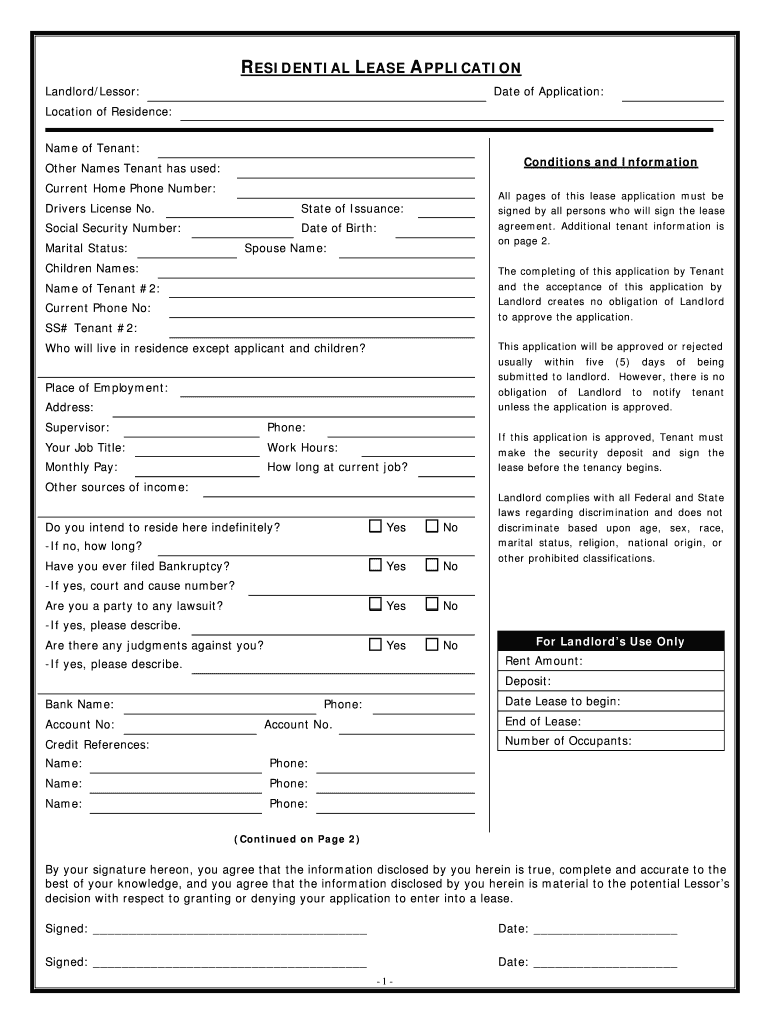
End of Lease Form


What is the end of lease form?
The end of lease form is a legal document that signifies the conclusion of a rental agreement between a tenant and a landlord. This form serves to officially notify the landlord of the tenant's intention to vacate the property at the end of the lease term. It typically includes essential details such as the tenant's name, the address of the rental property, the lease expiration date, and any conditions regarding the return of the security deposit. Understanding the purpose and requirements of this form is crucial for both parties to ensure a smooth transition and avoid potential disputes.
Key elements of the end of lease form
Several critical components must be included in the end of lease form to ensure its effectiveness and legal validity. These elements typically encompass:
- Tenant Information: Full name and contact details of the tenant.
- Property Details: Address of the rental property being vacated.
- Lease Dates: Start and end dates of the lease agreement.
- Notice Period: Required notice period as specified in the lease agreement.
- Security Deposit: Information regarding the return of the security deposit, including any deductions.
- Condition of the Property: A statement regarding the condition of the property upon vacating.
Steps to complete the end of lease form
Completing the end of lease form involves several straightforward steps to ensure all necessary information is accurately captured. These steps include:
- Gather relevant information, including your lease agreement and personal details.
- Fill out the form with accurate tenant and property information.
- Specify the intended move-out date and any conditions regarding the security deposit.
- Review the completed form for accuracy and completeness.
- Sign and date the form to validate your intent.
- Submit the form to your landlord according to the lease agreement's specified method.
Legal use of the end of lease form
The end of lease form is legally binding when properly executed, meaning it must meet specific criteria to be enforceable in a court of law. To ensure legal compliance, the form should be signed by both the tenant and the landlord, and it must adhere to local and state regulations regarding notice periods and security deposit returns. Utilizing a reliable electronic signature service can enhance the legal standing of the document by providing a secure and verifiable method of signing.
State-specific rules for the end of lease form
Regulations regarding the end of lease form can vary significantly by state. It is essential to be aware of local laws that dictate the notice period required for vacating a rental property, the handling of security deposits, and any additional stipulations that may apply. For instance, some states may require a specific timeframe for notice, while others may have different rules regarding the condition in which the property must be left. Familiarizing yourself with these regulations can help avoid misunderstandings and ensure compliance.
Examples of using the end of lease form
There are various scenarios in which the end of lease form is utilized. For example, a tenant may use this form when moving out of an apartment at the end of a one-year lease. In another case, a tenant may need to provide notice due to a job relocation or personal circumstances requiring an earlier move. Each situation emphasizes the importance of formally notifying the landlord to protect the tenant's rights and ensure the return of the security deposit, if applicable.
Quick guide on how to complete end of lease
Complete End Of Lease effortlessly on any device
Online document management has gained popularity among businesses and individuals. It serves as an ideal eco-friendly alternative to traditional printed and signed documents, allowing you to obtain the correct form and securely save it online. airSlate SignNow provides all the necessary tools to create, edit, and eSign your documents swiftly without delays. Manage End Of Lease on any platform using airSlate SignNow Android or iOS applications and simplify any document-related activity today.
The simplest way to edit and eSign End Of Lease without hassle
- Locate End Of Lease and click on Get Form to begin.
- Utilize the features we offer to complete your document.
- Emphasize important parts of your documents or redact sensitive information with tools that airSlate SignNow provides specifically for that purpose.
- Create your signature using the Sign tool, which takes mere seconds and holds the same legal value as a conventional wet ink signature.
- Review the details and click on the Done button to save your changes.
- Select how you prefer to send your form, via email, text message (SMS), or invitation link, or download it to your computer.
Eliminate concerns about lost or misplaced documents, tedious form searching, or errors that require printing new copies. airSlate SignNow meets your document management needs in just a few clicks from any device you choose. Edit and eSign End Of Lease and ensure outstanding communication at any phase of your form preparation process with airSlate SignNow.
Create this form in 5 minutes or less
Create this form in 5 minutes!
People also ask
-
What is an end of lease form and why is it important?
An end of lease form is a crucial document that outlines the conditions under which a lease agreement concludes. It serves to protect both landlords and tenants by summarizing the obligations of each party at the lease's end. Using an end of lease form helps to ensure a smooth transition and avoid any potential disputes over damages or deposits.
-
How can airSlate SignNow help with the end of lease form process?
airSlate SignNow streamlines the process of creating, sending, and eSigning your end of lease form. Our platform provides easy templates that can be customized to fit your specific needs, ensuring that all necessary information is included. With airSlate SignNow, you can complete the process efficiently and securely, saving time and avoiding paperwork hassle.
-
Is there a cost associated with using airSlate SignNow for an end of lease form?
Yes, airSlate SignNow offers various pricing plans that cater to different business needs, ensuring you only pay for what you use. Each plan includes unlimited document signing and an easy-to-use interface for your end of lease form needs. This cost-effective solution is designed to fit businesses of all sizes.
-
What features does airSlate SignNow provide for managing end of lease forms?
airSlate SignNow includes several features tailored for managing end of lease forms, such as customizable templates, real-time tracking, and automated reminders. You can easily invite multiple signers, enhancing collaboration and coordination. These features help you efficiently manage lease terminations and related documents.
-
Can I integrate airSlate SignNow with other tools for creating end of lease forms?
Absolutely! airSlate SignNow offers integration capabilities with numerous third-party applications, allowing you to create and manage your end of lease forms seamlessly. You can connect with popular tools like Google Drive, Dropbox, and many others to streamline your document management process.
-
What are the benefits of using an end of lease form with airSlate SignNow?
Using an end of lease form with airSlate SignNow has multiple benefits, including increased efficiency, reduced errors, and enhanced security. Since the document can be signed electronically, you can complete the process from anywhere, saving time and resources. Additionally, automatic storage of documents ensures that you can access them at any time.
-
Is airSlate SignNow user-friendly for creating an end of lease form?
Yes! airSlate SignNow is designed to be user-friendly, making it easy for anyone to create and manage an end of lease form, regardless of their tech experience. The intuitive drag-and-drop interface requires no extensive training, allowing you to get started right away and complete your documents efficiently.
Get more for End Of Lease
Find out other End Of Lease
- Electronic signature Real Estate Document Utah Safe
- Electronic signature Oregon Police Living Will Now
- Electronic signature Pennsylvania Police Executive Summary Template Free
- Electronic signature Pennsylvania Police Forbearance Agreement Fast
- How Do I Electronic signature Pennsylvania Police Forbearance Agreement
- How Can I Electronic signature Pennsylvania Police Forbearance Agreement
- Electronic signature Washington Real Estate Purchase Order Template Mobile
- Electronic signature West Virginia Real Estate Last Will And Testament Online
- Electronic signature Texas Police Lease Termination Letter Safe
- How To Electronic signature Texas Police Stock Certificate
- How Can I Electronic signature Wyoming Real Estate Quitclaim Deed
- Electronic signature Virginia Police Quitclaim Deed Secure
- How Can I Electronic signature West Virginia Police Letter Of Intent
- How Do I Electronic signature Washington Police Promissory Note Template
- Electronic signature Wisconsin Police Permission Slip Free
- Electronic signature Minnesota Sports Limited Power Of Attorney Fast
- Electronic signature Alabama Courts Quitclaim Deed Safe
- How To Electronic signature Alabama Courts Stock Certificate
- Can I Electronic signature Arkansas Courts Operating Agreement
- How Do I Electronic signature Georgia Courts Agreement