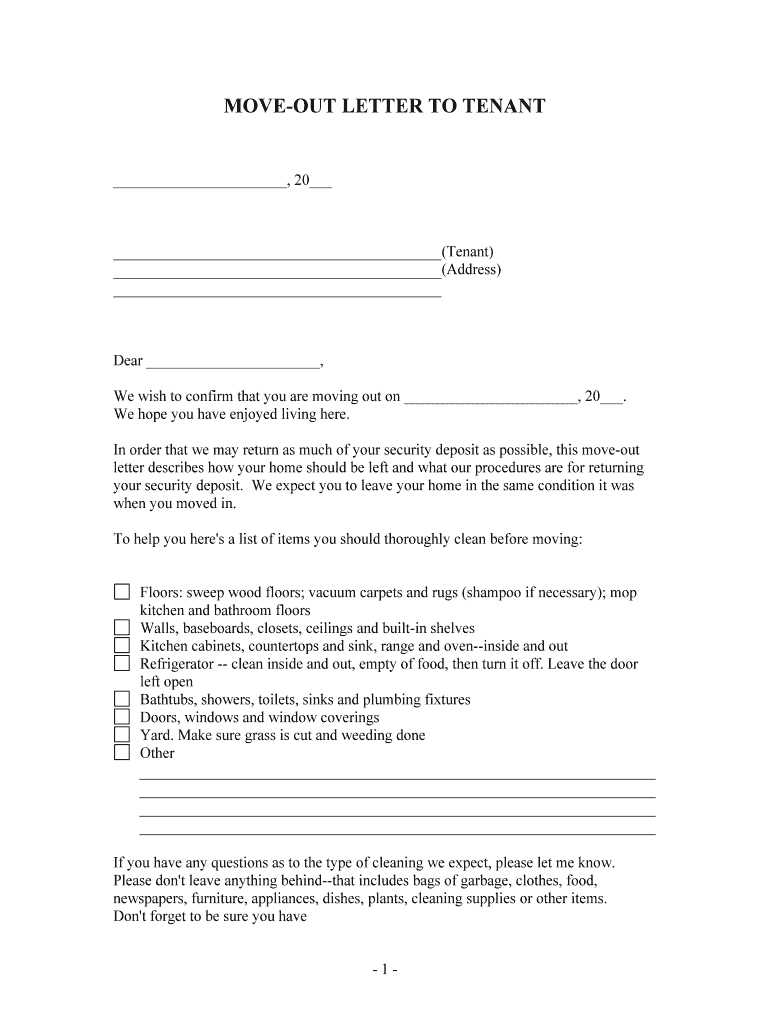
Disconnected Phone and Utility Services Form


What is the disconnected Phone And Utility Services
The disconnected Phone And Utility Services form is a document used to officially notify utility companies and service providers that a particular phone or utility service has been terminated. This form is essential for ensuring that all parties involved are aware of the disconnection and can process any final bills or account closures accordingly. It typically includes details such as the account holder's name, service address, account number, and the date of disconnection.
How to use the disconnected Phone And Utility Services
Using the disconnected Phone And Utility Services form involves a few straightforward steps. First, gather all necessary information related to your account, including your account number and service address. Next, complete the form by providing accurate details about the disconnection, including the reason for termination. After filling out the form, you can submit it to your utility provider via their preferred method, which may include online submission, mail, or in-person delivery.
Steps to complete the disconnected Phone And Utility Services
To complete the disconnected Phone And Utility Services form effectively, follow these steps:
- Collect all relevant account information, such as your account number and service address.
- Fill out the form with accurate details, ensuring that all fields are completed.
- Specify the date of disconnection and the reason for terminating the service.
- Review the form for any errors or omissions before submission.
- Submit the completed form to your utility provider through the designated method.
Legal use of the disconnected Phone And Utility Services
The legal use of the disconnected Phone And Utility Services form is crucial for protecting both the consumer and the service provider. By submitting this form, you create a formal record of the disconnection, which can be important in case of disputes regarding final bills or service agreements. It is advisable to keep a copy of the submitted form for your records, as it may serve as proof of your request should any issues arise in the future.
Key elements of the disconnected Phone And Utility Services
Key elements of the disconnected Phone And Utility Services form typically include:
- Account Holder Information: Name and contact details of the account holder.
- Service Address: The address where the service was provided.
- Account Number: Unique identifier for the utility account.
- Date of Disconnection: The specific date when the service is to be terminated.
- Reason for Disconnection: A brief explanation of why the service is being terminated.
Examples of using the disconnected Phone And Utility Services
Examples of situations where the disconnected Phone And Utility Services form may be utilized include:
- A customer moving to a new residence and needing to terminate their current phone service.
- An individual deciding to switch utility providers and needing to officially disconnect their existing service.
- A business closing its operations and requiring disconnection of all associated utility services.
Quick guide on how to complete disconnected phone and utility services
Effortlessly prepare disconnected Phone And Utility Services on any device
Online document management has become increasingly popular among organizations and individuals. It serves as an ideal eco-friendly alternative to traditional printed and signed paperwork, enabling you to find the necessary form and securely store it online. airSlate SignNow equips you with all the necessary tools to create, modify, and electronically sign your documents swiftly without interruptions. Manage disconnected Phone And Utility Services on any platform using airSlate SignNow's Android or iOS applications and streamline any document-related process today.
Edit and electronically sign disconnected Phone And Utility Services with ease
- Obtain disconnected Phone And Utility Services and click on Get Form to initiate.
- Use the tools provided to fill out your form.
- Emphasize important sections of your documents or redact sensitive information with the tools that airSlate SignNow specifically offers for those tasks.
- Generate your signature with the Sign tool, which takes moments and carries the same legal validity as a standard wet ink signature.
- Review all information and click on the Done button to save your modifications.
- Choose your preferred method to send your form, via email, SMS, or invitation link, or download it to your computer.
Eliminate the worries of lost or misplaced files, tedious form searches, or errors that require reprinting documents. airSlate SignNow addresses your document management needs in just a few clicks on any device you select. Modify and electronically sign disconnected Phone And Utility Services and ensure excellent communication throughout the document preparation process with airSlate SignNow.
Create this form in 5 minutes or less
Create this form in 5 minutes!
People also ask
-
What are disconnected Phone And Utility Services?
Disconnected Phone And Utility Services refer to any telecommunications or utility service that has been temporarily or permanently suspended. This can occur due to non-payment or a request from the user. It's important to address these issues promptly to restore services and avoid further disconnection.
-
How can airSlate SignNow help with disconnected Phone And Utility Services?
AirSlate SignNow provides a streamlined solution for managing documentation related to disconnected Phone And Utility Services. With the easy eSigning feature, you can quickly authorize contracts or agreements needed to reinstate your services. This saves time and ensures that all your communication is legally binding.
-
What features does airSlate SignNow offer for businesses dealing with disconnected Phone And Utility Services?
AirSlate SignNow offers features such as customizable templates, real-time tracking, and automated alerts tailored to disconnected Phone And Utility Services. These tools help you efficiently manage documents and keep all stakeholders informed throughout the process. The user-friendly interface makes document handling seamless.
-
Is there a trial available for airSlate SignNow when addressing disconnected Phone And Utility Services?
Yes, airSlate SignNow offers a free trial that allows you to explore its features without any commitment. This trial can be especially useful for businesses dealing with disconnected Phone And Utility Services, as it allows you to test the platform's capabilities in managing important documents before making a purchase.
-
What are the pricing options for airSlate SignNow for those managing disconnected Phone And Utility Services?
AirSlate SignNow offers various pricing plans to cater to different business needs, especially for those managing disconnected Phone And Utility Services. Each plan includes essential features aimed at streamlining your document workflows. The flexible pricing ensures that you find a solution that fits your budget.
-
Can I integrate airSlate SignNow with other tools for disconnected Phone And Utility Services?
Absolutely! AirSlate SignNow integrates seamlessly with multiple platforms, enhancing your workflow concerning disconnected Phone And Utility Services. You can connect it with CRMs, file storage services, and other tools to streamline your document management processes, making the reinstatement of services more efficient.
-
What benefits does using airSlate SignNow provide for handling disconnected Phone And Utility Services?
Using airSlate SignNow to handle disconnected Phone And Utility Services offers numerous benefits, including improved efficiency, reduced paperwork, and enhanced security for sensitive documents. The platform's automated processes save time, allowing businesses to focus on regaining their services rather than getting bogged down in administrative tasks.
Get more for disconnected Phone And Utility Services
Find out other disconnected Phone And Utility Services
- Sign North Carolina Banking Notice To Quit Free
- Sign Banking PPT Ohio Fast
- Sign Banking Presentation Oregon Fast
- Sign Banking Document Pennsylvania Fast
- How To Sign Oregon Banking Last Will And Testament
- How To Sign Oregon Banking Profit And Loss Statement
- Sign Pennsylvania Banking Contract Easy
- Sign Pennsylvania Banking RFP Fast
- How Do I Sign Oklahoma Banking Warranty Deed
- Sign Oregon Banking Limited Power Of Attorney Easy
- Sign South Dakota Banking Limited Power Of Attorney Mobile
- How Do I Sign Texas Banking Memorandum Of Understanding
- Sign Virginia Banking Profit And Loss Statement Mobile
- Sign Alabama Business Operations LLC Operating Agreement Now
- Sign Colorado Business Operations LLC Operating Agreement Online
- Sign Colorado Business Operations LLC Operating Agreement Myself
- Sign Hawaii Business Operations Warranty Deed Easy
- Sign Idaho Business Operations Resignation Letter Online
- Sign Illinois Business Operations Affidavit Of Heirship Later
- How Do I Sign Kansas Business Operations LLC Operating Agreement