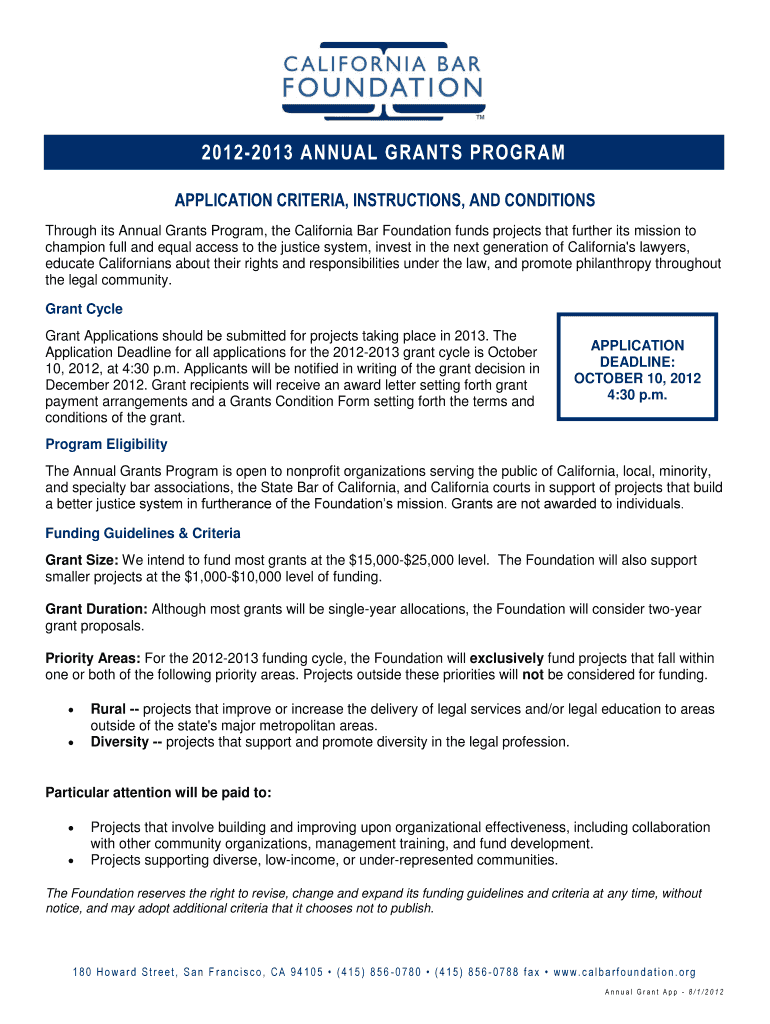
Annual Grant Application California Bar Foundation Calbarfoundation Form


What is the Annual Grant Application California Bar Foundation Calbarfoundation?
The Annual Grant Application California Bar Foundation, often referred to as Calbarfoundation, is a formal request submitted by organizations seeking funding for projects that enhance access to justice in California. This application is essential for non-profits, legal aid organizations, and other entities that aim to improve legal services for underserved populations. The foundation allocates grants to support initiatives that align with its mission to promote justice and support the legal profession in California.
How to Use the Annual Grant Application California Bar Foundation Calbarfoundation
Using the Annual Grant Application California Bar Foundation involves several steps that ensure your submission is complete and meets the foundation's criteria. First, familiarize yourself with the guidelines provided by the California Bar Foundation. Next, gather all necessary documentation, including project descriptions, budgets, and organizational information. Once you have compiled the required materials, complete the application form accurately. It's crucial to review your application for clarity and compliance before submission to enhance your chances of receiving funding.
Steps to Complete the Annual Grant Application California Bar Foundation Calbarfoundation
Completing the Annual Grant Application California Bar Foundation requires careful attention to detail. Here are the key steps:
- Review the eligibility criteria to ensure your organization qualifies for funding.
- Gather all required documents, including financial statements and project proposals.
- Fill out the application form, providing clear and concise information about your project.
- Include a detailed budget that outlines how grant funds will be used.
- Submit the application by the specified deadline, ensuring all components are included.
Key Elements of the Annual Grant Application California Bar Foundation Calbarfoundation
Several key elements are crucial when preparing the Annual Grant Application California Bar Foundation. These include:
- Project Description: A clear outline of the project, its goals, and its impact on the community.
- Budget: A detailed financial plan that specifies how grant funds will be allocated.
- Organizational Information: Background details about your organization, including mission, history, and previous projects.
- Evaluation Plan: A strategy for assessing the effectiveness of the project once implemented.
Eligibility Criteria for the Annual Grant Application California Bar Foundation Calbarfoundation
To qualify for the Annual Grant Application California Bar Foundation, organizations must meet specific eligibility criteria. Generally, applicants should be non-profit entities focused on providing legal services or improving access to justice. Additionally, the projects proposed must align with the foundation's mission and demonstrate a clear benefit to underserved communities in California. Organizations are encouraged to review the detailed eligibility requirements outlined by the foundation before applying.
Application Process & Approval Time for the Annual Grant Application California Bar Foundation Calbarfoundation
The application process for the Annual Grant Application California Bar Foundation involves several stages. After submitting your application, it undergoes a review process where it is evaluated based on the foundation's criteria. The approval time can vary, but applicants typically receive notifications regarding the status of their applications within a few months. It is advisable to plan your project timeline accordingly, allowing for this review period.
Quick guide on how to complete annual grant application california bar foundation calbarfoundation
Prepare Annual Grant Application California Bar Foundation Calbarfoundation effortlessly on any gadget
Web-based document management has gained traction among businesses and individuals. It serves as an excellent eco-friendly substitute for conventional printed and signed documents, allowing you to obtain the right form and securely store it online. airSlate SignNow provides all the tools necessary to create, modify, and eSign your documents quickly without delays. Handle Annual Grant Application California Bar Foundation Calbarfoundation on any device with airSlate SignNow's Android or iOS applications and simplify any document-related task today.
The easiest way to modify and eSign Annual Grant Application California Bar Foundation Calbarfoundation with ease
- Obtain Annual Grant Application California Bar Foundation Calbarfoundation and click Get Form to begin.
- Utilize the tools we provide to complete your form.
- Emphasize important sections of the documents or redact sensitive information using the tools specifically provided by airSlate SignNow for that purpose.
- Create your signature with the Sign feature, which takes mere seconds and holds the same legal validity as a conventional wet ink signature.
- Verify all details and click the Done button to finalize your modifications.
- Choose how you wish to send your form, via email, text message (SMS), or invitation link, or download it to your computer.
Say goodbye to lost or misplaced files, tedious form navigation, or mistakes that require reprinting new document copies. airSlate SignNow meets your document management needs in just a few clicks from any device you prefer. Modify and eSign Annual Grant Application California Bar Foundation Calbarfoundation and ensure excellent communication at every step of the form preparation process with airSlate SignNow.
Create this form in 5 minutes or less
FAQs
-
How do I fill out an application form to open a bank account?
I want to believe that most banks nowadays have made the process of opening bank account, which used to be cumbersome, less cumbersome. All you need to do is to approach the bank, collect the form, and fill. However if you have any difficulty in filling it, you can always call on one of the banks rep to help you out.
-
I need to pay an $800 annual LLC tax for my LLC that formed a month ago, so I am looking to apply for an extension. It's a solely owned LLC, so I need to fill out a Form 7004. How do I fill this form out?
ExpressExtension is an IRS-authorized e-file provider for all types of business entities, including C-Corps (Form 1120), S-Corps (Form 1120S), Multi-Member LLC, Partnerships (Form 1065). Trusts, and Estates.File Tax Extension Form 7004 InstructionsStep 1- Begin by creating your free account with ExpressExtensionStep 2- Enter the basic business details including: Business name, EIN, Address, and Primary Contact.Step 3- Select the business entity type and choose the form you would like to file an extension for.Step 4- Select the tax year and select the option if your organization is a Holding CompanyStep 5- Enter and make a payment on the total estimated tax owed to the IRSStep 6- Carefully review your form for errorsStep 7- Pay and transmit your form to the IRSClick here to e-file before the deadline
-
How many application forms does a person need to fill out in his/her lifetime?
As many as you want to !
-
If I am the owner of my business, do I need to fill out the column that asks for my annual income if employed in the visa forms for B2 visa application?
Well I thought that I shouldn't fill that and when I applied, I didn't. However an immigration attorney later told me that it was a mistake to not fill that up. I didn't agreed with him though.I don't have any arguments in favour or against it, but definitely it says if you are an employee so I strongly believe it should be skipped.But on other hand, how do Visa officer knows that how much you are earning ?Tough situation so maybe more consultants need to share their opinion.
Create this form in 5 minutes!
How to create an eSignature for the annual grant application california bar foundation calbarfoundation
How to generate an eSignature for your Annual Grant Application California Bar Foundation Calbarfoundation online
How to generate an electronic signature for your Annual Grant Application California Bar Foundation Calbarfoundation in Google Chrome
How to make an electronic signature for putting it on the Annual Grant Application California Bar Foundation Calbarfoundation in Gmail
How to generate an eSignature for the Annual Grant Application California Bar Foundation Calbarfoundation straight from your smart phone
How to generate an eSignature for the Annual Grant Application California Bar Foundation Calbarfoundation on iOS devices
How to generate an eSignature for the Annual Grant Application California Bar Foundation Calbarfoundation on Android
People also ask
-
What is the California Bar Foundation?
The California Bar Foundation is an organization that supports access to justice and legal education in California. It plays a crucial role in funding programs that ensure underserved communities receive legal assistance. By partnering with organizations like airSlate SignNow, the foundation enhances its mission to promote justice for all Californians.
-
How does airSlate SignNow support the California Bar Foundation?
airSlate SignNow provides efficient eSigning solutions that can help the California Bar Foundation streamline its operations. Our platform allows for quick document management, making it easier for the foundation to focus on its mission. With easy-to-use features and secure transactions, we empower the foundation to uphold its commitment to access to legal services.
-
What are the pricing options for airSlate SignNow?
airSlate SignNow offers flexible pricing plans designed to meet the needs of various organizations, including non-profits like the California Bar Foundation. Our plans include a free trial option that allows potential customers to explore our services and determine the best fit for their budget. We ensure that our pricing remains cost-effective without sacrificing essential features.
-
What features does airSlate SignNow offer for document management?
airSlate SignNow provides a comprehensive set of features for document management, including eSigning, template creation, and real-time document tracking. These tools allow the California Bar Foundation to manage legal documents efficiently and enhance collaboration among its teams. Our platform ensures that signers can easily review and sign documents on any device.
-
What benefits does using airSlate SignNow provide to the California Bar Foundation?
By using airSlate SignNow, the California Bar Foundation can improve operational efficiency and reduce turnaround times for document signing. This results in faster service delivery to clients seeking legal help. Additionally, our platform promotes sustainability by reducing the need for paper documentation, aligning with the foundation's commitment to social responsibility.
-
Can airSlate SignNow integrate with other software used by the California Bar Foundation?
Yes, airSlate SignNow easily integrates with a variety of software applications commonly used by organizations, including CRM and project management tools. This integration ensures that the California Bar Foundation can maintain its existing workflows while benefiting from enhanced electronic signature capabilities. Streamlining processes through integration can signNowly boost productivity.
-
Is airSlate SignNow secure for use by legal organizations like the California Bar Foundation?
Absolutely, airSlate SignNow prioritizes security and compliance to meet the needs of legal organizations such as the California Bar Foundation. Our platform is built with advanced encryption, secure access controls, and compliant with eSignature laws. This ensures that all documents signed using our platform are protected and legally valid.
Get more for Annual Grant Application California Bar Foundation Calbarfoundation
- Rectifying resolutionshow to fix a deficient corporate form
- Ar pc om form
- The role and responsibilities of a probate court judge form
- Alacourt forms fill online printable fillable blankpdffiller
- Alabama notary public statutes notary law institute form
- Form ps 01 answer to lanlord claim in alabama fill
- Motion to dismiss complaint and request for hearing form
- A letter to a parole board for an individual coming up to form
Find out other Annual Grant Application California Bar Foundation Calbarfoundation
- Help Me With eSign Hawaii Courts Cease And Desist Letter
- How To eSign Massachusetts Police Letter Of Intent
- eSign Police Document Michigan Secure
- eSign Iowa Courts Emergency Contact Form Online
- eSign Kentucky Courts Quitclaim Deed Easy
- How To eSign Maryland Courts Medical History
- eSign Michigan Courts Lease Agreement Template Online
- eSign Minnesota Courts Cease And Desist Letter Free
- Can I eSign Montana Courts NDA
- eSign Montana Courts LLC Operating Agreement Mobile
- eSign Oklahoma Sports Rental Application Simple
- eSign Oklahoma Sports Rental Application Easy
- eSign Missouri Courts Lease Agreement Template Mobile
- Help Me With eSign Nevada Police Living Will
- eSign New York Courts Business Plan Template Later
- Can I eSign North Carolina Courts Limited Power Of Attorney
- eSign North Dakota Courts Quitclaim Deed Safe
- How To eSign Rhode Island Sports Quitclaim Deed
- Help Me With eSign Oregon Courts LLC Operating Agreement
- eSign North Dakota Police Rental Lease Agreement Now