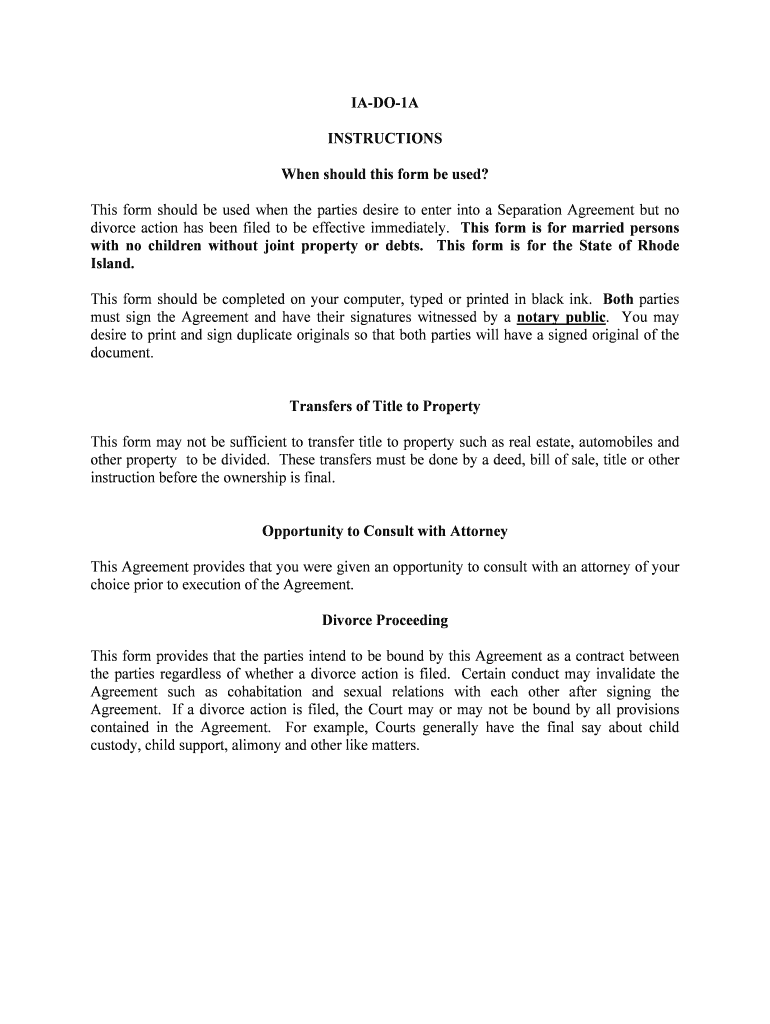
IA DO 1A Form


What is the IA DO 1A
The IA DO 1A form is a specific document used for various legal and administrative purposes within the state of Iowa. It is primarily utilized to request a determination of residency status for tax purposes. Understanding the IA DO 1A is crucial for individuals and businesses operating in Iowa, as it helps clarify tax obligations and residency requirements. This form is essential for ensuring compliance with state tax laws and can influence tax rates and eligibility for certain credits or deductions.
How to use the IA DO 1A
Using the IA DO 1A form involves several straightforward steps. First, gather all necessary personal and financial information, including your Social Security number, income details, and any relevant documentation that supports your residency claim. Next, carefully fill out the form, ensuring that all information is accurate and complete. After completing the form, review it for any errors or omissions. Finally, submit the IA DO 1A to the appropriate Iowa tax authority, either online or by mail, depending on your preference and the guidelines provided.
Steps to complete the IA DO 1A
Completing the IA DO 1A form requires attention to detail. Follow these steps:
- Begin by downloading the IA DO 1A form from the official Iowa Department of Revenue website.
- Fill in your personal information, including your name, address, and Social Security number.
- Provide details regarding your residency status, including the dates you lived in Iowa and any other states.
- Attach any supporting documents that validate your residency claim, such as utility bills or lease agreements.
- Double-check all entries for accuracy before signing and dating the form.
- Submit the completed form to the Iowa Department of Revenue by the specified method.
Legal use of the IA DO 1A
The IA DO 1A form is legally binding when filled out and submitted correctly. It is important to understand that providing false information on this form can lead to penalties, including fines or legal action. The form must comply with Iowa state regulations to be considered valid. Therefore, it is advisable to consult with a tax professional if you have any doubts about your residency status or the information required on the form.
Required Documents
When completing the IA DO 1A form, certain documents may be required to support your residency claim. These documents can include:
- Proof of identity, such as a driver's license or state ID.
- Utility bills that show your name and Iowa address.
- Lease agreements or mortgage documents.
- Tax returns from previous years that indicate your residency status.
Having these documents ready can expedite the process and ensure that your form is processed without delays.
Form Submission Methods
The IA DO 1A form can be submitted through various methods, depending on your preference and the guidelines set by the Iowa Department of Revenue. You may choose to submit the form online via the state’s tax portal, which often provides a quicker processing time. Alternatively, you can mail the completed form to the designated address provided on the form itself. In-person submissions may also be possible at local tax offices, allowing for immediate assistance if needed.
Quick guide on how to complete ia do 1a
Complete IA DO 1A effortlessly on any device
Online document management has become increasingly favored by businesses and individuals. It offers an ideal eco-friendly alternative to conventional printed and signed documents, allowing you to obtain the correct form and securely save it online. airSlate SignNow equips you with all the necessary tools to create, modify, and eSign your documents quickly without delays. Manage IA DO 1A on any platform using airSlate SignNow's Android or iOS applications and ease any document-related process today.
How to modify and eSign IA DO 1A with ease
- Locate IA DO 1A and then click Get Form to begin.
- Utilize the tools we offer to complete your form.
- Emphasize important sections of your documents or redact private information with tools specifically designed by airSlate SignNow for that purpose.
- Create your eSignature using the Sign tool, which takes just seconds and holds the same legal validity as a traditional handwritten signature.
- Verify the details and then click on the Done button to save your changes.
- Choose how you want to send your form—via email, SMS, or invitation link—or download it to your computer.
Eliminate the hassle of lost or misplaced documents, tedious form searching, or errors that necessitate printing new copies of documents. airSlate SignNow meets your document management needs in just a few clicks from any device of your choice. Edit and eSign IA DO 1A to ensure excellent communication at every step of your form preparation process with airSlate SignNow.
Create this form in 5 minutes or less
Create this form in 5 minutes!
People also ask
-
What is IA DO 1A and how does it work with airSlate SignNow?
IA DO 1A is a powerful feature within airSlate SignNow that streamlines document workflows. It automates the process of sending, signing, and tracking documents, ensuring a fast and efficient experience. By integrating IA DO 1A, users can enhance their document management and reduce turnaround times.
-
What are the pricing options for airSlate SignNow with IA DO 1A?
airSlate SignNow offers competitive pricing plans that include access to the IA DO 1A features. Depending on your business needs, you can choose from several subscription tiers, each providing varying levels of functionality. Check our pricing page for detailed information on options and any available discounts.
-
What features does IA DO 1A offer to enhance document management?
IA DO 1A includes features like automated reminders, real-time tracking, and customizable templates. These capabilities enable users to manage their documents more effectively and ensure that every aspect of the signing process is covered. This leads to improved efficiency and less manual effort required.
-
How does IA DO 1A benefit businesses in terms of compliance?
With IA DO 1A, airSlate SignNow helps businesses maintain compliance with industry regulations by providing secure eSignature solutions. The platform ensures that all signed documents are legally binding and securely stored. This focus on compliance gives businesses peace of mind while handling sensitive information.
-
Can IA DO 1A integrate with other software platforms?
Yes, IA DO 1A is designed to seamlessly integrate with a variety of popular software platforms, enhancing your overall workflow. This allows businesses to connect their document signing processes with CRM systems, cloud storage, and more. Integration leads to better data flow and increased productivity.
-
How user-friendly is the IA DO 1A feature for new users?
The IA DO 1A feature in airSlate SignNow is built with user-friendliness in mind, making it accessible even for those with minimal technical experience. The intuitive interface allows new users to quickly understand and navigate the platform without extensive training. Simplifying eSignature processes is one of our top priorities.
-
What kind of customer support is available for IA DO 1A users?
airSlate SignNow provides comprehensive customer support for users of IA DO 1A. Our support team is available via chat, email, and phone to answer any questions and assist with any issues. We also offer extensive help resources, including tutorials and FAQs, to ensure a smooth user experience.
Get more for IA DO 1A
Find out other IA DO 1A
- eSignature Georgia Real Estate Affidavit Of Heirship Later
- eSignature Hawaii Real Estate Operating Agreement Online
- eSignature Idaho Real Estate Cease And Desist Letter Online
- eSignature Idaho Real Estate Cease And Desist Letter Simple
- eSignature Wyoming Plumbing Quitclaim Deed Myself
- eSignature Colorado Sports Living Will Mobile
- eSignature Iowa Real Estate Moving Checklist Simple
- eSignature Iowa Real Estate Quitclaim Deed Easy
- eSignature Real Estate Form Louisiana Simple
- eSignature Louisiana Real Estate LLC Operating Agreement Myself
- Can I eSignature Louisiana Real Estate Quitclaim Deed
- eSignature Hawaii Sports Living Will Safe
- eSignature Hawaii Sports LLC Operating Agreement Myself
- eSignature Maryland Real Estate Quitclaim Deed Secure
- eSignature Idaho Sports Rental Application Secure
- Help Me With eSignature Massachusetts Real Estate Quitclaim Deed
- eSignature Police Document Florida Easy
- eSignature Police Document Florida Safe
- How Can I eSignature Delaware Police Living Will
- eSignature Michigan Real Estate LLC Operating Agreement Mobile