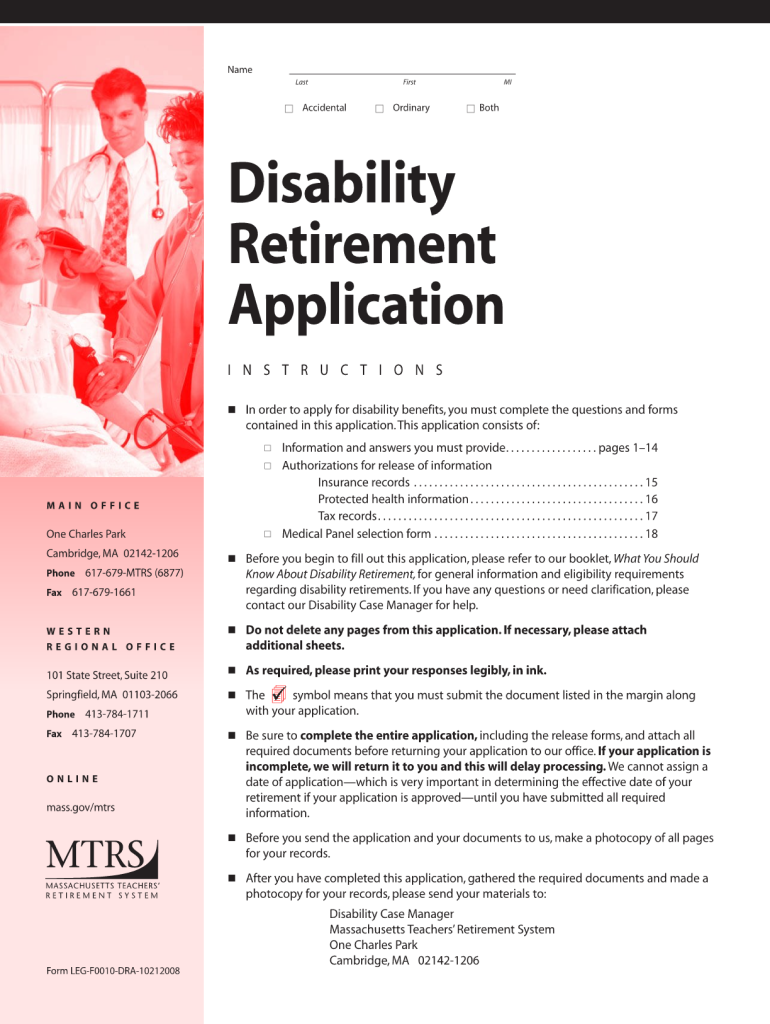
Ma Disability Retirement Application Online Form


What is the F0010 Retirement Template?
The F0010 retirement template is a specific form used in Massachusetts for individuals applying for disability retirement. This template provides a structured format for applicants to submit their information, ensuring that all necessary details are included for processing their requests. It is designed to facilitate the application process, making it easier for individuals to articulate their eligibility and support their claims with relevant documentation.
Steps to Complete the F0010 Retirement Template
Completing the F0010 retirement template involves several key steps to ensure accuracy and compliance with state requirements. First, gather all necessary personal and medical information, including details about your employment history and any relevant medical documentation. Next, carefully fill out each section of the form, ensuring that all fields are completed accurately. After completing the form, review it thoroughly to check for any errors or omissions. Finally, submit the form according to the specified submission methods, which may include online submission or mailing it to the appropriate office.
Legal Use of the F0010 Retirement Template
The F0010 retirement template is legally recognized as a valid document for applying for disability retirement in Massachusetts. It adheres to state regulations and guidelines, ensuring that the information provided is sufficient for review by the relevant authorities. Using this template helps applicants maintain compliance with legal requirements, which is essential for the approval of their retirement applications.
Required Documents for the F0010 Retirement Template
When submitting the F0010 retirement template, applicants must include several key documents to support their application. These typically include:
- Proof of employment history, such as pay stubs or tax documents.
- Medical records that substantiate the disability claim.
- Any additional forms or documentation requested by the retirement board.
Ensuring that all required documents are included with the application can significantly enhance the chances of a timely approval.
Eligibility Criteria for the F0010 Retirement Template
To qualify for disability retirement using the F0010 retirement template, applicants must meet specific eligibility criteria set forth by Massachusetts law. Generally, individuals must have a documented disability that prevents them from performing their job duties. Additionally, applicants typically need to have a certain number of years of service in their position. It is essential to review the eligibility requirements carefully to ensure that all conditions are met before submitting the application.
Form Submission Methods for the F0010 Retirement Template
The F0010 retirement template can be submitted through various methods, depending on the preferences of the applicant and the guidelines provided by the retirement board. Common submission methods include:
- Online submission through the designated state portal.
- Mailing the completed form to the appropriate retirement office.
- In-person submission at local government offices.
Choosing the right submission method can help ensure that the application is processed efficiently.
Quick guide on how to complete ma disability retirement application online form
Utilize the simpler technique to manage your Ma Disability Retirement Application Online Form
The traditional approaches to finishing and endorsing documents require an excessively lengthy duration compared to modern document management solutions. Previously, you had to look for appropriate social forms, print them, fill in all the information, and mail them. Now, you can obtain, fill out, and sign your Ma Disability Retirement Application Online Form within a single browser tab using airSlate SignNow. Preparing your Ma Disability Retirement Application Online Form has never been more straightforward.
Steps to finalize your Ma Disability Retirement Application Online Form with airSlate SignNow
- Access the category page you require and locate your state-specific Ma Disability Retirement Application Online Form. Alternatively, utilize the search bar.
- Ensure the version of the form is accurate by previewing it.
- Click Get form and enter editing mode.
- Fill in your document with the necessary information using the editing features.
- Review the added information and click the Sign tool to validate your form.
- Select the most convenient option to create your signature: generate it, sketch your signature, or upload its image.
- Click DONE to confirm changes.
- Download the document to your device or proceed to Sharing settings to send it digitally.
Robust online solutions such as airSlate SignNow streamline the process of completing and submitting your forms. Use it to discover how long document management and approval procedures are genuinely meant to take. You’ll conserve a signNow amount of time.
Create this form in 5 minutes or less
FAQs
-
What is the procedure for filling out the CPT registration form online?
CHECK-LIST FOR FILLING-UP CPT JUNE - 2017 EXAMINATION APPLICATION FORM1 - BEFORE FILLING UP THE FORM, PLEASE DETERMINE YOUR ELIGIBILITY AS PER DETAILS GIVEN AT PARA 1.3 (IGNORE FILLING UP THE FORM IN CASE YOU DO NOT COMPLY WITH THE ELIGIBILITY REQUIREMENTS).2 - ENSURE THAT ALL COLUMNS OF THE FORM ARE FILLED UP/SELECTED CORRECTLY AND ARE CORRECTLY APPEARING IN THE PDF.3 - CENTRE IS SELECTED CORRECTLY AND IS CORRECTLY APPEARING IN THE PDF. (FOR REFERENCE SEE APPENDIX-A).4 - MEDIUM OF THE EXAMINATION IS SELECTED CORRECTLY AND IS CORRECTLY APPEARING IN THE PDF.5 - THE SCANNED COPY OF THE DECLARATION UPLOADED PERTAINS TO THE CURRENT EXAM CYCLE.6 - ENSURE THAT PHOTOGRAPHS AND SIGNATURES HAVE BEEN AFFIXED (If the same are not appearing in the pdf) AT APPROPRIATE COLUMNS OF THE PRINTOUT OF THE EXAM FORM.7 - ADDRESS HAS BEEN RECORDED CORRECTLY AND IS CORRECTLY APPEARING IN THE PDF.8 - IN CASE THE PDF IS NOT CONTAINING THE PHOTO/SIGNATURE THEN CANDIDATE HAS TO GET THE DECLARATION SIGNED AND PDF IS GOT ATTESTED.9 - RETAIN A COPY OF THE PDF/FILLED-IN FORM FOR YOUR FUTURE REFERENCE.10 - IN CASE THE PHOTO/SIGN IS NOT APPEARING IN THE PDF, PLEASE TAKE ATTESTATIONS AND SEND THE PDF (PRINT OUT) OF THE ONLINE SUMBITTED EXAMINATION APPLICATION BY SPEED POST/REGISTERED POST ONLY.11 - KEEP IN SAFE CUSTODY THE SPEED POST/REGISTERED POST RECEIPT ISSUED BY POSTAL AUTHORITY FOR SENDING THE PDF (PRINT OUT) OF THE ONLINE SUMBITTED EXAMINATION APPLICATION FORM TO THE INSTITUTE/ RECEIPT ISSUED BY ICAI IN CASE THE APPLICATION IS DEPOSITED BY HAND.Regards,Scholar For CA089773 13131Like us on facebookScholar for ca,cma,cs https://m.facebook.com/scholarca...Sambamurthy Nagar, 5th Street, Kakinada, Andhra Pradesh 533003https://g.co/kgs/VaK6g0
-
How do I fill out the application for a Schengen visa?
Dear Rick,A Schengen visa application form requires the information about your passport, intended dates and duration of visit, sponsor’s or inviting person's details, previous schengen visa history etc. If you have these details with you, it is very easy to fill out the visa application.
-
Does it make you uncomfortable to fill out equal opportunity employment forms with job applications because of your disability?
I’ve never actually had to do this in job-seeking; I already had a job, then had a stroke, then, when I returned to my job, I filed for Accommodation.I wouldn’t have even done that, but my District-level person was being a butthead. I wasn’t coming back to full-time fast enough for her; a month after my stroke, my doctor allowed me 25 hours, two weeks later, I requested being ticked up to thirty hours, and my doctor held me there until I’d had my whole first round of PT/OT. My DD started making noises about me stepping down from managerial and going on-call (more hands-on/physical *snort*) so I asked my doctor for forty.When I took that paper to the DD- forty hours, back at full-time- my DD immediately put me back into the on-call manager rotation, and, lo! and behold! I was scheduled as primary on-call that very weekend! Doc said, “No- forty hours, no nights or weekends,” and castigated my DD for wanting to kill me so soon after almost killing me. So, with that paper in hand, I wrote a letter to HR explaining what I was requesting and why, including my Doctor’s Note, and was granted my accommodation.They nearly had to do this. When I was hired into my position, I was assured then I was not on-call, I worked straight eight M - F, no OT unless I volunteered to take a shift somewhere else in the district to cover a call-out. Both the President and Vice-President told me directly I was not on-call. It was the DD who had instituted a weekend on-call rotation a few months after starting her own position, because too many of her younger, more vibrant, managers liked to party on the weekends and so were not covering their programs correctly, and, because I try to be a good employee, I didn’t fuss, I pulled my call-weekends like a good little soldier, covering for others. But not anymore.Not anymore. HR granted my accommodation; DD wasn’t happy and still isn’t. I get notes to record for any little thing she can find- it gets old. I know she’s covering her ass, she knows I’m covering mine, so here we are, in a state of detente; neither one of us giving an inch.My job is difficult; all mandated paperwork for 35 people- and it has to be exactly, meticulously, correct. I do it. I do it and manage a program which is richer and more widely varied than any other in the company, but, as boxed-in as I am, I boxed them in, with me. So, here we are- it isn't fun, it isn’t “right”, it just is.I despise that I had to force my company to do the right thing; but I wasn’t going to allow them to brush me away simply because I can no longer pick up the slack in other departments.
-
How do I fill out the application form for an educational loan online?
Depending on which country you are in and what kind of lender you are going for. There are bank loans and licensed money lenders. If you are taking a large amount, banks are recommended. If you are working, need a small amount for your tuition and in need of it fast, you can try a licensed moneylender.
-
How can I fill out the online application form of JVM Shyamli Ranchi?
Go to Jawahar Vidiya Mandir website
-
How should I fill out an online application form for the KVPY exam?
KVPY Registration 2018 is starting from 11th July 2018. Indian Institute of Science (IISC), Bangalore conducts a national level scholarship programme.How to Fill KVPY Application FormVisit the official and register as a new user by mentioning Name, date of birth, stream, nationality etc.Enter the captcha and click on submit.Enter your basic details such as Name, Date of Birth, Age, E-mail id, the Mobile number for registration, etc. Also select from the drop down menu your class, gender, category & nationality.Now click on the ‘Submit’ tab.
Create this form in 5 minutes!
How to create an eSignature for the ma disability retirement application online form
How to create an eSignature for the Ma Disability Retirement Application Online Form in the online mode
How to make an electronic signature for your Ma Disability Retirement Application Online Form in Google Chrome
How to make an electronic signature for signing the Ma Disability Retirement Application Online Form in Gmail
How to generate an eSignature for the Ma Disability Retirement Application Online Form right from your smartphone
How to create an electronic signature for the Ma Disability Retirement Application Online Form on iOS devices
How to make an electronic signature for the Ma Disability Retirement Application Online Form on Android
People also ask
-
What is the f0010 retirement template used for?
The f0010 retirement template is designed to streamline the retirement documentation process, making it easier for employees to submit their retirement requests. This template ensures that all necessary information is gathered efficiently, reducing errors and increasing compliance with retirement policies.
-
How can I access the f0010 retirement template?
To access the f0010 retirement template, simply sign up for the airSlate SignNow platform. Once registered, you can quickly locate and customize the f0010 retirement template according to your organization's specific needs, ensuring a smooth retirement process for your employees.
-
Is there a cost associated with the f0010 retirement template?
The f0010 retirement template is part of the airSlate SignNow subscription plans, which offer various pricing tiers to suit your business needs. Depending on the plan you choose, you may benefit from added features, including unlimited eSigning and document storage, all at a competitive rate.
-
What features come with the f0010 retirement template?
The f0010 retirement template comes with features such as customizable fields, automated workflows, and reminders for both employees and managers. These features work together to make the retirement process efficient, ensuring timely submissions and notifications.
-
Can I integrate the f0010 retirement template with other tools?
Yes, the f0010 retirement template can easily integrate with popular tools such as CRM systems, HR software, and document management systems. These integrations enhance functionality, streamline processes, and ensure all retirement documentation is centralized in one location.
-
What are the benefits of using the f0010 retirement template?
Using the f0010 retirement template offers numerous benefits, including reducing paperwork, minimizing errors, and speeding up the retirement approval process. By automating these tasks, businesses can ensure a seamless experience for employees while maintaining compliance with regulations.
-
Is the f0010 retirement template customizable?
Absolutely! The f0010 retirement template is highly customizable, allowing you to modify text, add fields, and adjust the layout to fit your specific needs. This flexibility ensures that the template aligns perfectly with your organization’s retirement policies and branding.
Get more for Ma Disability Retirement Application Online Form
Find out other Ma Disability Retirement Application Online Form
- How To Integrate Sign in Banking
- How To Use Sign in Banking
- Help Me With Use Sign in Banking
- Can I Use Sign in Banking
- How Do I Install Sign in Banking
- How To Add Sign in Banking
- How Do I Add Sign in Banking
- How Can I Add Sign in Banking
- Can I Add Sign in Banking
- Help Me With Set Up Sign in Government
- How To Integrate eSign in Banking
- How To Use eSign in Banking
- How To Install eSign in Banking
- How To Add eSign in Banking
- How To Set Up eSign in Banking
- How To Save eSign in Banking
- How To Implement eSign in Banking
- How To Set Up eSign in Construction
- How To Integrate eSign in Doctors
- How To Use eSign in Doctors