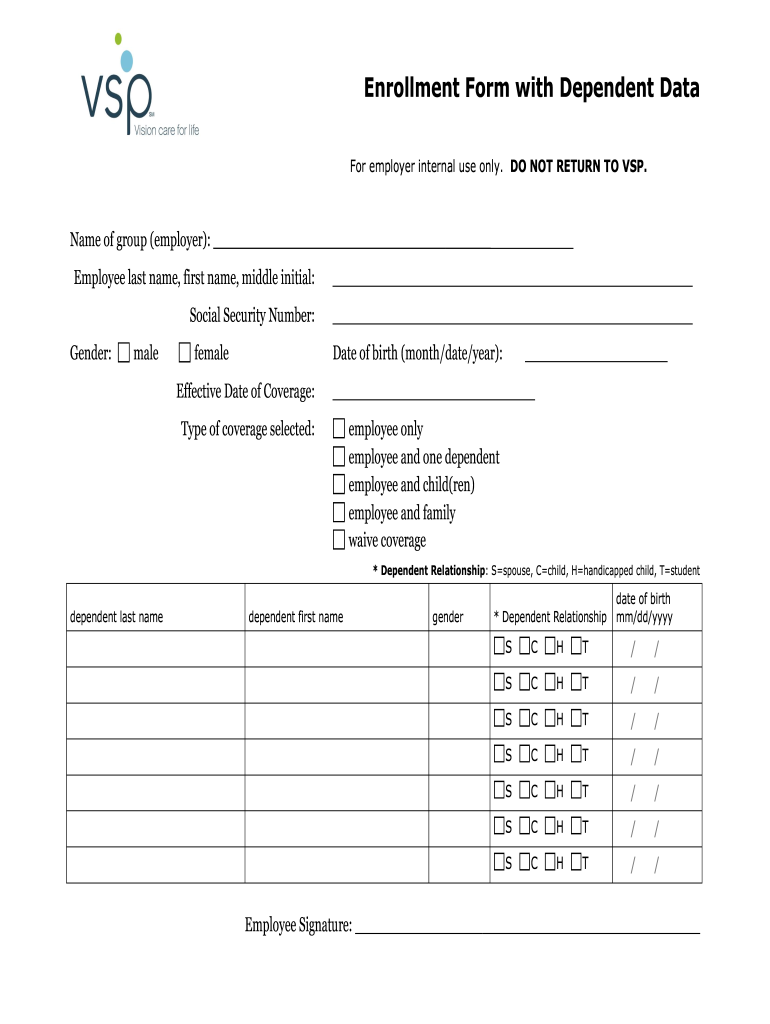
Vsp Enrollment Form


What is the VSP Enrollment Form
The VSP enrollment form is a crucial document used by individuals to enroll in Vision Service Plan (VSP) benefits. This form collects essential information required to establish eligibility for vision care services. It typically includes personal details such as name, address, and contact information, as well as dependent data if applicable. Completing this form accurately ensures that members can access necessary vision care services without delay.
Steps to Complete the VSP Enrollment Form
Completing the VSP enrollment form involves several straightforward steps:
- Gather Required Information: Collect personal details, including Social Security numbers, addresses, and dependent information.
- Fill Out the Form: Complete all sections of the form, ensuring accuracy in the information provided.
- Review the Form: Double-check all entries for any errors or omissions.
- Submit the Form: Choose your preferred submission method, whether online, by mail, or in person.
Following these steps helps to ensure a smooth enrollment process and minimizes the risk of delays in accessing vision benefits.
How to Obtain the VSP Enrollment Form
The VSP enrollment form can be obtained through various channels. Individuals can visit the official VSP website, where the form is typically available for download in PDF format. Alternatively, forms may be available through employers who offer VSP benefits as part of their health plans. It is advisable to ensure that you are using the most current version of the form to avoid any compliance issues.
Legal Use of the VSP Enrollment Form
The VSP enrollment form must be completed and submitted in accordance with relevant laws and regulations. This includes ensuring that all information provided is truthful and accurate. Misrepresentation or submission of false information can lead to penalties, including denial of benefits or legal action. It is important to understand the legal implications of the information provided on the form.
Key Elements of the VSP Enrollment Form
Several key elements are essential to the VSP enrollment form:
- Personal Information: Name, address, and contact details of the primary member.
- Dependent Information: Details of any dependents being enrolled, including their names and relationships.
- Coverage Selection: Options for vision coverage and any additional benefits being requested.
- Signature: A mandatory signature to confirm the accuracy of the information and consent to the terms of the plan.
Ensuring that these elements are correctly filled out is crucial for successful enrollment.
Form Submission Methods
The VSP enrollment form can be submitted through various methods, accommodating different preferences:
- Online Submission: Many users prefer to submit their forms electronically through the VSP website, which is often the fastest option.
- Mail: Completed forms can be printed and sent via postal mail to the designated VSP office.
- In-Person: Some individuals may choose to deliver their forms in person at designated locations, such as employer offices or VSP service centers.
Choosing the right submission method can help ensure timely processing of enrollment.
Quick guide on how to complete vsp enrollment form with dependent data
The simplest way to locate and authorize Vsp Enrollment Form
On a company-wide basis, ineffective procedures concerning document authorization can eat up a signNow amount of work hours. Signing documents like Vsp Enrollment Form is a fundamental aspect of operations in any organization, which is why the productivity of each contract’s lifecycle is crucial to the company's overall effectiveness. With airSlate SignNow, signing your Vsp Enrollment Form can be incredibly straightforward and quick. This platform will provide you with the latest version of nearly any document. Even better, you can sign it instantly without needing to install external software on your device or printing physical copies.
How to obtain and sign your Vsp Enrollment Form
- Explore our library by category or use the search box to find the document you require.
- View the document preview by clicking Learn more to ensure it’s the correct one.
- Click Get form to start editing immediately.
- Fill out your document and add any essential details using the toolbar.
- Once finished, click the Sign tool to approve your Vsp Enrollment Form.
- Select the signature method that is most suitable for you: Draw, Generate initials, or upload a picture of your handwritten signature.
- Click Done to finalize editing and move on to document-sharing options as required.
With airSlate SignNow, you have everything necessary to handle your documents efficiently. You can find, complete, edit, and even send your Vsp Enrollment Form in a single tab without any fuss. Enhance your procedures with a unified, intelligent eSignature solution.
Create this form in 5 minutes or less
FAQs
-
What service can I use to have a website visitor fill out a form, put the data in the form into a prewritten PDF, then charge the visitor to download the PDF with the data provided filled in?
You can use signNow to set up PDF templates, which can be filled out with an online form. signNow doesn’t support charging people to download the PDF, but you could use Stripe for this (would require some programming.)
-
How do I use JavaScript to pre-fill a form with data, such as "Type your name here"?
Like Gary Siu said, use the placeholder attribute. No need to involve JavaScript here if you can help it.Whatever you do, don't put hints in place of actual data in the input boxes, it's bad practice and can confuse and annoy users. Stick with the placeholder attribute and use clear input labels.
-
I need help filling out this IRA form to withdraw money. How do I fill this out?
I am confused on the highlighted part.
-
How many of you fill out a Restaurant Feedback form? What problem do you have with it?
I'll fill one out if it is there and there is a pen handy. For much the same reason as Christine Leigh Langtree, except I used to work in first line customer service as opposed to marketing.A tip is a direct gesture of thanks to your server but hopefully the comment card makes it up the hierarchy also and gets recognition of the person at those levels also.Equally, if I've not been happy with my visit I'll say so but only when it is not related to the server, who I normally just have a conversation with person to person on the rare occasions this is so. Criticise in private, praise in public etc.
-
How do I fill same online form with data for multiple persons?
You can do this by google forums.Google Groups allows multiple people to create and participate in online forums and email-based groups with a rich experience for community conversations.
Create this form in 5 minutes!
How to create an eSignature for the vsp enrollment form with dependent data
How to make an eSignature for the Vsp Enrollment Form With Dependent Data in the online mode
How to create an eSignature for your Vsp Enrollment Form With Dependent Data in Google Chrome
How to make an eSignature for signing the Vsp Enrollment Form With Dependent Data in Gmail
How to create an electronic signature for the Vsp Enrollment Form With Dependent Data from your smart phone
How to generate an electronic signature for the Vsp Enrollment Form With Dependent Data on iOS
How to make an electronic signature for the Vsp Enrollment Form With Dependent Data on Android devices
People also ask
-
What is VSP enrollment and how does it work?
VSP enrollment refers to the process of signing up for Vision Service Plan (VSP) benefits. With airSlate SignNow, you can easily manage your VSP enrollment by sending and signing necessary documents electronically. Our platform streamlines the enrollment process, ensuring you can complete it quickly and efficiently.
-
What are the benefits of using airSlate SignNow for VSP enrollment?
Using airSlate SignNow for VSP enrollment simplifies the document signing process, making it faster and more secure. Our platform enables electronic signatures that are legally binding, helping you to save time and reduce paperwork. Additionally, it enhances collaboration among team members during the enrollment process.
-
How much does airSlate SignNow cost for VSP enrollment?
airSlate SignNow offers competitive pricing tailored to meet the needs of businesses seeking VSP enrollment solutions. Pricing varies based on the plan you choose, but we provide different packages to accommodate various budgets. Sign up for a free trial to explore the features before making a commitment.
-
Can airSlate SignNow integrate with other software for VSP enrollment?
Yes, airSlate SignNow easily integrates with a wide range of software systems, enhancing your VSP enrollment experience. Whether you are using HR management tools, customer relationship management (CRM) software, or other applications, our integrations ensure a seamless flow of information and documents.
-
Is airSlate SignNow secure for VSP enrollment documents?
Absolutely! airSlate SignNow prioritizes the security of all documents involved in VSP enrollment. We use advanced encryption protocols and comply with industry standards to protect sensitive data, ensuring that your enrollment documents are safe and secure throughout the signing process.
-
How can I track the status of my VSP enrollment documents?
With airSlate SignNow, you can easily track the status of your VSP enrollment documents in real-time. Our platform provides notifications and updates on document progress, allowing you to stay informed about who has signed and what actions are still pending. This feature enhances overall efficiency during the enrollment process.
-
What types of documents can I send for VSP enrollment with airSlate SignNow?
You can send a variety of documents for VSP enrollment using airSlate SignNow, including application forms, consent forms, and corporate policies. Our platform supports multiple file formats, ensuring you can handle all necessary documents efficiently and effectively. This eliminates hassles related to traditional paper-based methods.
Get more for Vsp Enrollment Form
- Rider assumes all risks therefor and form
- Of the lease agreement in that you are keeping wild animals in on andor around the premises form
- 1 landlords eviction kit andrew j ruzichoohio form
- This letter is to provide you with notice that the condition of the premises has become is such form
- This letter is to provide you with legal notice of the condition of the leaking roof on my leased form
- This letter is to provide you with legal notice of the condition of one or more doors in my leased form
- Please be advised that the purpose of this letter is to notify you of severe problems with my windows form
- Immediate repair strike those items that are inapplicable form
Find out other Vsp Enrollment Form
- How To Integrate Sign in Banking
- How To Use Sign in Banking
- Help Me With Use Sign in Banking
- Can I Use Sign in Banking
- How Do I Install Sign in Banking
- How To Add Sign in Banking
- How Do I Add Sign in Banking
- How Can I Add Sign in Banking
- Can I Add Sign in Banking
- Help Me With Set Up Sign in Government
- How To Integrate eSign in Banking
- How To Use eSign in Banking
- How To Install eSign in Banking
- How To Add eSign in Banking
- How To Set Up eSign in Banking
- How To Save eSign in Banking
- How To Implement eSign in Banking
- How To Set Up eSign in Construction
- How To Integrate eSign in Doctors
- How To Use eSign in Doctors