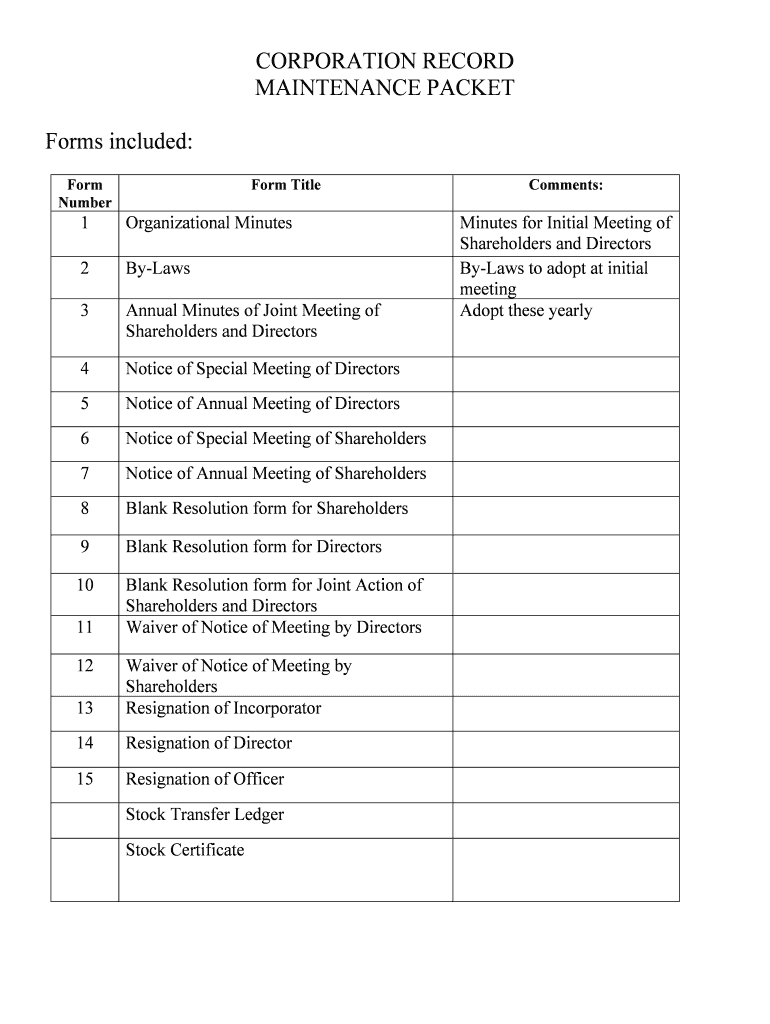
A South Carolina Corporation Form


What is the A South Carolina Corporation
The A South Carolina Corporation is a legal entity formed under South Carolina state law. It serves as a distinct entity separate from its owners, providing limited liability protection to its shareholders. This means that the personal assets of the shareholders are generally protected from the corporation's debts and liabilities. Corporations in South Carolina can be classified into various types, including C Corporations and S Corporations, each with different tax implications and operational structures.
How to obtain the A South Carolina Corporation
To obtain a South Carolina Corporation, you must first choose a unique name that complies with state regulations. The next step involves filing Articles of Incorporation with the South Carolina Secretary of State. This document must include essential information such as the corporation's name, purpose, registered agent, and the number of shares authorized. After submitting the Articles and paying the required fee, you will receive a Certificate of Incorporation, officially establishing your corporation.
Steps to complete the A South Carolina Corporation
Completing the A South Carolina Corporation involves several key steps:
- Choose a unique name for your corporation that adheres to South Carolina naming regulations.
- Designate a registered agent who will receive legal documents on behalf of the corporation.
- Prepare and file the Articles of Incorporation with the South Carolina Secretary of State.
- Obtain an Employer Identification Number (EIN) from the IRS for tax purposes.
- Draft corporate bylaws that outline the management structure and operational procedures.
- Hold an initial board of directors meeting to adopt the bylaws and address other organizational matters.
Legal use of the A South Carolina Corporation
The legal use of the A South Carolina Corporation is governed by state law, which outlines the rights and responsibilities of corporations. This includes compliance with tax obligations, adherence to corporate governance standards, and maintaining proper records. Corporations must also file annual reports and pay franchise taxes to remain in good standing. Failure to comply with these legal requirements can result in penalties or dissolution of the corporation.
Key elements of the A South Carolina Corporation
Key elements of the A South Carolina Corporation include:
- Name: Must be unique and include a designation such as "Corporation" or "Inc."
- Registered Agent: A designated individual or business entity responsible for receiving legal documents.
- Articles of Incorporation: The foundational document filed with the state to create the corporation.
- Bylaws: Internal rules governing the management and operations of the corporation.
- Shareholders: Individuals or entities that own shares in the corporation.
State-specific rules for the A South Carolina Corporation
South Carolina has specific rules governing the formation and operation of corporations. These include requirements for filing annual reports, maintaining a registered agent, and adhering to state tax obligations. Additionally, corporations must comply with the South Carolina Business Corporation Act, which outlines the rights of shareholders, the duties of directors, and other governance matters. Understanding these state-specific rules is essential for maintaining compliance and protecting the corporation's status.
Quick guide on how to complete a south carolina corporation
Complete A South Carolina Corporation seamlessly on any gadget
Web-based document management has become increasingly popular among companies and individuals. It offers an ideal eco-conscious substitute for traditional printed and signed papers, allowing you to access the correct form and securely store it online. airSlate SignNow equips you with all the tools necessary to create, modify, and eSign your documents quickly without delays. Manage A South Carolina Corporation on any device using airSlate SignNow's Android or iOS applications and streamline any document-centered task today.
How to modify and eSign A South Carolina Corporation with ease
- Acquire A South Carolina Corporation and click Get Form to commence.
- Utilize the tools we offer to fill out your document.
- Emphasize pertinent sections of the documents or obscure sensitive information with tools that airSlate SignNow provides specifically for that purpose.
- Create your eSignature with the Sign feature, which takes seconds and holds the same legal standing as a conventional wet ink signature.
- Verify the details and click on the Done button to save your modifications.
- Select your preferred method to deliver your form: via email, text message (SMS), invitation link, or download it to your computer.
Eliminate concerns about lost or mislaid documents, tedious form searches, or errors that require reprinting new document copies. airSlate SignNow fulfills all your requirements in document management in just a few clicks from any device you prefer. Adjust and eSign A South Carolina Corporation to ensure excellent communication at every stage of the form creation process with airSlate SignNow.
Create this form in 5 minutes or less
Create this form in 5 minutes!
People also ask
-
What are the benefits of using airSlate SignNow for A South Carolina Corporation?
Using airSlate SignNow provides A South Carolina Corporation with an efficient way to manage document signing. This platform automates the eSigning process, reducing delays and enhancing productivity. Moreover, it offers secure storage and compliance features, ensuring that all agreements are protected and legally sound.
-
How does pricing work for airSlate SignNow for A South Carolina Corporation?
airSlate SignNow offers flexible pricing plans tailored to the needs of A South Carolina Corporation. You can choose from monthly or annual subscriptions, making it budget-friendly for businesses of any size. By investing in this service, A South Carolina Corporation can streamline operations without incurring excessive costs.
-
What features does airSlate SignNow provide for A South Carolina Corporation?
airSlate SignNow comes equipped with a variety of features that cater to A South Carolina Corporation's needs. These include customizable templates, in-person signing, and robust tracking capabilities. Such features are designed to enhance workflows and ensure that all documents are processed efficiently.
-
Can airSlate SignNow integrate with other tools used by A South Carolina Corporation?
Yes, airSlate SignNow seamlessly integrates with many popular applications used by A South Carolina Corporation. This includes CRMs like Salesforce and project management tools like Asana. These integrations help streamline the workflow, allowing for a more connected operational environment.
-
Is airSlate SignNow secure for A South Carolina Corporation to use?
Absolutely! airSlate SignNow prioritizes security and compliance, making it a safe choice for A South Carolina Corporation. The platform uses advanced encryption methods and complies with industry standards, ensuring that all sensitive documents are protected and secure from unauthorized access.
-
How user-friendly is airSlate SignNow for A South Carolina Corporation?
airSlate SignNow is designed to be user-friendly, making it accessible for A South Carolina Corporation employees at all skill levels. The intuitive interface simplifies the document signing process, allowing users to send and sign documents quickly. This ease of use contributes to increased adoption and productivity within the organization.
-
What types of documents can A South Carolina Corporation send for eSigning with airSlate SignNow?
A South Carolina Corporation can send a wide variety of documents for eSigning using airSlate SignNow, including contracts, agreements, and forms. The platform supports multiple file formats, ensuring versatility in document handling. This feature allows businesses to manage all their signing needs in one place.
Get more for A South Carolina Corporation
- Interrogatories in federal court to judgment debtorregarding property available to satisfy judgment form
- By laws of deerhaven property owners association inc deerhaven form
- Buy sell agreement between shareholders of closely held corporation form
- State real estate test flashcardsquizlet form
- Lease agreement two lakes lodge form
- Road to victory usv windsor proposition 8 and their aftermaths form
- Executive officer employment agreement by and between secgov form
- Irrevocable trust agreement for benefit of trustors childrenand grandchildren with spendthrift trust provisions form
Find out other A South Carolina Corporation
- Help Me With Sign New Jersey Banking PDF
- How Can I Sign New Jersey Banking Document
- Help Me With Sign New Mexico Banking Word
- Help Me With Sign New Mexico Banking Document
- How Do I Sign New Mexico Banking Form
- How To Sign New Mexico Banking Presentation
- How Do I Sign New York Banking PPT
- Help Me With Sign Ohio Banking Document
- How To Sign Oregon Banking PDF
- Help Me With Sign Oregon Banking Presentation
- Can I Sign Pennsylvania Banking Form
- How To Sign Arizona Business Operations PDF
- Help Me With Sign Nebraska Business Operations Presentation
- How To Sign Arizona Car Dealer Form
- How To Sign Arkansas Car Dealer Document
- How Do I Sign Colorado Car Dealer PPT
- Can I Sign Florida Car Dealer PPT
- Help Me With Sign Illinois Car Dealer Presentation
- How Can I Sign Alabama Charity Form
- How Can I Sign Idaho Charity Presentation