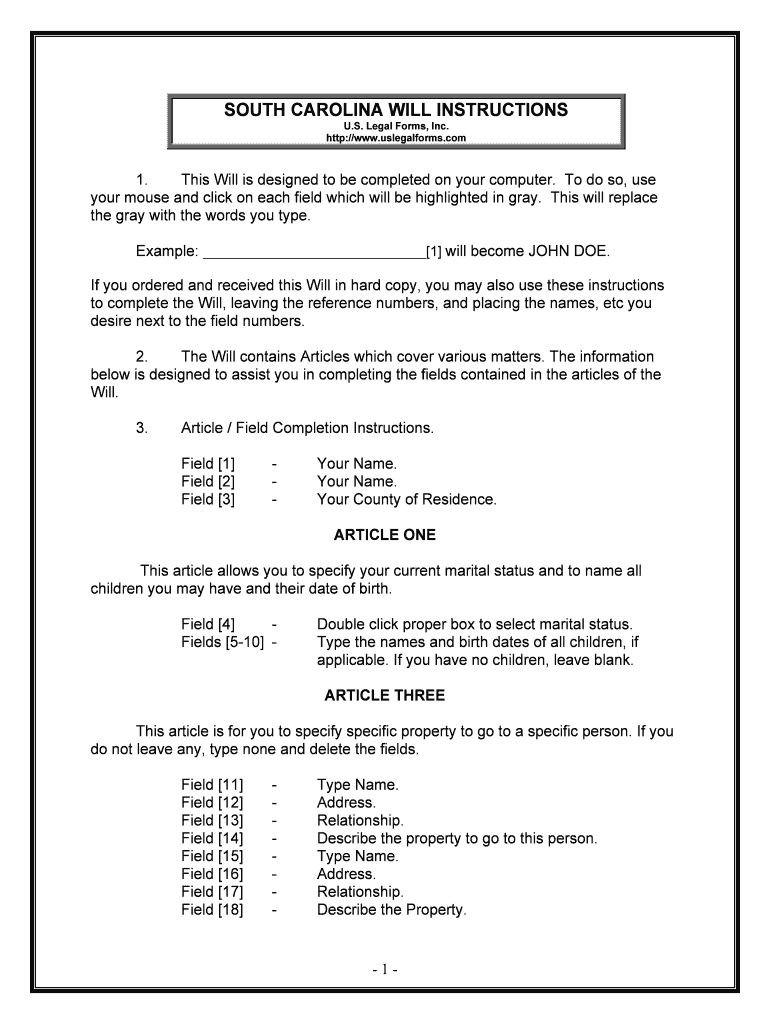
Homestead to Your Children Form


What is the Homestead To Your Children
The Homestead To Your Children form is a legal document used to transfer ownership of a homestead property from parents to their children. This transfer can help protect the property from creditors and ensure that it remains within the family. By executing this form, parents can designate their children as the new owners, providing them with rights to the property while potentially avoiding certain taxes and legal complications. Understanding the implications of this transfer is crucial for both the parents and the children involved.
How to use the Homestead To Your Children
Using the Homestead To Your Children form involves several steps to ensure that the transfer is legally binding and effective. First, gather all necessary information about the property, including its legal description and current ownership details. Next, fill out the form accurately, providing details about both the current owners and the new owners. It is essential to have the form signed in the presence of a notary public to validate the transfer. Once completed, the form should be filed with the appropriate local government office to officially record the change in ownership.
Steps to complete the Homestead To Your Children
Completing the Homestead To Your Children form requires careful attention to detail. Follow these steps:
- Obtain the form from a reliable source, ensuring it is the most current version.
- Fill in the required information, including the names and addresses of both the grantors (parents) and grantees (children).
- Include the legal description of the property, which can typically be found on the property deed.
- Sign the form in front of a notary public to ensure its legitimacy.
- Submit the completed form to the local recording office to finalize the transfer.
Legal use of the Homestead To Your Children
The legal use of the Homestead To Your Children form is governed by state laws, which may vary. It is important to ensure that the form complies with local regulations regarding property transfers. This form can be used to protect the property from creditors, but it must be executed properly to be enforceable. Consulting with a legal professional may be beneficial to navigate any complexities and ensure compliance with relevant laws.
Eligibility Criteria
To use the Homestead To Your Children form, certain eligibility criteria must be met. Generally, the current owners of the homestead must be the biological or adoptive parents of the children receiving the property. Additionally, the property must qualify as a homestead under state law, which typically means it is the primary residence of the owners. Understanding these criteria is essential to ensure a smooth transfer process.
Required Documents
When completing the Homestead To Your Children form, several documents may be required to support the transfer. These typically include:
- The original deed of the property.
- Identification documents for both the grantors and grantees.
- Any prior legal documents related to the property, such as previous transfer agreements.
Having these documents ready can facilitate a smoother process and help avoid delays in the transfer.
Form Submission Methods
The Homestead To Your Children form can be submitted through various methods, depending on local regulations. Common submission methods include:
- Online submission through the local government’s property records portal.
- Mailing the completed form to the appropriate recording office.
- In-person submission at the local courthouse or property records office.
Choosing the right submission method can help ensure that the transfer is processed efficiently and accurately.
Quick guide on how to complete homestead to your children
Effortlessly Prepare Homestead To Your Children on Any Device
Digital document management has become increasingly favored by businesses and individuals alike. It offers a superb eco-friendly alternative to traditional printed and signed documents, enabling you to obtain the necessary forms and securely store them online. airSlate SignNow equips you with all the tools needed to create, modify, and eSign your documents quickly without delays. Manage Homestead To Your Children on any platform using airSlate SignNow's Android or iOS applications and simplify any document-related process today.
How to Modify and eSign Homestead To Your Children with Ease
- Obtain Homestead To Your Children and then click Get Form to initiate the process.
- Utilize the tools provided to complete your form.
- Emphasize pertinent portions of your documents or conceal sensitive information with tools specifically offered by airSlate SignNow for that purpose.
- Generate your eSignature using the Sign tool, which takes only seconds and carries the same legal validity as a conventional wet ink signature.
- Verify the details and then click on the Done button to save your updates.
- Choose how you wish to deliver your form, whether by email, text message (SMS), invitation link, or download it to your computer.
Eliminate the hassle of misplaced or lost files, cumbersome form navigation, or mistakes that require printing new document copies. airSlate SignNow meets all your document management requirements in just a few clicks from any device you prefer. Modify and eSign Homestead To Your Children to ensure effective communication at any stage of your form preparation process with airSlate SignNow.
Create this form in 5 minutes or less
Create this form in 5 minutes!
People also ask
-
What is the process of transferring property to my children through a homestead?
Transferring a homestead to your children typically involves preparing and signing a deed that outlines the transfer of ownership. It's essential to ensure that the deed complies with local laws and regulations. Using airSlate SignNow streamlines this process, allowing you to securely eSign documents and manage the entire transaction efficiently.
-
What are the legal implications of a homestead transfer to my children?
Transferring your homestead to your children can have various legal implications, including potential tax consequences and impacts on their eligibility for certain benefits. Consulting with a legal professional is advisable to understand how to proceed. AirSlate SignNow can facilitate communication and eSigning of necessary documents with your legal advisor.
-
How does using airSlate SignNow help in the homestead transfer process?
AirSlate SignNow simplifies the homestead transfer process by providing an intuitive platform for eSigning essential documents quickly and securely. You can create, share, and store all relevant documents in one place. This not only saves time but also enhances the overall efficiency of the transfer.
-
Are there specific requirements for transferring a homestead to my children?
Yes, specific requirements for transferring a homestead to your children vary by state, including filing forms, obtaining notarizations, and completing tax assessments. AirSlate SignNow assists you in ensuring all these documents are completed correctly and can help you stay compliant with state-specific regulations.
-
What features of airSlate SignNow are beneficial for homestead transfers?
Key features of airSlate SignNow that benefit homestead transfers include customizable templates, secure eSigning, and automatic document storage. These features eliminate paperwork hassles and ensure that all parties can sign securely from any device. The platform helps you manage the entire process with ease.
-
Can I use airSlate SignNow to handle multiple transactions for homestead transfers?
Absolutely! AirSlate SignNow is designed to handle multiple transactions efficiently. Whether you are transferring several homesteads to your children or managing other legal documents, the platform supports bulk signing and document management, making it a versatile tool for such needs.
-
What is the cost of using airSlate SignNow for homestead transfers?
AirSlate SignNow offers flexible pricing plans to suit different needs, with options for personal and business users. The cost is typically more affordable than traditional methods, allowing for a cost-effective solution to manage homestead transfers to your children. You can choose a plan that best fits your requirements.
Get more for Homestead To Your Children
- Lassen community college transcript request form
- Avid community service form
- Intent to withdraw form shelton state community college sheltonstate
- P 412 268 8186 form
- Residency attestation form
- Request transcripts from chancellor university form
- Lassen community college transcripts form
- Pay on death transfer on death agreement bb com br banco form
Find out other Homestead To Your Children
- Can I Sign Iowa Courts Form
- Help Me With eSign Montana Banking Form
- Can I Sign Kentucky Courts Document
- How To eSign New York Banking Word
- Can I eSign South Dakota Banking PPT
- How Can I eSign South Dakota Banking PPT
- How Do I eSign Alaska Car Dealer Form
- How To eSign California Car Dealer Form
- Can I eSign Colorado Car Dealer Document
- How Can I eSign Colorado Car Dealer Document
- Can I eSign Hawaii Car Dealer Word
- How To eSign Hawaii Car Dealer PPT
- How To eSign Hawaii Car Dealer PPT
- How Do I eSign Hawaii Car Dealer PPT
- Help Me With eSign Hawaii Car Dealer PPT
- How Can I eSign Hawaii Car Dealer Presentation
- How Do I eSign Hawaii Business Operations PDF
- How Can I eSign Hawaii Business Operations PDF
- How To eSign Hawaii Business Operations Form
- How Do I eSign Hawaii Business Operations Form