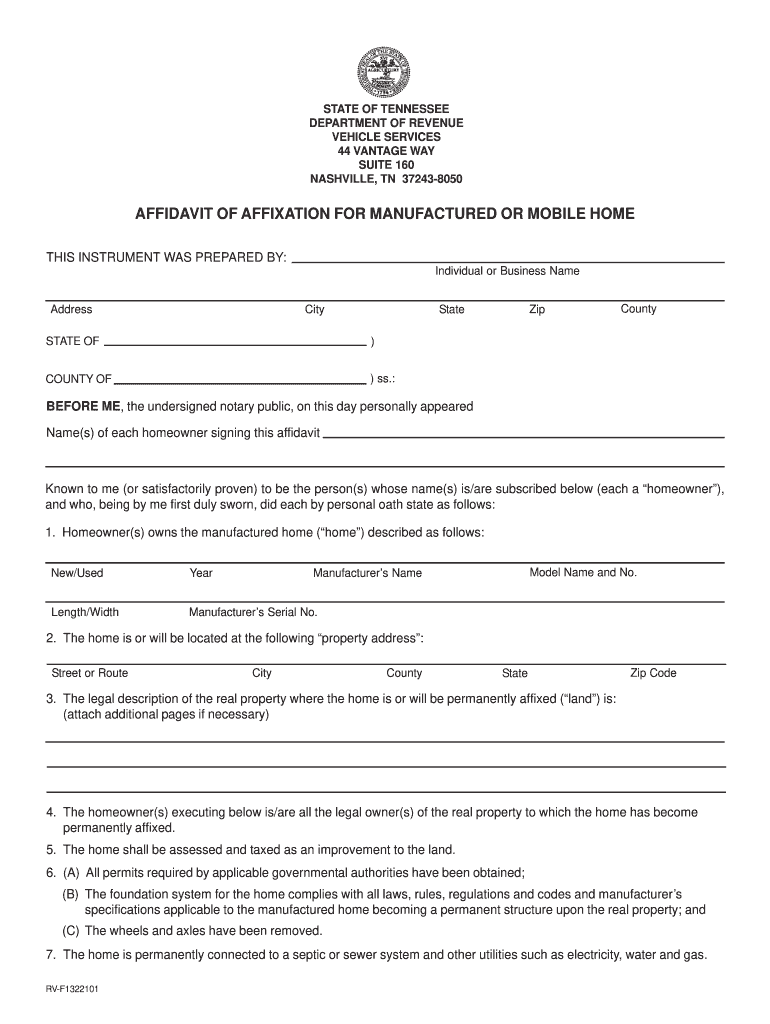
Tennessee Mobile Home Affixation Affidavit Form


What is the Tennessee Mobile Home Affixation Affidavit
The Tennessee Mobile Home Affixation Affidavit is a legal document that certifies a manufactured home has been permanently affixed to real property. This affidavit is essential for homeowners who wish to convert their mobile home from personal property to real estate, thereby allowing them to benefit from property tax advantages and secure financing options. The affidavit serves as proof that the home meets specific state requirements for affixation, which can vary by county.
Key elements of the Tennessee Mobile Home Affixation Affidavit
When preparing the Tennessee Mobile Home Affixation Affidavit, several key elements must be included to ensure its validity:
- Property Description: A detailed description of the property where the mobile home is affixed, including the address and legal description.
- Manufacturer Information: The name and address of the mobile home manufacturer, along with the vehicle identification number (VIN).
- Owner Information: The name and contact details of the homeowner or property owner.
- Affixation Date: The date when the mobile home was permanently affixed to the property.
- Signatures: Signatures of the homeowner and any witnesses, along with the date of signing.
Steps to complete the Tennessee Mobile Home Affixation Affidavit
Completing the Tennessee Mobile Home Affixation Affidavit involves several important steps:
- Gather all necessary information, including property details, manufacturer information, and owner information.
- Fill out the affidavit form accurately, ensuring all required fields are completed.
- Obtain the necessary signatures from the homeowner and any required witnesses.
- Make copies of the completed affidavit for personal records.
- Submit the affidavit to the appropriate county office for recording.
How to obtain the Tennessee Mobile Home Affixation Affidavit
The Tennessee Mobile Home Affixation Affidavit can typically be obtained through the local county clerk's office or the Tennessee Department of Revenue. Many counties provide downloadable forms on their official websites, allowing homeowners to access the affidavit easily. It is advisable to check with the local office for any specific requirements or additional documentation that may be needed when submitting the affidavit.
Legal use of the Tennessee Mobile Home Affixation Affidavit
The legal use of the Tennessee Mobile Home Affixation Affidavit is crucial for homeowners looking to establish their mobile home as real property. This document not only facilitates the conversion process but also protects the homeowner's rights regarding property taxes and financing. Failure to properly file the affidavit may result in the mobile home being classified as personal property, which can lead to higher taxes and limited financing options.
State-specific rules for the Tennessee Mobile Home Affixation Affidavit
Each state has specific rules governing the use of the Mobile Home Affixation Affidavit. In Tennessee, the affidavit must comply with state laws regarding manufactured homes, including regulations on how the home must be affixed to the land. Homeowners should be aware of local zoning laws and any additional requirements set by their county to ensure compliance and avoid potential legal issues.
Quick guide on how to complete real estate affidavit of fixation form
Your assistance manual on how to prepare your Tennessee Mobile Home Affixation Affidavit
If you’re wondering how to fill out and submit your Tennessee Mobile Home Affixation Affidavit, here are some concise instructions to make tax filing easier.
To begin, simply register your airSlate SignNow account to transform how you manage documents online. airSlate SignNow is an exceptionally easy-to-use and powerful document solution that allows you to modify, draft, and complete your tax forms effortlessly. With its editing tool, you can toggle between text, checkboxes, and eSignatures and return to modify responses as needed. Streamline your tax handling with advanced PDF editing, eSigning, and straightforward sharing.
Follow the instructions below to finalize your Tennessee Mobile Home Affixation Affidavit in just a few minutes:
- Create your account and start working on PDFs within minutes.
- Utilize our catalog to find any IRS tax document; explore variations and schedules.
- Click Get form to access your Tennessee Mobile Home Affixation Affidavit in our editor.
- Complete the necessary fillable fields with your information (text, numbers, check marks).
- Utilize the Sign Tool to add your legally-binding eSignature (if required).
- Examine your document and correct any errors.
- Save changes, print your copy, send it to your recipient, and download it to your device.
Leverage this manual to file your taxes electronically with airSlate SignNow. Please be aware that filing on paper can lead to more mistakes and delays in refunds. Before e-filing your taxes, check the IRS website for filing regulations in your state.
Create this form in 5 minutes or less
FAQs
-
How do I fill out Form B under the Insolvency and Bankruptcy code? Does the affidavit require a stamp paper?
Affidavit is always on stamp paper
-
If someone gives the wrong date of birth while filling out the NDA form, can it be corrected at the time of SSB by an affidavit or something?
Yes bro it can be, but for that u have to request upsc for that. You have to send an email or you have to go personally there. But as per my experience they will not allow you to appear in sab.
-
How can I fill out Google's intern host matching form to optimize my chances of receiving a match?
I was selected for a summer internship 2016.I tried to be very open while filling the preference form: I choose many products as my favorite products and I said I'm open about the team I want to join.I even was very open in the location and start date to get host matching interviews (I negotiated the start date in the interview until both me and my host were happy.) You could ask your recruiter to review your form (there are very cool and could help you a lot since they have a bigger experience).Do a search on the potential team.Before the interviews, try to find smart question that you are going to ask for the potential host (do a search on the team to find nice and deep questions to impress your host). Prepare well your resume.You are very likely not going to get algorithm/data structure questions like in the first round. It's going to be just some friendly chat if you are lucky. If your potential team is working on something like machine learning, expect that they are going to ask you questions about machine learning, courses related to machine learning you have and relevant experience (projects, internship). Of course you have to study that before the interview. Take as long time as you need if you feel rusty. It takes some time to get ready for the host matching (it's less than the technical interview) but it's worth it of course.
-
How do I fill out the form of DU CIC? I couldn't find the link to fill out the form.
Just register on the admission portal and during registration you will get an option for the entrance based course. Just register there. There is no separate form for DU CIC.
-
How should a petitioner fill in Part 5 Household Size of the form I-864 Affidavit of support if he would like to sponsor 2 principal immigrants at the same time? Each family has 4 members.
Each principal beneficiary (and their family) is petitioned with a separate I-130 petition, and each I-130 petition has a separate I-864 Affidavit of Support. Each family’s I-864 does not count the other family in the “family members” in Part 3 (note that it says “Do not include any relative listed on a separate visa petition.”).If the two I-864s are filed at the same time for the two families, then each family’s I-864’s household size (Part 5) would just count the number of people immigrating in that family, which is 4 (item 1), the petitioner (item 2), and the petitioner’s spouse (item 3), dependent children (item 4), and other tax dependents (item 5), if there are any. It would not count anyone from the other family.On the other hand, if one I-864 is filed for one family, and that family has already immigrated before the second I-864 is filed for the other family, then the first family’s members will need to be counted in Part 5 item 6 (people sponsored on Form I-864 who are now lawful permanent residents) for the second family’s I-864.
-
What happens to all of the paper forms you fill out for immigration and customs?
Years ago I worked at document management company. There is cool software that can automate aspects of hand-written forms. We had an airport as a customer - they scanned plenty and (as I said before) this was several years ago...On your airport customs forms, the "boxes" that you 'need' to write on - are basically invisible to the scanner - but are used because then us humans will tend to write neater and clearer which make sit easier to recognize with a computer. Any characters with less than X% accuracy based on a recognition engine are flagged and shown as an image zoomed into the particular character so a human operator can then say "that is an "A". This way, you can rapidly go through most forms and output it to say - an SQL database, complete with link to original image of the form you filled in.If you see "black boxes" at three corners of the document - it is likely set up for scanning (they help to identify and orient the page digitally). If there is a unique barcode on the document somewhere I would theorize there is an even higher likelihood of it being scanned - the document is of enough value to be printed individually which costs more, which means it is likely going to be used on the capture side. (I've noticed in the past in Bahamas and some other Caribbean islands they use these sorts of capture mechanisms, but they have far fewer people entering than the US does everyday)The real answer is: it depends. Depending on each country and its policies and procedures. Generally I would be surprised if they scanned and held onto the paper. In the US, they proably file those for a set period of time then destroy them, perhaps mining them for some data about travellers. In the end, I suspect the "paper-to-data capture" likelihood of customs forms ranges somewhere on a spectrum like this:Third world Customs Guy has paper to show he did his job, paper gets thrown out at end of shift. ------> We keep all the papers! everything is scanned as you pass by customs and unique barcodes identify which flight/gate/area the form was handed out at, so we co-ordinate with cameras in the airport and have captured your image. We also know exactly how much vodka you brought into the country. :)
Create this form in 5 minutes!
How to create an eSignature for the real estate affidavit of fixation form
How to create an eSignature for your Real Estate Affidavit Of Fixation Form in the online mode
How to make an eSignature for your Real Estate Affidavit Of Fixation Form in Google Chrome
How to generate an eSignature for signing the Real Estate Affidavit Of Fixation Form in Gmail
How to generate an electronic signature for the Real Estate Affidavit Of Fixation Form from your smartphone
How to generate an eSignature for the Real Estate Affidavit Of Fixation Form on iOS
How to make an electronic signature for the Real Estate Affidavit Of Fixation Form on Android devices
People also ask
-
What is an affidavit of affixation?
An affidavit of affixation is a legal document that verifies the permanent attachment of a manufactured or mobile home to a piece of land. This affidavit serves to provide clarity and security regarding property ownership and can be crucial for financing or resale purposes. By using airSlate SignNow, you can easily create, sign, and manage your affidavit of affixation online.
-
How does airSlate SignNow facilitate the creation of an affidavit of affixation?
airSlate SignNow offers a user-friendly platform that simplifies the process of creating an affidavit of affixation. Users can select customizable templates, fill in necessary details, and easily add signatures. This streamlines document preparation, ensuring that all critical information is included accurately.
-
What are the benefits of using airSlate SignNow for signing an affidavit of affixation?
Using airSlate SignNow for your affidavit of affixation provides a range of benefits, including increased efficiency and reduced turnaround times. The digital signing process means that you can sign documents securely from anywhere, eliminating the need for in-person meetings. Additionally, all signed documents are stored securely within the platform.
-
Is there a cost associated with creating an affidavit of affixation on airSlate SignNow?
Yes, there is pricing associated with using airSlate SignNow, but it is designed to be cost-effective for businesses of all sizes. Different subscription plans are available, allowing users to choose the one that best fits their needs. The value provided by the platform, particularly in simplifying documents like the affidavit of affixation, often outweighs the cost.
-
Can I integrate airSlate SignNow with other software for managing my affidavit of affixation?
Yes, airSlate SignNow offers integrations with various software solutions, making it easier to manage your affidavit of affixation alongside other tools you may be using. Integrations can enhance your workflow by allowing seamless data transfer and document management across platforms, improving overall efficiency.
-
Is it secure to store my affidavit of affixation documentation on airSlate SignNow?
Absolutely. airSlate SignNow uses advanced security measures to ensure that your affidavit of affixation and other documents are stored securely. This includes encryption, secure access protocols, and regular security audits to protect sensitive information from unauthorized access.
-
How can I track the status of my affidavit of affixation once sent for signature?
With airSlate SignNow, you can easily track the status of your affidavit of affixation once it has been sent out for signature. The platform provides real-time updates, allowing you to see when documents are viewed, signed, or completed, giving you complete visibility into the signing process.
Get more for Tennessee Mobile Home Affixation Affidavit
- Cd 180 declaration for ex parte writ of possession claim form
- Temporary restraining order california courts form
- Attorneys for united states district court central form
- Attorneyscentral district of californiaunited states form
- Request to proceed in forma pauperis with declaration in
- Case number defendants united states district court form
- Clerks office new caed united states courts form
- 312 north spring street rm form
Find out other Tennessee Mobile Home Affixation Affidavit
- How To Integrate Sign in Banking
- How To Use Sign in Banking
- Help Me With Use Sign in Banking
- Can I Use Sign in Banking
- How Do I Install Sign in Banking
- How To Add Sign in Banking
- How Do I Add Sign in Banking
- How Can I Add Sign in Banking
- Can I Add Sign in Banking
- Help Me With Set Up Sign in Government
- How To Integrate eSign in Banking
- How To Use eSign in Banking
- How To Install eSign in Banking
- How To Add eSign in Banking
- How To Set Up eSign in Banking
- How To Save eSign in Banking
- How To Implement eSign in Banking
- How To Set Up eSign in Construction
- How To Integrate eSign in Doctors
- How To Use eSign in Doctors