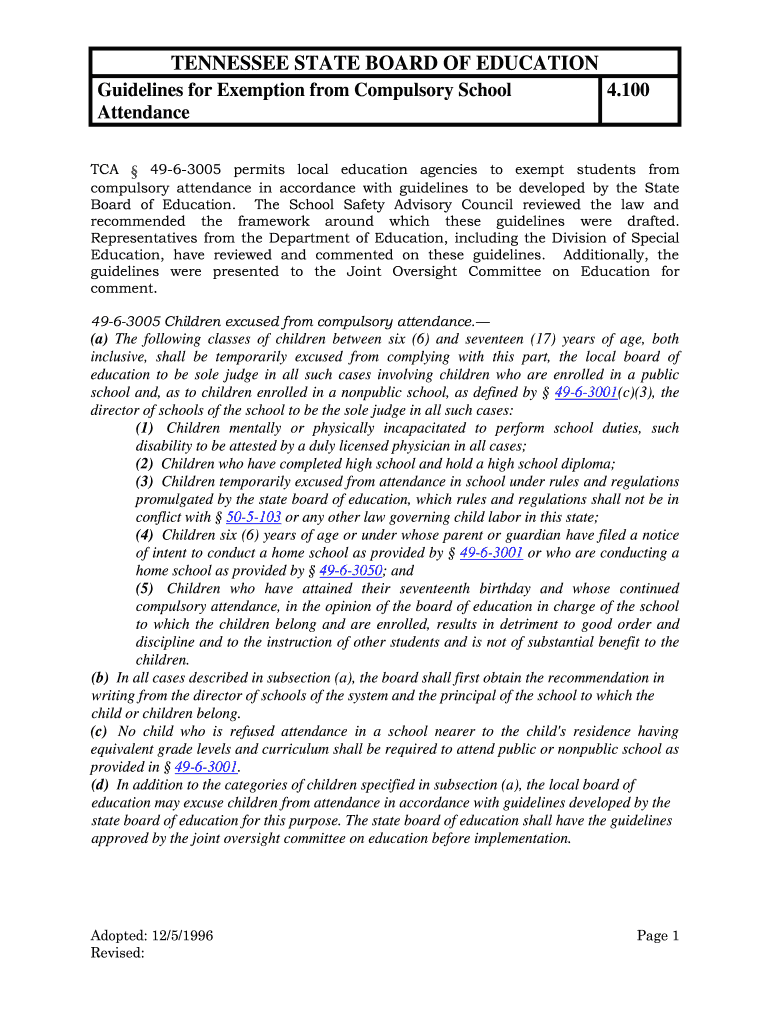
Printable Form for Tennessee Release from Compulsory Attendance 1996-2026


Understanding the School Compulsory Form in Tennessee
The school compulsory form, often referred to as the certificate of compulsory school attendance form, is a vital document for families in Tennessee. This form serves as proof that a student has met the state's educational attendance requirements. It is particularly important for students who are transitioning to homeschooling or those seeking a learner's permit, as it verifies compliance with compulsory education laws.
Steps to Complete the School Compulsory Form
Filling out the school compulsory form involves several key steps to ensure accuracy and compliance. Begin by gathering necessary information, including the student's full name, date of birth, and the school they are attending or have attended. Next, provide details regarding the educational program, whether it is public, private, or homeschool. It is essential to review the form for completeness before submission, ensuring that all required signatures are included.
Obtaining the School Compulsory Form
The school compulsory form can be obtained through various channels. Parents can typically access the form from their local school district's website or directly from the Tennessee Department of Education. Additionally, some educational institutions may provide printed copies upon request. It is advisable to ensure that you are using the most current version of the form to avoid any compliance issues.
Legal Use of the School Compulsory Form
Legally, the school compulsory form must adhere to Tennessee's educational statutes. It is recognized as a binding document when properly filled out and signed. The form's legal standing is crucial for various situations, such as applying for a learner's permit or demonstrating compliance with educational requirements for homeschooling. Understanding the legal implications helps ensure that families meet their educational obligations without facing penalties.
Key Elements of the School Compulsory Form
Several key elements must be included in the school compulsory form to ensure its validity. These elements typically include the student's personal information, the educational institution's details, and the specific dates of attendance. Additionally, the form may require signatures from both the parent or guardian and a school official, confirming the accuracy of the information provided. Properly completing these sections is essential for the form to be accepted by educational authorities.
State-Specific Rules for the School Compulsory Form
Tennessee has specific regulations governing the use of the school compulsory form. Families must familiarize themselves with these rules to ensure compliance. For instance, the state mandates that students must attend school until they reach a certain age, and the form must reflect this requirement. Additionally, there may be specific provisions for students who are homeschooled or enrolled in alternative educational programs, which should be accurately represented in the form.
Quick guide on how to complete printable form for tennessee release from compulsory attendance 2016
Complete Printable Form For Tennessee Release From Compulsory Attendance effortlessly on any device
Online document administration has gained popularity among businesses and individuals. It offers a perfect eco-friendly substitute for traditional printed and signed documents, as you can access the appropriate form and securely keep it online. airSlate SignNow equips you with all the tools necessary to create, modify, and eSign your documents promptly without delays. Manage Printable Form For Tennessee Release From Compulsory Attendance on any device using airSlate SignNow Android or iOS applications and enhance any document-centric process today.
How to alter and eSign Printable Form For Tennessee Release From Compulsory Attendance with ease
- Find Printable Form For Tennessee Release From Compulsory Attendance and click Get Form to begin.
- Utilize the tools we offer to complete your form.
- Emphasize important sections of your documents or obscure sensitive information with tools that airSlate SignNow provides specifically for that purpose.
- Create your signature using the Sign tool, which takes seconds and carries the same legal validity as a conventional wet ink signature.
- Review the information and click on the Done button to apply your changes.
- Choose how you wish to deliver your form, via email, text message (SMS), or invitation link, or download it to your computer.
Eliminate concerns about lost or misplaced files, tedious form searching, or errors that necessitate printing new document copies. airSlate SignNow meets your document management needs in just a few clicks from your preferred device. Modify and eSign Printable Form For Tennessee Release From Compulsory Attendance and ensure excellent communication at every step of your form preparation process with airSlate SignNow.
Create this form in 5 minutes or less
FAQs
-
How do I get admission to TU if I have qualified for the JEE Mains? I am from Assam, and I want to do so under the state quota. Will there be any state rank list to be released, or do I have fill out any form?
If you haven't filled up any form then I am not sure if you are gonna get any chance now….This is the procedure they follow--- after you have qualified in JEE-MAINS. You have to fill up a form through which they come to know that you have qualified. Then they give a list of student according to their ranks (both AIR & state ranks). Then according to that there's three list A,B & C in which there's all the quota and all. And they relaese one list in general. According to that list theu release a date of your counselling .Note- The form fillup is must.
-
I am 2015 passed out CSE student, I am preparing for GATE2016 from a coaching, due to some reasons I do not have my provisional certificate, am I still eligible to fill application form? How?
Yes you are eligible. There is still time, application closes on October 1 this year. So if you get the provisional certificate in time you can just wait or if you know that you won't get it in time, just mail GATE organising institute at helpdesk@gate.iisc.ernet.in mentioning your problem. Hope it helps.
-
I am from Nepal. Can I easily get my name enrolled in Tamil Nadu Institute? When do I have to fill the form, because we get our certificate of class 12 on August? How do I prepare myself for the entrance, and is the math question compulsory?
Define "easily". There are numerous institutes in Tamil Nadu, with different entrance requirements depending on your stream of choice. All of them will require your 10th and 12th certificates AFAIK. Whether obtaining it in August will have a bearing on your admissions depends on the university deadlines which you can find out from their website, or attend counselling sessions. Again, whether or not math is a requirement depends on your stream of choice. There might be different rules and/or regulations for out-station candidates, do inquire from the college before applying.All the best.
Create this form in 5 minutes!
How to create an eSignature for the printable form for tennessee release from compulsory attendance 2016
How to generate an electronic signature for your Printable Form For Tennessee Release From Compulsory Attendance 2016 online
How to generate an eSignature for your Printable Form For Tennessee Release From Compulsory Attendance 2016 in Chrome
How to generate an eSignature for signing the Printable Form For Tennessee Release From Compulsory Attendance 2016 in Gmail
How to generate an electronic signature for the Printable Form For Tennessee Release From Compulsory Attendance 2016 right from your smart phone
How to create an electronic signature for the Printable Form For Tennessee Release From Compulsory Attendance 2016 on iOS devices
How to generate an electronic signature for the Printable Form For Tennessee Release From Compulsory Attendance 2016 on Android devices
People also ask
-
What is a school compulsory form and how can airSlate SignNow help?
A school compulsory form is a document required by educational institutions to ensure compliance with regulations. airSlate SignNow simplifies the process of creating, sending, and eSigning these forms, making it easier for schools to manage documentation efficiently.
-
How does airSlate SignNow ensure the security of school compulsory forms?
airSlate SignNow employs robust security measures, including encryption and secure access controls, to protect your school compulsory forms. This means that sensitive student information remains confidential during the signing process and after.
-
What features does airSlate SignNow offer for managing school compulsory forms?
airSlate SignNow provides features like customizable templates, automated workflows, and real-time tracking for school compulsory forms. These functionalities streamline the management process, ensuring that all required documents are handled promptly and accurately.
-
Is there a cost associated with using airSlate SignNow for school compulsory forms?
Yes, airSlate SignNow offers various pricing plans to accommodate different needs, including plans specifically for institutions managing school compulsory forms. Each plan is designed to be cost-effective, providing excellent value for powerful document management features.
-
Can I integrate airSlate SignNow with existing systems for school compulsory forms?
Absolutely! airSlate SignNow offers seamless integrations with popular platforms, allowing you to incorporate your existing systems into the workflow for school compulsory forms. This enhances efficiency by keeping all your documents and processes interconnected.
-
What benefits does airSlate SignNow provide for handling school compulsory forms?
Using airSlate SignNow streamlines the handling of school compulsory forms, reducing the time spent on paperwork and minimizing errors. This results in enhanced productivity and allows staff to focus on more important educational tasks.
-
How can I create a custom school compulsory form using airSlate SignNow?
Creating a custom school compulsory form with airSlate SignNow is simple. Use our user-friendly drag-and-drop interface to design your form, add fields as needed, and configure the eSigning process to fit your school’s requirements.
Get more for Printable Form For Tennessee Release From Compulsory Attendance
- Cm 200 california courts state of california form
- California last will and testament married adult wminor form
- Individual who signed the document to which this form
- You can stay in your place after the eviction masslegalhelp form
- Affidavit of third party custodian cr 31california form
- Land acquisition guidelines table of contents bureau of form
- Affidavit of surety no justification central district of california form
- Bond postingscentral district of californiaunited states form
Find out other Printable Form For Tennessee Release From Compulsory Attendance
- Sign West Virginia Real Estate Living Will Online
- How Can I Sign West Virginia Real Estate Confidentiality Agreement
- Sign West Virginia Real Estate Quitclaim Deed Computer
- Can I Sign West Virginia Real Estate Affidavit Of Heirship
- Sign West Virginia Real Estate Lease Agreement Template Online
- How To Sign Louisiana Police Lease Agreement
- Sign West Virginia Orthodontists Business Associate Agreement Simple
- How To Sign Wyoming Real Estate Operating Agreement
- Sign Massachusetts Police Quitclaim Deed Online
- Sign Police Word Missouri Computer
- Sign Missouri Police Resignation Letter Fast
- Sign Ohio Police Promissory Note Template Easy
- Sign Alabama Courts Affidavit Of Heirship Simple
- How To Sign Arizona Courts Residential Lease Agreement
- How Do I Sign Arizona Courts Residential Lease Agreement
- Help Me With Sign Arizona Courts Residential Lease Agreement
- How Can I Sign Arizona Courts Residential Lease Agreement
- Sign Colorado Courts LLC Operating Agreement Mobile
- Sign Connecticut Courts Living Will Computer
- How Do I Sign Connecticut Courts Quitclaim Deed