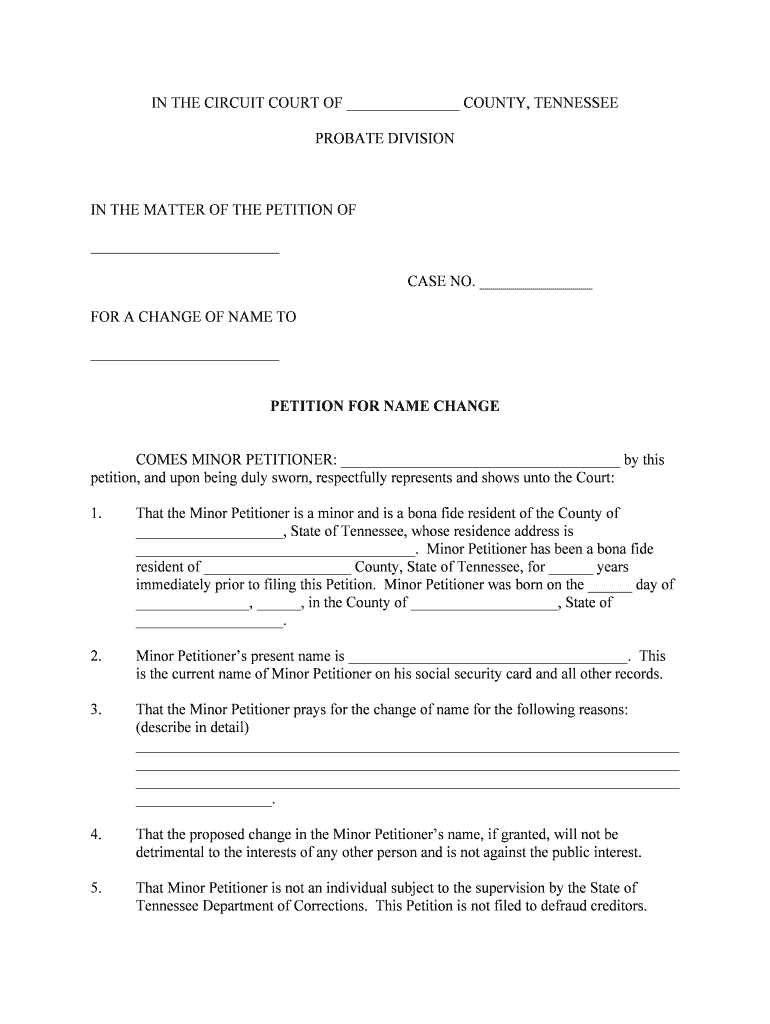
Name Change Adult Levy County Clerk of Court Form


What is the Name Change Adult Levy County Clerk Of Court
The Name Change Adult Levy County Clerk Of Court form is a legal document used by adults in Levy County, Florida, to request a change of their legal name. This form is essential for individuals who wish to alter their name for personal, professional, or legal reasons. The process typically involves filing the form with the appropriate court and may require a hearing, depending on the circumstances surrounding the name change.
Steps to complete the Name Change Adult Levy County Clerk Of Court
Completing the Name Change Adult Levy County Clerk Of Court form involves several key steps:
- Gather necessary information, including your current name, desired name, and reasons for the change.
- Complete the form accurately, ensuring all required fields are filled out.
- Prepare any additional documents that may be required, such as identification or proof of residency.
- File the completed form with the Levy County Clerk Of Court, either in person or electronically.
- Attend any scheduled court hearings if necessary, to finalize the name change process.
Legal use of the Name Change Adult Levy County Clerk Of Court
The Name Change Adult Levy County Clerk Of Court form serves a legal purpose, allowing individuals to officially change their name. This legal recognition is crucial for updating personal records, identification documents, and other legal paperwork. It is important to understand that a name change does not absolve individuals of any legal obligations or debts incurred under their previous name.
Required Documents
When filing the Name Change Adult Levy County Clerk Of Court form, several documents may be required to support your request. Commonly required documents include:
- A valid government-issued identification, such as a driver's license or passport.
- Proof of residency in Levy County, such as a utility bill or lease agreement.
- Any court documents related to previous name changes, if applicable.
Form Submission Methods (Online / Mail / In-Person)
The Name Change Adult Levy County Clerk Of Court form can be submitted through various methods, depending on the preferences of the individual and the policies of the Clerk's office. Options typically include:
- Online submission through the Clerk's official website, if available.
- Mailing the completed form and supporting documents to the Clerk's office.
- In-person submission at the Levy County Clerk Of Court office.
Eligibility Criteria
To be eligible to file the Name Change Adult Levy County Clerk Of Court form, individuals must meet certain criteria, including:
- Being at least eighteen years old at the time of filing.
- Residing in Levy County, Florida.
- Not having any pending criminal charges or felony convictions that would affect the name change process.
Quick guide on how to complete name change adult levy county clerk of court
Effortlessly Prepare Name Change Adult Levy County Clerk Of Court on Any Device
The management of documents online has become increasingly favored by both companies and individuals. It serves as an ideal eco-friendly substitute for traditional printed and signed documents, allowing you to obtain the necessary form and securely store it online. airSlate SignNow equips you with all the tools required to create, modify, and electronically sign your documents quickly without any holdups. Manage Name Change Adult Levy County Clerk Of Court on any device with airSlate SignNow's Android or iOS applications and simplify any document-related processes today.
How to Edit and eSign Name Change Adult Levy County Clerk Of Court with Ease
- Locate Name Change Adult Levy County Clerk Of Court and click on Get Form to get started.
- Utilize the tools we provide to fill out your document.
- Mark important sections of your documents or obscure sensitive information with tools that airSlate SignNow offers specifically for that purpose.
- Generate your signature using the Sign feature, which takes just seconds and holds the same legal validity as a conventional wet ink signature.
- Review the details and click on the Done button to save your changes.
- Select your preferred method to send your form, whether by email, text message (SMS), invitation link, or download it to your computer.
Say goodbye to lost or misplaced files, tedious form searches, or errors that require printing new document copies. airSlate SignNow fulfills your document management needs in just a few clicks from any device of your choosing. Edit and eSign Name Change Adult Levy County Clerk Of Court and guarantee effective communication at every stage of your form preparation with airSlate SignNow.
Create this form in 5 minutes or less
Create this form in 5 minutes!
People also ask
-
What is the process for a Name Change Adult Levy County Clerk Of Court?
The process for a Name Change Adult Levy County Clerk Of Court typically involves completing a name change application and submitting it to the court. After filing the necessary documents, you may have to attend a hearing where a judge will approve the change. Our services can help streamline this process for you.
-
How much does it cost to file for a Name Change Adult Levy County Clerk Of Court?
The cost for filing a Name Change Adult Levy County Clerk Of Court varies depending on court fees and any additional service charges. Generally, you can expect to pay a few hundred dollars for the entire process. airSlate SignNow offers competitive pricing to ease your document management without compromising quality.
-
What documents are required for a Name Change Adult Levy County Clerk Of Court?
To initiate a Name Change Adult Levy County Clerk Of Court, you will typically need to provide a government-issued ID, proof of residency, and any necessary court forms filled out. Ensuring all documents are accurate and complete is crucial for a smooth process. Our platform can assist you in preparing these documents effectively.
-
How long does it take to complete a Name Change Adult Levy County Clerk Of Court?
The duration for completing a Name Change Adult Levy County Clerk Of Court can vary widely depending on the court's schedule and the complexity of your case. On average, the process can take anywhere from a few weeks to several months. By utilizing airSlate SignNow, you can expedite your document signing and processing.
-
Can I change my name online through the Levy County Clerk Of Court?
While some portions of the Name Change Adult Levy County Clerk Of Court process can be initiated online, you will typically need to file some documents in person. However, airSlate SignNow allows you to manage and eSign your documents online, thereby simplifying the preparation stage for your name change.
-
What are the benefits of using airSlate SignNow for my Name Change Adult Levy County Clerk Of Court?
Using airSlate SignNow for your Name Change Adult Levy County Clerk Of Court offers numerous benefits, including easy document management, secure eSigning, and access to our user-friendly interface. We aim to make the entire process efficient and hassle-free, ensuring that you can focus on your important transition.
-
How does airSlate SignNow integrate with other document management tools?
airSlate SignNow seamlessly integrates with various document management tools, enhancing your experience during the Name Change Adult Levy County Clerk Of Court process. You can easily connect with platforms like Google Drive, Dropbox, and more to manage your files efficiently. This integration ensures that you have everything you need in one place.
Get more for Name Change Adult Levy County Clerk Of Court
- Cms 1135 waiver form
- Richmond health information management service center release of information
- First choice reimbursement form
- River crest hospital1636 hunters glen roadsan angelo texas 76901325 949 5722 toll free 800 777 5722 fax 325 22 form
- Obsterical service request from form
- Collateral assingment form
- Group health benefits right of continuation notice aetna form
- Fiilable forms post accident drug testing policy
Find out other Name Change Adult Levy County Clerk Of Court
- eSignature Michigan Internship Contract Computer
- Can I eSignature Nebraska Student Data Sheet
- How To eSignature Michigan Application for University
- eSignature North Carolina Weekly Class Evaluation Now
- eSignature Colorado Medical Power of Attorney Template Fast
- Help Me With eSignature Florida Medical Power of Attorney Template
- eSignature Iowa Medical Power of Attorney Template Safe
- eSignature Nevada Medical Power of Attorney Template Secure
- eSignature Arkansas Nanny Contract Template Secure
- eSignature Wyoming New Patient Registration Mobile
- eSignature Hawaii Memorandum of Agreement Template Online
- eSignature Hawaii Memorandum of Agreement Template Mobile
- eSignature New Jersey Memorandum of Agreement Template Safe
- eSignature Georgia Shareholder Agreement Template Mobile
- Help Me With eSignature Arkansas Cooperative Agreement Template
- eSignature Maryland Cooperative Agreement Template Simple
- eSignature Massachusetts Redemption Agreement Simple
- eSignature North Carolina Redemption Agreement Mobile
- eSignature Utah Equipment Rental Agreement Template Now
- Help Me With eSignature Texas Construction Contract Template