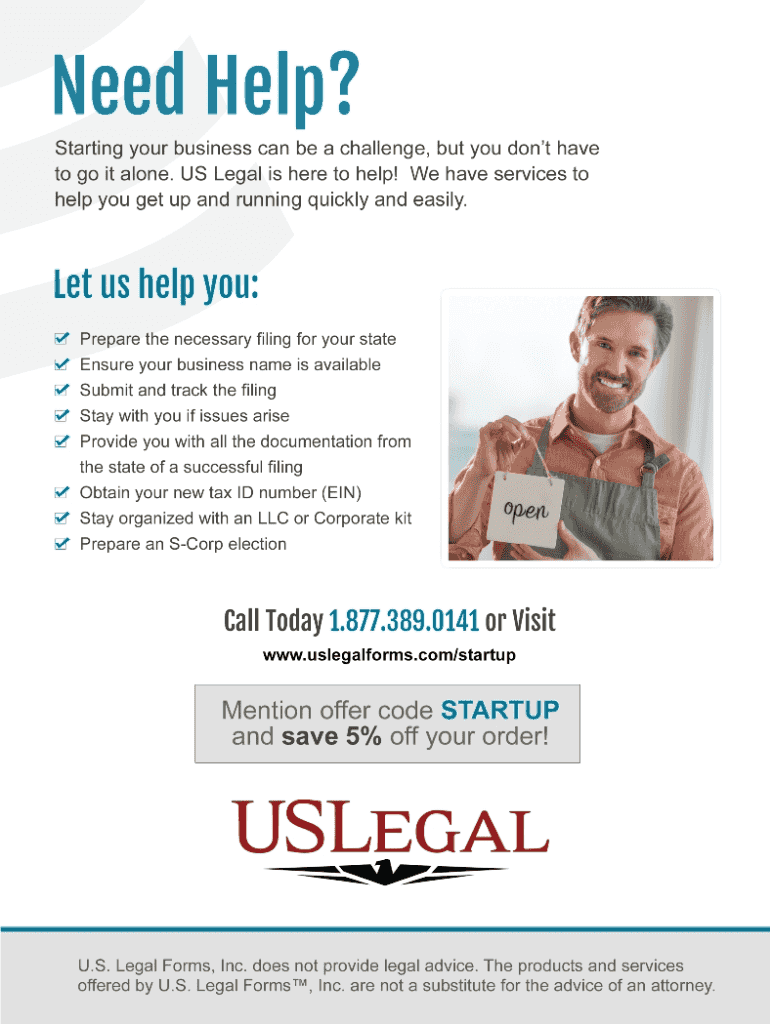
Form 201General Information Certificate of FormationFor


What is the Form 201 General Information Certificate of Formation?
The Form 201 General Information Certificate of Formation is a legal document used to establish a business entity in the United States. It is primarily utilized for filing the formation of corporations and limited liability companies (LLCs). This form provides essential information about the business, including its name, address, purpose, and details about its registered agent. Proper completion of this form is crucial for ensuring that the business is recognized by the state and can operate legally.
Steps to Complete the Form 201 General Information Certificate of Formation
Completing the Form 201 involves several key steps to ensure accuracy and compliance with state regulations. First, gather all necessary information about your business, including the name, address, and type of entity. Next, designate a registered agent who will receive legal documents on behalf of the business. Fill out the form carefully, ensuring that all sections are completed. Review the information for accuracy before submission. Finally, submit the form to the appropriate state agency, either online or by mail, along with any required fees.
Legal Use of the Form 201 General Information Certificate of Formation
The legal use of the Form 201 is essential for establishing a business entity that is recognized by the state. Filing this form correctly ensures that the business complies with state laws and regulations. It also protects the owners from personal liability for business debts and obligations. The information provided in the form is used by state authorities to maintain official records of business entities, which is crucial for legal and tax purposes.
Key Elements of the Form 201 General Information Certificate of Formation
Key elements of the Form 201 include the business name, which must be unique and comply with state naming requirements. The form also requires the business address, the type of business entity, and the name and address of the registered agent. Additionally, it may ask for the purpose of the business, the duration of the entity, and information about the initial directors or members. Providing accurate and complete information is vital for the successful processing of the form.
Form Submission Methods for the Form 201 General Information Certificate of Formation
The Form 201 can typically be submitted through various methods, depending on state regulations. Common submission methods include online filing through the state’s business registration portal, mailing a paper form to the appropriate state agency, or delivering it in person. Each method may have different processing times and fees, so it is important to choose the most suitable option for your business needs.
Who Issues the Form 201 General Information Certificate of Formation?
The Form 201 is issued by the Secretary of State or a similar state agency responsible for business registrations in the respective state. This agency oversees the filing process and maintains official records of all registered business entities. It is important to check with the specific state agency for any updates or changes to the form and filing requirements.
Quick guide on how to complete form 201general information certificate of formationfor
Prepare Form 201General Information Certificate Of FormationFor seamlessly on any device
Digital document management has gained traction among businesses and individuals. It serves as an ideal environmentally-friendly alternative to conventional printed and signed paperwork, allowing you to access the correct form and securely keep it online. airSlate SignNow equips you with all the tools necessary to create, modify, and eSign your documents swiftly without delays. Manage Form 201General Information Certificate Of FormationFor across any platform using airSlate SignNow's Android or iOS applications and simplify your document-related operations today.
How to modify and eSign Form 201General Information Certificate Of FormationFor effortlessly
- Find Form 201General Information Certificate Of FormationFor and click on Get Form to begin.
- Utilize the tools we provide to complete your document.
- Emphasize relevant sections of the documents or obscure sensitive information with tools that airSlate SignNow specifically offers for that purpose.
- Generate your eSignature using the Sign tool, which takes only seconds and has the same legal validity as a traditional wet ink signature.
- Review all the details and select the Done button to save your updates.
- Decide how you want to share your form, whether by email, SMS, or invitation link, or download it to your computer.
Eliminate concerns about lost or misplaced documents, monotonous form searching, or errors that necessitate printing new document copies. airSlate SignNow addresses your document management needs in just a few clicks from your preferred device. Edit and eSign Form 201General Information Certificate Of FormationFor and ensure outstanding communication at every stage of the form preparation process with airSlate SignNow.
Create this form in 5 minutes or less
Create this form in 5 minutes!
People also ask
-
What is the Form 201 General Information Certificate Of Formation for?
The Form 201 General Information Certificate Of Formation is a critical document required to formally establish a business entity in certain jurisdictions. It typically includes essential information about the business, such as its name, address, and structure. This document is essential for compliance and legal recognition of your business.
-
How can I fill out the Form 201 General Information Certificate Of Formation?
Filling out the Form 201 General Information Certificate Of Formation involves providing specific details about your business, such as its name, registered agent, and business purpose. You can simplify this process by using airSlate SignNow, which allows you to complete, eSign, and store this important document securely and efficiently.
-
What are the benefits of using airSlate SignNow for Form 201 General Information Certificate Of Formation?
airSlate SignNow offers a user-friendly platform that streamlines the process of completing the Form 201 General Information Certificate Of Formation. Benefits include easy eSigning capabilities, secure document storage, and the ability to collaborate with multiple parties. By utilizing our platform, you save time and ensure accuracy in your business formation documents.
-
Is airSlate SignNow affordable for small businesses requiring the Form 201 General Information Certificate Of Formation?
Yes, airSlate SignNow is designed to be a cost-effective solution, especially for small businesses needing to file the Form 201 General Information Certificate Of Formation. Our pricing plans are competitive, providing excellent value for the features offered, including document templates and eSigning capabilities.
-
Can I integrate airSlate SignNow with other software for managing the Form 201 General Information Certificate Of Formation?
Absolutely! airSlate SignNow seamlessly integrates with various business tools, which enhances the management of the Form 201 General Information Certificate Of Formation. You can connect it with systems like CRMs, cloud storage, and productivity applications to create a cohesive workflow.
-
How secure is my information when using airSlate SignNow to handle Form 201 General Information Certificate Of Formation?
Security is a top priority at airSlate SignNow. When managing the Form 201 General Information Certificate Of Formation, your data is protected with industry-standard encryption, secure access controls, and compliance with legal requirements. This ensures your sensitive business information remains confidential.
-
How long does it take to process the Form 201 General Information Certificate Of Formation with airSlate SignNow?
Using airSlate SignNow can signNowly expedite the processing time for the Form 201 General Information Certificate Of Formation. Once completed and eSigned, the document can be submitted immediately, which can save you days compared to traditional filing methods.
Get more for Form 201General Information Certificate Of FormationFor
- Ohio health care power of attorney form 2020
- Expungment forms for texas
- Affidavit of waiver of interest in child form
- Pro se texas probate as a muniment of title form
- Quit claim deed wisconsin form
- Request for tow hearing form the galveston county homepage co galveston tx
- Texas decree form
- Plea in absentia texas form
Find out other Form 201General Information Certificate Of FormationFor
- eSignature Louisiana Non-Profit Business Plan Template Now
- How Do I eSignature North Dakota Life Sciences Operating Agreement
- eSignature Oregon Life Sciences Job Offer Myself
- eSignature Oregon Life Sciences Job Offer Fast
- eSignature Oregon Life Sciences Warranty Deed Myself
- eSignature Maryland Non-Profit Cease And Desist Letter Fast
- eSignature Pennsylvania Life Sciences Rental Lease Agreement Easy
- eSignature Washington Life Sciences Permission Slip Now
- eSignature West Virginia Life Sciences Quitclaim Deed Free
- Can I eSignature West Virginia Life Sciences Residential Lease Agreement
- eSignature New York Non-Profit LLC Operating Agreement Mobile
- How Can I eSignature Colorado Orthodontists LLC Operating Agreement
- eSignature North Carolina Non-Profit RFP Secure
- eSignature North Carolina Non-Profit Credit Memo Secure
- eSignature North Dakota Non-Profit Quitclaim Deed Later
- eSignature Florida Orthodontists Business Plan Template Easy
- eSignature Georgia Orthodontists RFP Secure
- eSignature Ohio Non-Profit LLC Operating Agreement Later
- eSignature Ohio Non-Profit LLC Operating Agreement Easy
- How Can I eSignature Ohio Lawers Lease Termination Letter