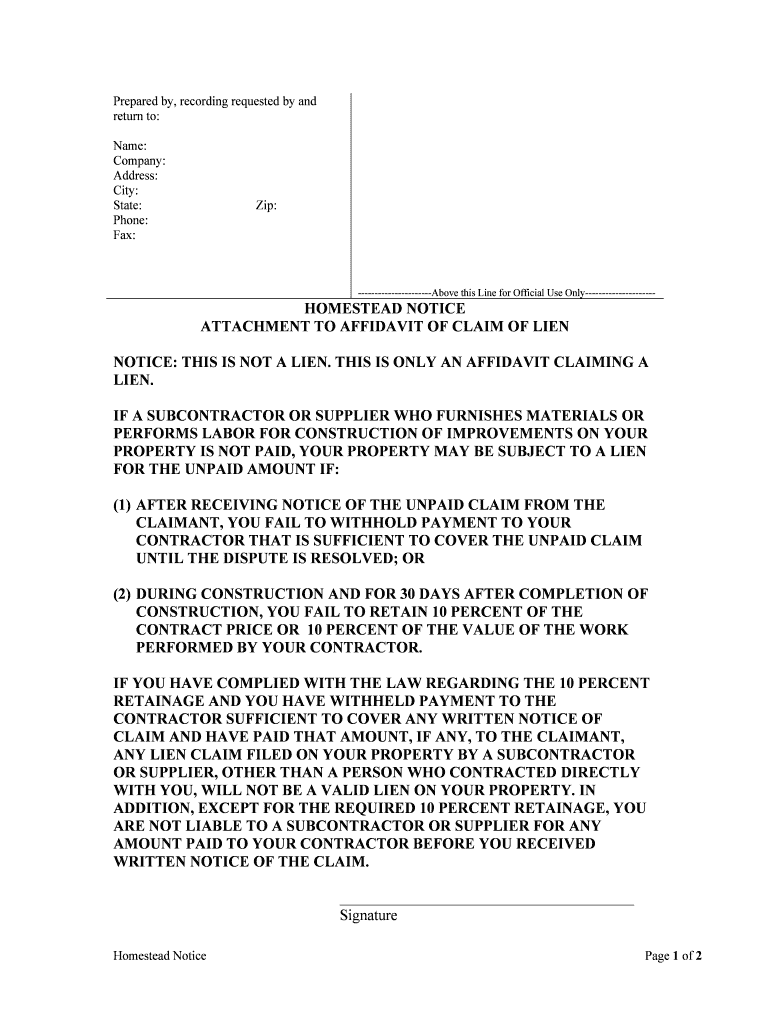
AFFIDAVIT REGARDING a CHANGE of NAME Department Form


What is the affidavit regarding a change of name department?
The affidavit regarding a change of name department is a legal document that allows individuals to formally request a change of their name. This affidavit serves as a sworn statement, affirming the reasons for the name change and confirming the individual's identity. It is often required by various government agencies, courts, or other institutions to process the name change request. The affidavit must be completed accurately and may need to be notarized to ensure its legal validity.
Steps to complete the affidavit regarding a change of name department
Completing the affidavit regarding a change of name department involves several key steps:
- Gather necessary personal information, including your current name, the desired new name, and any relevant identification documents.
- Clearly state the reasons for the name change in the affidavit, ensuring they are valid and justifiable.
- Fill out the affidavit form completely, paying attention to all required fields.
- Sign the affidavit in the presence of a notary public, if required by your state.
- Submit the completed affidavit to the appropriate department or agency, following any specific submission guidelines.
Key elements of the affidavit regarding a change of name department
Several critical elements must be included in the affidavit regarding a change of name department to ensure it meets legal standards:
- Personal Information: Full name, address, and contact details of the individual requesting the name change.
- Statement of Intent: A clear declaration of the desire to change the name.
- Reason for Change: A detailed explanation of why the name change is being requested.
- Signature: The individual’s signature, attesting to the truthfulness of the information provided.
- Notary Acknowledgment: A section for the notary public to verify the identity of the signer and witness the signing of the affidavit.
Legal use of the affidavit regarding a change of name department
The affidavit regarding a change of name department is legally binding once properly executed. It is used in various legal contexts, such as updating identification documents, bank accounts, and legal records. Courts may require this affidavit as part of the name change process to ensure that the change is legitimate and not intended for fraudulent purposes. Adhering to state-specific laws and regulations is crucial for the affidavit to be accepted by relevant authorities.
State-specific rules for the affidavit regarding a change of name department
Each state in the United States has its own rules and regulations governing the affidavit regarding a change of name department. It is essential to review the specific requirements for your state, as they may vary significantly. Common aspects that differ include:
- Required forms and documentation.
- Notarization requirements.
- Filing fees and submission methods.
- Waiting periods for processing the name change.
How to obtain the affidavit regarding a change of name department
Obtaining the affidavit regarding a change of name department typically involves accessing the appropriate form from your state’s government website or office. Many states provide downloadable forms that can be filled out electronically or printed for manual completion. In some cases, you may also be able to request the form in person at local government offices, such as the county clerk or court. Ensure that you have the latest version of the form to avoid any issues during the submission process.
Quick guide on how to complete affidavit regarding a change of name department
Prepare AFFIDAVIT REGARDING A CHANGE OF NAME Department effortlessly on any device
Managing documents online has become increasingly popular among companies and individuals. It serves as an excellent eco-friendly alternative to traditional printed and signed documents, allowing you to access the appropriate form and securely store it online. airSlate SignNow equips you with all the necessary tools to create, modify, and eSign your documents promptly without delays. Handle AFFIDAVIT REGARDING A CHANGE OF NAME Department on any device with airSlate SignNow's Android or iOS applications and streamline any document-related process today.
How to modify and eSign AFFIDAVIT REGARDING A CHANGE OF NAME Department with ease
- Locate AFFIDAVIT REGARDING A CHANGE OF NAME Department and click Get Form to begin.
- Utilize the tools we provide to complete your document.
- Highlight important sections of the documents or redact sensitive information using tools specifically designed for that purpose by airSlate SignNow.
- Create your signature with the Sign feature, which takes mere seconds and holds the same legal validity as a conventional wet ink signature.
- Review all the details and click the Done button to save your modifications.
- Select how you wish to deliver your form, whether by email, SMS, invite link, or download it to your computer.
Eliminate concerns about lost or misplaced documents, tedious form searching, or errors that necessitate printing new document copies. airSlate SignNow caters to all your document management needs in just a few clicks from your preferred device. Modify and eSign AFFIDAVIT REGARDING A CHANGE OF NAME Department and ensure exceptional communication at every stage of your form preparation process with airSlate SignNow.
Create this form in 5 minutes or less
Create this form in 5 minutes!
People also ask
-
What is an AFFIDAVIT REGARDING A CHANGE OF NAME Department?
An AFFIDAVIT REGARDING A CHANGE OF NAME Department is a legal document that verifies and affirms a person's name change. This affidavit is crucial for updating personal information across various institutions and authorities.
-
How can airSlate SignNow assist with an AFFIDAVIT REGARDING A CHANGE OF NAME Department?
airSlate SignNow provides an efficient platform for drafting, eSigning, and managing your AFFIDAVIT REGARDING A CHANGE OF NAME Department. Our user-friendly interface ensures that the entire process is quick and secure.
-
Are there any fees associated with using airSlate SignNow for an AFFIDAVIT REGARDING A CHANGE OF NAME Department?
AirSlate SignNow offers a variety of pricing plans to suit different needs, including options for individuals and businesses. With our cost-effective solution, you can manage your AFFIDAVIT REGARDING A CHANGE OF NAME Department without breaking the bank.
-
What features does airSlate SignNow offer for processing an AFFIDAVIT REGARDING A CHANGE OF NAME Department?
Our platform includes features like customizable templates, cloud storage, secure eSigning, and automated workflows, all tailored to simplify the management of your AFFIDAVIT REGARDING A CHANGE OF NAME Department.
-
Can I integrate airSlate SignNow with other applications for my AFFIDAVIT REGARDING A CHANGE OF NAME Department?
Yes, airSlate SignNow seamlessly integrates with numerous applications, including CRM systems and cloud storage providers, to enhance your workflow. This makes it easy to access your AFFIDAVIT REGARDING A CHANGE OF NAME Department wherever you need it.
-
What are the benefits of using airSlate SignNow for an AFFIDAVIT REGARDING A CHANGE OF NAME Department?
Using airSlate SignNow for your AFFIDAVIT REGARDING A CHANGE OF NAME Department ensures efficient processing, reduced paperwork, and enhanced security. Additionally, you can track the status of your documents in real-time.
-
Is it safe to use airSlate SignNow for legal documents like an AFFIDAVIT REGARDING A CHANGE OF NAME Department?
Absolutely! AirSlate SignNow employs advanced encryption and security protocols to protect all your documents, including your AFFIDAVIT REGARDING A CHANGE OF NAME Department. Your sensitive information is kept confidential and secure.
Get more for AFFIDAVIT REGARDING A CHANGE OF NAME Department
Find out other AFFIDAVIT REGARDING A CHANGE OF NAME Department
- eSignature Louisiana Sports Rental Application Free
- Help Me With eSignature Nevada Real Estate Business Associate Agreement
- How To eSignature Montana Police Last Will And Testament
- eSignature Maine Sports Contract Safe
- eSignature New York Police NDA Now
- eSignature North Carolina Police Claim Secure
- eSignature New York Police Notice To Quit Free
- eSignature North Dakota Real Estate Quitclaim Deed Later
- eSignature Minnesota Sports Rental Lease Agreement Free
- eSignature Minnesota Sports Promissory Note Template Fast
- eSignature Minnesota Sports Forbearance Agreement Online
- eSignature Oklahoma Real Estate Business Plan Template Free
- eSignature South Dakota Police Limited Power Of Attorney Online
- How To eSignature West Virginia Police POA
- eSignature Rhode Island Real Estate Letter Of Intent Free
- eSignature Rhode Island Real Estate Business Letter Template Later
- eSignature South Dakota Real Estate Lease Termination Letter Simple
- eSignature Tennessee Real Estate Cease And Desist Letter Myself
- How To eSignature New Mexico Sports Executive Summary Template
- Can I eSignature Utah Real Estate Operating Agreement