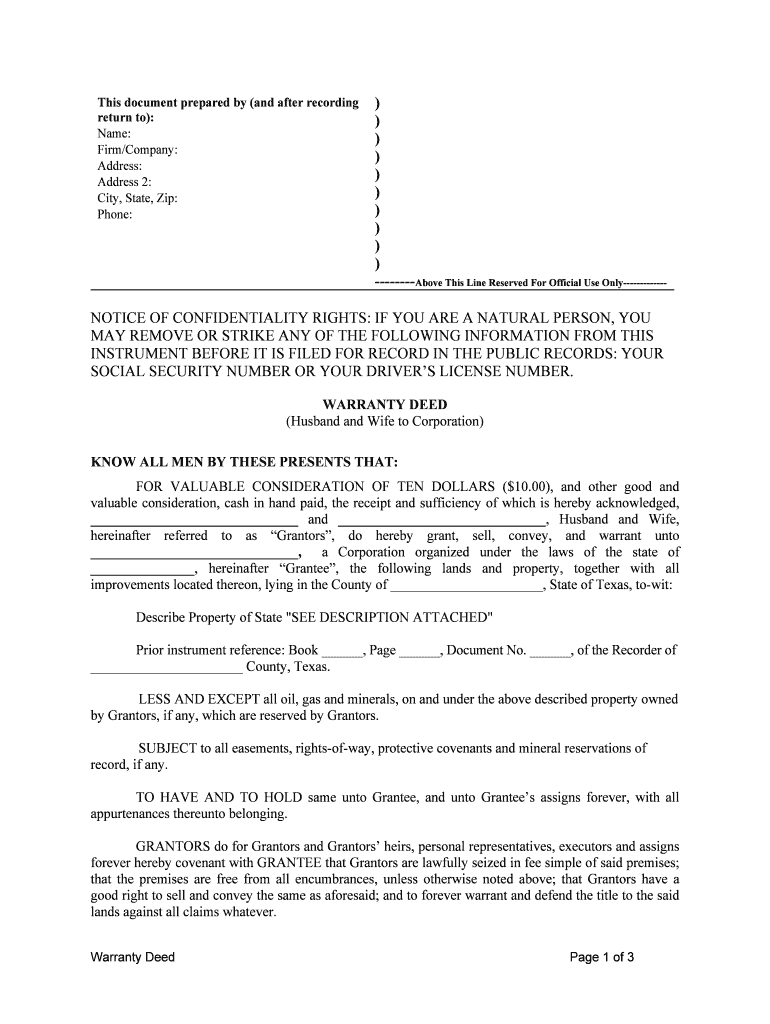
Homestead of Grantors Form


What is the Homestead Of Grantors
The Homestead Of Grantors is a legal document that allows property owners to designate their primary residence as a homestead. This designation can provide various protections, such as shielding the property from certain creditors and ensuring that it remains in the owner's possession. The form is particularly relevant in the context of estate planning and asset protection, as it clarifies the intent of the grantors regarding the homestead property.
How to use the Homestead Of Grantors
Using the Homestead Of Grantors form involves several key steps. First, the property owner must accurately complete the document, providing necessary details such as the property address and the names of the grantors. Once completed, the form should be signed and notarized to ensure its legal validity. After notarization, it must be filed with the appropriate local government office, typically the county recorder or assessor's office, to officially register the homestead designation.
Steps to complete the Homestead Of Grantors
Completing the Homestead Of Grantors form requires careful attention to detail. Follow these steps:
- Gather necessary information: Collect details about the property, including the address and legal description.
- Fill out the form: Provide accurate information for all required fields, ensuring clarity and correctness.
- Sign the document: All grantors must sign the form in the presence of a notary public.
- File the form: Submit the notarized document to the appropriate local office for recording.
Legal use of the Homestead Of Grantors
The legal use of the Homestead Of Grantors form is significant in protecting property rights. By designating a property as a homestead, owners can benefit from legal protections against forced sales for debts, ensuring that the home remains secure for the family. Additionally, this designation can influence tax benefits and exemptions, further enhancing the property owner's rights and financial security.
State-specific rules for the Homestead Of Grantors
Each state in the U.S. has its own regulations regarding the Homestead Of Grantors. These rules can affect eligibility, the extent of protections offered, and filing procedures. It is essential for property owners to consult their state laws to understand specific requirements, such as the maximum value of homestead exemptions and any necessary documentation that must accompany the form.
Required Documents
To complete the Homestead Of Grantors form, certain documents may be required. Commonly needed documents include:
- Proof of ownership, such as a deed or title to the property.
- Identification for all grantors, often a driver's license or state ID.
- Any prior homestead declarations, if applicable.
Form Submission Methods
The Homestead Of Grantors form can typically be submitted in several ways, depending on local regulations. Common submission methods include:
- Online: Some jurisdictions allow electronic filing through their official websites.
- By mail: The completed form can be mailed to the appropriate county office.
- In-person: Property owners may also choose to submit the form directly at the local government office.
Quick guide on how to complete homestead of grantors
Prepare Homestead Of Grantors effortlessly on any device
Digital document management has gained popularity among businesses and individuals. It serves as an excellent eco-friendly substitute for traditional printed and signed documents, allowing you to obtain the correct format and securely store it online. airSlate SignNow provides you with all the resources you need to create, adjust, and eSign your documents quickly without complications. Manage Homestead Of Grantors on any device with airSlate SignNow Android or iOS applications and simplify any document-related task today.
How to modify and eSign Homestead Of Grantors without any hassle
- Locate Homestead Of Grantors and click Get Form to begin.
- Utilize the tools we offer to complete your form.
- Emphasize relevant sections of the documents or redact sensitive information with tools designed specifically for that purpose by airSlate SignNow.
- Generate your eSignature using the Sign tool, which takes mere seconds and carries the same legal validity as a conventional wet ink signature.
- Review the details and click on the Done button to save your changes.
- Select your preferred method to send your form, whether by email, SMS, or invitation link, or download it to your computer.
Eliminate concerns about lost or misplaced documents, tedious form searches, or errors that require printing new document copies. airSlate SignNow meets your document management needs with just a few clicks from any device you choose. Adjust and eSign Homestead Of Grantors and ensure outstanding communication throughout your form preparation process with airSlate SignNow.
Create this form in 5 minutes or less
Create this form in 5 minutes!
People also ask
-
What is the Homestead Of Grantors?
The Homestead Of Grantors is a legal declaration that allows property owners to protect their primary residence from forced sale by creditors. With airSlate SignNow, you can easily create and manage these essential documents, ensuring your homestead declarations are secure and legally binding.
-
How does airSlate SignNow facilitate the Homestead Of Grantors documentation?
airSlate SignNow provides a user-friendly platform for drafting and signing Homestead Of Grantors documents electronically. Our platform streamlines the process, allowing you to send, receive, and eSign your homestead documents quickly and efficiently.
-
What are the key benefits of using airSlate SignNow for Homestead Of Grantors?
Using airSlate SignNow for your Homestead Of Grantors offers numerous benefits, including enhanced security, quick document turnaround, and easy access from any device. Additionally, our solution ensures that your homestead declarations are compliant with state laws and regulations.
-
Is there a cost associated with creating Homestead Of Grantors documents using airSlate SignNow?
Yes, there is a subscription fee associated with using airSlate SignNow, but we offer competitive pricing based on your business needs. Our plans are designed to be cost-effective, making it easy for you to manage Homestead Of Grantors documentation without breaking the bank.
-
Can I integrate airSlate SignNow with other software for Homestead Of Grantors management?
Absolutely! airSlate SignNow integrates seamlessly with various software applications, allowing for streamlined management of your Homestead Of Grantors. Popular integrations include CRM systems, cloud storage services, and accounting software to enhance your workflow.
-
How secure is airSlate SignNow when handling Homestead Of Grantors documents?
Security is a top priority for airSlate SignNow. We utilize advanced encryption and security protocols to ensure that your Homestead Of Grantors documents are protected throughout the entire signing process. Your sensitive information remains confidential and secure.
-
Can I customize the Homestead Of Grantors templates in airSlate SignNow?
Yes, airSlate SignNow allows you to customize your Homestead Of Grantors templates to meet your specific needs. You can easily add your own branding, adjust terms, and modify any sections to ensure that your documents are tailored to your requirements.
Get more for Homestead Of Grantors
Find out other Homestead Of Grantors
- Electronic signature Kentucky Government Promissory Note Template Fast
- Electronic signature Kansas Government Last Will And Testament Computer
- Help Me With Electronic signature Maine Government Limited Power Of Attorney
- How To Electronic signature Massachusetts Government Job Offer
- Electronic signature Michigan Government LLC Operating Agreement Online
- How To Electronic signature Minnesota Government Lease Agreement
- Can I Electronic signature Minnesota Government Quitclaim Deed
- Help Me With Electronic signature Mississippi Government Confidentiality Agreement
- Electronic signature Kentucky Finance & Tax Accounting LLC Operating Agreement Myself
- Help Me With Electronic signature Missouri Government Rental Application
- Can I Electronic signature Nevada Government Stock Certificate
- Can I Electronic signature Massachusetts Education Quitclaim Deed
- Can I Electronic signature New Jersey Government LLC Operating Agreement
- Electronic signature New Jersey Government Promissory Note Template Online
- Electronic signature Michigan Education LLC Operating Agreement Myself
- How To Electronic signature Massachusetts Finance & Tax Accounting Quitclaim Deed
- Electronic signature Michigan Finance & Tax Accounting RFP Now
- Electronic signature Oklahoma Government RFP Later
- Electronic signature Nebraska Finance & Tax Accounting Business Plan Template Online
- Electronic signature Utah Government Resignation Letter Online