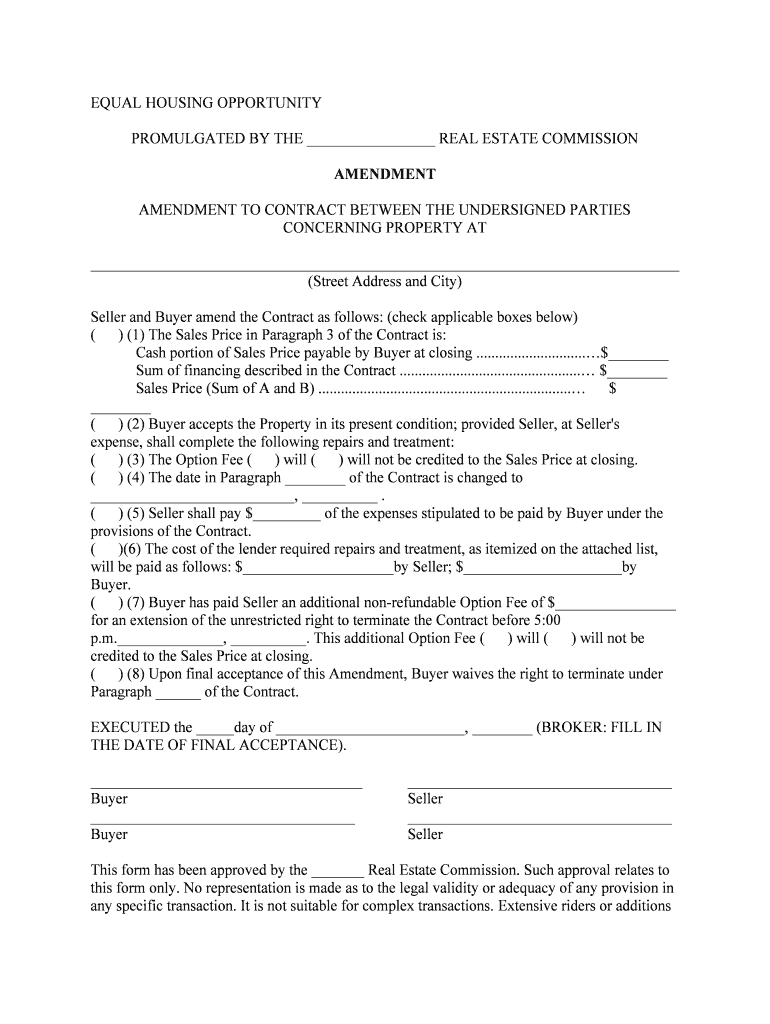
Trec No 39 8, Amendment Texas Gov Form


What is the Trec No 39 8, Amendment Texas gov
The Trec No 39 8, Amendment Texas gov form is a legal document used in real estate transactions in Texas. It serves as an amendment to existing agreements, allowing parties to modify specific terms and conditions of their contracts. This form is particularly important for real estate professionals, as it helps ensure compliance with state regulations and maintains clarity in contractual obligations.
How to use the Trec No 39 8, Amendment Texas gov
Using the Trec No 39 8, Amendment Texas gov form involves several steps. First, ensure you have the correct version of the form, as updates may occur. Next, fill out the necessary fields, including the names of the parties involved and the specific amendments being made. It is crucial to review the document for accuracy before obtaining signatures from all parties. Once signed, the amended agreement should be distributed to all relevant parties for their records.
Steps to complete the Trec No 39 8, Amendment Texas gov
Completing the Trec No 39 8, Amendment Texas gov form requires careful attention to detail. Follow these steps:
- Obtain the latest version of the form from a reliable source.
- Enter the names and contact information of all parties involved.
- Clearly outline the specific amendments to the original agreement.
- Review the document for any errors or omissions.
- Have all parties sign the amendment, ensuring that dates are included.
- Distribute copies of the signed amendment to all parties for their records.
Legal use of the Trec No 39 8, Amendment Texas gov
The Trec No 39 8, Amendment Texas gov form is legally binding when completed correctly. To ensure its legal standing, the form must comply with Texas real estate laws and regulations. This includes obtaining proper signatures and ensuring that all parties are in agreement with the amendments made. Failure to adhere to legal requirements may result in disputes or unenforceable terms.
Key elements of the Trec No 39 8, Amendment Texas gov
Several key elements must be included in the Trec No 39 8, Amendment Texas gov form to ensure its effectiveness:
- Identification of the original agreement being amended.
- Specific details of the changes being made.
- Effective date of the amendment.
- Signatures of all parties involved.
- Contact information for all parties.
State-specific rules for the Trec No 39 8, Amendment Texas gov
In Texas, specific regulations govern the use of the Trec No 39 8, Amendment Texas gov form. It is essential to comply with the Texas Real Estate Commission's guidelines, which outline the proper use of amendments in real estate transactions. Additionally, local laws may impose further requirements, so it is advisable to consult with a real estate professional or legal expert to ensure compliance.
Quick guide on how to complete trec no 39 8 amendment texasgov
Complete Trec No 39 8, Amendment Texas gov easily on any device
Online document management has gained popularity among businesses and individuals. It offers an ideal environmentally friendly alternative to conventional printed and signed documents, allowing you to locate the right form and securely store it online. airSlate SignNow equips you with all the tools you need to create, modify, and eSign your documents quickly and without delays. Manage Trec No 39 8, Amendment Texas gov on any device using airSlate SignNow's Android or iOS applications and enhance any document-based task today.
The easiest way to edit and eSign Trec No 39 8, Amendment Texas gov effortlessly
- Locate Trec No 39 8, Amendment Texas gov and click on Get Form to begin.
- Make use of the tools we provide to complete your document.
- Emphasize relevant sections of your documents or redact sensitive information with tools that airSlate SignNow provides specifically for that purpose.
- Generate your signature using the Sign tool, which takes seconds and holds the same legal validity as a traditional wet ink signature.
- Review the information and click on the Done button to save your changes.
- Select how you would like to send your form, whether by email, text message (SMS), invitation link, or download it to your computer.
Eliminate concerns about lost or misplaced files, tedious form navigation, or errors that require printing new document copies. airSlate SignNow fulfills all your document management needs in just a few clicks from any device you choose. Edit and eSign Trec No 39 8, Amendment Texas gov to ensure outstanding communication at every stage of your form preparation with airSlate SignNow.
Create this form in 5 minutes or less
Create this form in 5 minutes!
People also ask
-
What is Trec No 39 8, Amendment Texas gov.?
Trec No 39 8, Amendment Texas gov. refers to a specific form used in Texas for real estate transactions. This amendment is crucial as it outlines changes to existing agreements between parties in the sales process. Utilizing airSlate SignNow allows for seamless integration of Trec No 39 8, Amendment Texas gov. into your document workflows.
-
How can airSlate SignNow help with Trec No 39 8, Amendment Texas gov.?
AirSlate SignNow provides an intuitive platform for electronically signing and managing Trec No 39 8, Amendment Texas gov. documents. This ensures quick turnaround times and enhances the security of your important contracts. The solution's user-friendly interface makes it easy for real estate professionals to adopt this effective method.
-
What are the pricing plans for using airSlate SignNow?
AirSlate SignNow offers competitive pricing plans tailored to various business needs, including options for individual users and teams. Each plan includes features that support the handling of Trec No 39 8, Amendment Texas gov. documents efficiently. You can explore the pricing page on our website to find the plan that suits your requirements best.
-
Are there any specific features for Trec No 39 8, Amendment Texas gov. on airSlate SignNow?
Yes, airSlate SignNow includes features specifically designed to facilitate the signing process for Trec No 39 8, Amendment Texas gov. This includes customizable templates, in-app notifications, and integration with popular document storage solutions. These features not only streamline the amendment process but also increase compliance and accuracy in real estate transactions.
-
Can I integrate airSlate SignNow with other software for handling Trec No 39 8, Amendment Texas gov.?
Absolutely! airSlate SignNow offers numerous integrations with major applications, enabling a smooth workflow for managing Trec No 39 8, Amendment Texas gov. documents. Whether you use CRM, document storage systems, or project management tools, airSlate SignNow can connect and enhance your existing processes.
-
What are the benefits of using airSlate SignNow for Trec No 39 8, Amendment Texas gov.?
Using airSlate SignNow for Trec No 39 8, Amendment Texas gov. provides numerous benefits, including increased efficiency, reduced paperwork, and enhanced security. The platform simplifies the e-signing process, making it faster for all parties involved. Additionally, the cloud-based storage and tracking keep all your documents organized and accessible at any time.
-
Is airSlate SignNow secure for handling Trec No 39 8, Amendment Texas gov.?
Yes, airSlate SignNow is committed to the highest security standards, ensuring that documents like Trec No 39 8, Amendment Texas gov. are protected. The platform employs encryption and compliance measures that safeguard sensitive information. You can confidently use airSlate SignNow knowing your transactions are secure.
Get more for Trec No 39 8, Amendment Texas gov
- Mental illness or intellectual disability kentucky court of justice courts ky form
- Probable cause determination declaration los angeles superior form
- Fillable motion for default fl all family 161 form
- Jv 255 s restraining orderjuvenile spanish judicial council forms courts ca
- Confused befuddled or bewildered form
- Nazarene church matching form
- Tdf 1 2013 2019 form
- Form mv 15 dmv 2014 2019
Find out other Trec No 39 8, Amendment Texas gov
- How To Electronic signature Hawaii Sports Presentation
- How To Electronic signature Massachusetts Police Form
- Can I Electronic signature South Carolina Real Estate Document
- Help Me With Electronic signature Montana Police Word
- How To Electronic signature Tennessee Real Estate Document
- How Do I Electronic signature Utah Real Estate Form
- How To Electronic signature Utah Real Estate PPT
- How Can I Electronic signature Virginia Real Estate PPT
- How Can I Electronic signature Massachusetts Sports Presentation
- How To Electronic signature Colorado Courts PDF
- How To Electronic signature Nebraska Sports Form
- How To Electronic signature Colorado Courts Word
- How To Electronic signature Colorado Courts Form
- How To Electronic signature Colorado Courts Presentation
- Can I Electronic signature Connecticut Courts PPT
- Can I Electronic signature Delaware Courts Document
- How Do I Electronic signature Illinois Courts Document
- How To Electronic signature Missouri Courts Word
- How Can I Electronic signature New Jersey Courts Document
- How Can I Electronic signature New Jersey Courts Document