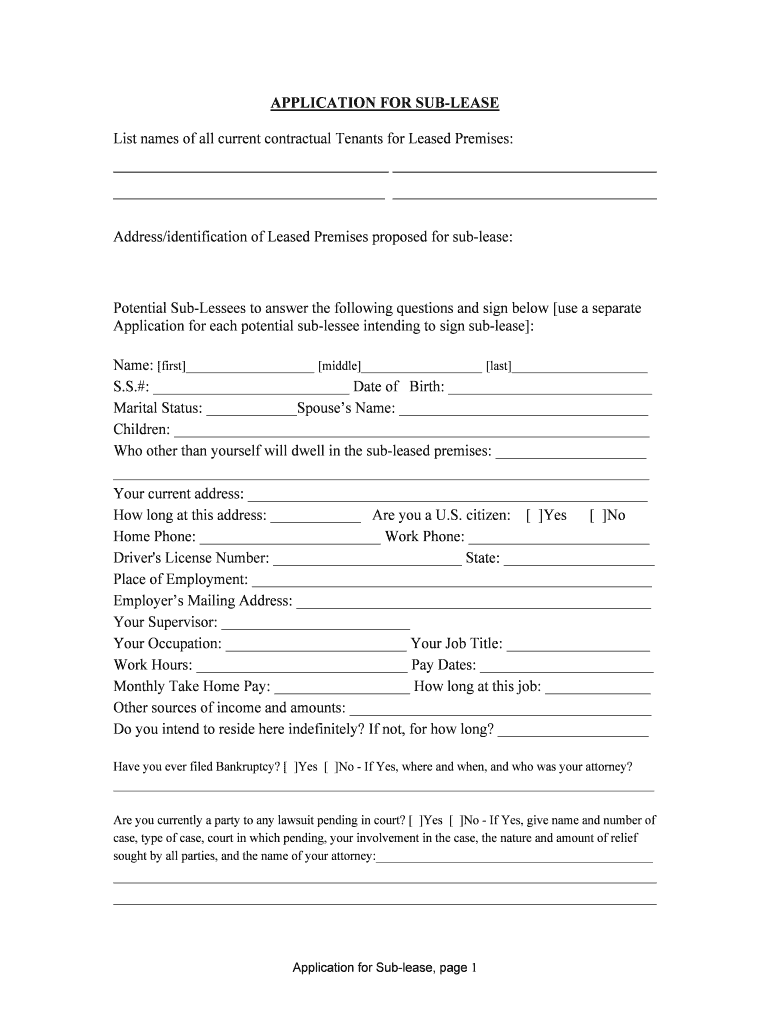
Name Address Phone Form


What is the Name Address Phone
The name address phone form is a critical document used in various situations, primarily to provide essential contact information for individuals or businesses. This form typically includes the full name, residential or business address, and phone number of the individual completing it. It serves as a foundational piece of information for applications, registrations, and official communications, ensuring that the relevant parties can reach the individual when necessary.
How to use the Name Address Phone
Using the name address phone form is straightforward. Begin by accurately filling in your full name as it appears on official documents. Next, provide your current address, ensuring that it includes all necessary details such as street number, street name, city, state, and ZIP code. Finally, include your primary phone number where you can be easily contacted. It is crucial to double-check all entries for accuracy, as this information may be used for verification or communication purposes.
Steps to complete the Name Address Phone
Completing the name address phone form involves several key steps:
- Gather necessary information: Ensure you have your full name, address, and phone number ready.
- Fill out the form: Write your name in the designated field, followed by your address and phone number.
- Review the information: Check for any errors or omissions to ensure accuracy.
- Submit the form: Depending on the requirements, you may need to submit the form online, by mail, or in person.
Legal use of the Name Address Phone
The name address phone form is often required for legal and official purposes. It may be used in applications for government services, business registrations, or other formal processes. When filled out correctly, it can help establish identity and ensure compliance with various regulations. It is important to understand that providing false information on this form can lead to legal consequences, including fines or other penalties.
Key elements of the Name Address Phone
Several key elements must be included in the name address phone form for it to be valid:
- Full Name: The complete legal name of the individual or business.
- Address: A complete and accurate mailing address, including city, state, and ZIP code.
- Phone Number: A reliable phone number where the individual can be reached.
Examples of using the Name Address Phone
The name address phone form is utilized in various scenarios, such as:
- Filing taxes: Providing contact information for tax returns.
- Applying for loans: Necessary for credit applications.
- Business registrations: Required for establishing a new business entity.
Form Submission Methods
There are several methods for submitting the name address phone form, depending on the requirements of the organization or agency requesting it:
- Online Submission: Many organizations allow electronic submission through their websites.
- Mail: You may need to print the form and send it via postal service.
- In-Person: Some forms may require you to submit them directly at a designated office.
Quick guide on how to complete name address phone
Complete Name Address Phone effortlessly on any device
Online document management has become increasingly popular with enterprises and individuals alike. It offers an ideal eco-friendly alternative to traditional printed and signed paperwork, allowing you to obtain the correct form and securely store it online. airSlate SignNow provides all the tools necessary to create, modify, and eSign your documents swiftly without delays. Manage Name Address Phone on any platform using airSlate SignNow's Android or iOS applications and enhance any document-related task today.
The easiest way to modify and eSign Name Address Phone without hassle
- Find Name Address Phone and click Get Form to begin.
- Utilize the tools we offer to complete your form.
- Highlight important sections of the documents or obscure sensitive details using tools specifically provided by airSlate SignNow for that purpose.
- Create your signature with the Sign tool, which takes mere seconds and holds the same legal significance as a traditional written signature.
- Review the information and click on the Done button to save your changes.
- Choose how you wish to send your form—via email, SMS, or invitation link, or download it to your computer.
Eliminate concerns about lost or misplaced documents, tedious form searching, or mistakes that necessitate printing new document copies. airSlate SignNow addresses your document management needs in just a few clicks from any device of your choice. Modify and eSign Name Address Phone and ensure exceptional communication at every stage of the form preparation process with airSlate SignNow.
Create this form in 5 minutes or less
Create this form in 5 minutes!
People also ask
-
What features does airSlate SignNow offer for managing nameaddressphone details?
airSlate SignNow provides advanced features for securely managing nameaddressphone information. Users can easily input, store, and access the nameaddressphone for all their signers within the platform. This feature ensures that you have all necessary details readily available when sending documents for eSigning.
-
How does airSlate SignNow ensure the security of my nameaddressphone data?
Security is a top priority at airSlate SignNow. The platform utilizes advanced encryption methods to protect your nameaddressphone and other sensitive information during both storage and transmission. You can trust that your data is safe while using our eSigning services.
-
What are the pricing options for airSlate SignNow?
AirSlate SignNow offers flexible pricing plans to suit various business needs. Depending on the selected plan, you can efficiently manage nameaddressphone information along with other document-related tasks. Each plan includes a different set of features tailored to enhance your eSigning experience.
-
Can I integrate airSlate SignNow with other applications to manage nameaddressphone effectively?
Yes, airSlate SignNow supports multiple integrations with popular applications to streamline the management of nameaddressphone data. Integrating with CRM systems or cloud storage can enhance your workflow, allowing you to automatically populate nameaddressphone fields without manual entry.
-
What benefits does airSlate SignNow provide for remote teams regarding nameaddressphone management?
AirSlate SignNow is perfect for remote teams as it facilitates easy handling of nameaddressphone data and document signing from anywhere. The platform's user-friendly interface ensures that all team members can efficiently manage documents and nameaddressphone information, improving collaboration and speed.
-
Is there a mobile app for airSlate SignNow to manage nameaddressphone on the go?
Yes, airSlate SignNow offers a mobile app that allows you to manage nameaddressphone information and sign documents from your mobile device. This feature is particularly useful for users who need to access and manage their eSigning needs while on the move, increasing productivity.
-
What types of documents can I send for eSigning that include nameaddressphone information?
With airSlate SignNow, you can send a wide range of documents for eSigning that may include nameaddressphone information, such as contracts, agreements, and forms. The platform is designed to handle various document types while ensuring that all critical data, including nameaddressphone, is accurately captured.
Get more for Name Address Phone
Find out other Name Address Phone
- Can I Electronic signature Michigan Trademark License Agreement
- Electronic signature Indiana Letter Bankruptcy Inquiry Now
- eSignature Oklahoma Payroll Deduction Authorization Easy
- How To eSignature Texas Payroll Deduction Authorization
- Can I Electronic signature Connecticut Retainer for Attorney
- How Do I Electronic signature Idaho Assignment of License
- Electronic signature New Jersey Lease Renewal Free
- Electronic signature Texas Lease Renewal Fast
- How Can I Electronic signature Colorado Notice of Intent to Vacate
- eSignature Delaware Employee Compliance Survey Later
- eSignature Kansas Employee Compliance Survey Myself
- Can I Electronic signature Colorado Bill of Sale Immovable Property
- How Can I Electronic signature West Virginia Vacation Rental Short Term Lease Agreement
- How Do I Electronic signature New Hampshire Bill of Sale Immovable Property
- Electronic signature North Dakota Bill of Sale Immovable Property Myself
- Can I Electronic signature Oregon Bill of Sale Immovable Property
- How To Electronic signature West Virginia Bill of Sale Immovable Property
- Electronic signature Delaware Equipment Sales Agreement Fast
- Help Me With Electronic signature Louisiana Assignment of Mortgage
- Can I Electronic signature Minnesota Assignment of Mortgage