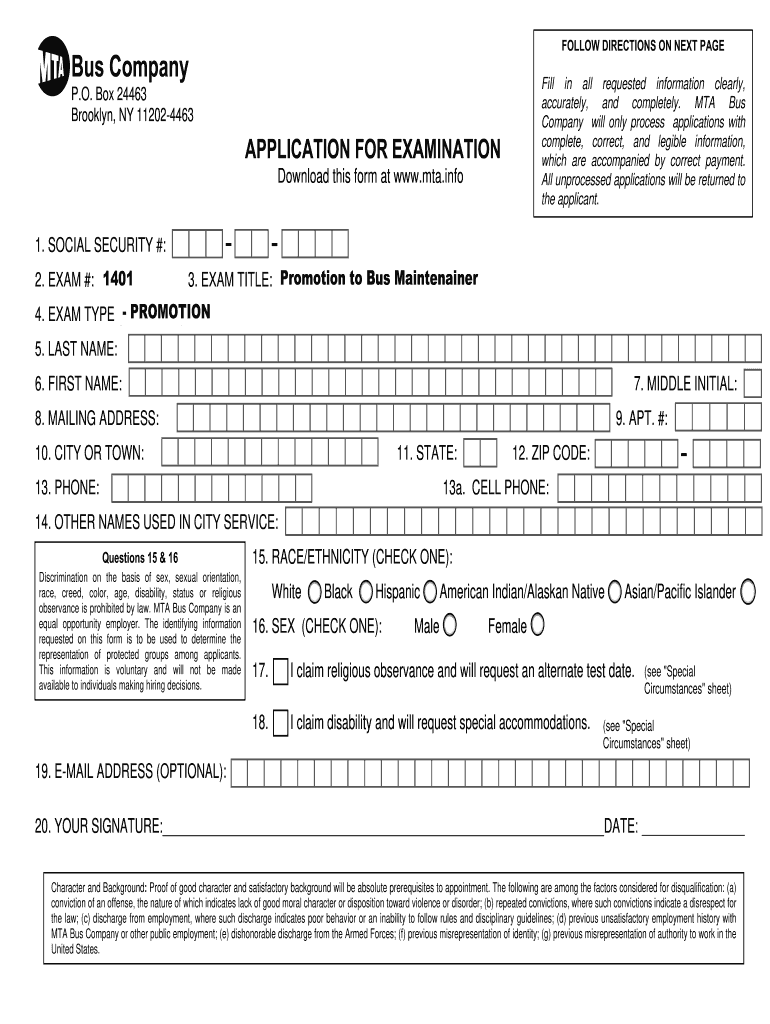
Monthly Exam Form


What is the New York Examination?
The New York examination refers to a formal assessment process that may involve various forms, including the MTA examination form. This examination is essential for individuals seeking to fulfill specific requirements set forth by regulatory bodies or organizations, particularly within the transportation sector. Understanding the purpose and structure of this examination is crucial for applicants to ensure compliance and successful completion.
Steps to Complete the New York Examination
Completing the New York examination involves several key steps to ensure that all requirements are met. First, gather all necessary documents, such as identification and any required forms. Next, familiarize yourself with the specific guidelines related to the examination, including any deadlines or submission formats. After preparing your materials, fill out the examination form accurately, ensuring all information is current and complete. Finally, submit the form by the designated method, whether online, by mail, or in person, and keep a copy for your records.
Legal Use of the New York Examination
The legal use of the New York examination is governed by state regulations and federal laws. It is crucial to ensure that the examination process adheres to the standards set forth by the relevant authorities. Electronic submissions must comply with the ESIGN Act and UETA, which validate the use of electronic signatures and documents. Understanding these legal frameworks can help applicants navigate the examination process confidently and ensure that their submissions are legally binding.
Required Documents for the New York Examination
When preparing for the New York examination, it is essential to gather all required documents. These may include identification, proof of residency, and any specific forms related to the examination, such as the MTA 6 form or MTA 8 form. Ensure that all documents are current and accurately reflect your information. Having these documents ready will facilitate a smoother application process and help avoid delays.
Form Submission Methods
Submitting the New York examination form can be done through various methods, including online, by mail, or in person. Online submission is often the most efficient, allowing for immediate processing and confirmation. If submitting by mail, ensure that you send your documents well ahead of any deadlines to avoid potential issues. In-person submissions may be required for certain forms or situations, so it is important to check the specific requirements for the examination you are undertaking.
Eligibility Criteria for the New York Examination
Eligibility for the New York examination varies based on the specific requirements set by the governing body overseeing the examination. Generally, applicants must meet certain age, residency, and educational criteria. It is advisable to review the eligibility guidelines thoroughly to ensure that all conditions are satisfied before applying. This step is critical to avoid any complications during the examination process.
Examples of Using the New York Examination
Examples of using the New York examination include scenarios where individuals must demonstrate their qualifications for positions within the transportation sector, such as bus operators or maintenance personnel. Completing the examination successfully can lead to job opportunities and compliance with state regulations. Understanding how the examination applies in real-world contexts can help applicants better prepare and appreciate its significance in their career paths.
Quick guide on how to complete mta monthly exam schedule form
Prepare Monthly Exam effortlessly on any gadget
Online document administration has become increasingly popular among businesses and individuals. It offers an excellent eco-friendly substitute for traditional printed and signed documents, as you can find the right template and securely store it online. airSlate SignNow equips you with all the necessary tools to create, edit, and eSign your documents rapidly without delays. Manage Monthly Exam on any gadget with airSlate SignNow Android or iOS applications and streamline any document-related process today.
How to modify and eSign Monthly Exam with ease
- Find Monthly Exam and click Get Form to begin.
- Utilize the tools we provide to complete your document.
- Highlight essential sections of your documents or redact sensitive information with tools that airSlate SignNow offers specifically for that purpose.
- Create your eSignature using the Sign tool, which takes seconds and carries the same legal validity as a conventional wet ink signature.
- Review all the information and then click on the Done button to save your changes.
- Select how you wish to share your form, via email, SMS, or an invitation link, or download it to your computer.
Put an end to missing or lost files, tedious form searches, or errors that require printing new document copies. airSlate SignNow addresses your needs in document management with just a few clicks from any device of your choice. Modify and eSign Monthly Exam to ensure excellent communication at any stage of your form preparation process with airSlate SignNow.
Create this form in 5 minutes or less
FAQs
-
How do I schedule a US visa interview of two people together after filling out a DS160 form?
Here is a link that might help answer your question >> DS-160: Frequently Asked QuestionsFor more information on this and similar matters, please call me direct: 650.424.1902Email: heller@hellerimmigration.comHeller Immigration Law Group | Silicon Valley Immigration Attorneys
-
There is curfew in my area and Internet service is blocked, how can I fill my exam form as today is the last day to fill it out?
Spend less time using your blocked Internet to ask questions on Quora, andTravel back in time to when there was no curfew and you were playing Super Mario Kart, and instead, fill out your exam form.
-
Is it possible to fill out the IGNOU exam form when the date is out?
No,If it possible make request to IGNOU Delhi office
Create this form in 5 minutes!
How to create an eSignature for the mta monthly exam schedule form
How to make an electronic signature for your Mta Monthly Exam Schedule Form online
How to make an eSignature for the Mta Monthly Exam Schedule Form in Google Chrome
How to make an eSignature for signing the Mta Monthly Exam Schedule Form in Gmail
How to make an electronic signature for the Mta Monthly Exam Schedule Form from your smart phone
How to generate an eSignature for the Mta Monthly Exam Schedule Form on iOS devices
How to create an eSignature for the Mta Monthly Exam Schedule Form on Android
People also ask
-
What is airSlate SignNow and how does it relate to the New York examination?
airSlate SignNow is a user-friendly platform that allows businesses to send and electronically sign documents securely. For those preparing for the New York examination, airSlate SignNow provides an efficient way to manage and sign necessary documentation, ensuring all your documents are in order for submission.
-
How does airSlate SignNow improve my preparation for the New York examination?
With airSlate SignNow, you can streamline your document management process, allowing you to focus on your New York examination studies. The platform's easy eSigning features help you quickly circulate and finalize essential documents required for the examination, reducing stress and saving time.
-
What are the pricing options for airSlate SignNow for those preparing for the New York examination?
airSlate SignNow offers flexible pricing plans suitable for different needs, including options for individuals preparing for the New York examination. You can choose from monthly or annual subscriptions, ensuring you find a cost-effective solution tailored to your budget and usage.
-
Can I integrate airSlate SignNow with other tools for my New York examination needs?
Yes, airSlate SignNow integrates seamlessly with a variety of popular business tools and applications. This makes it easy to incorporate into your existing workflow for the New York examination preparation, enhancing efficiency and document management.
-
What features does airSlate SignNow offer that benefit users preparing for the New York examination?
airSlate SignNow boasts multiple features, including customizable templates, reminders, and tracking capabilities. These features help you manage your documents effectively while preparing for the New York examination by ensuring you stay organized and on schedule.
-
Is airSlate SignNow secure for handling documents related to the New York examination?
Absolutely, airSlate SignNow prioritizes security and employs advanced encryption to protect your documents. When preparing for the New York examination, you can be confident that your sensitive information remains safe and secure on our platform.
-
How can I get support if I encounter issues while using airSlate SignNow for my New York examination?
airSlate SignNow provides extensive customer support options, including online resources, live chat, and email support. If you face any challenges while utilizing our service for your New York examination, our dedicated support team is always ready to assist you.
Get more for Monthly Exam
- Note this is a general form of document only the state
- Control number ca p003 pkg form
- Control number ca p005 pkg form
- Control number ca p007 pkg form
- This is my written revocation of the above referenced power of attorney and i am providing a form
- Control number ca p009 pkg form
- Control number ca p011 pkg form
- Control number ca p013 pkg form
Find out other Monthly Exam
- Help Me With eSignature South Carolina Banking Job Offer
- eSignature Tennessee Banking Affidavit Of Heirship Online
- eSignature Florida Car Dealer Business Plan Template Myself
- Can I eSignature Vermont Banking Rental Application
- eSignature West Virginia Banking Limited Power Of Attorney Fast
- eSignature West Virginia Banking Limited Power Of Attorney Easy
- Can I eSignature Wisconsin Banking Limited Power Of Attorney
- eSignature Kansas Business Operations Promissory Note Template Now
- eSignature Kansas Car Dealer Contract Now
- eSignature Iowa Car Dealer Limited Power Of Attorney Easy
- How Do I eSignature Iowa Car Dealer Limited Power Of Attorney
- eSignature Maine Business Operations Living Will Online
- eSignature Louisiana Car Dealer Profit And Loss Statement Easy
- How To eSignature Maryland Business Operations Business Letter Template
- How Do I eSignature Arizona Charity Rental Application
- How To eSignature Minnesota Car Dealer Bill Of Lading
- eSignature Delaware Charity Quitclaim Deed Computer
- eSignature Colorado Charity LLC Operating Agreement Now
- eSignature Missouri Car Dealer Purchase Order Template Easy
- eSignature Indiana Charity Residential Lease Agreement Simple