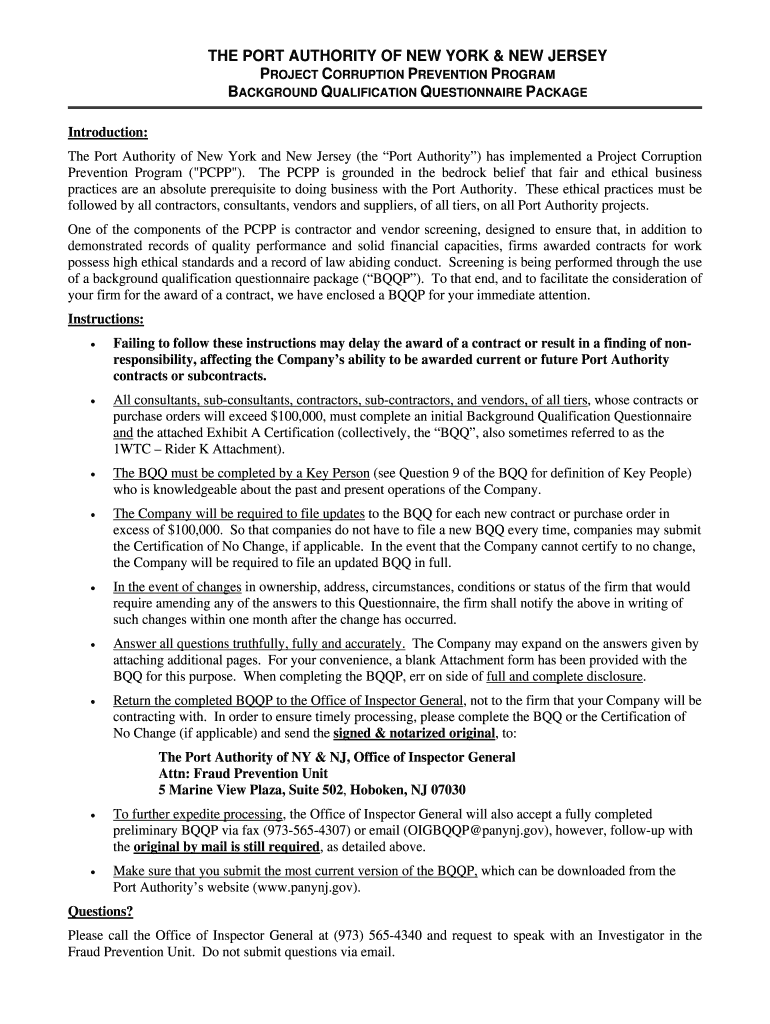
Port Authority Background Check 2010-2026


What is the Port Authority Background Check
The Port Authority background check is a comprehensive screening process used by the Port Authority of New York and New Jersey to assess the qualifications and history of potential employees or contractors. This background check typically includes a review of criminal records, employment history, and other relevant personal information. It is designed to ensure that individuals meet the necessary standards for safety and security in roles that may involve access to sensitive areas or information.
Steps to complete the Port Authority Background Check
Completing the Port Authority background check involves several key steps to ensure thoroughness and compliance. First, applicants must fill out the background qualification questionnaire accurately. This form collects essential information such as personal identification details, employment history, and any criminal history. After submission, the Port Authority will conduct a review of the provided information, which may include contacting previous employers and checking criminal records. It is important to provide complete and truthful information to avoid delays or complications in the hiring process.
Legal use of the Port Authority Background Check
The legal use of the Port Authority background check is governed by various federal and state laws that protect the rights of applicants. Employers must comply with the Fair Credit Reporting Act (FCRA), which mandates that individuals be informed when a background check is conducted. Additionally, applicants have the right to dispute any inaccuracies found in their background check. This legal framework ensures that the process is fair and transparent, allowing for a secure hiring environment.
Required Documents
When applying for a position that requires a Port Authority background check, certain documents are typically required. These may include a government-issued photo ID, proof of residency, and any relevant employment records. It is advisable to gather these documents in advance to streamline the application process. Ensuring that all documents are accurate and up-to-date can help facilitate a smoother background check experience.
Eligibility Criteria
Eligibility for positions requiring a Port Authority background check often depends on several factors, including the nature of the job and the level of access required. Generally, candidates must be legally eligible to work in the United States and may need to meet specific educational or experience requirements. Additionally, any past criminal convictions may be evaluated to determine suitability for the position, particularly in roles involving security or public safety.
Form Submission Methods
Applicants can submit the Port Authority background qualification questionnaire through various methods, including online, by mail, or in person. The online submission is typically the most efficient, allowing for immediate processing. For those who prefer traditional methods, completing the form by mail or delivering it in person is also acceptable. Regardless of the method chosen, it is crucial to ensure that all information is complete and accurate to avoid delays in processing.
Quick guide on how to complete port authority background qualification questionnaire form
Effortlessly Prepare Port Authority Background Check on Any Device
Digital document management has gained traction among businesses and individuals. It offers an ideal eco-friendly substitute for traditional printed and signed materials, as you can easily find the appropriate form and securely store it online. airSlate SignNow equips you with all the tools necessary to create, modify, and electronically sign your documents quickly without delays. Manage Port Authority Background Check on any device with airSlate SignNow's Android or iOS applications and streamline any document-related process today.
The Easiest Way to Modify and Electronically Sign Port Authority Background Check
- Find Port Authority Background Check and click Get Form to begin.
- Utilize the tools we provide to fill out your form.
- Highlight important sections of your documents or conceal sensitive information with tools specifically provided by airSlate SignNow.
- Create your signature using the Sign tool, which takes mere seconds and carries the same legal validity as a traditional ink signature.
- Review all information and then click the Done button to save your changes.
- Select your preferred method of sharing your form, whether by email, SMS, or invitation link, or download it to your computer.
Eliminate worries about lost or misplaced files, tedious form searches, or mistakes that necessitate printing new document copies. airSlate SignNow addresses all your document management needs in just a few clicks from your chosen device. Edit and electronically sign Port Authority Background Check while ensuring effective communication at every stage of your form preparation process with airSlate SignNow.
Create this form in 5 minutes or less
FAQs
-
How can I find NGOs employees to fill out my questionnaire?
You can get employees at shelters, places of worship, education centers, centers for non-discrimination, job banks,food banks, resource centers, legal aid offices, and many more. I don’t know where you live so I can’t be specific.
-
How should I fill out an employment background check form if I have a criminal history? (The background check is post-offer.)
When looking for records on the net try a website such as backgroundtool.com It is both open public and also exclusive information. It will go further than what just one supplier is able to do for you or what yahoo and google might present you with. You have entry to public information, social websites analysis, a all round world wide web research, court public records, criminal offender records, mobile phone data (both open public and exclusive repositories ), driving information and a lot more.How should I fill out an employment background check form if I have a criminal history? (The background check is post-offer.)Understand Employment Background ChecksWhat Is A Background Check? - An Employment Background Check may be best described as an Application Verification. An employment background check allows an employer to verify information provided by an applicant on a resume or job application. Independent sources such as criminal and civil court records, prior employers, educational institutions, and departments of motor vehicles are researched. The information obtained is then compared to the information provided by the applicant and reviewed for any negative material.Most Employers Do Background Checks - Most employers do some form of an employment background check. This can be as simple a reference check, or as in-depth as covering everything from criminal record checks to interviewing friends and neighbors.Why Employers Do Background Checks - Employers conduct background checks to meet regulatory, insurance, and customer requirements; increase applicant and new hire quality; reduce workplace violence; avoid bad publicity; protect against negligent hiring liability; reduce employee dishonesty losses; reduce employee turnover; and hire the right person the first time. An employer has the obligation to provide a safe workplace for employees, customers, and the public. See Why Background Checks?What Do They Look For In A Background Check? - Employers look for discrepancies between an applicant’s claims and what is reported by schools, prior employers, etc. They also look for negative reports such as a bad Driving Record or a Criminal History that would impact the applicant's job qualifications. See What Do Employers Look For in a Background Check?What Is In A Background Check For Employment? - Anything from an applicant's history CAN come up. It depends how detailed the background check is, who conducts the background check, how far back they go, who they talk to, what information they check, and what laws apply in the particular situation. If there are any black marks in an applicant's past, it is pretty hard to keep them a secret. See What Shows Up On A Background Check For Employment?A typical basic background check may include county criminal record checks, a social security number scan, employment history verification, and education verification. Depending on the job, a more complete background check may include common items such as a motor vehicle report, a credit report, license and certification verification, reference checks, a sex offender registry check, or county civil record searches. See Comprehensive Background Check.Your Rights - The FCRA (Fair Credit Reporting Act) is the primary federal law regulating employment background checks. Despite its name the FCRA applies to all employment backgrounds checks conducted by a third party whether they include a credit report or not. See A Summary of Your Rights Under the Fair Credit Reporting Act.In addition to the FCRA, there are many other Federal, State, and Local laws and regulations that may impact a particular employment background check. See Background Check Laws & Regulations.
-
How do I write qualification details in order to fill out the AIIMS application form if a student is appearing in 12th standard?
There must be provision in the form for those who are taking 12 th board exam this year , so go through the form properly before filling it .
-
How can I fill out Google's intern host matching form to optimize my chances of receiving a match?
I was selected for a summer internship 2016.I tried to be very open while filling the preference form: I choose many products as my favorite products and I said I'm open about the team I want to join.I even was very open in the location and start date to get host matching interviews (I negotiated the start date in the interview until both me and my host were happy.) You could ask your recruiter to review your form (there are very cool and could help you a lot since they have a bigger experience).Do a search on the potential team.Before the interviews, try to find smart question that you are going to ask for the potential host (do a search on the team to find nice and deep questions to impress your host). Prepare well your resume.You are very likely not going to get algorithm/data structure questions like in the first round. It's going to be just some friendly chat if you are lucky. If your potential team is working on something like machine learning, expect that they are going to ask you questions about machine learning, courses related to machine learning you have and relevant experience (projects, internship). Of course you have to study that before the interview. Take as long time as you need if you feel rusty. It takes some time to get ready for the host matching (it's less than the technical interview) but it's worth it of course.
Create this form in 5 minutes!
How to create an eSignature for the port authority background qualification questionnaire form
How to make an eSignature for the Port Authority Background Qualification Questionnaire Form in the online mode
How to create an eSignature for the Port Authority Background Qualification Questionnaire Form in Chrome
How to generate an electronic signature for signing the Port Authority Background Qualification Questionnaire Form in Gmail
How to create an electronic signature for the Port Authority Background Qualification Questionnaire Form from your mobile device
How to make an eSignature for the Port Authority Background Qualification Questionnaire Form on iOS devices
How to create an electronic signature for the Port Authority Background Qualification Questionnaire Form on Android devices
People also ask
-
What is a port authority background check?
A port authority background check is a screening process used to assess an individual's eligibility for access to port facilities. This background check typically includes criminal history, employment verification, and other relevant information. Ensuring your documentation is in order can facilitate smoother operations and compliance.
-
How does airSlate SignNow help with the port authority background check process?
airSlate SignNow streamlines the paperwork involved in the port authority background check by allowing users to electronically sign and send necessary documents quickly. Our platform provides an easy-to-use interface that simplifies the approval process, ensuring that all required documents are submitted efficiently for background checks.
-
Are there any costs associated with using airSlate SignNow for port authority background checks?
Yes, airSlate SignNow offers flexible pricing plans that cater to various business needs, including those related to port authority background checks. We provide a cost-effective solution with no hidden fees, ensuring that you can manage your background check documentation without overspending. Visit our pricing page for detailed information.
-
Can I integrate airSlate SignNow with other tools for a port authority background check?
Absolutely! airSlate SignNow easily integrates with a range of third-party applications to streamline your port authority background check process. Whether you are using project management software or HR tools, our integrations help create a cohesive workflow that enhances efficiency.
-
What are the benefits of using airSlate SignNow for port authority background checks?
Using airSlate SignNow for port authority background checks offers numerous benefits, including increased efficiency, reduced paperwork, and enhanced document security. Our platform allows you to manage and track your documents electronically, ensuring compliance and ease of access throughout the background check process.
-
Is airSlate SignNow secure for managing port authority background check documents?
Yes, security is a top priority at airSlate SignNow. Our platform is equipped with advanced encryption and authentication measures to protect your documents associated with port authority background checks. You can confidently manage sensitive information knowing that our system adheres to industry-standard security protocols.
-
How can airSlate SignNow improve the turnaround time for port authority background checks?
airSlate SignNow signNowly improves turnaround time for port authority background checks by allowing instant electronic signatures and document sharing. This eliminates delays caused by traditional paper methods, ensuring that your background check processes are completed quickly and efficiently.
Get more for Port Authority Background Check
- Control number ca p092 pkg form
- Control number ca p093 pkg form
- Power of attorney requirements in california legalzoom form
- Starting a business in californiachecklist and forms
- Eviction in foreclosure form
- California landlord forms american apartment owners
- How to get a commutation executive clemency in california form
- Fillable online general denial amazon s3 fax email print form
Find out other Port Authority Background Check
- Electronic signature Maine Healthcare / Medical Letter Of Intent Fast
- How To Electronic signature Mississippi Healthcare / Medical Month To Month Lease
- Electronic signature Nebraska Healthcare / Medical RFP Secure
- Electronic signature Nevada Healthcare / Medical Emergency Contact Form Later
- Electronic signature New Hampshire Healthcare / Medical Credit Memo Easy
- Electronic signature New Hampshire Healthcare / Medical Lease Agreement Form Free
- Electronic signature North Dakota Healthcare / Medical Notice To Quit Secure
- Help Me With Electronic signature Ohio Healthcare / Medical Moving Checklist
- Electronic signature Education PPT Ohio Secure
- Electronic signature Tennessee Healthcare / Medical NDA Now
- Electronic signature Tennessee Healthcare / Medical Lease Termination Letter Online
- Electronic signature Oklahoma Education LLC Operating Agreement Fast
- How To Electronic signature Virginia Healthcare / Medical Contract
- How To Electronic signature Virginia Healthcare / Medical Operating Agreement
- Electronic signature Wisconsin Healthcare / Medical Business Letter Template Mobile
- Can I Electronic signature Wisconsin Healthcare / Medical Operating Agreement
- Electronic signature Alabama High Tech Stock Certificate Fast
- Electronic signature Insurance Document California Computer
- Electronic signature Texas Education Separation Agreement Fast
- Electronic signature Idaho Insurance Letter Of Intent Free