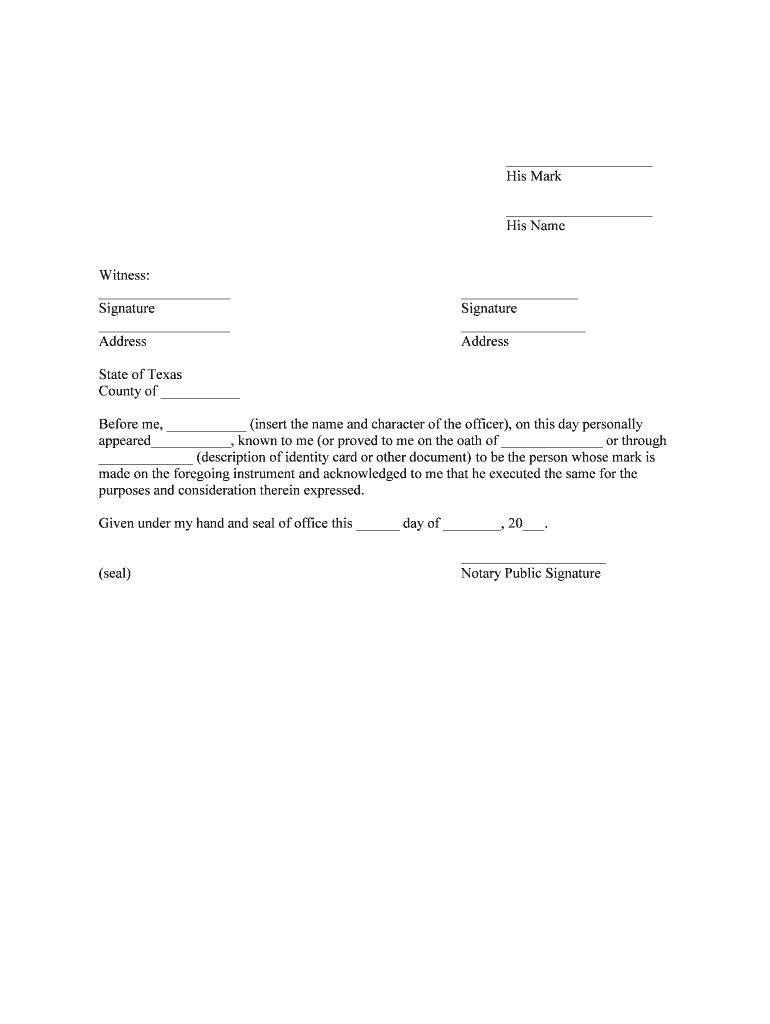
Before Me, Insert the Name and Character of the Officer, on This Day Personally Form


What is the Before Me, insert The Name And Character Of The Officer, On This Day Personally
The "Before Me, insert The Name And Character Of The Officer, On This Day Personally" form is a legal document often used in notarization processes. It serves to authenticate the identity of a signer in the presence of a notary public or an authorized officer. This form is crucial for ensuring that the individual signing the document has done so voluntarily and with full understanding of the implications. It typically includes details such as the name and title of the officer, the date of the signing, and the signatures of both the officer and the signer, thereby providing a formal acknowledgment of the transaction.
Steps to complete the Before Me, insert The Name And Character Of The Officer, On This Day Personally
Completing the "Before Me, insert The Name And Character Of The Officer, On This Day Personally" form involves several key steps:
- Gather necessary identification documents to verify your identity.
- Meet with the designated officer or notary public in person.
- Present your identification and any documents requiring notarization.
- Fill out the form accurately, ensuring all required fields are completed.
- Sign the document in the presence of the officer, who will also sign and date the form.
Legal use of the Before Me, insert The Name And Character Of The Officer, On This Day Personally
The legal use of the "Before Me, insert The Name And Character Of The Officer, On This Day Personally" form is significant in various contexts, including legal contracts, real estate transactions, and affidavits. This document provides a layer of protection against fraud by ensuring that the person signing the document is who they claim to be. Courts generally recognize this form as valid when it meets the requirements set forth by state laws regarding notarization and signature verification.
Key elements of the Before Me, insert The Name And Character Of The Officer, On This Day Personally
Several key elements are essential for the "Before Me, insert The Name And Character Of The Officer, On This Day Personally" form to be considered valid:
- The full name and title of the officer or notary public.
- The date on which the signing occurs.
- The signature of the officer or notary public.
- The signature of the individual being notarized.
- A statement affirming the identity of the signer and their understanding of the document.
State-specific rules for the Before Me, insert The Name And Character Of The Officer, On This Day Personally
Each state in the U.S. has its own regulations governing the use of the "Before Me, insert The Name And Character Of The Officer, On This Day Personally" form. These rules can dictate the qualifications required for notaries, the acceptable forms of identification, and the specific language that must be included in the document. It is important to consult state laws to ensure compliance and validity when using this form.
Examples of using the Before Me, insert The Name And Character Of The Officer, On This Day Personally
Examples of situations where the "Before Me, insert The Name And Character Of The Officer, On This Day Personally" form may be used include:
- Notarizing a property deed to facilitate a real estate transaction.
- Certifying the authenticity of a sworn statement in legal proceedings.
- Verifying signatures on financial documents, such as loan agreements.
Quick guide on how to complete before me insert the name and character of the officer on this day personally
Complete [SKS] effortlessly on any device
Digital document management has gained traction among organizations and individuals. It serves as an excellent eco-friendly alternative to traditional printed and signed documents since you can easily locate the appropriate form and securely save it online. airSlate SignNow equips you with all the tools necessary to create, modify, and eSign your documents quickly without delays. Manage [SKS] on any platform using the airSlate SignNow Android or iOS applications and streamline any document-related process today.
How to modify and eSign [SKS] with ease
- Locate [SKS] and then click Get Form to begin.
- Utilize the tools we provide to fill out your form.
- Emphasize important sections of your documents or redact sensitive information with tools that airSlate SignNow offers specifically for that purpose.
- Generate your signature using the Sign tool, which takes seconds and carries the same legal validity as a conventional wet ink signature.
- Verify all the information and then click the Done button to save your changes.
- Select your preferred method of sharing your form, whether by email, text message (SMS), or invitation link, or download it to your computer.
Stop worrying about lost or misplaced documents, tedious form hunting, or errors that require printing new document copies. airSlate SignNow meets your document management needs in just a few clicks from any device you choose. Modify and eSign [SKS] and ensure outstanding communication at any stage of your form preparation process with airSlate SignNow.
Create this form in 5 minutes or less
Related searches to Before Me, insert The Name And Character Of The Officer, On This Day Personally
Create this form in 5 minutes!
People also ask
-
What is airSlate SignNow and how does it work?
airSlate SignNow is an electronic signature platform that enables users to send and eSign documents efficiently. Before Me, insert The Name And Character Of The Officer, On This Day Personally, businesses can streamline their workflow with customizable templates and secure signing options.
-
What are the pricing plans available for airSlate SignNow?
airSlate SignNow offers flexible pricing plans designed to meet various business needs. Customers can choose from individual, business, and enterprise plans that provide scalable solutions for managing electronic signatures. Before Me, insert The Name And Character Of The Officer, On This Day Personally, ensures that every plan is cost-effective.
-
Can airSlate SignNow integrate with other applications?
Yes, airSlate SignNow easily integrates with many popular applications including CRM software, cloud storage services, and productivity tools. Before Me, insert The Name And Character Of The Officer, On This Day Personally, this allows users to enhance their workflow and maintain seamless operations across platforms.
-
Is airSlate SignNow secure and compliant with regulations?
Absolutely! airSlate SignNow prioritizes security and compliance, employing industry-standard encryption and adhering to regulations such as GDPR and eIDAS. Before Me, insert The Name And Character Of The Officer, On This Day Personally, offers peace of mind for businesses looking to handle sensitive documents safely.
-
How does airSlate SignNow enhance workflow efficiency?
airSlate SignNow simplifies the signing process with electronic signatures that reduce paperwork and save time. Before Me, insert The Name And Character Of The Officer, On This Day Personally, automating reminders speeds up document turnaround, allowing businesses to focus on more important tasks.
-
What features does airSlate SignNow offer?
Key features of airSlate SignNow include customizable templates, real-time tracking, and advanced authentication options. Before Me, insert The Name And Character Of The Officer, On This Day Personally, these features enhance user experience and ensure efficient document management.
-
Can I access airSlate SignNow on mobile devices?
Yes, airSlate SignNow is fully compatible with mobile devices, allowing users to send and eSign documents on-the-go. Before Me, insert The Name And Character Of The Officer, On This Day Personally, this flexibility empowers businesses to manage their documents anywhere, anytime.
Get more for Before Me, insert The Name And Character Of The Officer, On This Day Personally
Find out other Before Me, insert The Name And Character Of The Officer, On This Day Personally
- Electronic signature South Carolina Partnership agreements Online
- How Can I Electronic signature Florida Rental house lease agreement
- How Can I Electronic signature Texas Rental house lease agreement
- eSignature Alabama Trademark License Agreement Secure
- Electronic signature Maryland Rental agreement lease Myself
- How To Electronic signature Kentucky Rental lease agreement
- Can I Electronic signature New Hampshire Rental lease agreement forms
- Can I Electronic signature New Mexico Rental lease agreement forms
- How Can I Electronic signature Minnesota Rental lease agreement
- Electronic signature Arkansas Rental lease agreement template Computer
- Can I Electronic signature Mississippi Rental lease agreement
- Can I Electronic signature Missouri Rental lease contract
- Electronic signature New Jersey Rental lease agreement template Free
- Electronic signature New Jersey Rental lease agreement template Secure
- Electronic signature Vermont Rental lease agreement Mobile
- Electronic signature Maine Residential lease agreement Online
- Electronic signature Minnesota Residential lease agreement Easy
- Electronic signature Wyoming Rental lease agreement template Simple
- Electronic signature Rhode Island Residential lease agreement Online
- Electronic signature Florida Rental property lease agreement Free