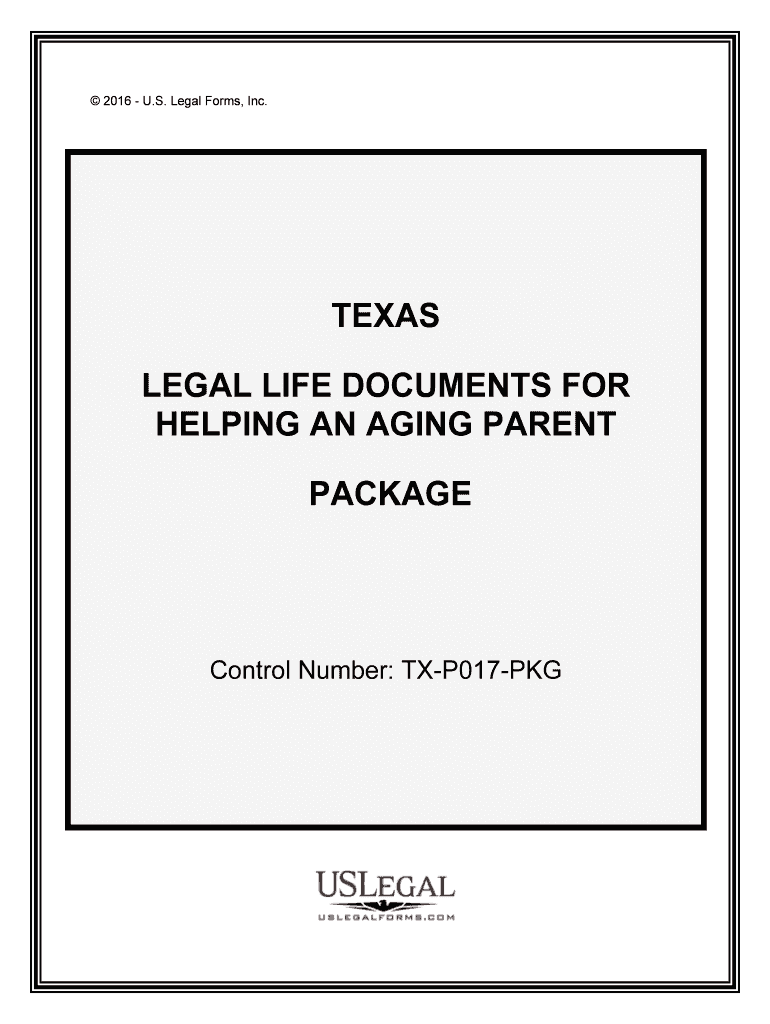
Liberty and Justice for Texas Office of the Attorney General Form


What is the Liberty And Justice For Texas Office Of The Attorney General
The Liberty And Justice For Texas Office Of The Attorney General is a governmental body responsible for upholding the law and protecting the rights of Texas residents. This office handles a variety of legal matters, including consumer protection, civil rights, and public health. It plays a crucial role in ensuring that justice is served and that the laws of Texas are enforced fairly and consistently.
How to use the Liberty And Justice For Texas Office Of The Attorney General
Using the Liberty And Justice For Texas Office Of The Attorney General involves understanding the services it provides and how to access them. Individuals can file complaints, seek legal advice, or request assistance with various legal issues. The office also provides resources and information on legal rights, making it easier for residents to navigate their legal concerns.
Steps to complete the Liberty And Justice For Texas Office Of The Attorney General
Completing forms related to the Liberty And Justice For Texas Office Of The Attorney General typically involves several key steps:
- Gather necessary information, including personal identification and relevant documents.
- Access the appropriate form from the office's website or physical location.
- Fill out the form carefully, ensuring all required fields are completed accurately.
- Review the form for any errors or omissions before submission.
- Submit the completed form through the designated method, whether online, by mail, or in person.
Legal use of the Liberty And Justice For Texas Office Of The Attorney General
The legal use of the Liberty And Justice For Texas Office Of The Attorney General is essential for ensuring compliance with state laws. The office provides legal guidance and resources that help individuals and businesses understand their rights and obligations. Utilizing the services of this office can aid in resolving disputes, protecting consumer rights, and ensuring adherence to legal standards.
Key elements of the Liberty And Justice For Texas Office Of The Attorney General
Key elements of the Liberty And Justice For Texas Office Of The Attorney General include its commitment to public service, legal enforcement, and advocacy for consumer rights. The office is structured to address a wide range of legal issues, providing support and resources to individuals facing legal challenges. Additionally, it plays a vital role in educating the public about their legal rights and responsibilities.
Required Documents
When engaging with the Liberty And Justice For Texas Office Of The Attorney General, certain documents may be required depending on the nature of the inquiry or complaint. Commonly required documents include:
- Identification documents, such as a driver's license or state ID.
- Any relevant legal documents related to the case or issue.
- Proof of residency in Texas.
- Documentation supporting the complaint or inquiry, such as receipts or contracts.
Eligibility Criteria
Eligibility criteria for accessing the services of the Liberty And Justice For Texas Office Of The Attorney General can vary based on the specific service requested. Generally, Texas residents seeking assistance with legal issues, consumer protection, or civil rights matters are eligible. However, certain programs may have additional requirements, such as income limits or specific legal circumstances.
Quick guide on how to complete liberty and justice for texas office of the attorney general
Effortlessly Prepare Liberty And Justice For Texas Office Of The Attorney General on Any Device
Digital document management is increasingly favored by businesses and individuals alike. It offers an ideal environmentally friendly substitute for conventional printed and signed paperwork, allowing you to access the appropriate form and securely store it online. airSlate SignNow equips you with all the necessary tools to swiftly create, edit, and eSign your documents without delays. Manage Liberty And Justice For Texas Office Of The Attorney General on any device using airSlate SignNow's Android or iOS applications and enhance your document-centric processes today.
How to Edit and eSign Liberty And Justice For Texas Office Of The Attorney General with Ease
- Locate Liberty And Justice For Texas Office Of The Attorney General and click Get Form to begin.
- Utilize the tools we offer to complete your document.
- Emphasize relevant sections of your documents or redact sensitive information using the specific tools provided by airSlate SignNow.
- Generate your signature with the Sign tool, which takes mere seconds and carries the same legal authority as a conventional wet ink signature.
- Review all the information and click the Done button to save your modifications.
- Select your preferred method of delivering your form: via email, text message (SMS), an invitation link, or download it to your PC.
Say goodbye to lost or misfiled documents, tedious form searches, or errors that necessitate printing new copies. airSlate SignNow fulfills all your document management needs in just a few clicks from any device you choose. Edit and eSign Liberty And Justice For Texas Office Of The Attorney General to ensure excellent communication throughout the entire form preparation journey with airSlate SignNow.
Create this form in 5 minutes or less
Create this form in 5 minutes!
People also ask
-
What services does the Liberty And Justice For Texas Office Of The Attorney General provide regarding document signing?
The Liberty And Justice For Texas Office Of The Attorney General offers a variety of services that may include guidance on legal documents and the eSignature processes. With airSlate SignNow, you can optimize your document signing needs by integrating their cost-effective solutions, ensuring timely and efficient handling of legal forms.
-
How can airSlate SignNow help me with legal documents for the Liberty And Justice For Texas Office Of The Attorney General?
airSlate SignNow provides a user-friendly platform that allows you to create, send, and eSign documents easily. This ensures that you meet the necessary legal requirements set by the Liberty And Justice For Texas Office Of The Attorney General, streamlining your workflow effectively.
-
What are the pricing options for airSlate SignNow in relation to the Liberty And Justice For Texas Office Of The Attorney General?
airSlate SignNow offers various pricing tiers designed to meet the needs of all users, including those requiring services associated with the Liberty And Justice For Texas Office Of The Attorney General. These plans are cost-effective and tailored to ensure you have access to the necessary features for your specific signing needs.
-
Are there any features of airSlate SignNow that support compliance with the Liberty And Justice For Texas Office Of The Attorney General?
Yes, airSlate SignNow includes features designed for compliance with legal standards set by the Liberty And Justice For Texas Office Of The Attorney General. This includes secure eSigning, audit trails, and the ability to store documents safely, ensuring you maintain compliance throughout your document management process.
-
Can airSlate SignNow be integrated with other software needed by the Liberty And Justice For Texas Office Of The Attorney General?
Absolutely! airSlate SignNow can easily integrate with various software applications commonly used alongside the Liberty And Justice For Texas Office Of The Attorney General. This flexibility allows you to enhance your workflow and maintain seamless communication across platforms.
-
What benefits does airSlate SignNow offer for organizations working with the Liberty And Justice For Texas Office Of The Attorney General?
Organizations utilizing airSlate SignNow benefit from an easy-to-use platform that speeds up the document signing process while being cost-effective. This is particularly advantageous for those interacting with the Liberty And Justice For Texas Office Of The Attorney General, saving time and reducing errors.
-
How secure is airSlate SignNow when dealing with sensitive documents for the Liberty And Justice For Texas Office Of The Attorney General?
Security is a top priority for airSlate SignNow, especially when handling sensitive documents relevant to the Liberty And Justice For Texas Office Of The Attorney General. The platform employs advanced encryption and security measures to protect your data and ensure confidentiality.
Get more for Liberty And Justice For Texas Office Of The Attorney General
- Remote hire authorized agent notice form
- About the symposiumsymposium on the greeks form
- Physical examannual and pre employment physicals for work form
- Vendor request form harvard university press
- Sds disability verification form final version sds disability verification form
- Degree or enrollment verification the university of memphis form
- Cummings sheriff form
- Form pdf karyawan cabras marine
Find out other Liberty And Justice For Texas Office Of The Attorney General
- How Do I Electronic signature Illinois Declaration of Trust Template
- Electronic signature Maryland Declaration of Trust Template Later
- How Can I Electronic signature Oklahoma Declaration of Trust Template
- Electronic signature Nevada Shareholder Agreement Template Easy
- Electronic signature Texas Shareholder Agreement Template Free
- Electronic signature Mississippi Redemption Agreement Online
- eSignature West Virginia Distribution Agreement Safe
- Electronic signature Nevada Equipment Rental Agreement Template Myself
- Can I Electronic signature Louisiana Construction Contract Template
- Can I eSignature Washington Engineering Proposal Template
- eSignature California Proforma Invoice Template Simple
- eSignature Georgia Proforma Invoice Template Myself
- eSignature Mississippi Proforma Invoice Template Safe
- eSignature Missouri Proforma Invoice Template Free
- Can I eSignature Mississippi Proforma Invoice Template
- eSignature Missouri Proforma Invoice Template Simple
- eSignature Missouri Proforma Invoice Template Safe
- eSignature New Hampshire Proforma Invoice Template Mobile
- eSignature North Carolina Proforma Invoice Template Easy
- Electronic signature Connecticut Award Nomination Form Fast