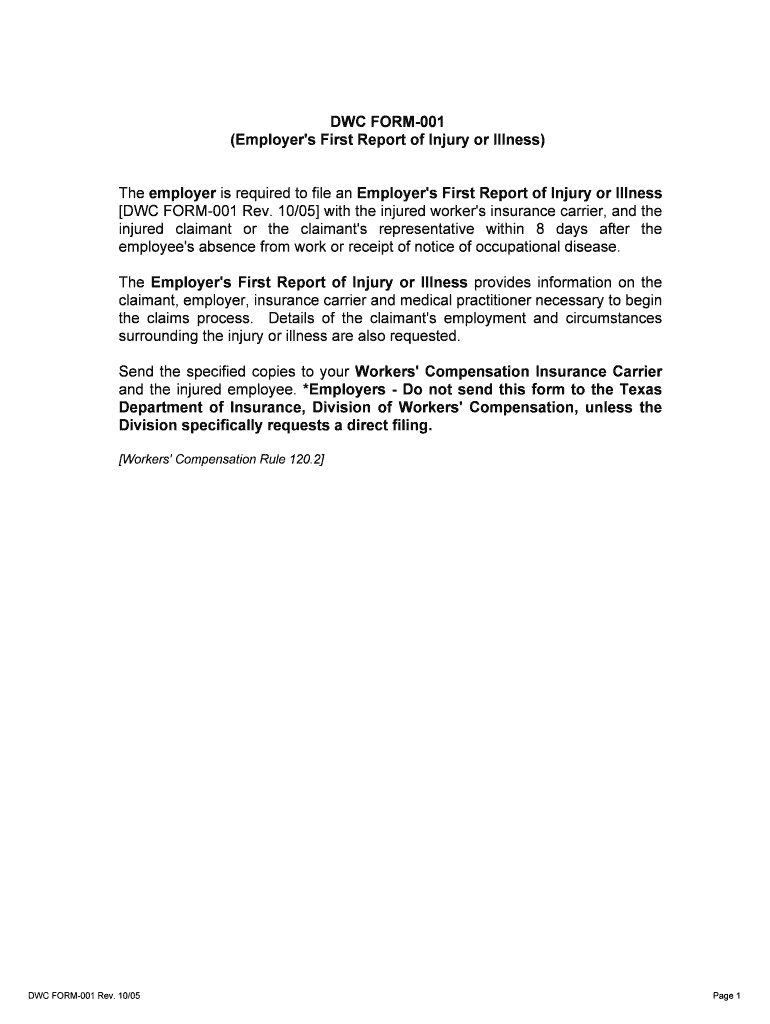
DWC FORM 001 Employer's First Report of Injury or Illness


What is the DWC Form 001 Employer's First Report of Injury or Illness
The DWC Form 001, known as the Employer's First Report of Injury or Illness, is a critical document used in the United States to report workplace injuries or illnesses. This form is essential for employers to notify their workers' compensation insurance carrier about an employee's injury or illness that occurs during work. The timely submission of this form helps ensure that the injured employee receives appropriate medical care and benefits.
Employers must complete the DWC Form 001 accurately, providing detailed information about the incident, including the date, time, and nature of the injury or illness. This form serves as an official record and initiates the claims process, making it a vital component of workplace safety and compliance.
How to Use the DWC Form 001 Employer's First Report of Injury or Illness
Using the DWC Form 001 involves several steps to ensure proper completion and submission. First, gather all necessary information regarding the injury or illness, including details about the employee, the circumstances of the incident, and any witnesses present. It is important to fill out the form completely and accurately to avoid delays in processing the claim.
Once the form is completed, it should be submitted to the appropriate workers' compensation insurance carrier. Employers may also need to provide a copy to the injured employee for their records. Utilizing electronic signature solutions can streamline this process, making it easier to manage submissions and maintain compliance.
Steps to Complete the DWC Form 001 Employer's First Report of Injury or Illness
Completing the DWC Form 001 involves a systematic approach to ensure all required information is provided. Here are the key steps:
- Gather information about the employee, including their name, job title, and contact details.
- Document the specifics of the injury or illness, including the date, time, and location of the incident.
- Describe the nature of the injury or illness, including any medical treatment received.
- List any witnesses to the incident, if applicable.
- Review the completed form for accuracy and completeness.
- Submit the form to your workers' compensation insurance carrier and provide a copy to the employee.
Legal Use of the DWC Form 001 Employer's First Report of Injury or Illness
The DWC Form 001 is legally recognized as the official document for reporting workplace injuries and illnesses. To ensure its legal validity, it is crucial that the form is filled out accurately and submitted in a timely manner. Compliance with state-specific workers' compensation laws is essential, as failure to report an incident can lead to penalties for the employer.
Employers should also be aware of the legal implications of the information provided on the form. Any discrepancies or omissions may result in complications during the claims process, potentially affecting the injured employee's access to benefits.
Key Elements of the DWC Form 001 Employer's First Report of Injury or Illness
The DWC Form 001 includes several key elements that must be addressed for effective reporting. These elements typically include:
- Employee information: Name, job title, and contact details.
- Incident details: Date, time, and location of the injury or illness.
- Description of the injury or illness: Nature and extent of the condition.
- Witness information: Names and contact details of any witnesses.
- Employer information: Company name and contact details.
Ensuring that all these elements are thoroughly documented helps facilitate the workers' compensation process and supports the injured employee's claim.
Form Submission Methods
The DWC Form 001 can be submitted through various methods, depending on the requirements of the workers' compensation insurance carrier. Common submission methods include:
- Online submission through the insurance carrier's portal.
- Mailing a physical copy of the completed form.
- In-person delivery to the insurance carrier or relevant office.
Employers should choose the method that best aligns with their operational practices while ensuring compliance with submission deadlines.
Quick guide on how to complete dwc form 001 employers first report of injury or illness
Complete DWC FORM 001 Employer's First Report Of Injury Or Illness effortlessly on any device
Digital document management has become prevalent among businesses and individuals. It offers an ideal eco-friendly alternative to conventional printed and signed documents, enabling you to find the correct form and securely store it online. airSlate SignNow provides all the tools needed to create, edit, and eSign your documents quickly without holdups. Handle DWC FORM 001 Employer's First Report Of Injury Or Illness on any platform using airSlate SignNow's Android or iOS applications and enhance any document-based task today.
How to modify and eSign DWC FORM 001 Employer's First Report Of Injury Or Illness with ease
- Find DWC FORM 001 Employer's First Report Of Injury Or Illness and click on Get Form to begin.
- Use the tools we provide to fill out your document.
- Emphasize important sections of your documents or obscure sensitive information with tools specifically offered by airSlate SignNow for that purpose.
- Create your eSignature using the Sign feature, which takes mere seconds and holds the same legal validity as a conventional wet ink signature.
- Review all the information and then click on the Done button to save your modifications.
- Choose your preferred way to send your form—via email, text message (SMS), invitation link, or download it to your computer.
Forget about lost or misplaced files, tedious form searching, or errors that require printing new document copies. airSlate SignNow meets all your document management needs in just a few clicks from any device of your choice. Modify and eSign DWC FORM 001 Employer's First Report Of Injury Or Illness and ensure excellent communication at every stage of the form preparation process with airSlate SignNow.
Create this form in 5 minutes or less
Create this form in 5 minutes!
People also ask
-
What is the DWC Form 001 and why is it important?
The DWC Form 001 is a crucial document for employers in California to report workers' compensation claims. It provides essential information about the employee's injury and is mandated by the California Division of Workers' Compensation. Using airSlate SignNow to manage the DWC Form 001 helps streamline this process and ensures compliance with legal requirements.
-
How can airSlate SignNow assist with completing the DWC Form 001?
airSlate SignNow allows users to easily fill out and eSign the DWC Form 001 online. The platform provides templates and user-friendly tools to ensure all necessary fields are filled correctly, making the form completion quick and efficient. This reduces the chances of errors, enhancing the submission process for workers' compensation claims.
-
What are the pricing options for using airSlate SignNow to manage documents like the DWC Form 001?
airSlate SignNow offers a variety of pricing plans to fit different business needs, including options for small businesses and larger enterprises. Each plan includes advanced features for document management and eSigning, making it cost-effective for businesses handling the DWC Form 001 and other important documents. You can explore various packages on our pricing page for more details.
-
What features does airSlate SignNow offer for DWC Form 001 management?
airSlate SignNow provides versatile features like customizable templates, secure eSignature capabilities, and automated workflows designed to assist with documents like the DWC Form 001. Users can track the status of their forms, easily share them with stakeholders, and ensure compliance with the required regulations. These features enhance efficiency and save time in processing critical documents.
-
Can airSlate SignNow integrate with other software when working on the DWC Form 001?
Yes, airSlate SignNow seamlessly integrates with a range of applications including CRM systems, cloud storage solutions, and productivity tools. This allows users to easily transfer data between different platforms while managing the DWC Form 001 and other documents. Such integrations help maintain an organized workflow and enhance overall productivity.
-
Is airSlate SignNow secure for handling sensitive documents like DWC Form 001?
Absolutely, airSlate SignNow prioritizes security with features like bank-level encryption and secure cloud storage. We understand the importance of safeguarding sensitive information contained in the DWC Form 001 and other documents. Our platform is compliant with industry standards, ensuring your data is protected during the signing and storage process.
-
How does airSlate SignNow improve the efficiency of submitting the DWC Form 001?
By using airSlate SignNow, businesses can accelerate the submission of the DWC Form 001 through features like templates, bulk sending, and automatic reminders for signers. This streamlines the workflow, reducing delays often associated with traditional paper processes. Efficient submission ultimately leads to quicker resolutions for workers' compensation claims.
Get more for DWC FORM 001 Employer's First Report Of Injury Or Illness
Find out other DWC FORM 001 Employer's First Report Of Injury Or Illness
- eSignature Kentucky Life Sciences Quitclaim Deed Fast
- Help Me With eSignature Georgia Non-Profit NDA
- How Can I eSignature Idaho Non-Profit Business Plan Template
- eSignature Mississippi Life Sciences Lease Agreement Myself
- How Can I eSignature Mississippi Life Sciences Last Will And Testament
- How To eSignature Illinois Non-Profit Contract
- eSignature Louisiana Non-Profit Business Plan Template Now
- How Do I eSignature North Dakota Life Sciences Operating Agreement
- eSignature Oregon Life Sciences Job Offer Myself
- eSignature Oregon Life Sciences Job Offer Fast
- eSignature Oregon Life Sciences Warranty Deed Myself
- eSignature Maryland Non-Profit Cease And Desist Letter Fast
- eSignature Pennsylvania Life Sciences Rental Lease Agreement Easy
- eSignature Washington Life Sciences Permission Slip Now
- eSignature West Virginia Life Sciences Quitclaim Deed Free
- Can I eSignature West Virginia Life Sciences Residential Lease Agreement
- eSignature New York Non-Profit LLC Operating Agreement Mobile
- How Can I eSignature Colorado Orthodontists LLC Operating Agreement
- eSignature North Carolina Non-Profit RFP Secure
- eSignature North Carolina Non-Profit Credit Memo Secure