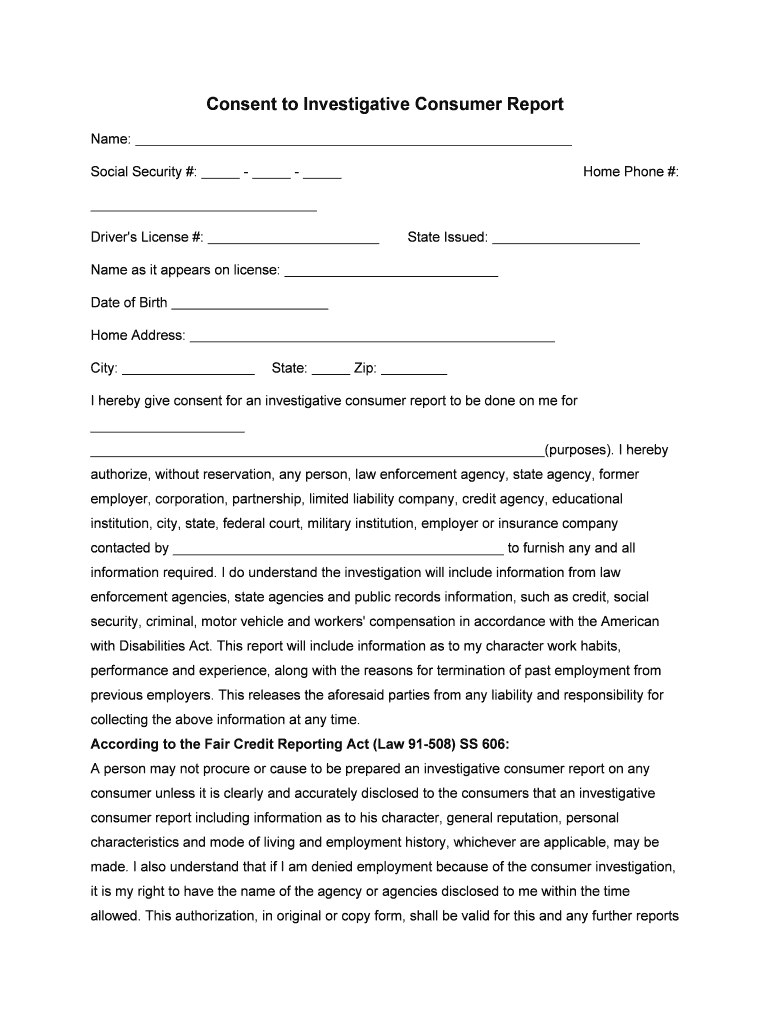
APPLICATION for EMPLOYMENT PERSONAL CopyPro Form


What is the APPLICATION FOR EMPLOYMENT PERSONAL CopyPro
The APPLICATION FOR EMPLOYMENT PERSONAL CopyPro is a standardized form used by employers to gather essential information from job applicants. This form typically includes sections for personal details, employment history, education background, and references. It is crucial for employers to assess the suitability of candidates for specific roles within their organizations. The digital version of this application simplifies the process, allowing applicants to fill it out and submit it electronically, which enhances efficiency and accessibility.
Steps to complete the APPLICATION FOR EMPLOYMENT PERSONAL CopyPro
Completing the APPLICATION FOR EMPLOYMENT PERSONAL CopyPro involves several key steps. First, ensure you have all necessary personal information ready, including your contact details, previous employment history, and educational qualifications. Next, access the digital form through a secure platform. Fill in each section accurately, paying close attention to any required fields. After completing the form, review your entries for accuracy. Finally, submit the application electronically, ensuring you receive a confirmation of submission for your records.
Legal use of the APPLICATION FOR EMPLOYMENT PERSONAL CopyPro
The legal use of the APPLICATION FOR EMPLOYMENT PERSONAL CopyPro is governed by various employment laws and regulations. Employers must ensure that the information collected complies with federal and state laws, including anti-discrimination laws. Additionally, the digital submission of this form must adhere to the Electronic Signatures in Global and National Commerce (ESIGN) Act, ensuring that electronic signatures are legally recognized. This compliance helps protect both the employer and the applicant in the hiring process.
Key elements of the APPLICATION FOR EMPLOYMENT PERSONAL CopyPro
Key elements of the APPLICATION FOR EMPLOYMENT PERSONAL CopyPro include personal identification information, work experience, education history, and references. Each section serves a specific purpose in evaluating the applicant's qualifications. Personal identification ensures that the employer can contact the applicant, while work experience and education provide insight into the applicant's background and skills. References are critical for verifying the applicant's previous job performance and character.
How to use the APPLICATION FOR EMPLOYMENT PERSONAL CopyPro
Using the APPLICATION FOR EMPLOYMENT PERSONAL CopyPro is straightforward. Begin by accessing the form through a secure digital platform. Fill in the required fields with accurate information, ensuring you provide complete and truthful responses. Utilize any available features, such as saving progress or auto-fill options, to streamline the process. After completing the form, review all entries for accuracy and clarity. Finally, submit the application electronically, ensuring you keep a copy for your records.
Eligibility Criteria
Eligibility criteria for the APPLICATION FOR EMPLOYMENT PERSONAL CopyPro typically include age requirements, legal work status, and educational qualifications. Applicants must be of legal working age in their state and possess the necessary documentation to work in the United States. Additionally, some positions may require specific educational backgrounds or certifications. It is essential for applicants to review the job description to ensure they meet these criteria before submitting their application.
Quick guide on how to complete application for employment personal copypro
Complete APPLICATION FOR EMPLOYMENT PERSONAL CopyPro effortlessly on any device
Online document management has gained popularity among businesses and individuals. It serves as an ideal eco-friendly substitute for traditional printed and signed papers, allowing you to obtain the correct form and securely store it online. airSlate SignNow provides you with all the tools necessary to create, alter, and eSign your documents promptly without delays. Manage APPLICATION FOR EMPLOYMENT PERSONAL CopyPro on any device using the airSlate SignNow apps for Android or iOS and streamline any document-related process today.
The simplest way to modify and eSign APPLICATION FOR EMPLOYMENT PERSONAL CopyPro without hassle
- Locate APPLICATION FOR EMPLOYMENT PERSONAL CopyPro and click on Get Form to begin.
- Utilize the tools we provide to complete your document.
- Highlight important sections of your documents or redact sensitive information with the tools that airSlate SignNow offers specifically for that purpose.
- Create your eSignature using the Sign tool, which takes mere seconds and carries the same legal significance as a conventional wet ink signature.
- Review all the details and click on the Done button to save your changes.
- Choose your preferred method of sending your form, whether by email, SMS, invitation link, or downloading it to your computer.
Say goodbye to lost or misplaced documents, tedious form navigation, or errors that necessitate printing new document copies. airSlate SignNow meets all your document management needs in just a few clicks from any device of your choice. Modify and eSign APPLICATION FOR EMPLOYMENT PERSONAL CopyPro and guarantee excellent communication throughout the document preparation process with airSlate SignNow.
Create this form in 5 minutes or less
Create this form in 5 minutes!
People also ask
-
What is the APPLICATION FOR EMPLOYMENT PERSONAL CopyPro?
The APPLICATION FOR EMPLOYMENT PERSONAL CopyPro is a form designed to streamline the hiring process by enabling employers to collect personal information from applicants efficiently. Using airSlate SignNow, businesses can customize this application to meet their specific needs, making the hiring process faster and more organized.
-
How does airSlate SignNow simplify the APPLICATION FOR EMPLOYMENT PERSONAL CopyPro?
airSlate SignNow simplifies the APPLICATION FOR EMPLOYMENT PERSONAL CopyPro by providing an easy-to-use interface for creating, sending, and eSigning documents. This eliminates the hassle of paperwork, allowing employers and candidates to focus on what truly matters—finding the right fit for the job.
-
What are the pricing options for using the APPLICATION FOR EMPLOYMENT PERSONAL CopyPro?
The pricing for the APPLICATION FOR EMPLOYMENT PERSONAL CopyPro varies based on your needs and the number of users. airSlate SignNow offers flexible subscription plans to fit different budgets, ensuring that businesses of all sizes can benefit from an efficient eSignature solution.
-
Can I customize the APPLICATION FOR EMPLOYMENT PERSONAL CopyPro?
Yes, airSlate SignNow allows you to fully customize the APPLICATION FOR EMPLOYMENT PERSONAL CopyPro to match your company's branding and specific hiring criteria. You can add logos, modify fields, and adjust the layout to create a personalized experience for applicants.
-
What security features does airSlate SignNow provide for the APPLICATION FOR EMPLOYMENT PERSONAL CopyPro?
airSlate SignNow prioritizes security by implementing advanced encryption and authentication measures for the APPLICATION FOR EMPLOYMENT PERSONAL CopyPro. This ensures that sensitive applicant data is protected throughout the eSigning process, giving both employers and candidates peace of mind.
-
Does the APPLICATION FOR EMPLOYMENT PERSONAL CopyPro integrate with other tools?
Absolutely! The APPLICATION FOR EMPLOYMENT PERSONAL CopyPro integrates seamlessly with various HR management systems and productivity tools. This interoperability streamlines your workflow, allowing for efficient transfer of data and better overall management of the hiring process.
-
How can airSlate SignNow improve the efficiency of the APPLICATION FOR EMPLOYMENT PERSONAL CopyPro?
With airSlate SignNow, the APPLICATION FOR EMPLOYMENT PERSONAL CopyPro can greatly enhance efficiency by automating tasks such as document sending and reminders for applicants. This not only speeds up the hiring timeline but also helps ensure that no applications are overlooked or forgotten.
Get more for APPLICATION FOR EMPLOYMENT PERSONAL CopyPro
- Dissolution of limited liability company nevada secretary of state form
- Nevada revised statutes 86 form
- State of nevada hereinafter referred to as the trustor whether one or more and form
- The following terms and provisions form
- Form search results us legal forms inc nonprofit network
- Editable notice of petition holdover form fill out ampamp print forms
- State of ohio hereinafter referred to as the trustor and the trustee designated form
- How to dissolve an llc in pennsylvanianolo form
Find out other APPLICATION FOR EMPLOYMENT PERSONAL CopyPro
- How Can I Electronic signature Idaho Legal Rental Lease Agreement
- How Do I Electronic signature Alabama Non-Profit Profit And Loss Statement
- Electronic signature Alabama Non-Profit Lease Termination Letter Easy
- How Can I Electronic signature Arizona Life Sciences Resignation Letter
- Electronic signature Legal PDF Illinois Online
- How Can I Electronic signature Colorado Non-Profit Promissory Note Template
- Electronic signature Indiana Legal Contract Fast
- Electronic signature Indiana Legal Rental Application Online
- Electronic signature Delaware Non-Profit Stock Certificate Free
- Electronic signature Iowa Legal LLC Operating Agreement Fast
- Electronic signature Legal PDF Kansas Online
- Electronic signature Legal Document Kansas Online
- Can I Electronic signature Kansas Legal Warranty Deed
- Can I Electronic signature Kansas Legal Last Will And Testament
- Electronic signature Kentucky Non-Profit Stock Certificate Online
- Electronic signature Legal PDF Louisiana Online
- Electronic signature Maine Legal Agreement Online
- Electronic signature Maine Legal Quitclaim Deed Online
- Electronic signature Missouri Non-Profit Affidavit Of Heirship Online
- Electronic signature New Jersey Non-Profit Business Plan Template Online