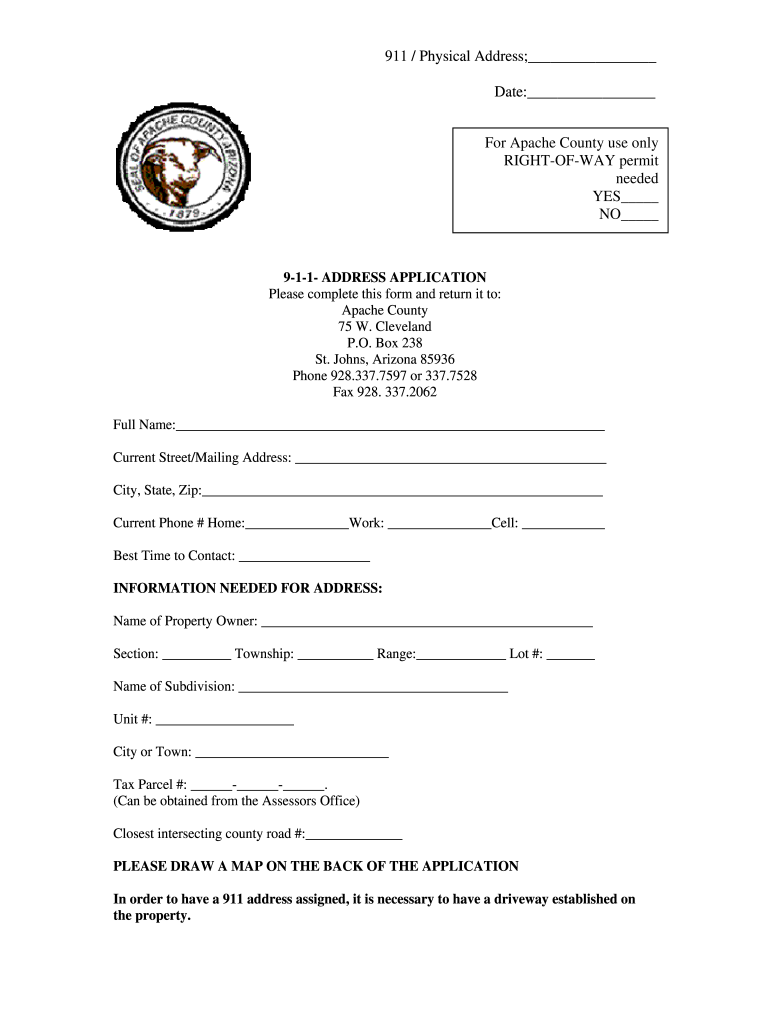
Apache County 911 Address Form


What is the Apache County 911 Address
The Apache County 911 address is a designated physical address used for emergency response services. This address is crucial for ensuring that emergency personnel can locate individuals quickly and efficiently in times of need. It is typically assigned to residential and commercial properties to enhance public safety and improve response times for police, fire, and medical emergencies.
How to obtain the Apache County 911 Address
To obtain a 911 address in Apache County, individuals must submit an application to the local government or emergency services department. This process often requires providing property details, such as the location, type of structure, and any existing addresses. It is advisable to check with the county’s official website or contact the local office for specific requirements and forms needed for the application.
Steps to complete the Apache County 911 Address
Completing the process for obtaining a 911 address involves several key steps:
- Gather necessary documentation, including property deeds and identification.
- Complete the 911 address application form, ensuring all information is accurate.
- Submit the application to the appropriate local authority, either online, by mail, or in person.
- Await confirmation from the local government regarding the assignment of your 911 address.
Legal use of the Apache County 911 Address
The legal use of the Apache County 911 address is essential for compliance with local regulations and for the effective delivery of emergency services. This address must be displayed prominently on the property to facilitate quick identification by emergency responders. Failure to maintain a valid 911 address can lead to delays in emergency response, which may have serious consequences.
Key elements of the Apache County 911 Address
Key elements of a 911 address include the street number, street name, and any additional identifiers that help distinguish the property from others. It is important that these elements are clear and correctly formatted to avoid confusion. The address should also be easily visible from the street, ensuring that emergency services can locate it without difficulty.
Examples of using the Apache County 911 Address
Examples of using the Apache County 911 address include providing it for emergency services, utility connections, and legal documents. When filling out forms for services or applications, it is crucial to use the official 911 address to ensure accurate processing and response. Additionally, having the correct address is vital when registering for local services or notifying authorities of changes in residency.
Quick guide on how to complete 911 address application apache county
Prepare Apache County 911 Address with ease on any device
Digital document management has become increasingly popular among businesses and individuals. It offers an ideal environmentally friendly substitute for traditional printed and signed papers, as you can obtain the necessary form and securely store it online. airSlate SignNow provides you with all the tools you need to create, edit, and electronically sign your documents quickly and without delays. Handle Apache County 911 Address on any device using airSlate SignNow's Android or iOS applications and enhance any document-related task today.
The easiest way to edit and eSign Apache County 911 Address effortlessly
- Locate Apache County 911 Address and click on Get Form to begin.
- Use the tools we offer to fill out your form.
- Highlight important sections of your documents or redact sensitive details with tools that airSlate SignNow provides specifically for that purpose.
- Create your signature with the Sign tool, which requires seconds and carries the same legal significance as a conventional wet ink signature.
- Review the information and click on the Done button to save your changes.
- Select how you wish to send your form, by email, SMS, or a shareable link, or download it to your computer.
Say goodbye to lost or misplaced documents, cumbersome form searches, or errors that require printing new copies. airSlate SignNow meets your document management needs in just a few clicks from any device you prefer. Edit and eSign Apache County 911 Address and guarantee effective communication at every step of the form preparation process with airSlate SignNow.
Create this form in 5 minutes or less
FAQs
-
Can I correct my address after filling out the JEE Main application form?
Yes, you can. Apart from the exam centers, NTA has allowed the candidates to make corrections in the maximum of the fields, and address is one of them.You can now log in and make corrections in your JEE Main 2019 Application Form.All the best!
-
How do I change my address in the Aadhar card?
You can change the following details in Aadhar Card:NameGenderDate of BirthAddressE-mail IDTHINGS TO REMEMBER BEFORE APPLYING FOR AADHAR CARD DETAILS CHANGE:Your Registered Mobile Number is mandatory in the online process.You need to submit Documents for change of – Name, Date of Birth and Address. However, Change in Gender and E-mail ID do not require any document.You have to fill details in both – English and Regional/Local language (Eg. Hindi, Oriya, Bengali etc)Aadhar Card Details are not changed instantly. It is changed after Verification and Validation by the authoritySTEPS TO AADHAR CARD DETAILS CHANGE ONLINE:Click Here for going to the link.Enter your Aadhar Number.Fill Text VerificationClick on Send OTP. OTP is sent on your Registered mobile number.Also Read: Simple Steps to Conduct Aadhar Card Status Enquiry by NameYou will be asked to choose the Aadhar Card Details that you want to change.You can select multiple fields. Select the field and Submit.In next window fill the Correct Detail in both – English and Local language (if asked) and Submit.For Example – Here one has to fill the Email IdNOTE – If you are changing – Name, Date of Birth or Address, you have to upload the scanned documents. Click Here to know the Documents or Check them here.Verify the details that you have filled. If all the details look good then proceed or you can go back and edit once again.You may be asked for BPO Service Provider Selection. Select the provider belonging to your region.At last – You will be given an Update Request Number. Download or Print the document and keep it safe. It is required in checking the status of the complaint in future.So this step completes the process of Aadhar Card details change online.CHECK THE STATUS OF YOUR AADHAR CARD DETAILS CHANGE REQUESTStep 1 – Go the website by Clicking HereStep 2 – Fill the Aadhaar No. and URN – Update Request NumberStep 3 – Click on “Get Status”You are done. The new window on the screen will show the status of your request for change in Aadhar Card Details.
-
How do I fill out Address Line 1 on an Online Form?
(street number) (street name) (street suffix)101 Main StreetYou can query the post office on your address, best as you know it, for the “standard” way of presenting your address. USPS.com® - ZIP Code Lookup or whatever service is offered in your country. That will tell you the standard way to fill out address lines.
-
I don't have a permanent address? How do I fill up the CAT application form?
It is best you either give a friend or relative’s address as your permanent address if you do not have a permanent address. Although most things are online today, but its important to have an address that does not change.Know more about CAT 2018 Application Form Here.Make you own CAT-CRACKING plan to crack CAT 2018. 7Here is you on stop glance for all 2018-19 MBA Entrance Exams : Ready Reckoner - MBA Exams 2018 Calendar
-
How do I fill out an application form to open a bank account?
I want to believe that most banks nowadays have made the process of opening bank account, which used to be cumbersome, less cumbersome. All you need to do is to approach the bank, collect the form, and fill. However if you have any difficulty in filling it, you can always call on one of the banks rep to help you out.
Create this form in 5 minutes!
How to create an eSignature for the 911 address application apache county
How to create an electronic signature for your 911 Address Application Apache County in the online mode
How to generate an eSignature for the 911 Address Application Apache County in Chrome
How to make an electronic signature for signing the 911 Address Application Apache County in Gmail
How to create an electronic signature for the 911 Address Application Apache County straight from your smartphone
How to create an eSignature for the 911 Address Application Apache County on iOS
How to generate an eSignature for the 911 Address Application Apache County on Android devices
People also ask
-
What is a 911 address verification letter?
A 911 address verification letter is an official document that confirms the correctness of an address, often used for emergency services and delivery verification. In the context of airSlate SignNow, it serves to streamline the process of verifying addresses for businesses requiring reliable documentation.
-
How can airSlate SignNow help with obtaining a 911 address verification letter?
airSlate SignNow simplifies the process of obtaining a 911 address verification letter by allowing users to fill out and eSign the necessary documents electronically. This solution is efficient and minimizes the hassles associated with traditional paper-based processes and mailing.
-
Is there a cost associated with getting a 911 address verification letter through airSlate SignNow?
Yes, airSlate SignNow offers a range of pricing plans that include the ability to request a 911 address verification letter. These plans are designed to be cost-effective, ensuring businesses can access this essential service without breaking their budget.
-
What features does airSlate SignNow provide for 911 address verification letters?
airSlate SignNow includes various features such as customizable templates, document tracking, and secure eSigning that enhance the process of obtaining a 911 address verification letter. These features ensure that users can efficiently manage their documents while maintaining compliance and security.
-
Can I integrate airSlate SignNow with other software to manage 911 address verification letters?
Absolutely! airSlate SignNow offers seamless integrations with various third-party applications, allowing you to efficiently manage 911 address verification letters alongside other business tools. This capability ensures a smooth workflow and enhances productivity across your operations.
-
What are the benefits of using airSlate SignNow for a 911 address verification letter?
Using airSlate SignNow for a 911 address verification letter brings numerous benefits, including time savings, enhanced accuracy, and reduced paper usage. The platform’s user-friendly interface allows for quick processing, enabling businesses to focus on their core activities.
-
How secure is the process of obtaining a 911 address verification letter with airSlate SignNow?
Security is a top priority at airSlate SignNow. The platform employs advanced encryption and security protocols to protect your data and documents, ensuring that the process of obtaining a 911 address verification letter is both secure and compliant with industry standards.
Get more for Apache County 911 Address
- Jd fm 165 rev form
- Order of notice in family cases connecticut judicial branch form
- The plaintiff and defendant agree that form
- Motion for contemptcontempt citation form
- How to fill out jd fm 174 form pdffiller
- Motion for orders before judgment pendente lite in family cases form
- Dissolution of marriage divorce judgment form
- Connecticut affidavit concerning military service form
Find out other Apache County 911 Address
- How Can I eSign Wisconsin Plumbing PPT
- Can I eSign Colorado Real Estate Form
- How To eSign Florida Real Estate Form
- Can I eSign Hawaii Real Estate Word
- How Do I eSign Hawaii Real Estate Word
- How To eSign Hawaii Real Estate Document
- How Do I eSign Hawaii Real Estate Presentation
- How Can I eSign Idaho Real Estate Document
- How Do I eSign Hawaii Sports Document
- Can I eSign Hawaii Sports Presentation
- How To eSign Illinois Sports Form
- Can I eSign Illinois Sports Form
- How To eSign North Carolina Real Estate PDF
- How Can I eSign Texas Real Estate Form
- How To eSign Tennessee Real Estate Document
- How Can I eSign Wyoming Real Estate Form
- How Can I eSign Hawaii Police PDF
- Can I eSign Hawaii Police Form
- How To eSign Hawaii Police PPT
- Can I eSign Hawaii Police PPT