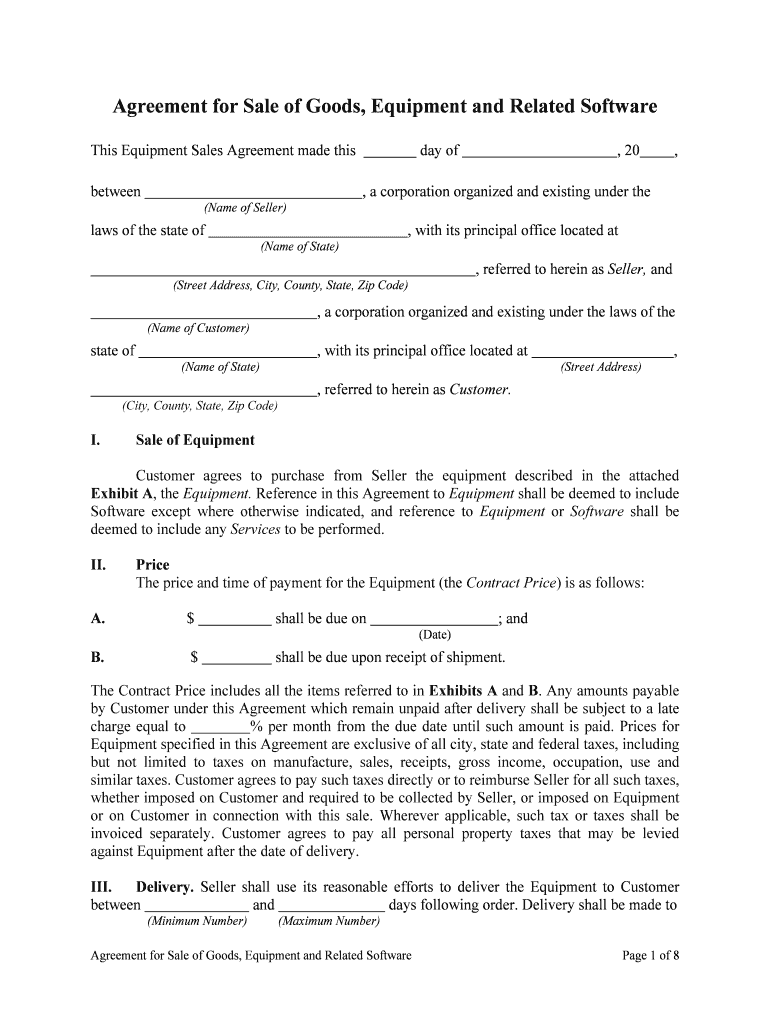
Sales Contract Template Get Sample Form


What is the Sales Contract Template?
A sales contract template is a standardized document that outlines the terms and conditions of a sale between a buyer and a seller. This template serves as a legal agreement that details the specifics of the transaction, including the items or services being sold, the purchase price, payment terms, delivery details, and any warranties or guarantees. Utilizing a sales contract template helps ensure that both parties have a clear understanding of their obligations and rights, reducing the potential for disputes.
How to Use the Sales Contract Template
Using a sales contract template involves several straightforward steps. First, download the template from a reliable source. Next, fill in the necessary details, such as the names and addresses of both parties, a description of the goods or services, and the agreed-upon price. It is important to review the document thoroughly to ensure all terms are accurately reflected. Once completed, both parties should sign the contract to make it legally binding. Utilizing electronic signature solutions can streamline this process, allowing for quick and secure signing.
Key Elements of the Sales Contract Template
Essential components of a sales contract template include:
- Parties Involved: Names and contact information of the buyer and seller.
- Description of Goods or Services: Detailed information about what is being sold.
- Purchase Price: The total cost of the transaction, including any applicable taxes.
- Payment Terms: How and when payment will be made.
- Delivery Terms: Information on when and how the goods will be delivered.
- Warranties and Guarantees: Any promises regarding the quality or performance of the goods or services.
- Signatures: Signatures of both parties to validate the agreement.
Steps to Complete the Sales Contract Template
Completing a sales contract template involves the following steps:
- Download the template from a trusted source.
- Fill in the required information accurately.
- Review the document for clarity and completeness.
- Discuss any terms with the other party to ensure mutual understanding.
- Sign the contract, either physically or electronically.
- Distribute copies of the signed contract to all parties involved.
Legal Use of the Sales Contract Template
The sales contract template is legally binding when it meets specific requirements. For a contract to be enforceable, it must include an offer, acceptance, consideration, and the intention to create legal relations. Additionally, both parties must have the capacity to enter into a contract, and the agreement must not involve illegal activities. Utilizing a reliable eSignature platform can further enhance the legality of the document by providing a digital certificate and maintaining compliance with relevant eSignature laws.
State-Specific Rules for the Sales Contract Template
Sales contracts may be subject to specific state laws and regulations. It is important to be aware of any unique requirements that may apply in your state, such as mandatory disclosures or specific language that must be included in the contract. Consulting with a legal professional can help ensure that your sales contract complies with local laws and protects your interests effectively.
Quick guide on how to complete sales contract template get free sample
Complete Sales Contract Template Get Sample effortlessly on any device
Online document management has gained traction among businesses and individuals alike. It serves as an ideal eco-friendly alternative to conventional printed and signed documents, as you can obtain the necessary form and securely store it online. airSlate SignNow provides you with all the tools required to create, modify, and electronically sign your documents swiftly without delays. Manage Sales Contract Template Get Sample on any device using the airSlate SignNow applications for Android or iOS and simplify any document-related task today.
How to modify and electronically sign Sales Contract Template Get Sample without any difficulty
- Locate Sales Contract Template Get Sample and click on Get Form to begin.
- Use the tools we offer to fill out your form.
- Emphasize pertinent sections of the documents or obscure sensitive information with tools specifically provided by airSlate SignNow for that purpose.
- Generate your electronic signature using the Sign feature, which takes mere seconds and holds the same legal validity as a traditional handwritten signature.
- Review the information and click on the Done button to save your changes.
- Choose how you would like to send your form, whether by email, SMS, or invitation link, or download it to your computer.
Say goodbye to lost or misplaced files, tedious form searches, or mistakes that necessitate printing new copies of documents. airSlate SignNow meets your document management requirements in just a few clicks from any device you prefer. Modify and electronically sign Sales Contract Template Get Sample and ensure seamless communication at any stage of your form preparation with airSlate SignNow.
Create this form in 5 minutes or less
Create this form in 5 minutes!
People also ask
-
What is a Sales Contract Template available on airSlate SignNow?
A Sales Contract Template is a pre-designed document that outlines terms and conditions of a sales agreement. By using airSlate SignNow, you can easily access these templates, modify them according to your needs, and streamline your contract management process.
-
How can I get a sample of the Sales Contract Template?
To get a sample of the Sales Contract Template, simply visit the airSlate SignNow website and navigate to the templates section. This will allow you to preview and customize the template before using it for your business needs.
-
Are there any costs associated with using the Sales Contract Template?
While airSlate SignNow offers various pricing plans, accessing the Sales Contract Template is included in these plans. You can choose a plan that best fits your budget and start using the template as part of your document management toolkit.
-
What features does the Sales Contract Template come with?
The Sales Contract Template on airSlate SignNow includes features such as eSignature capabilities, customizable fields, and collaborative editing options. These features make it easy to create, send, and manage your sales contracts efficiently.
-
What are the benefits of using the Sales Contract Template?
Using the Sales Contract Template saves time and ensures consistency in your agreements. It also reduces the chances of errors, allowing for a smoother transaction process, all while providing a legally binding document that protects both parties.
-
Can I integrate the Sales Contract Template with other tools?
Yes, airSlate SignNow allows you to integrate the Sales Contract Template with various CRM tools and software. This ensures that all your sales data is consolidated and easily accessible, enhancing your workflow and document management system.
-
Is the Sales Contract Template customizable?
Absolutely! The Sales Contract Template is fully customizable, allowing you to make modifications to fit your specific business requirements. This flexibility ensures that your contracts align with your unique sales process and legal obligations.
Get more for Sales Contract Template Get Sample
- Form 13615 internal revenue service
- Form 2848 rev february 2020 internal revenue service
- Form 12153 internal revenue service
- Form 12153 request for a collection due process or equivalent
- Attach to your tax return go to wwwirsgovform8990 for
- Irs goc stimulus form
- Solar bonus scheme tariff change form 1641
- Coles mastercard account cover plusmyocardial form
Find out other Sales Contract Template Get Sample
- Can I eSign Minnesota Legal Document
- How Do I eSign Hawaii Non-Profit PDF
- How To eSign Hawaii Non-Profit Word
- How Do I eSign Hawaii Non-Profit Presentation
- How Do I eSign Maryland Non-Profit Word
- Help Me With eSign New Jersey Legal PDF
- How To eSign New York Legal Form
- How Can I eSign North Carolina Non-Profit Document
- How To eSign Vermont Non-Profit Presentation
- How Do I eSign Hawaii Orthodontists PDF
- How Can I eSign Colorado Plumbing PDF
- Can I eSign Hawaii Plumbing PDF
- How Do I eSign Hawaii Plumbing Form
- Can I eSign Hawaii Plumbing Form
- How To eSign Hawaii Plumbing Word
- Help Me With eSign Hawaii Plumbing Document
- How To eSign Hawaii Plumbing Presentation
- How To eSign Maryland Plumbing Document
- How Do I eSign Mississippi Plumbing Word
- Can I eSign New Jersey Plumbing Form