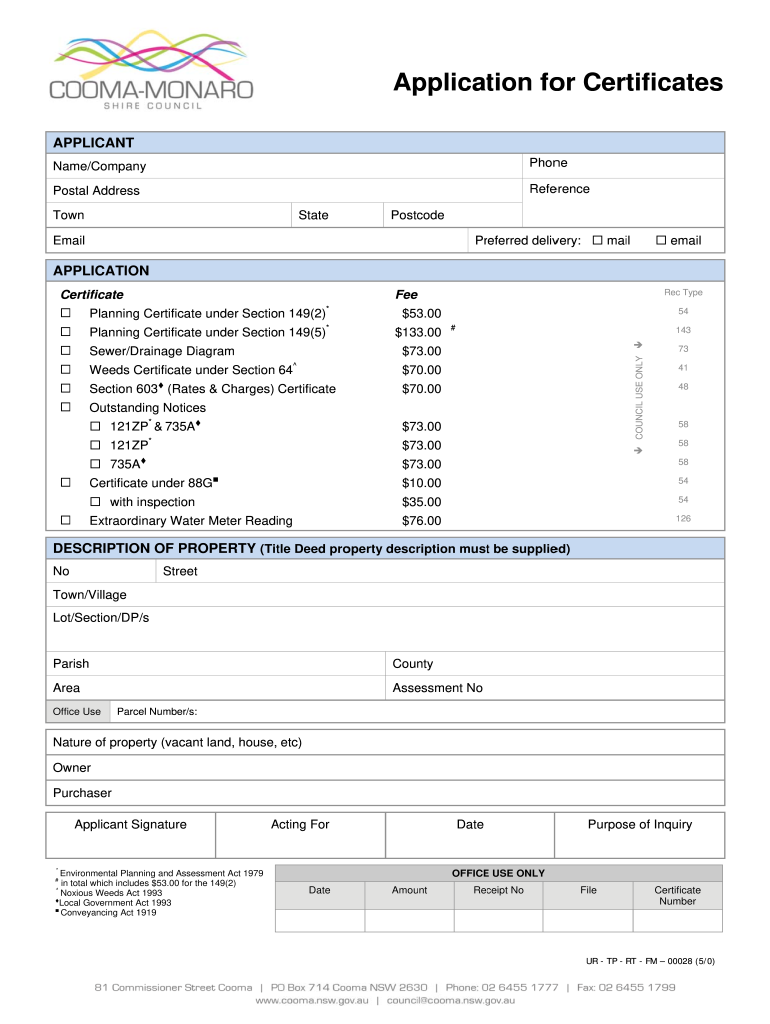
Application for Certificate Cooma Monaro Shire Council 2000-2026


Understanding the Centrelink Rent Certificate Form
The Centrelink rent certificate form is an essential document used to verify rental payments for individuals applying for government assistance. This form provides crucial information about the rental agreement, including the tenant's details, landlord information, and the amount of rent paid. Understanding the purpose and requirements of this form is vital for ensuring compliance with government regulations and for securing the necessary financial support.
Key Elements of the Centrelink Rent Certificate Form
When filling out the Centrelink rent certificate form, it is important to include specific information to ensure its validity. Key elements include:
- Tenant Information: Full name, address, and contact details of the tenant.
- Landlord Information: Name and contact details of the landlord or property manager.
- Rental Details: Monthly rent amount, payment frequency, and any additional charges.
- Signature: The form must be signed by both the tenant and the landlord to confirm the accuracy of the information provided.
Steps to Complete the Centrelink Rent Certificate Form
Completing the Centrelink rent certificate form involves several straightforward steps:
- Gather necessary information, including rental agreements and payment records.
- Fill out the tenant and landlord sections accurately.
- Specify the rental amount and payment frequency clearly.
- Ensure both parties sign the form to validate it.
- Submit the completed form to Centrelink as part of your application for assistance.
Legal Use of the Centrelink Rent Certificate Form
The Centrelink rent certificate form serves a legal purpose in verifying rental payments for government assistance. It is crucial that the information provided is accurate and truthful. Any discrepancies or false information can lead to penalties, including fines or disqualification from receiving benefits. Therefore, ensuring the form is completed correctly and submitted on time is essential for compliance with legal requirements.
Required Documents for the Centrelink Rent Certificate Form
To successfully complete the Centrelink rent certificate form, several supporting documents may be needed:
- Rental Agreement: A copy of the lease or rental contract.
- Payment Receipts: Proof of rent payments made, such as bank statements or receipts.
- Identification: Valid identification for both the tenant and landlord.
Form Submission Methods
The Centrelink rent certificate form can typically be submitted through various methods, depending on the specific requirements of the local Centrelink office:
- Online Submission: Many users can submit the form digitally through the Centrelink online portal.
- Mail: The completed form can be sent via postal service to the designated Centrelink address.
- In-Person: Individuals may also choose to deliver the form directly to a local Centrelink office.
Quick guide on how to complete application for certificate cooma monaro shire council
A concise guide on how to prepare your Application For Certificate Cooma Monaro Shire Council
Locating the right template can be a difficult task when you need to submit formal international documentation. Even when you possess the necessary form, it might be tedious to swiftly complete it per all the specifications if you rely on hard copies instead of managing everything online. airSlate SignNow is the digital eSignature platform that assists you in overcoming these obstacles. It enables you to obtain your Application For Certificate Cooma Monaro Shire Council and effortlessly fill it out and sign it on-site without needing to reprint documents whenever you make an error.
Here are the steps you should follow to prepare your Application For Certificate Cooma Monaro Shire Council with airSlate SignNow:
- Click the Get Form button to quickly add your document to our editor.
- Begin with the first empty field, input your information, and move on with the Next tool.
- Complete the empty fields using the Cross and Check tools from the toolbar above.
- Select the Highlight or Line options to emphasize the most important details.
- Click on Image and upload one if your Application For Certificate Cooma Monaro Shire Council requires it.
- Use the pane on the right to add additional fields for yourself or others to complete if needed.
- Review your responses and validate the form by clicking Date, Initials, and Sign.
- Create, type, upload your eSignature, or capture it using a camera or QR code.
- Conclude editing by clicking the Done button and choosing your file-sharing preferences.
Once your Application For Certificate Cooma Monaro Shire Council is ready, you can share it as you wish - send it to your recipients via email, SMS, fax, or even print it directly from the editor. You can also safely store all your completed documents in your account, organized in folders according to your liking. Avoid spending time on manual document completion; give airSlate SignNow a try!
Create this form in 5 minutes or less
FAQs
-
Where can I get the form for migration certificate?
Migration is issued by the Universities themselves.The best way is to inquire your college they will guide you further.In case you happen to be from A.P.J Abdul Kalam Technical Universityhere is the link to get it issued online.Hope it helpsStudent Service (Dashboard) Dr. A.P.J. Abdul Kalam Technical University (Lucknow)Regards
-
Is a caste certificate necessary to bring for filling out the NEET 2018 application form?
Yes, caste certificate is necessary at the time applying for NEET 2018.Before applying for NEET you need to collect following things:Make sure you belong to central govt. accepted reserved caste. Some castes are reserved category in a particular state only.Make sure your name and other details in caste certificate matches 10th and 12th marksheet.In case of any discrepancies you can always ask cbse helpline to suggest you what to do next.
Create this form in 5 minutes!
How to create an eSignature for the application for certificate cooma monaro shire council
How to make an electronic signature for the Application For Certificate Cooma Monaro Shire Council online
How to make an electronic signature for your Application For Certificate Cooma Monaro Shire Council in Chrome
How to generate an eSignature for putting it on the Application For Certificate Cooma Monaro Shire Council in Gmail
How to create an electronic signature for the Application For Certificate Cooma Monaro Shire Council right from your mobile device
How to make an electronic signature for the Application For Certificate Cooma Monaro Shire Council on iOS devices
How to generate an eSignature for the Application For Certificate Cooma Monaro Shire Council on Android OS
People also ask
-
What is the Centrelink rent certificate form 2024 used for?
The Centrelink rent certificate form 2024 is used by individuals applying for rental assistance or benefits from Centrelink. It verifies rental payments and the details of the tenancy agreement. Completing this form accurately is crucial for receiving timely financial support.
-
How can I fill out the Centrelink rent certificate form 2024 using airSlate SignNow?
You can easily fill out the Centrelink rent certificate form 2024 using airSlate SignNow’s intuitive digital platform. Our solution allows you to upload, edit, and sign the form remotely, ensuring a smooth experience. With our tool, you can also invite landlords to co-sign and validate the details.
-
Are there any costs associated with using airSlate SignNow for the Centrelink rent certificate form 2024?
airSlate SignNow offers various pricing plans tailored to suit different needs, including free trial options. Using our platform for the Centrelink rent certificate form 2024 is cost-effective, especially for frequent users. Check our website for specific pricing details that match your requirements.
-
What features does airSlate SignNow provide for completing the Centrelink rent certificate form 2024?
airSlate SignNow offers features like customizable templates, electronic signatures, and secure cloud storage for the Centrelink rent certificate form 2024. You can collaborate in real-time, track the progress, and receive notifications. All these features streamline the document management process.
-
Is airSlate SignNow secure for handling sensitive information in the Centrelink rent certificate form 2024?
Yes, airSlate SignNow prioritizes security and compliance, making it a safe choice for managing sensitive information in the Centrelink rent certificate form 2024. We use bank-level encryption and comply with data protection regulations. Your documents are protected at all times.
-
Can I integrate airSlate SignNow with other applications when completing the Centrelink rent certificate form 2024?
Absolutely! airSlate SignNow supports integration with various applications, enhancing your workflow when completing the Centrelink rent certificate form 2024. Whether it’s your email, CRM, or document management system, our integrations make it seamless to send and receive documents.
-
What benefits can I expect from using airSlate SignNow for the Centrelink rent certificate form 2024?
Using airSlate SignNow for the Centrelink rent certificate form 2024 simplifies the signing process and saves time. You can complete and submit your forms quickly without unnecessary delays. The platform also provides a user-friendly interface, making it accessible for everyone.
Get more for Application For Certificate Cooma Monaro Shire Council
- State of delaware office of workers form
- If you do not have the file number you may form
- Between an individual hereinafter referred to as party form
- Document recordingregister of deeds wayne county form
- 00 current lawful money of the united states of america and form
- Tax letterssample letters form
- Between and husband and wife form
- Accordance with the applicable laws of the state of delaware form
Find out other Application For Certificate Cooma Monaro Shire Council
- eSign California Car Dealer LLC Operating Agreement Online
- eSign California Car Dealer Lease Agreement Template Fast
- eSign Arkansas Car Dealer Agreement Online
- Sign Montana Courts Contract Safe
- eSign Colorado Car Dealer Affidavit Of Heirship Simple
- eSign Car Dealer Form Georgia Simple
- eSign Florida Car Dealer Profit And Loss Statement Myself
- eSign Georgia Car Dealer POA Mobile
- Sign Nebraska Courts Warranty Deed Online
- Sign Nebraska Courts Limited Power Of Attorney Now
- eSign Car Dealer Form Idaho Online
- How To eSign Hawaii Car Dealer Contract
- How To eSign Hawaii Car Dealer Living Will
- How Do I eSign Hawaii Car Dealer Living Will
- eSign Hawaii Business Operations Contract Online
- eSign Hawaii Business Operations LLC Operating Agreement Mobile
- How Do I eSign Idaho Car Dealer Lease Termination Letter
- eSign Indiana Car Dealer Separation Agreement Simple
- eSign Iowa Car Dealer Agreement Free
- eSign Iowa Car Dealer Limited Power Of Attorney Free