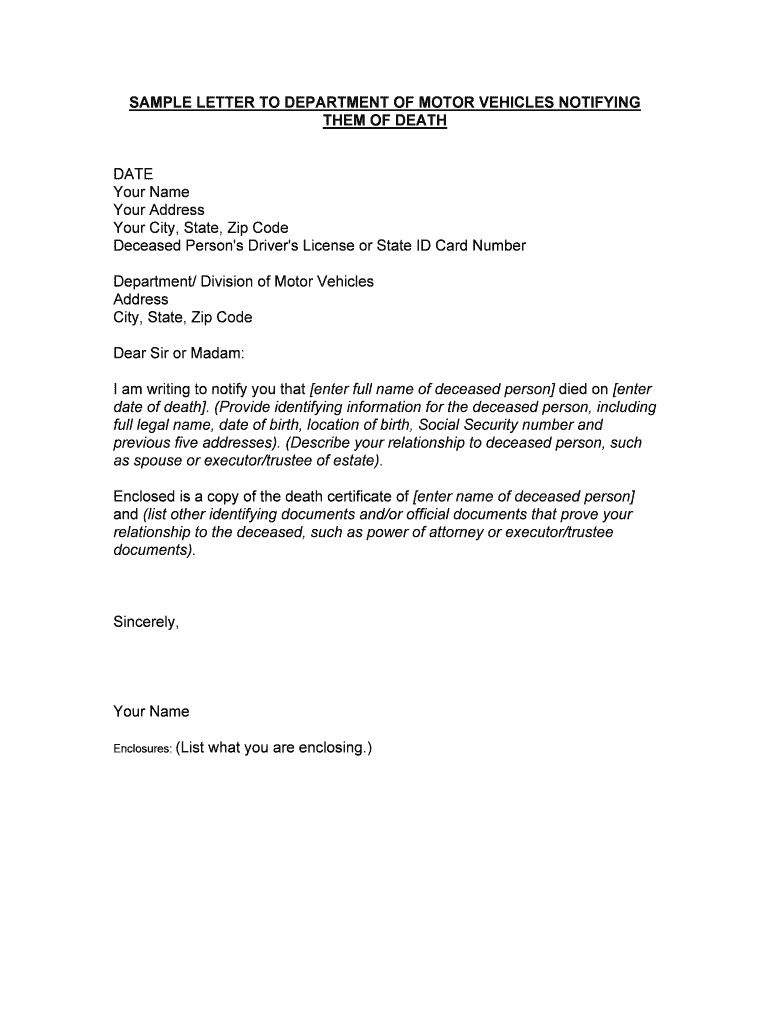
Letter to Department of Motor Vehicles Notifying Them of Form


Understanding the Letter to Department of Motor Vehicles
The Letter to Department of Motor Vehicles notifying them of specific information is a formal communication often used when an individual needs to inform the DMV about changes or updates regarding their vehicle registration, license status, or personal information. This letter serves various purposes, such as notifying the DMV of a change of address, reporting a lost or stolen license, or updating vehicle ownership details. It is essential to ensure that the letter is clear and concise, including all necessary details to avoid delays or misunderstandings.
Steps to Complete the Letter to Department of Motor Vehicles
Completing the Letter to Department of Motor Vehicles involves several key steps to ensure that the information provided is accurate and complete. Begin by clearly stating your name, address, and contact information at the top of the letter. Next, specify the purpose of your notification, whether it is a change of address, reporting a lost item, or any other relevant matter. Include any necessary identification numbers, such as your driver's license number or vehicle identification number (VIN), to help the DMV process your request efficiently. Finally, sign and date the letter to validate your request.
Legal Use of the Letter to Department of Motor Vehicles
The Letter to Department of Motor Vehicles is legally recognized as a formal document that can be used to notify the DMV of important changes. For the letter to be considered legally binding, it must meet specific criteria, such as being signed by the individual making the request. Additionally, the letter should comply with relevant state laws and regulations governing communication with the DMV. Utilizing a reliable eSignature solution can enhance the legal standing of the document, ensuring that it meets all necessary requirements.
Key Elements of the Letter to Department of Motor Vehicles
When drafting the Letter to Department of Motor Vehicles, it is crucial to include several key elements to ensure clarity and effectiveness. These elements include:
- Sender's Information: Your full name, address, and contact number.
- Recipient's Information: The address of the DMV office you are contacting.
- Subject Line: A brief statement indicating the purpose of the letter.
- Body: A detailed explanation of the information being provided or the action being requested.
- Signature: Your signature and the date of the letter.
State-Specific Rules for the Letter to Department of Motor Vehicles
Each state may have specific rules and guidelines regarding the format and submission of the Letter to Department of Motor Vehicles. It is important to familiarize yourself with your state's requirements to ensure compliance. Some states may require additional documentation to accompany the letter, while others may have specific forms that need to be completed. Checking the official DMV website for your state can provide valuable information on these requirements.
Examples of Using the Letter to Department of Motor Vehicles
There are various scenarios in which an individual might need to use the Letter to Department of Motor Vehicles. Common examples include:
- Notifying the DMV of a change of address after moving.
- Reporting a lost or stolen driver's license.
- Updating vehicle registration details after selling or purchasing a vehicle.
- Requesting a duplicate title for a vehicle.
Each of these situations requires clear communication with the DMV to ensure that records are updated accurately and promptly.
Quick guide on how to complete letter to department of motor vehicles notifying them of
Finish [SKS] effortlessly on any device
Digital document management has become increasingly popular among businesses and individuals. It offers an ideal environmentally friendly substitute for conventional printed and signed documents, allowing you to find the right form and securely store it online. airSlate SignNow provides you with all the tools necessary to create, modify, and electronically sign your papers quickly without delays. Manage [SKS] on any device with the airSlate SignNow Android or iOS applications and simplify any document-related process today.
How to modify and electronically sign [SKS] with ease
- Obtain [SKS] and then click Get Form to begin.
- Use the tools we provide to fill out your form.
- Emphasize important sections of the documents or redact sensitive information with tools that airSlate SignNow offers specifically for that purpose.
- Create your electronic signature using the Sign tool, which takes seconds and carries the same legal validity as a traditional handwritten signature.
- Review all the details and then click on the Done button to save your changes.
- Choose how you want to send your form: via email, text message (SMS), invitation link, or download it to your computer.
Eliminate concerns about lost or misplaced documents, tedious form searches, or errors that necessitate reprinting new document copies. airSlate SignNow meets your document management needs in just a few clicks from any device you prefer. Edit and electronically sign [SKS] and ensure excellent communication at every stage of your form preparation process with airSlate SignNow.
Create this form in 5 minutes or less
Create this form in 5 minutes!
People also ask
-
What is the purpose of a Letter To Department Of Motor Vehicles Notifying Them Of?
A Letter To Department Of Motor Vehicles Notifying Them Of serves to formally inform the DMV about specific changes or updates regarding your vehicle or personal information. This could include changes in ownership, address updates, or registration details. It's essential to ensure that the DMV has accurate information to avoid any potential legal issues.
-
How can airSlate SignNow help with sending my Letter To Department Of Motor Vehicles Notifying Them Of?
airSlate SignNow offers a user-friendly platform that enables you to easily draft, send, and eSign your Letter To Department Of Motor Vehicles Notifying Them Of. With just a few clicks, you can create a professional-looking document, ensuring that all necessary information is included. This streamlines the process and ensures timely communication with the DMV.
-
Is there a cost associated with using airSlate SignNow for sending documents like the Letter To Department Of Motor Vehicles Notifying Them Of?
Yes, airSlate SignNow offers various pricing plans to cater to different needs. Depending on the features you select, you can choose a plan that suits your budget while also providing you with the capability to send your Letter To Department Of Motor Vehicles Notifying Them Of and manage other documents efficiently. Our solutions are designed to be cost-effective and enhance your workflow.
-
What features does airSlate SignNow provide for creating my Letter To Department Of Motor Vehicles Notifying Them Of?
airSlate SignNow provides a range of features such as customizable templates, eSigning capabilities, and secure cloud storage. You can easily format your Letter To Department Of Motor Vehicles Notifying Them Of using our intuitive editor and ensure it meets all your requirements. This makes the process of drafting and sending documents straightforward and efficient.
-
Can I integrate airSlate SignNow with other applications for my Letter To Department Of Motor Vehicles Notifying Them Of?
Absolutely! airSlate SignNow seamlessly integrates with various tools and applications such as Google Drive, Dropbox, and Microsoft Office. This integration allows you to access your documents quickly and even import necessary files for your Letter To Department Of Motor Vehicles Notifying Them Of, ensuring a smooth workflow.
-
What are the benefits of using airSlate SignNow for my Letter To Department Of Motor Vehicles Notifying Them Of?
Using airSlate SignNow to send your Letter To Department Of Motor Vehicles Notifying Them Of provides numerous benefits, including enhanced security for your documents, faster processing times, and reduced paper usage. Additionally, our platform allows you to track the status of your documents in real-time, ensuring that you are informed every step of the way.
-
How do I get started with airSlate SignNow for my Letter To Department Of Motor Vehicles Notifying Them Of?
Getting started with airSlate SignNow is easy! Simply sign up for an account on our website, choose a suitable plan, and explore our template library. You can then select or create your Letter To Department Of Motor Vehicles Notifying Them Of and begin sending it right away. Our user-friendly interface makes the initial setup quick and hassle-free.
Get more for Letter To Department Of Motor Vehicles Notifying Them Of
- Cover sheet state of arkansas circuit court civil form
- Cape biology unit 1 study guide pdf form
- Pos015 form
- Mycardinfo cards bauschlomb form
- Form b properties other than residential or agricultural e gis tshwane gov
- Vacation loaner pump agreement pumps in animas form
- Memorandum of intimation form
- Condo insurance online questionnaire form
Find out other Letter To Department Of Motor Vehicles Notifying Them Of
- Can I Sign Oregon Real Estate Forbearance Agreement
- Sign Pennsylvania Real Estate Quitclaim Deed Computer
- How Do I Sign Pennsylvania Real Estate Quitclaim Deed
- How Can I Sign South Dakota Orthodontists Agreement
- Sign Police PPT Alaska Online
- How To Sign Rhode Island Real Estate LLC Operating Agreement
- How Do I Sign Arizona Police Resignation Letter
- Sign Texas Orthodontists Business Plan Template Later
- How Do I Sign Tennessee Real Estate Warranty Deed
- Sign Tennessee Real Estate Last Will And Testament Free
- Sign Colorado Police Memorandum Of Understanding Online
- How To Sign Connecticut Police Arbitration Agreement
- Sign Utah Real Estate Quitclaim Deed Safe
- Sign Utah Real Estate Notice To Quit Now
- Sign Hawaii Police LLC Operating Agreement Online
- How Do I Sign Hawaii Police LLC Operating Agreement
- Sign Hawaii Police Purchase Order Template Computer
- Sign West Virginia Real Estate Living Will Online
- How Can I Sign West Virginia Real Estate Confidentiality Agreement
- Sign West Virginia Real Estate Quitclaim Deed Computer