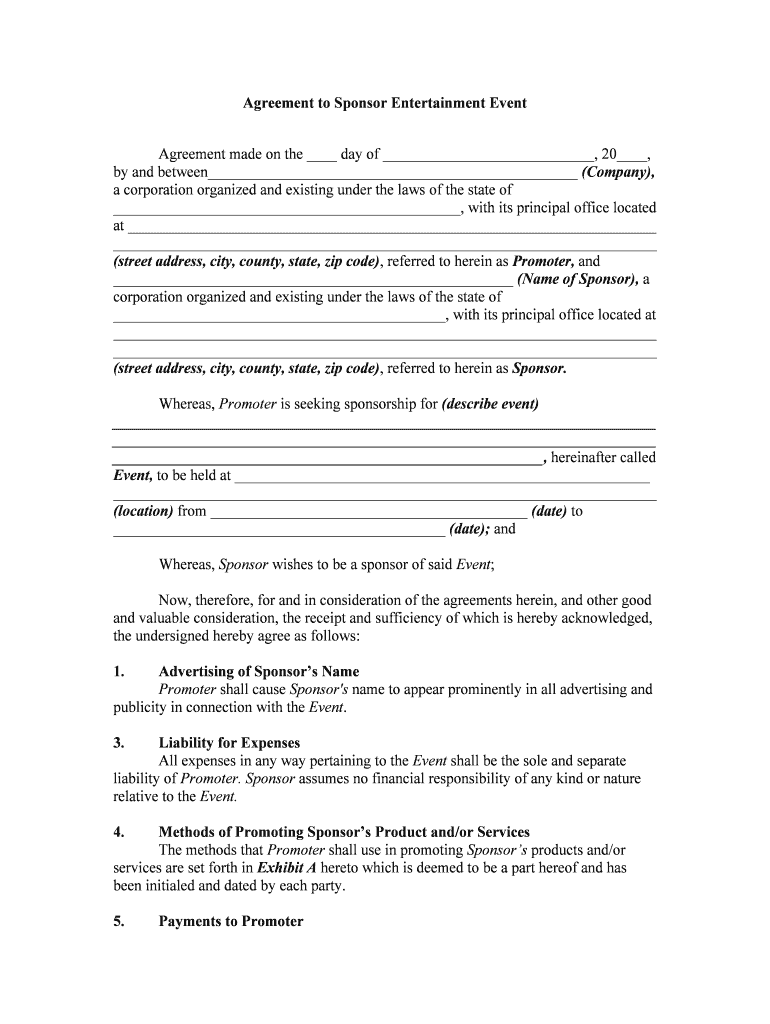
Third Party Contract Agreement to BE PROVIDED by SPONSOR Form


What is the Third Party Contract Agreement TO BE PROVIDED BY SPONSOR
The Third Party Contract Agreement to be provided by sponsor is a legal document that outlines the terms and conditions under which a sponsor engages a third party to perform specific services or deliverables. This agreement typically includes details about the scope of work, payment terms, responsibilities of each party, and any legal obligations that must be adhered to. It is essential for ensuring that all parties involved have a clear understanding of their roles and expectations, thereby minimizing the risk of disputes.
Key elements of the Third Party Contract Agreement TO BE PROVIDED BY SPONSOR
Several critical elements must be included in the Third Party Contract Agreement to be provided by sponsor to ensure its effectiveness and legal validity:
- Parties Involved: Clearly identify the sponsor and the third party involved in the agreement.
- Scope of Work: Define the specific services or deliverables that the third party is expected to provide.
- Payment Terms: Outline the compensation structure, including payment amounts, schedules, and any conditions for payment.
- Duration: Specify the time frame for the agreement, including start and end dates.
- Confidentiality: Include provisions for protecting sensitive information shared between parties.
- Termination Clause: Detail the conditions under which either party may terminate the agreement.
- Dispute Resolution: Outline the process for resolving any disagreements that may arise during the contract period.
How to use the Third Party Contract Agreement TO BE PROVIDED BY SPONSOR
Using the Third Party Contract Agreement to be provided by sponsor involves several steps to ensure that all parties are in agreement and that the document is legally binding. Begin by customizing the template to fit the specific needs of your arrangement. Fill in the required details, such as the names of the parties, the scope of work, and payment terms. Once the document is complete, all parties should review it carefully to ensure accuracy and clarity. After obtaining the necessary signatures, the agreement can be executed electronically using a reliable eSignature platform, which provides legal validation and security.
Legal use of the Third Party Contract Agreement TO BE PROVIDED BY SPONSOR
The legal use of the Third Party Contract Agreement to be provided by sponsor is governed by various laws and regulations. To ensure that the agreement is enforceable, it must comply with the Electronic Signatures in Global and National Commerce (ESIGN) Act and the Uniform Electronic Transactions Act (UETA). These laws establish the legality of electronic signatures and digital contracts, provided that the signers consent to use electronic records and signatures. It is also crucial that the agreement includes all necessary elements to be considered valid under state law.
Steps to complete the Third Party Contract Agreement TO BE PROVIDED BY SPONSOR
Completing the Third Party Contract Agreement to be provided by sponsor involves a systematic approach:
- Review the template to understand the necessary components of the agreement.
- Gather information about the parties involved, including names and contact details.
- Define the scope of work and payment terms clearly.
- Fill in the agreement with the gathered information, ensuring accuracy.
- Have all parties review the document for any discrepancies or concerns.
- Obtain signatures from all parties, either physically or electronically.
- Store the completed agreement securely for future reference.
How to obtain the Third Party Contract Agreement TO BE PROVIDED BY SPONSOR
The Third Party Contract Agreement to be provided by sponsor can typically be obtained through legal resources, business templates, or specialized software that offers contract management solutions. Many organizations provide customizable templates that can be tailored to fit specific needs. Additionally, consulting with a legal professional can ensure that the agreement meets all legal requirements and adequately protects the interests of all parties involved.
Quick guide on how to complete third party contract agreement to be provided by sponsor
Complete Third Party Contract Agreement TO BE PROVIDED BY SPONSOR effortlessly on any device
Online document management has become popular among businesses and individuals. It offers an ideal eco-friendly alternative to conventional printed and signed paperwork, allowing you to find the correct format and securely store it online. airSlate SignNow provides all the resources you need to create, modify, and eSign your documents swiftly without delays. Handle Third Party Contract Agreement TO BE PROVIDED BY SPONSOR on any device using the airSlate SignNow Android or iOS applications and streamline any document-related tasks today.
How to alter and eSign Third Party Contract Agreement TO BE PROVIDED BY SPONSOR with ease
- Find Third Party Contract Agreement TO BE PROVIDED BY SPONSOR and click Get Form to begin.
- Use the tools we provide to fill out your document.
- Highlight important sections of the documents or obscure sensitive details with tools specifically designed for that purpose by airSlate SignNow.
- Create your eSignature using the Sign tool, which takes seconds and holds the same legal authority as a traditional handwritten signature.
- Review the information and click on the Done button to store your changes.
- Select how you wish to send your form, whether by email, SMS, or invitation link, or download it to your computer.
Forget about lost or misplaced documents, tedious form searches, or errors that necessitate printing new copies. airSlate SignNow caters to all your document management needs with just a few clicks from any device you prefer. Alter and eSign Third Party Contract Agreement TO BE PROVIDED BY SPONSOR to ensure effective communication at every stage of your form preparation with airSlate SignNow.
Create this form in 5 minutes or less
Create this form in 5 minutes!
People also ask
-
What is a Third Party Contract Agreement TO BE PROVIDED BY SPONSOR?
A Third Party Contract Agreement TO BE PROVIDED BY SPONSOR is a legally binding document that outlines the terms and conditions between parties involved in a project or service. It is essential for ensuring that all parties are aware of their responsibilities and rights. With airSlate SignNow, you can create and manage this document securely and efficiently.
-
How does airSlate SignNow help in creating a Third Party Contract Agreement TO BE PROVIDED BY SPONSOR?
airSlate SignNow offers a user-friendly platform that simplifies the creation of a Third Party Contract Agreement TO BE PROVIDED BY SPONSOR. Users can choose from templates or create their contracts from scratch, ensuring that all necessary details are included. The platform also allows for easy collaboration, making it simple for multiple parties to review and approve the document.
-
Are there any costs associated with using airSlate SignNow for a Third Party Contract Agreement TO BE PROVIDED BY SPONSOR?
Yes, airSlate SignNow offers a range of pricing plans to fit different business needs. You can choose a plan based on the number of users and features you require. Investing in airSlate SignNow can save you money in the long run by streamlining the contract signing process and reducing administrative burdens.
-
What features does airSlate SignNow provide for managing a Third Party Contract Agreement TO BE PROVIDED BY SPONSOR?
airSlate SignNow provides features such as document templates, eSignature capabilities, and secure cloud storage for your Third Party Contract Agreement TO BE PROVIDED BY SPONSOR. Additionally, you can track the status of your documents in real time, set reminders for signing, and ensure compliance with legal standards.
-
How can airSlate SignNow benefit my business in managing Third Party Contract Agreements TO BE PROVIDED BY SPONSOR?
By using airSlate SignNow, your business can enhance efficiency and reduce delays in contract management. The platform facilitates fast, legally binding eSignatures and offers a centralized location for your documents. This not only saves time but also minimizes the risk of errors and missed deadlines in your Third Party Contract Agreement TO BE PROVIDED BY SPONSOR.
-
Can airSlate SignNow integrate with other software for managing Third Party Contract Agreements TO BE PROVIDED BY SPONSOR?
Yes, airSlate SignNow seamlessly integrates with various software applications, ensuring that your workflow remains uninterrupted. You can connect it with CRM systems, project management tools, or cloud storage platforms. This integration makes managing your Third Party Contract Agreement TO BE PROVIDED BY SPONSOR more efficient and cohesive.
-
Is it secure to use airSlate SignNow for my Third Party Contract Agreement TO BE PROVIDED BY SPONSOR?
Absolutely! airSlate SignNow employs industry-standard security protocols to safeguard your documents, including encryption and secure data storage. Your Third Party Contract Agreement TO BE PROVIDED BY SPONSOR will be protected throughout its lifecycle, ensuring confidentiality and compliance with privacy regulations.
Get more for Third Party Contract Agreement TO BE PROVIDED BY SPONSOR
- Handover certificate form
- Benedict transcript form
- Transcript request form turks and caicos islands community college tcicc
- A new direct deposit ohio university credit union oucu form
- Ltcc transcript form
- Eastern form health
- Gary finkas scholarship application toutle lake school district form
- Ramapo college transcript form
Find out other Third Party Contract Agreement TO BE PROVIDED BY SPONSOR
- How Do I eSignature Pennsylvania Car Dealer Document
- How To eSignature Pennsylvania Charity Presentation
- Can I eSignature Utah Charity Document
- How Do I eSignature Utah Car Dealer Presentation
- Help Me With eSignature Wyoming Charity Presentation
- How To eSignature Wyoming Car Dealer PPT
- How To eSignature Colorado Construction PPT
- How To eSignature New Jersey Construction PDF
- How To eSignature New York Construction Presentation
- How To eSignature Wisconsin Construction Document
- Help Me With eSignature Arkansas Education Form
- Can I eSignature Louisiana Education Document
- Can I eSignature Massachusetts Education Document
- Help Me With eSignature Montana Education Word
- How To eSignature Maryland Doctors Word
- Help Me With eSignature South Dakota Education Form
- How Can I eSignature Virginia Education PDF
- How To eSignature Massachusetts Government Form
- How Can I eSignature Oregon Government PDF
- How Can I eSignature Oklahoma Government Document