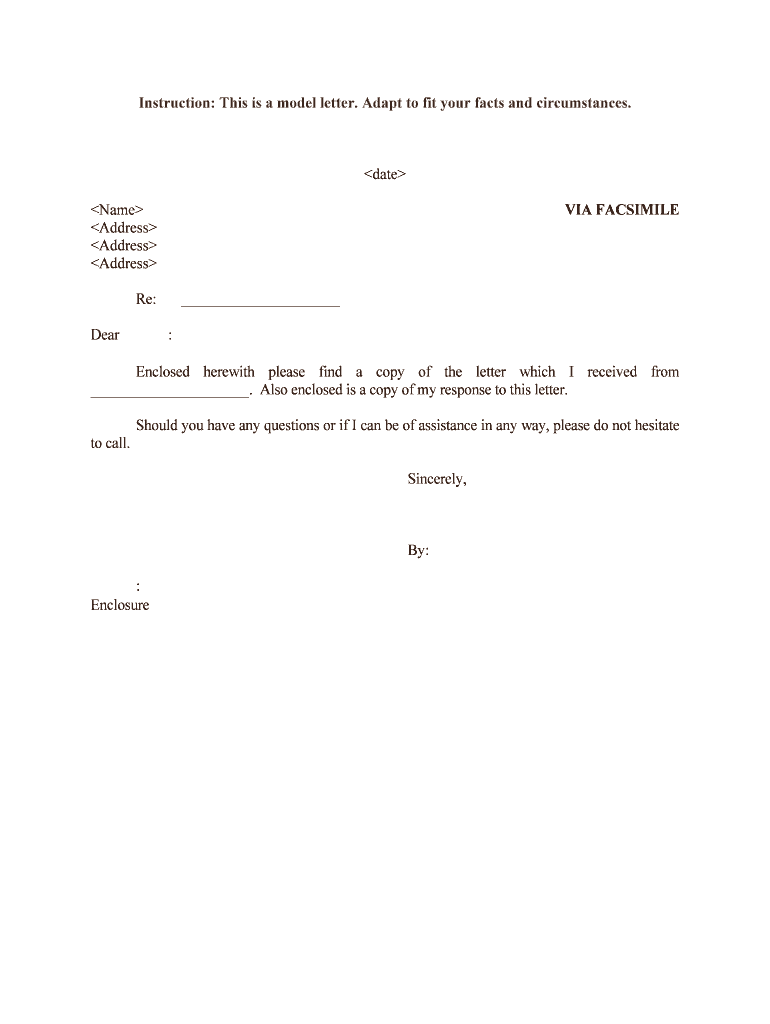
Final Report on the Evaluation of the First Offender Form


What is the Final Report On The Evaluation Of The First Offender
The Final Report On The Evaluation Of The First Offender is a crucial document used in the criminal justice system, particularly for individuals who have been charged with a first-time offense. This report typically assesses the offender's background, behavior, and circumstances surrounding the offense. It aims to provide judges and legal professionals with comprehensive insights that may influence sentencing decisions or rehabilitation options. The report may include evaluations from social workers, psychologists, or other professionals who have interacted with the offender.
How to use the Final Report On The Evaluation Of The First Offender
Key elements of the Final Report On The Evaluation Of The First Offender
- Personal Information: Basic details about the offender, including name, age, and contact information.
- Offense Details: A description of the offense, including the date, location, and circumstances.
- Background Information: Insights into the offender's personal history, including education, employment, and family background.
- Psychological Assessment: Evaluations conducted by mental health professionals, if applicable.
- Recommendations: Suggestions for sentencing, rehabilitation, or community service that may benefit the offender.
Steps to complete the Final Report On The Evaluation Of The First Offender
- Gather all necessary personal and offense-related information about the offender.
- Consult with professionals, such as social workers or psychologists, to obtain evaluations.
- Compile the gathered information into a structured format, ensuring clarity and completeness.
- Review the report for any errors or omissions before finalizing it.
- Submit the completed report to the appropriate legal authority or court.
Legal use of the Final Report On The Evaluation Of The First Offender
How to obtain the Final Report On The Evaluation Of The First Offender
- Contacting the appropriate legal or correctional authority that handles the evaluation process.
- Filling out any necessary forms or applications required to initiate the evaluation.
- Providing relevant personal information and details about the offense to facilitate the evaluation.
- Awaiting the completion of the evaluation, which may take a specified period depending on the jurisdiction.
Quick guide on how to complete final report on the evaluation of the first offender
Easily Prepare Final Report On The Evaluation Of The First Offender on Any Device
Digital document management has gained popularity among organizations and individuals. It offers a superb eco-friendly alternative to traditional printed and signed documents, allowing you to access the necessary form and securely store it online. airSlate SignNow equips you with all the tools required to create, modify, and eSign your documents quickly and without delays. Manage Final Report On The Evaluation Of The First Offender on any device with airSlate SignNow's Android or iOS applications and enhance any document-related task today.
The Easiest Way to Modify and eSign Final Report On The Evaluation Of The First Offender Effortlessly
- Obtain Final Report On The Evaluation Of The First Offender and click Get Form to commence.
- Utilize the tools we provide to complete your document.
- Emphasize pertinent sections of your documents or redact sensitive information using tools specifically designed for that purpose by airSlate SignNow.
- Create your signature with the Sign tool, which only takes seconds and carries the same legal validity as a conventional wet ink signature.
- Review all details and click the Done button to finalize your modifications.
- Choose your preferred method to send your form: via email, SMS, invite link, or download it to your computer.
Say goodbye to lost or misplaced documents, tedious form searches, or errors that necessitate printing new copies. airSlate SignNow fulfills all your document management needs in just a few clicks from your chosen device. Modify and eSign Final Report On The Evaluation Of The First Offender while ensuring effective communication at every stage of your form preparation with airSlate SignNow.
Create this form in 5 minutes or less
Create this form in 5 minutes!
People also ask
-
What is the Final Report On The Evaluation Of The First Offender?
The Final Report On The Evaluation Of The First Offender is a comprehensive document that summarizes the assessment of an individual's behavior, needs, and risks as they relate to first-time offenses. It provides valuable insights for rehabilitation and future prevention measures, ensuring that the justice system can effectively support the individual.
-
How can airSlate SignNow help with the Final Report On The Evaluation Of The First Offender?
airSlate SignNow streamlines the process of creating and managing the Final Report On The Evaluation Of The First Offender by providing easy-to-use eSignature capabilities. This ensures that documents are securely signed and shared quickly, enhancing collaboration between relevant parties involved in the evaluation process.
-
What are the key features of airSlate SignNow for managing the Final Report On The Evaluation Of The First Offender?
Key features of airSlate SignNow include customizable templates, automated workflows, and secure document storage, all tailored to support the Final Report On The Evaluation Of The First Offender. These tools enable easy edits, fast document routing, and compliance with legal standards.
-
Is there a cost associated with using airSlate SignNow for the Final Report On The Evaluation Of The First Offender?
Yes, airSlate SignNow offers flexible pricing plans that cater to various business needs, making it a cost-effective solution for managing the Final Report On The Evaluation Of The First Offender. You can select a plan that best fits your requirements, which can include additional features as needed.
-
Can I integrate airSlate SignNow with other tools for the Final Report On The Evaluation Of The First Offender?
Absolutely! airSlate SignNow integrates seamlessly with various platforms, allowing you to enhance your workflow related to the Final Report On The Evaluation Of The First Offender. This ensures that all your tools work together efficiently, saving you time and improving overall productivity.
-
What benefits does airSlate SignNow offer for generating the Final Report On The Evaluation Of The First Offender?
airSlate SignNow simplifies the document generation process for the Final Report On The Evaluation Of The First Offender, enabling quicker turnarounds and improved accuracy. By automating essential tasks, users can focus more on delivering quality evaluations rather than being bogged down by administration.
-
Is airSlate SignNow secure for handling the Final Report On The Evaluation Of The First Offender?
Yes, security is a top priority for airSlate SignNow. The platform employs advanced encryption and compliance measures, ensuring that the Final Report On The Evaluation Of The First Offender is handled with the utmost confidentiality and integrity throughout the process.
Get more for Final Report On The Evaluation Of The First Offender
- Arizona eastern star scholarship renewal application form
- Petition for exception form california state university bakersfield csub
- Risk assessment for eyewash station form
- Change uaf form
- Georgia health form 3231
- Annual tuberculosis questionnaire form
- Perceived stress scale form
- B 1c clinical notes mini mental status exam 1 what is med illinois form
Find out other Final Report On The Evaluation Of The First Offender
- Sign South Dakota Banking Limited Power Of Attorney Mobile
- How Do I Sign Texas Banking Memorandum Of Understanding
- Sign Virginia Banking Profit And Loss Statement Mobile
- Sign Alabama Business Operations LLC Operating Agreement Now
- Sign Colorado Business Operations LLC Operating Agreement Online
- Sign Colorado Business Operations LLC Operating Agreement Myself
- Sign Hawaii Business Operations Warranty Deed Easy
- Sign Idaho Business Operations Resignation Letter Online
- Sign Illinois Business Operations Affidavit Of Heirship Later
- How Do I Sign Kansas Business Operations LLC Operating Agreement
- Sign Kansas Business Operations Emergency Contact Form Easy
- How To Sign Montana Business Operations Warranty Deed
- Sign Nevada Business Operations Emergency Contact Form Simple
- Sign New Hampshire Business Operations Month To Month Lease Later
- Can I Sign New York Business Operations Promissory Note Template
- Sign Oklahoma Business Operations Contract Safe
- Sign Oregon Business Operations LLC Operating Agreement Now
- Sign Utah Business Operations LLC Operating Agreement Computer
- Sign West Virginia Business Operations Rental Lease Agreement Now
- How To Sign Colorado Car Dealer Arbitration Agreement